1

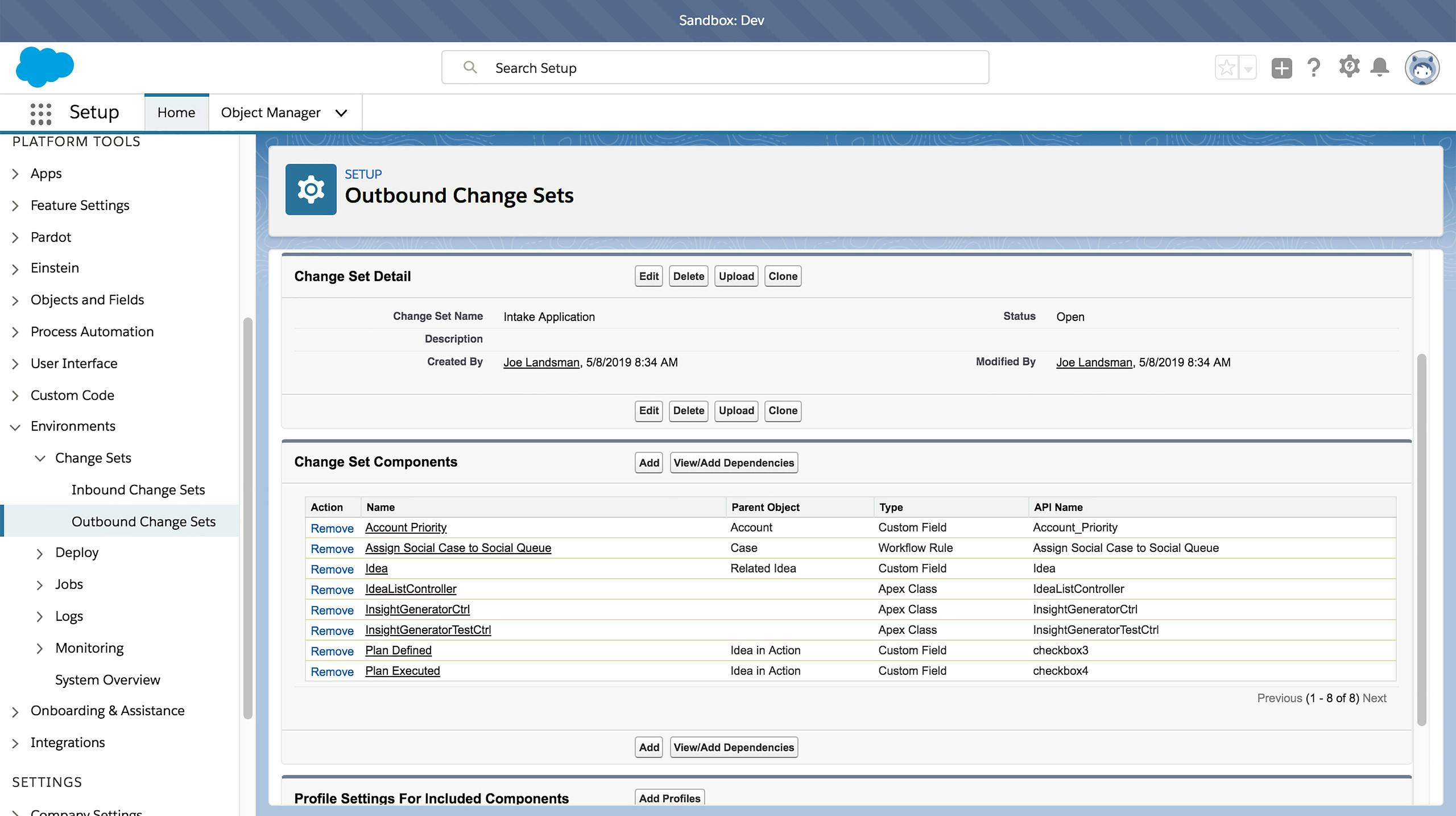
Move Change Sets
Once you are finished with development and testing in the sandbox and are ready to push your changes to a different sandbox or a production org, you must create change sets. Change sets allow you to choose what configuration or code you would like to move over, all with a few clicks. Change sets will validate if you have all dependent metadata.

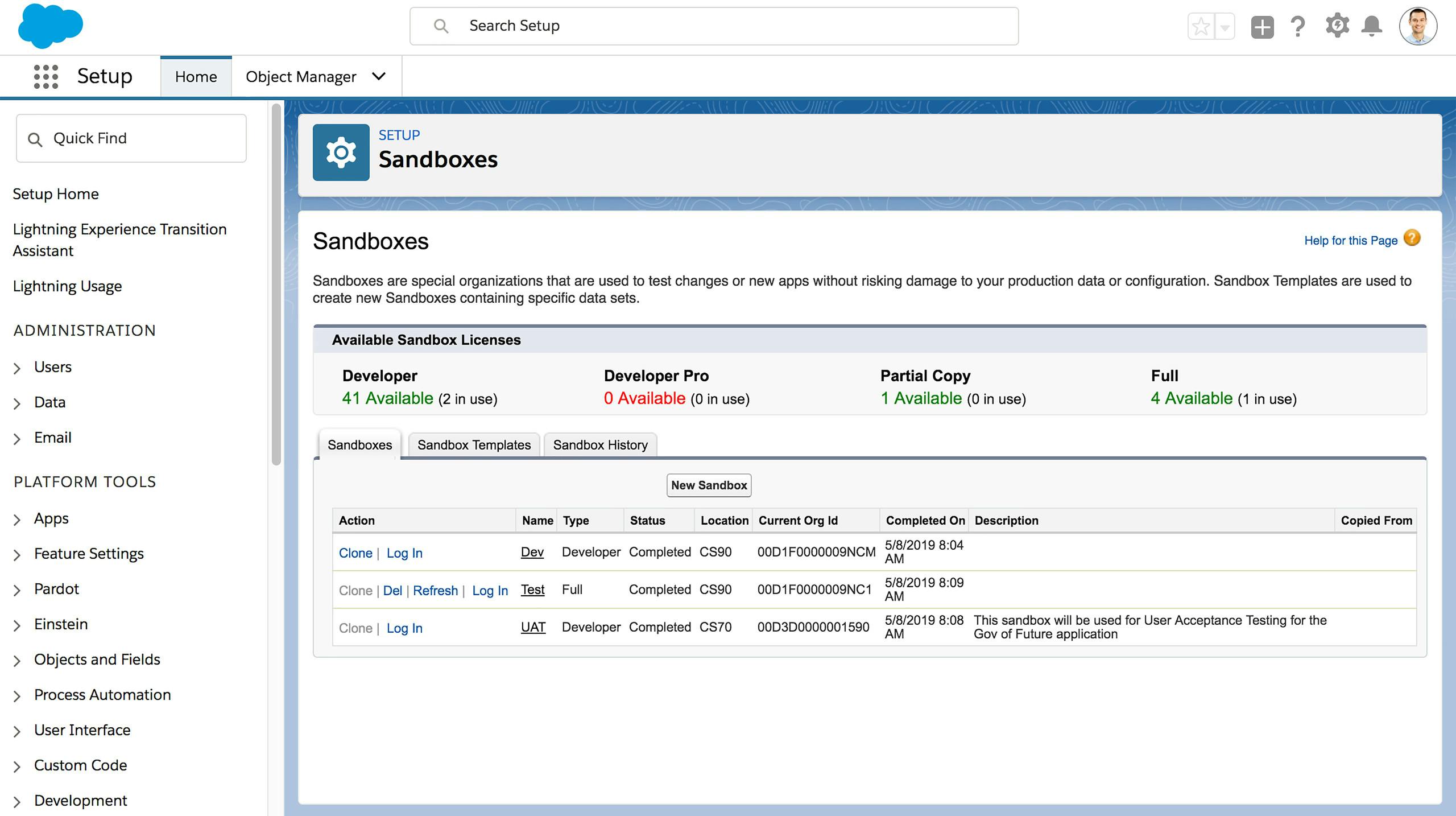
Build Sandboxes
Salesforce development and testing can be made easy with the use of sandboxes. Sandboxes are nearly identical copies of your Salesforce production environment and every sandbox is independent of your production environment so it’s guaranteed not to disrupt your business or your data. Many Salesforce customers use a combination of a different types of sandboxes to support their testing and development.

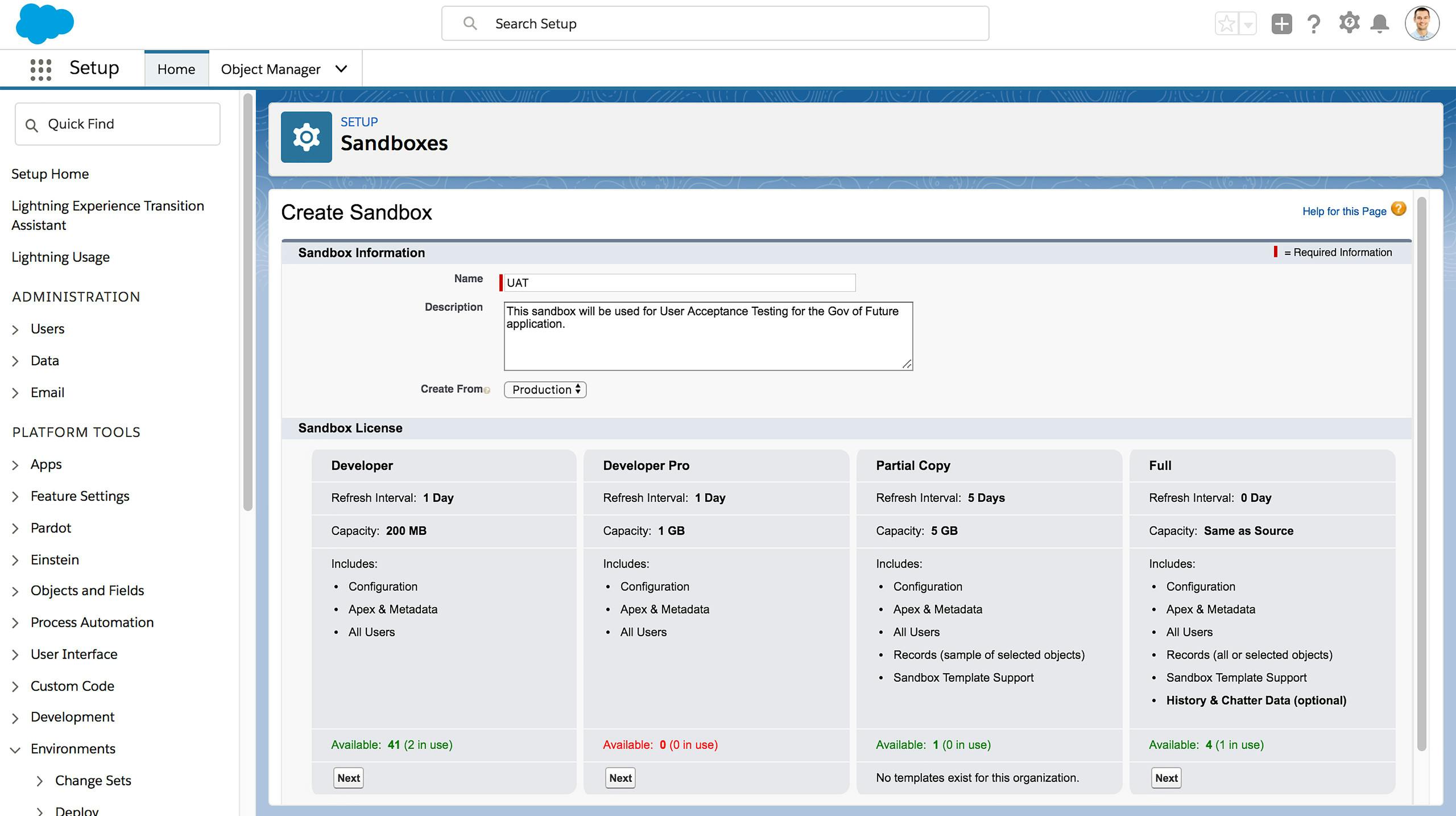
Manage Types
There are 4 types of sandboxes which determine the amount of data that is copied over; Developer, Developer Pro, Partial Copy and Full. These can be used for development, quality assurance, integration, staging, testing, and end-user training.

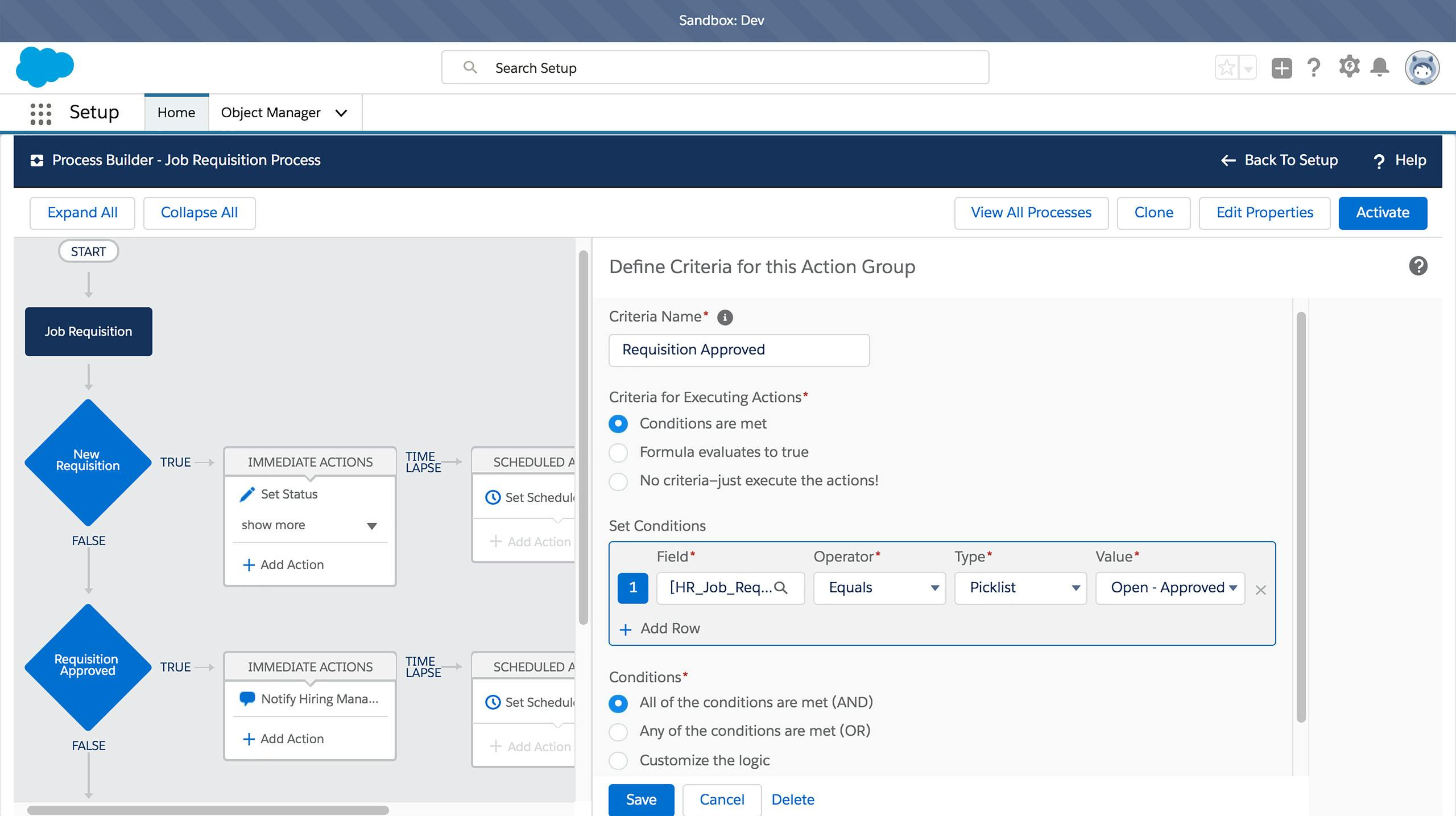
Play with the Platform
The Salesforce Platform makes it simple to create new fields, automate workflows, and personalize apps. Sandboxes provide a secure environment to try out those new features. This gives developers the agility they need to respond to business requests and deliver innovation to the business faster.


Deploy Code
If your use cases require custom code, sandboxes are a place to write and test your code. Then, to move your code to your live production org, that new code must have test coverage. This assures your code is secure and will not break anything. Salesforce requires 75% code coverage for deployment.

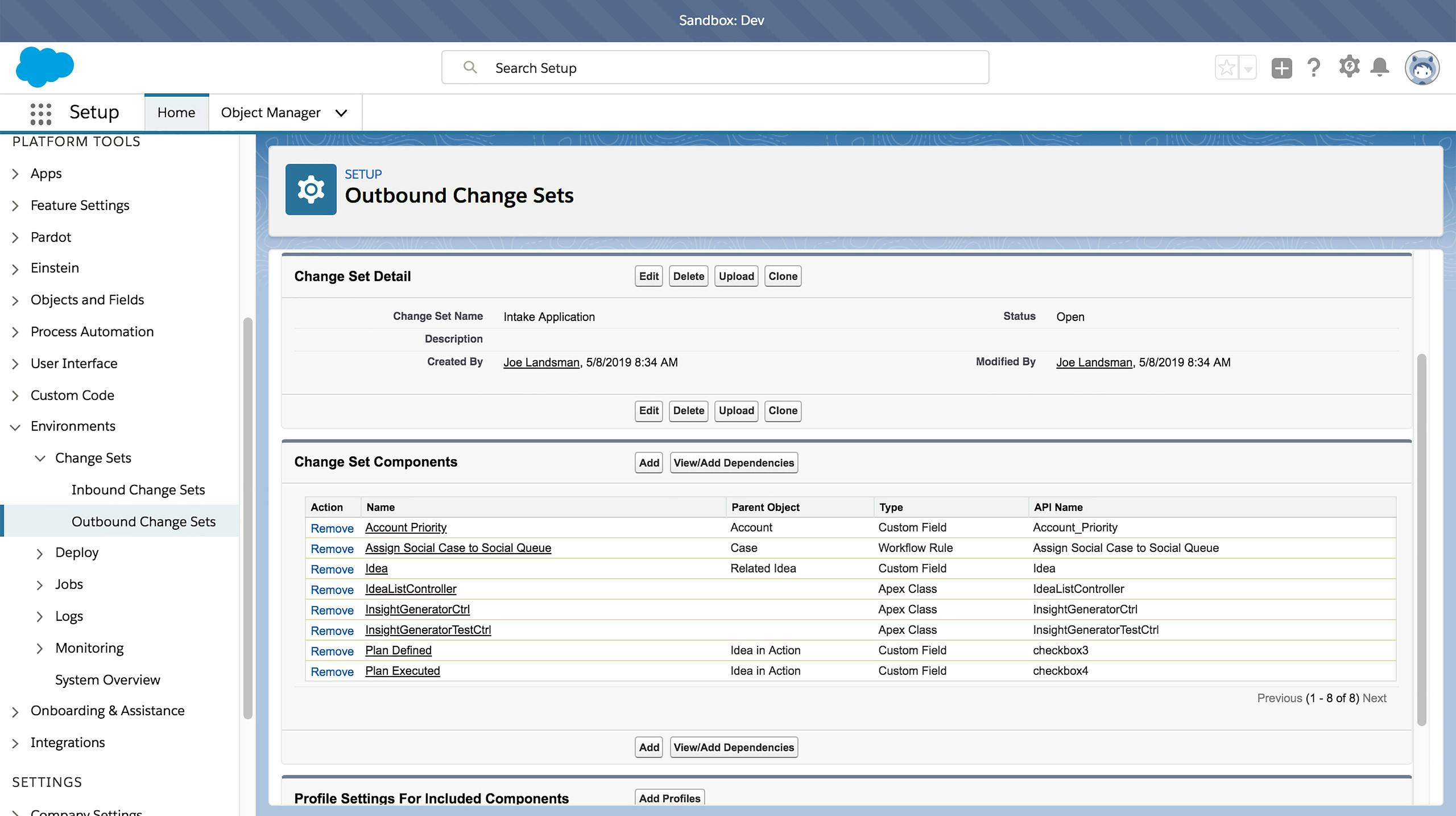
Move Change Sets
Once you are finished with development and testing in the sandbox and are ready to push your changes to a different sandbox or a production org, you must create change sets. Change sets allow you to choose what configuration or code you would like to move over, all with a few clicks. Change sets will validate if you have all dependent metadata.

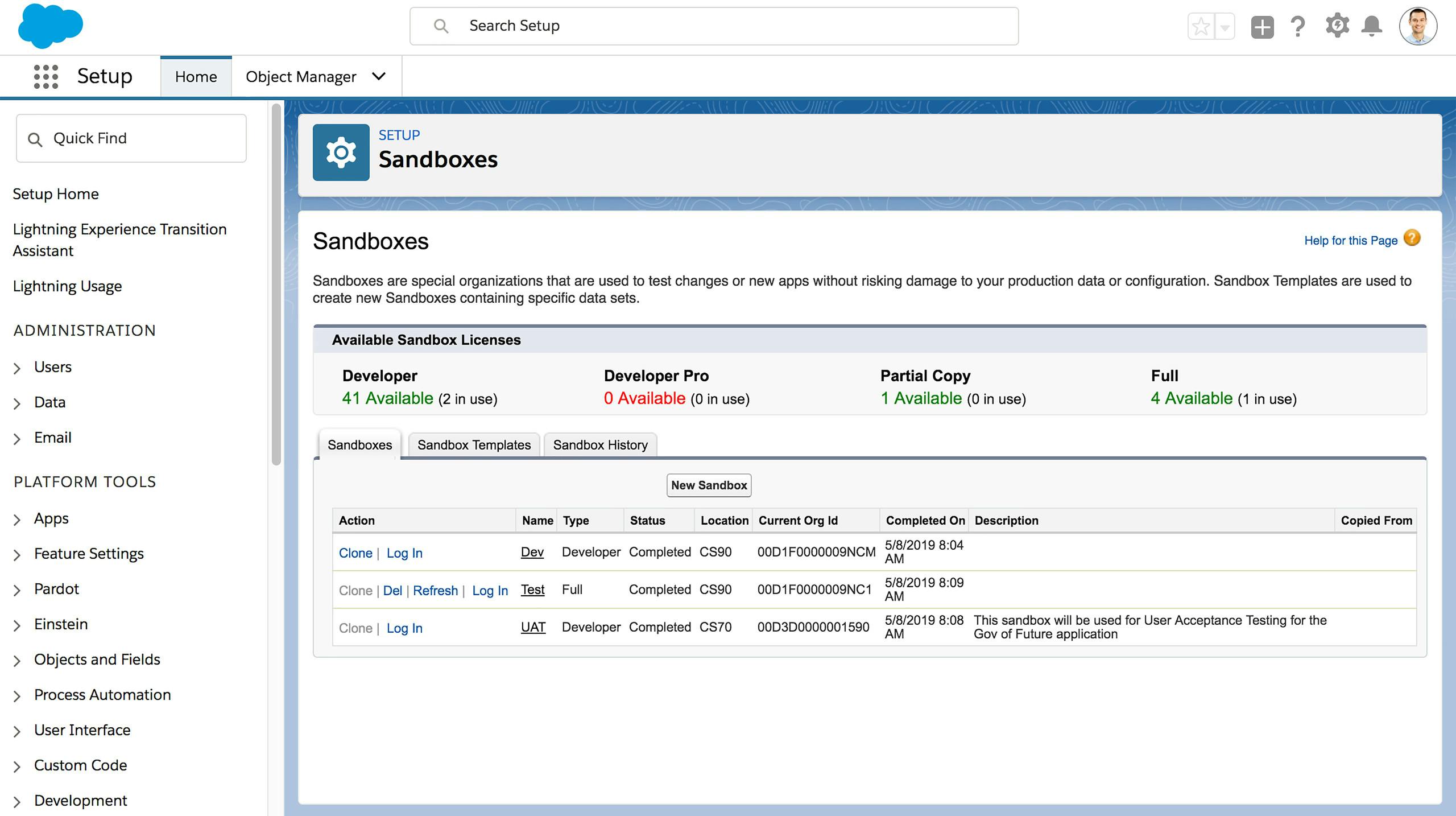
Build Sandboxes
Salesforce development and testing can be made easy with the use of sandboxes. Sandboxes are nearly identical copies of your Salesforce production environment and every sandbox is independent of your production environment so it’s guaranteed not to disrupt your business or your data. Many Salesforce customers use a combination of a different types of sandboxes to support their testing and development.

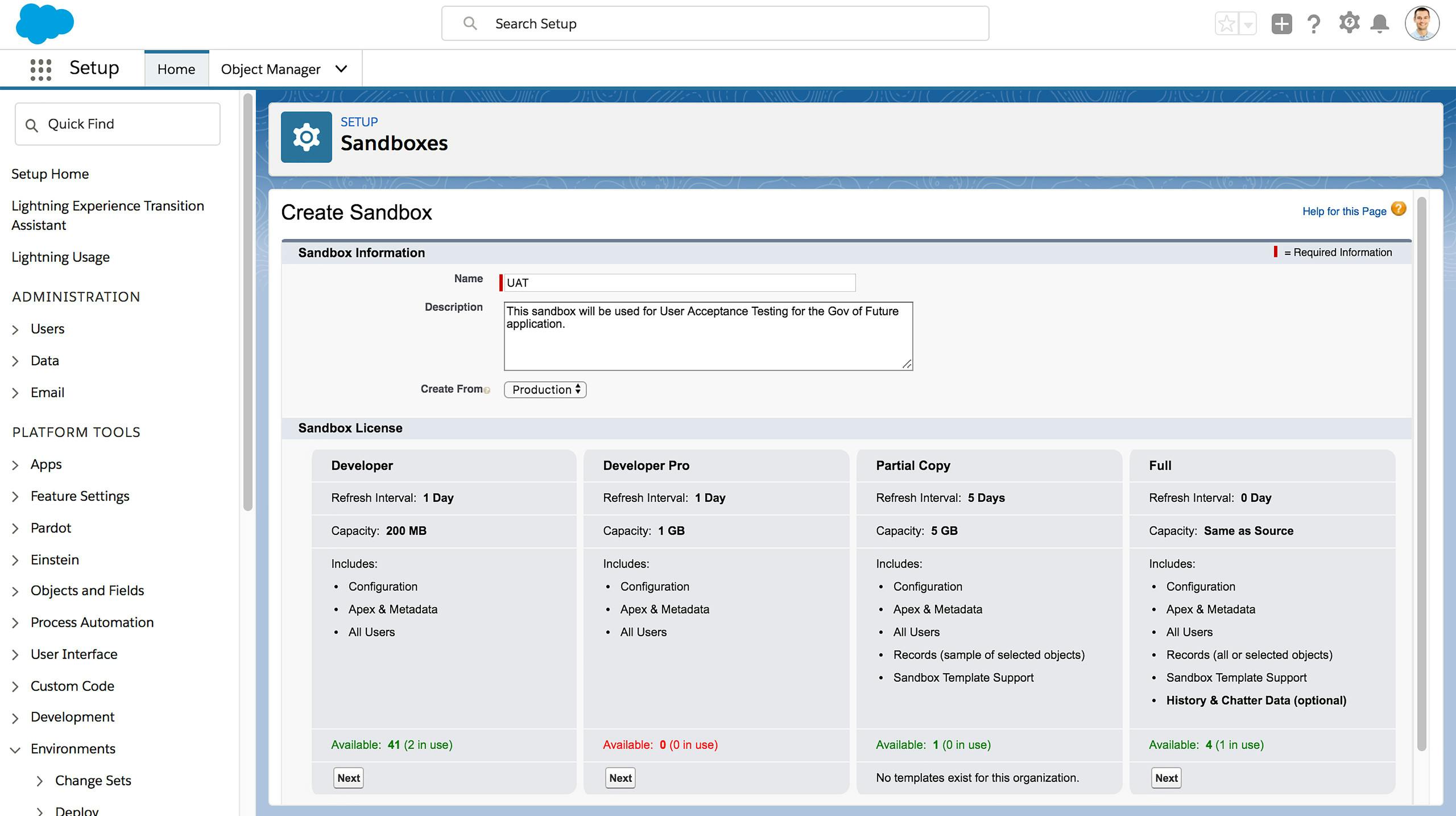
Manage Types
There are 4 types of sandboxes which determine the amount of data that is copied over; Developer, Developer Pro, Partial Copy and Full. These can be used for development, quality assurance, integration, staging, testing, and end-user training.

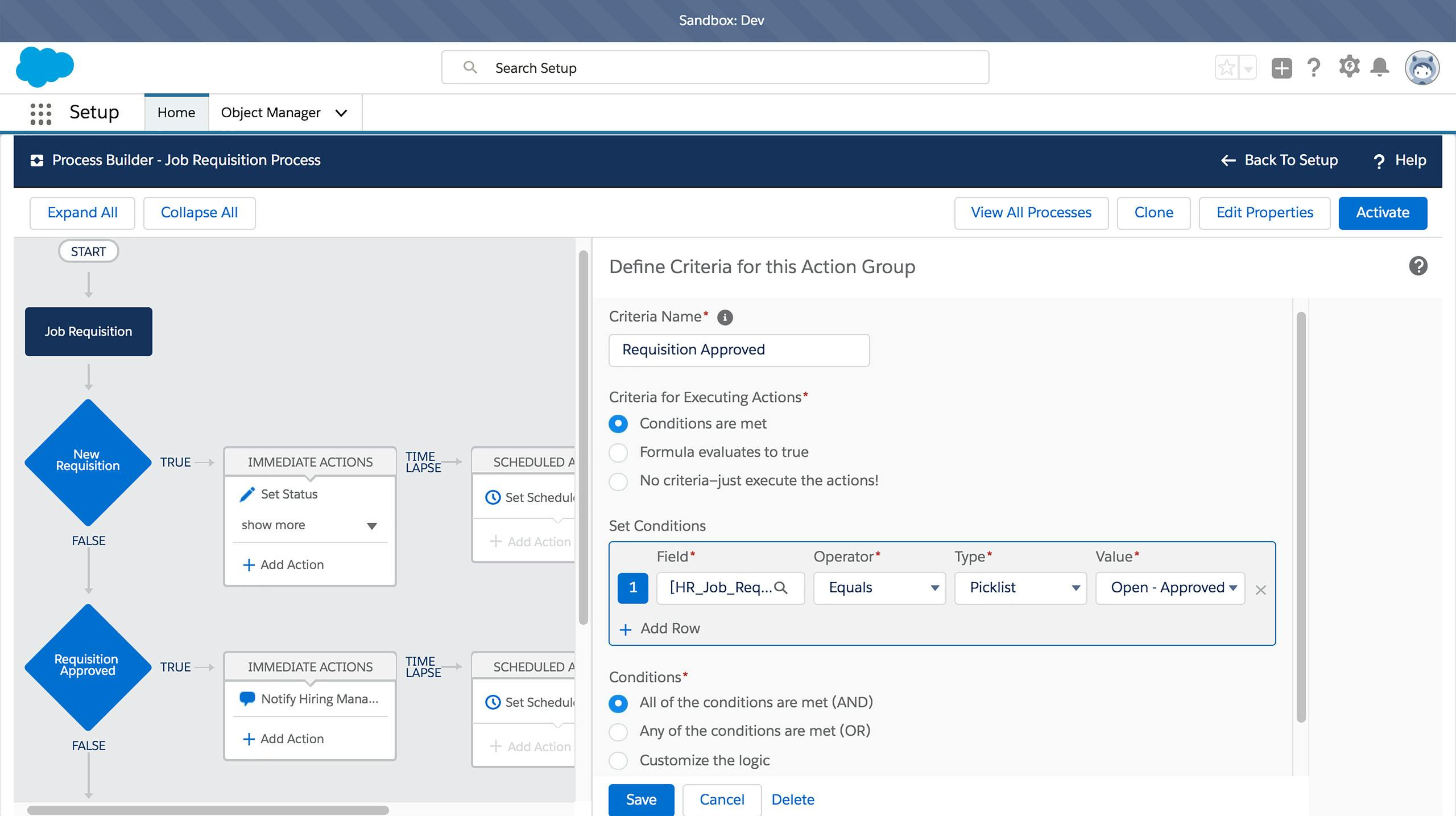
Play with the Platform
The Salesforce Platform makes it simple to create new fields, automate workflows, and personalize apps. Sandboxes provide a secure environment to try out those new features. This gives developers the agility they need to respond to business requests and deliver innovation to the business faster.


Deploy Code
If your use cases require custom code, sandboxes are a place to write and test your code. Then, to move your code to your live production org, that new code must have test coverage. This assures your code is secure and will not break anything. Salesforce requires 75% code coverage for deployment.

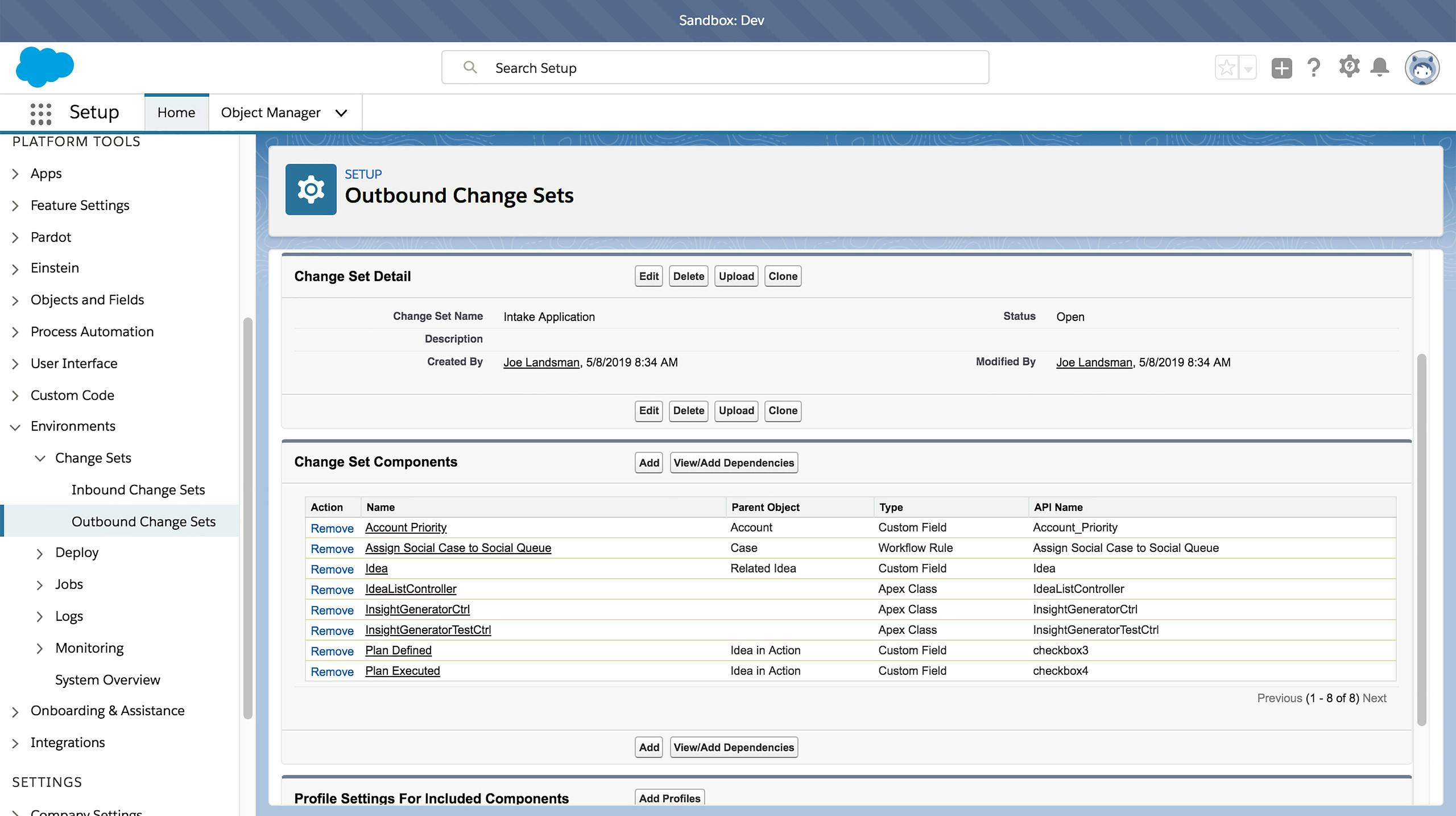
Move Change Sets
Once you are finished with development and testing in the sandbox and are ready to push your changes to a different sandbox or a production org, you must create change sets. Change sets allow you to choose what configuration or code you would like to move over, all with a few clicks. Change sets will validate if you have all dependent metadata.






