1

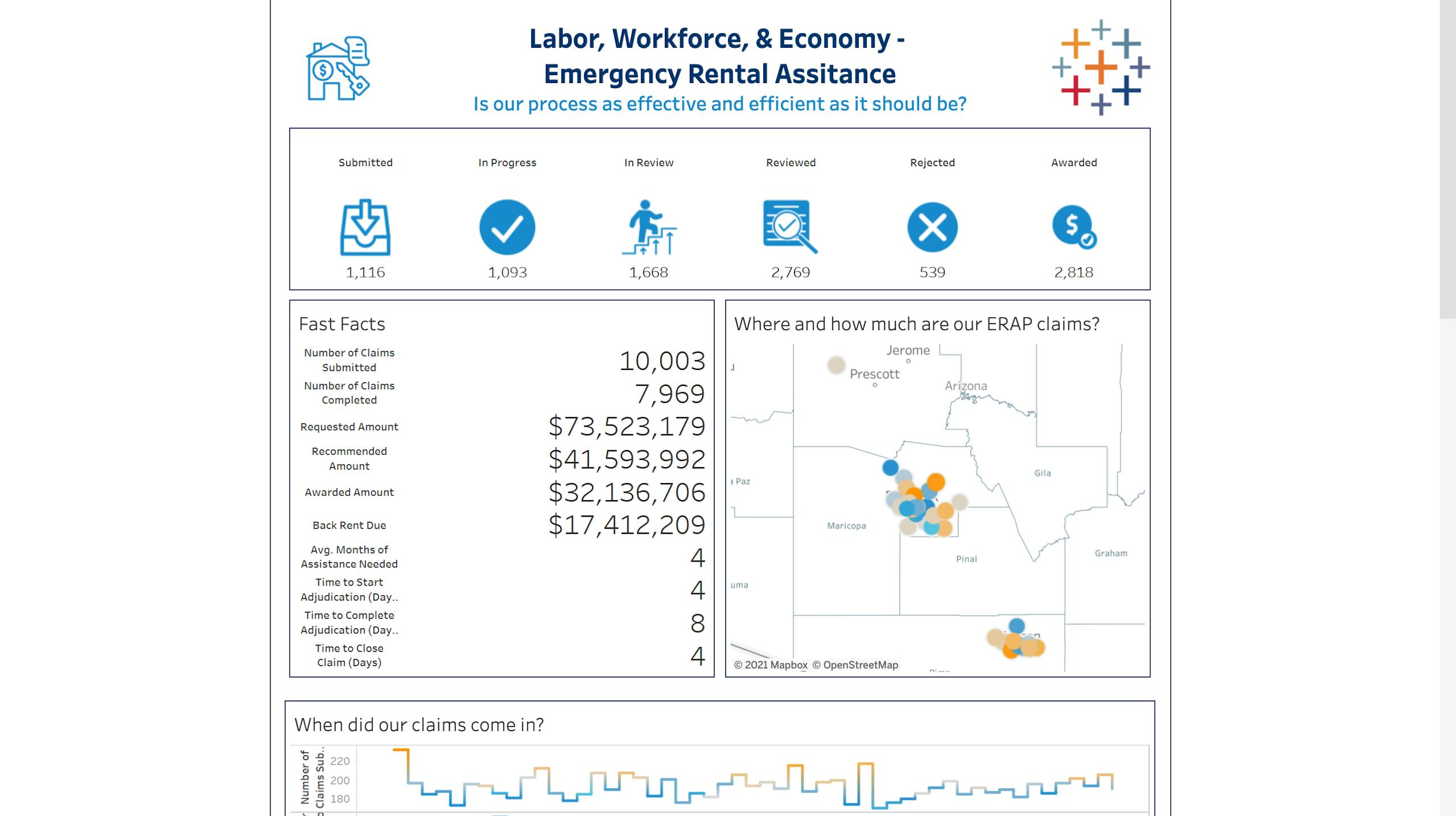
Analytics
With this complete set of collected information, agencies can quickly analyze key performance areas of their readiness, share the analysis and act upon the analyzed data. Data representation and visualizations that highlight the department’s successes and gaps in meeting the surge in demand for rental assistance will help you differentiate between actions that are effective, and those that aren't.
Tableau puts your data to work by providing analytics for everyone in your organization and publish to the public for full transparency. With Tableau, you can provide your entire agency and community members with secure, up-to-date, customized views of data—even through browsers and mobile devices.

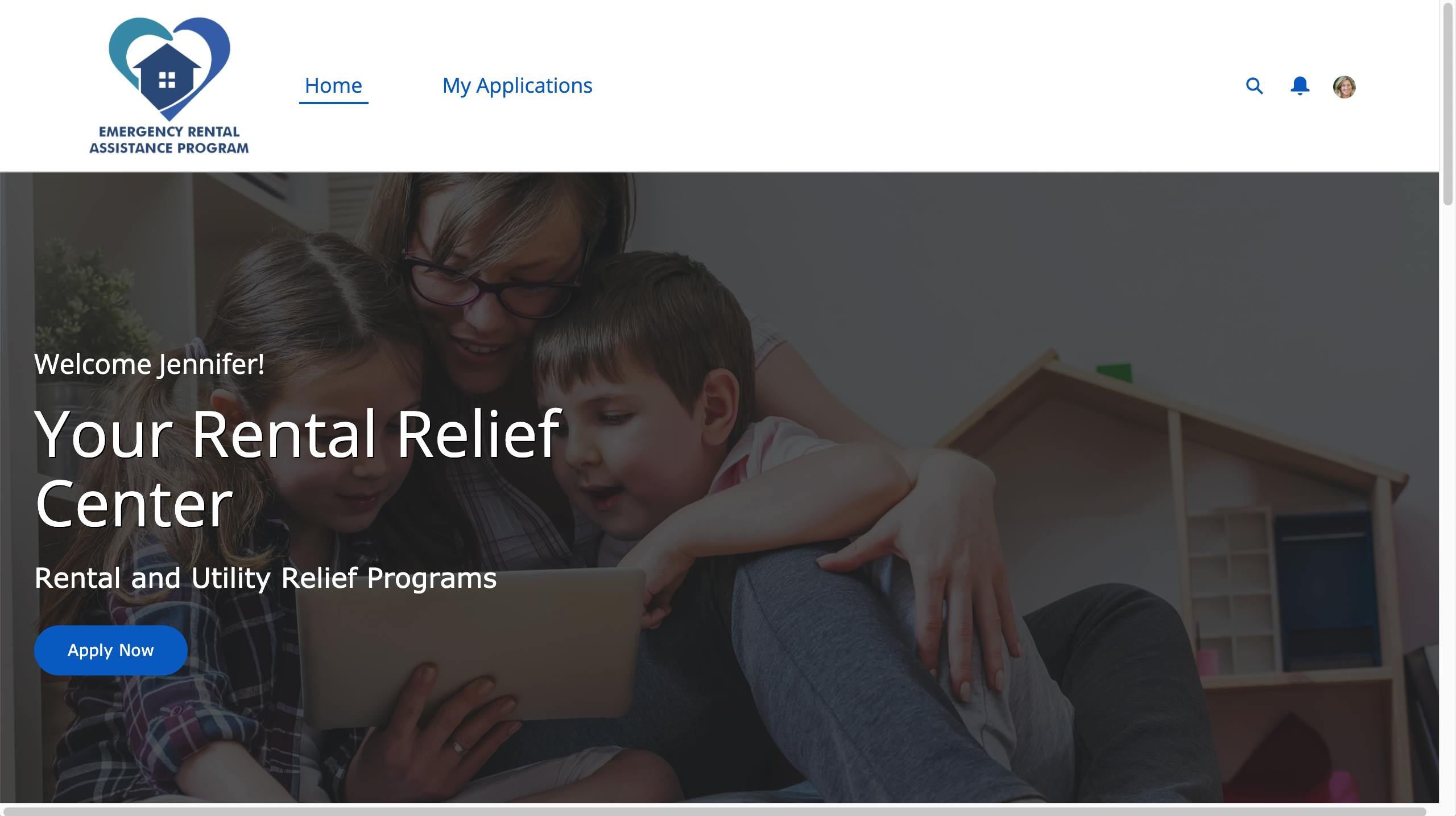
Effectively manage rental assistance programs
During these uncertain times, many citizens have been furloughed and are looking for assistance to pay for their rent or mortgage.The Emergency Rental Assistance program makes available $25 billion to assist households that are unable to pay rent and utilities due to the COVID-19 pandemic.
Salesforce for Emergency Rental Assistance empowers state and local governments to effectively manage and distribute Emergency Rental Assistance Program (ERAP) funds at scale, while following all the ERAP requirements. Housing organizations can streamline and rapidly intake applications using an online portal to reduce back and forth, gathering data to make the process simpler for tenants and housing agencies.

Provide self-service portals
Salesforce Experience Cloud portals enable tenants to find information on rental and utility assistance, from any device. AI powered chatbots can also help tenants see resources and find the answers they need within the rich knowledge base, helping them serve themselves and reduce caseloads for the agency.

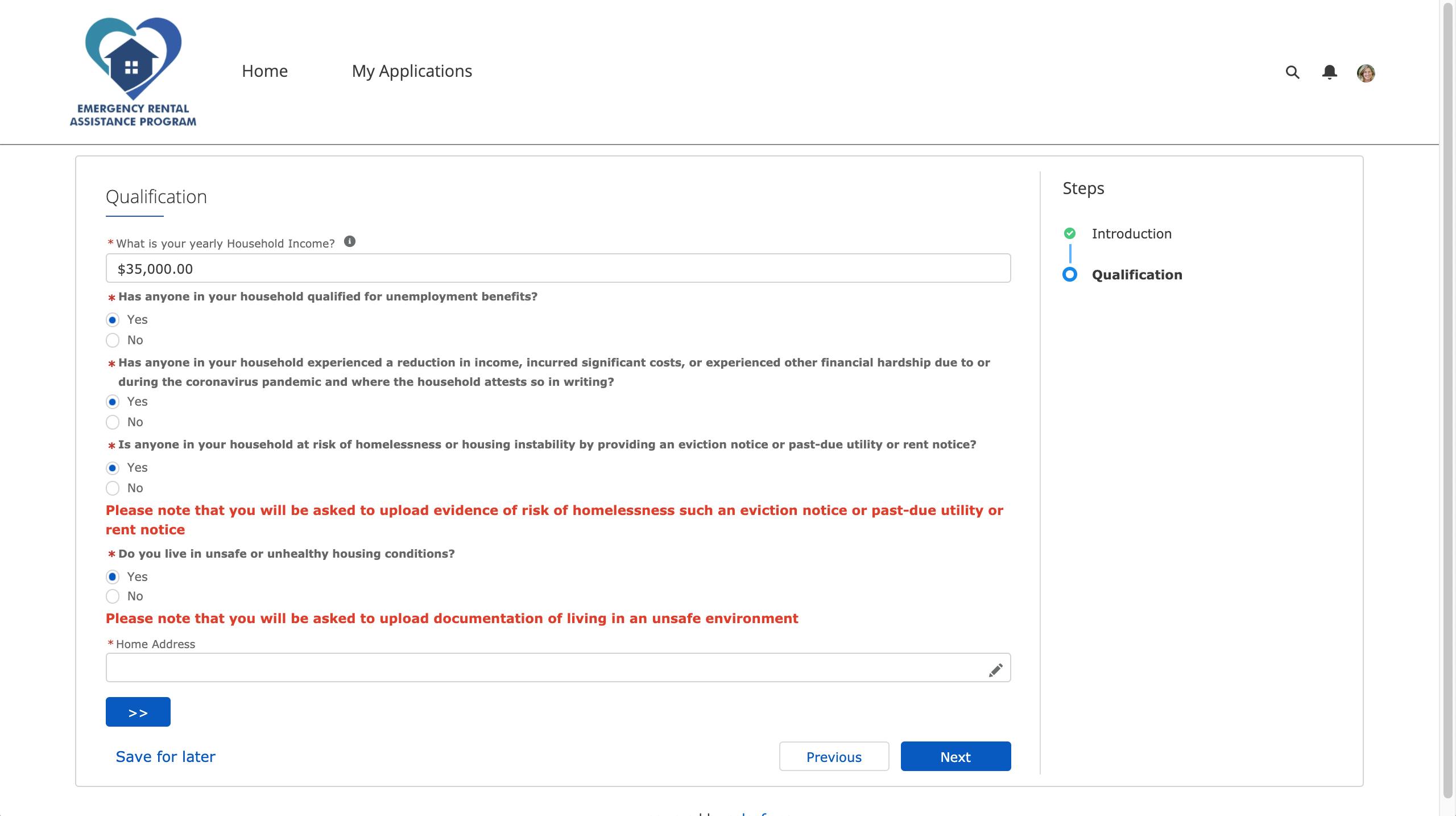
Easily submit applications
In the portal, Salesforce Public Sector Solutions makes rental assistance application processes seamless through the use of multi-step guided processes. Applicants can quickly fill out their contact information, qualifying information, household, and utility information. At any point in the application, applicants can reference help articles, contact a representative through the support button, and save their application to complete later.
These guided processes are dynamic components built using configuration principles that capture details in a consistent manner across different types of devices. Guided process can communicate with external systems and also call other tools from the platform to make determinations about eligibility and provide guardrails to stay within the rules of the program, such as limiting the number of months assistance can be asked for.
In addition to tenants applying for benefits, landlords can also use guided processes to initiate tenant applications on behalf of the tenant or perform other actions such as adding a property to the system.

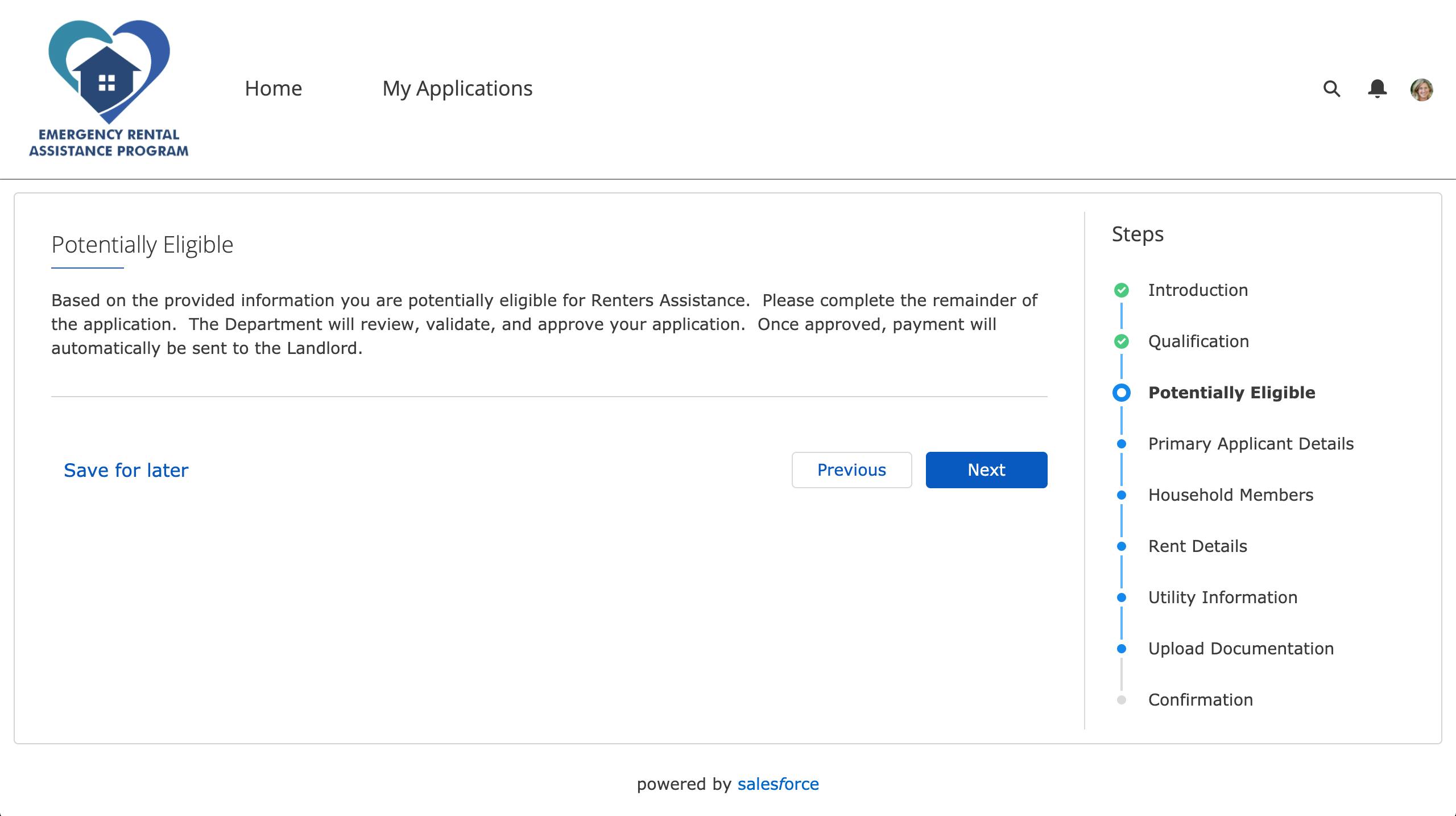
Use the Eligibility Engine
Rental assistance, income, address, and details about an applicant’s housing situation are passed into the calculation procedure. Based on the information submitted by the applicant, the guided process can calculate if the applicant is provisionally eligible and optionally illustrate their potential assistance. The determination of their eligibility is performed by a calculation procedure, which is designed to take information from applicant input and make calculations or determinations about the information passed in.
Area Median Income (AMI) values are managed in calculation matrices for easy lookup and maintenance. Once AMI is identified, the calculation procedure determines if the applicant is provisionally eligible for rental assistance by checking to see if the applicant’s income is below 80% of AMI. Applicants that do not meet the eligibility requirements are presented with a message in the guided process informing them of their ineligibility, while provisionally eligible applicants continue with additional steps in the guided process.

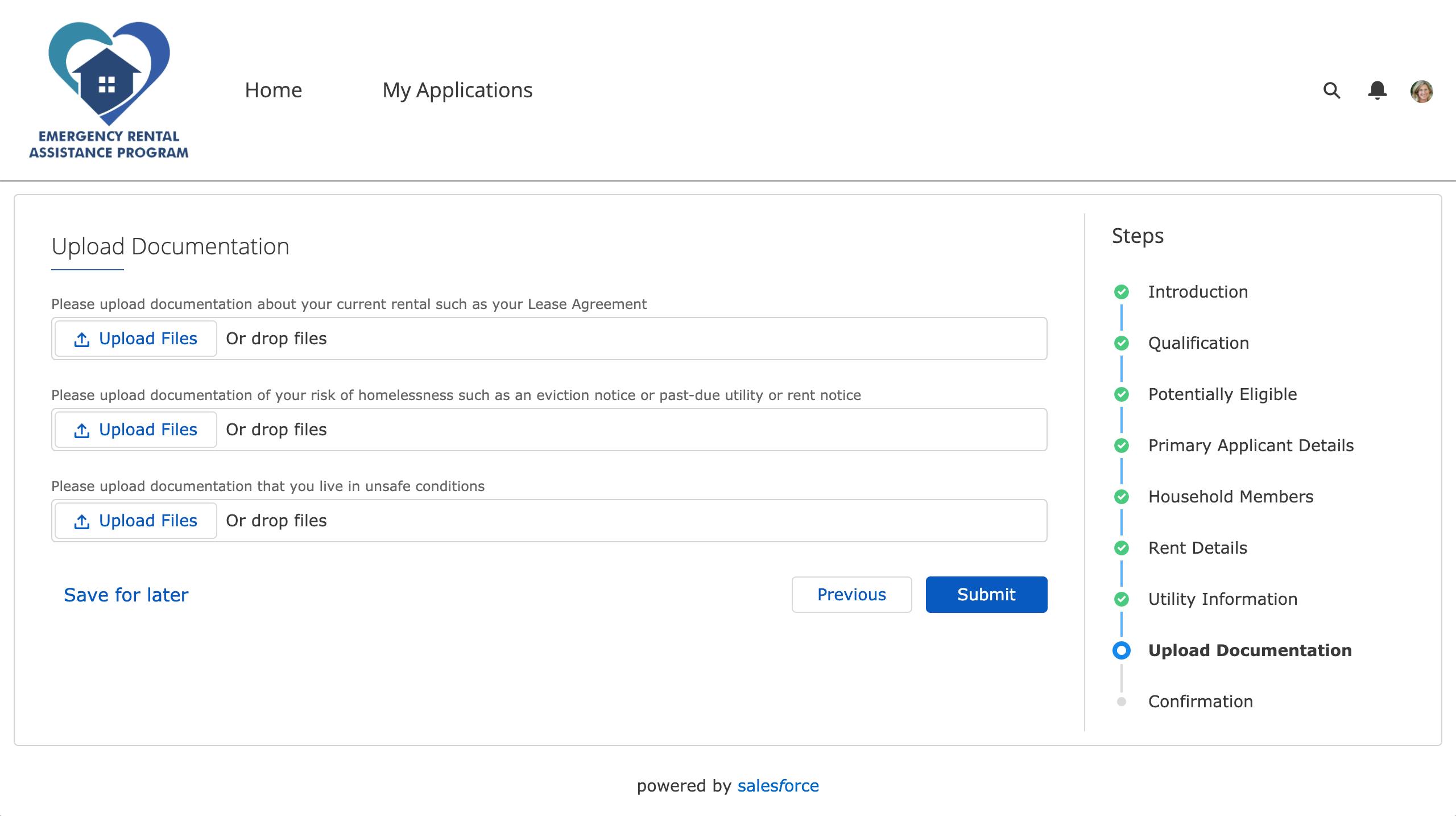
Upload documents
Often, applicants are required to submit numerous documents to aid case workers with eligibility determination prior to enrollment. With Public Sector Solutions, they can easily upload files and submit all required information.
Based on the answers to questions on the screening step, the applicant is asked to provide documentation. For example, if the applicant indicated that they are at risk of homelessness they will be asked to provide files to document the risk. Applicants can upload the information directly within the guided process. If for whatever reason the applicant does not have the documents available, they can save the guided process and return later to the point where they left to upload their documents.

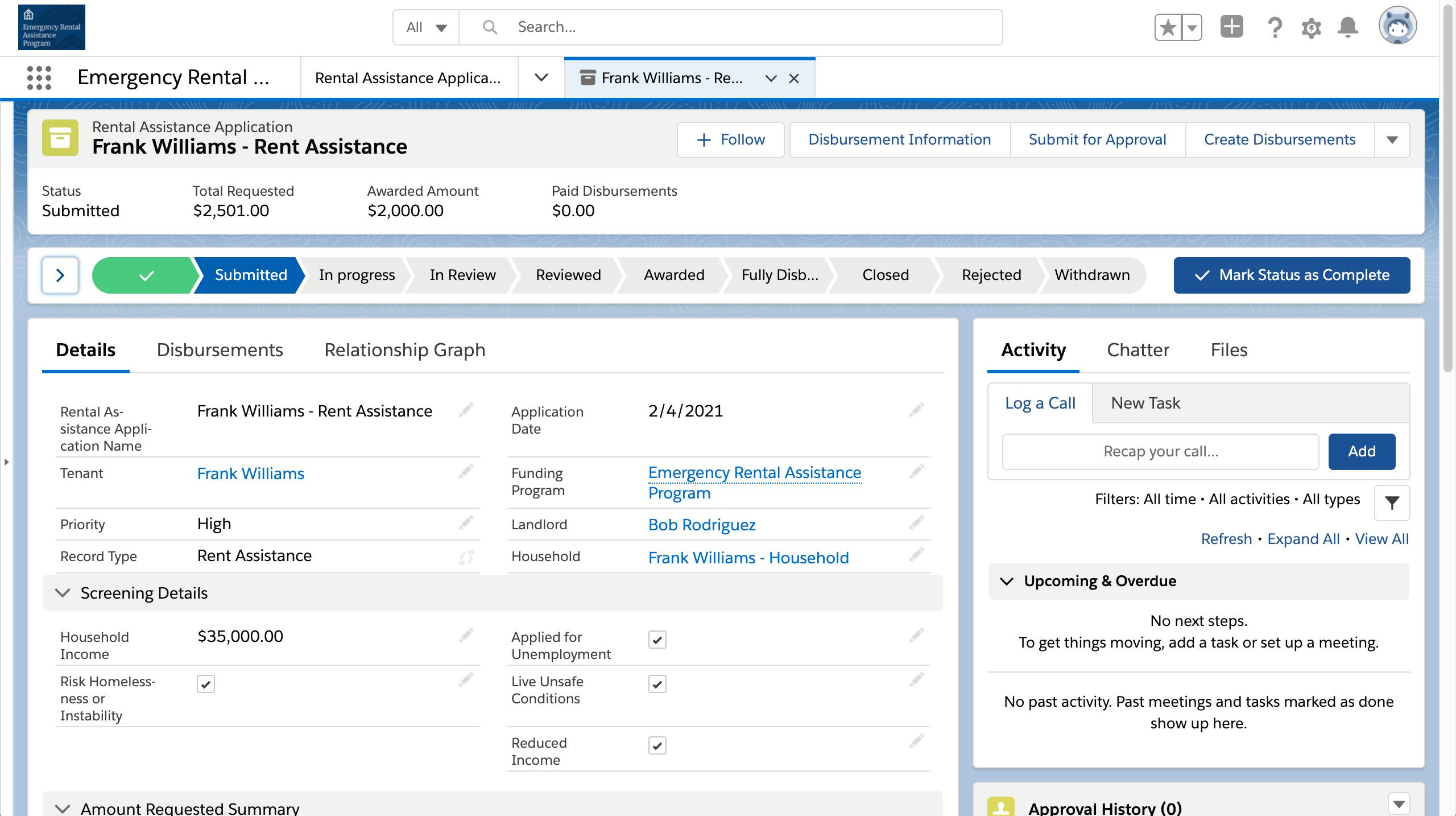
Internal Case Review
Once an application is submitted, internal case workers will review the details of applications and make final decisions and recommendations. Case workers will have access to dashboards of information that provide graphical, summarized information about the rental assistance program. Dashboards and reports can be configured to your specific requirements.

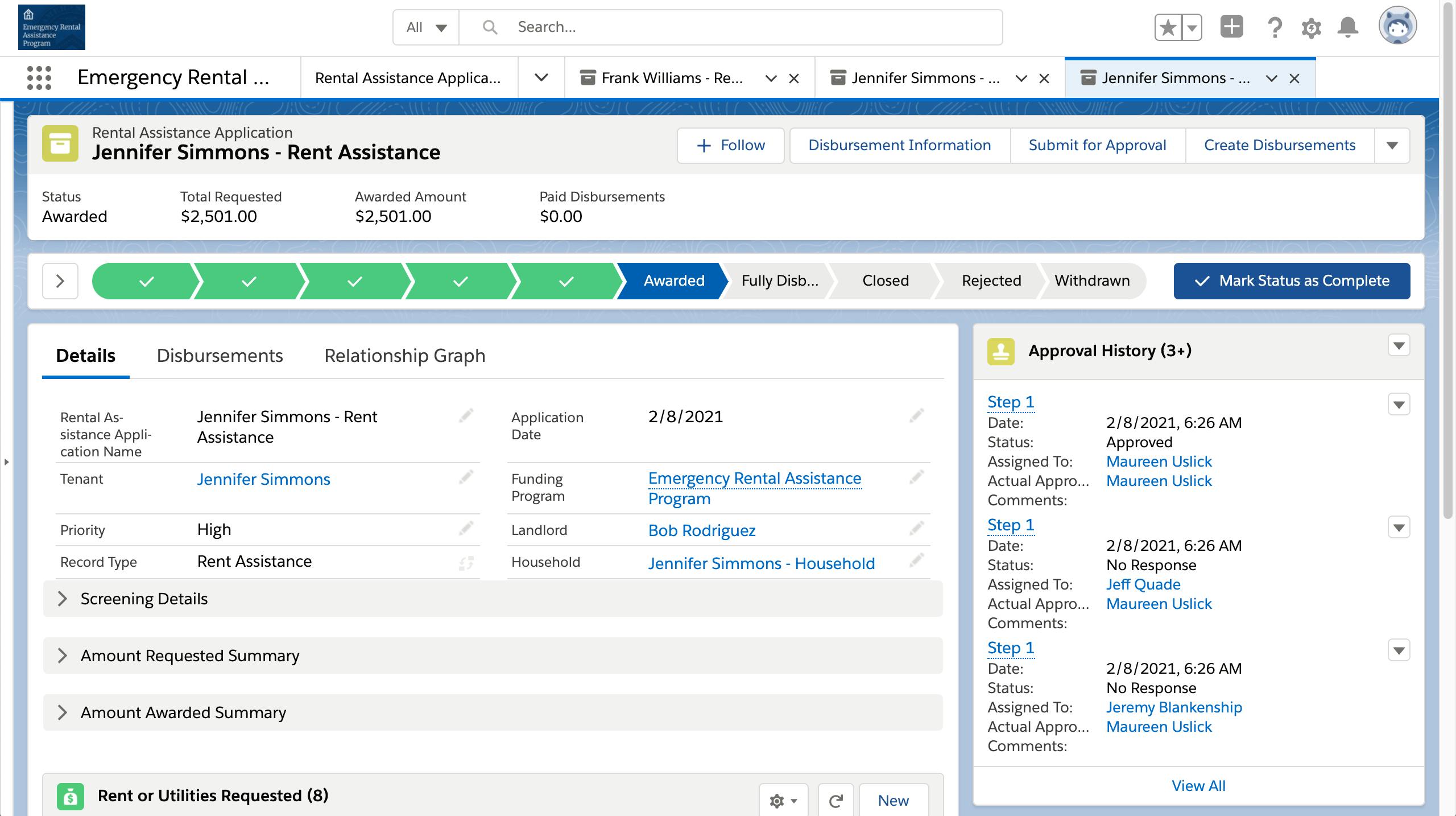
Streamline Workflows
Case workers have the ability to view a listing of applications and can sort and filter through new applications. Assigned rules in the solution can automatically assign new applications based on items such as type and workload. Case workers can drill into the specific application information from the applicant and begin the decision process around the application. Case workers can validate the details of the application from the landlord and tenant perspective.

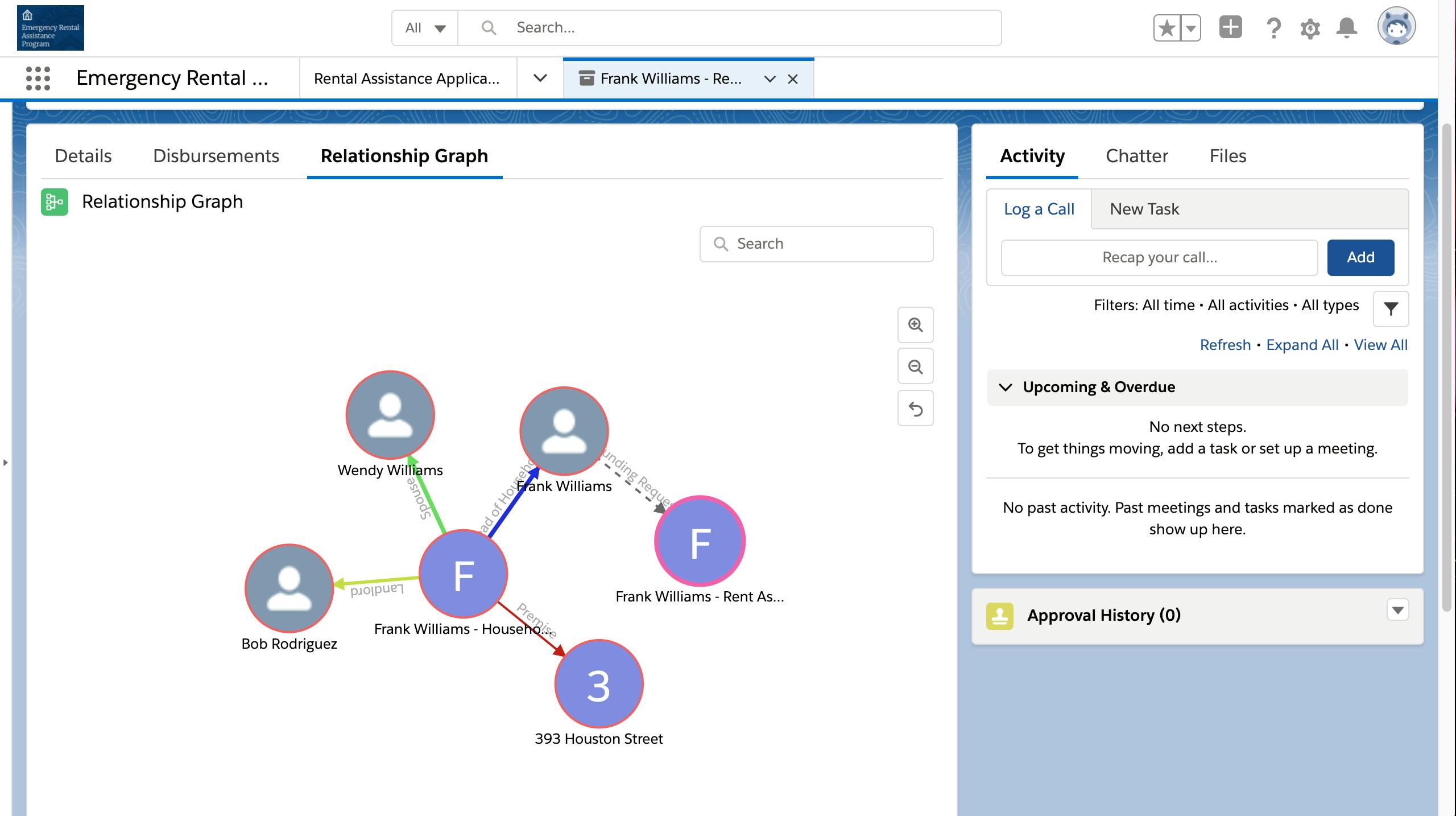
Relationship Management
Case workers can view a relationship graph to see how household members relate to each other, in addition to how other pieces of information relate. This relationship graph shows additional relationships including landlord and premise relationships.
In addition to simply viewing the details of relationships, relationship graphs can also be used to surface anomalies that may indicate things such as fraud. For example, the relationship graph can identify if multiple households have attempt to apply for assistance relief from the same premise.

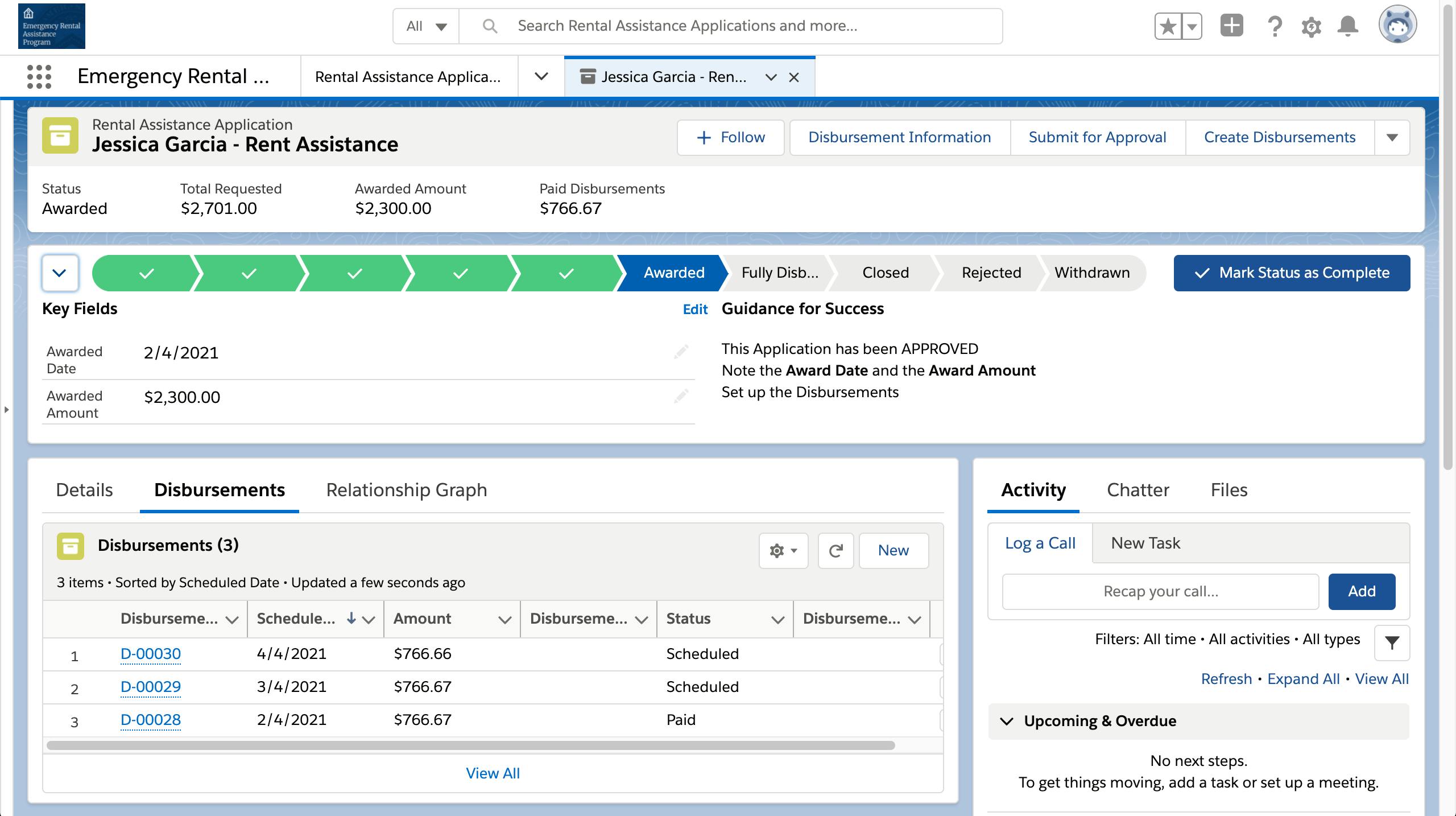
Disbursement and Financial Approval
Coordinators can easily schedule disbursements and tie them to key milestones that the awarding organization must complete before being issued funding. Coordinators have the ability to setup a disbursement schedule and automate the payment records or can create one-off disbursements as necessary.
Once a record is created, an approval process is kicked off to ensure agency approval and accounting policies are followed. Salesforce APIs can be leveraged to push disbursement requests to financial systems. If two-way integration is needed, Mulesoft can be utilized to integrate with financial systems for funds to be transferred.

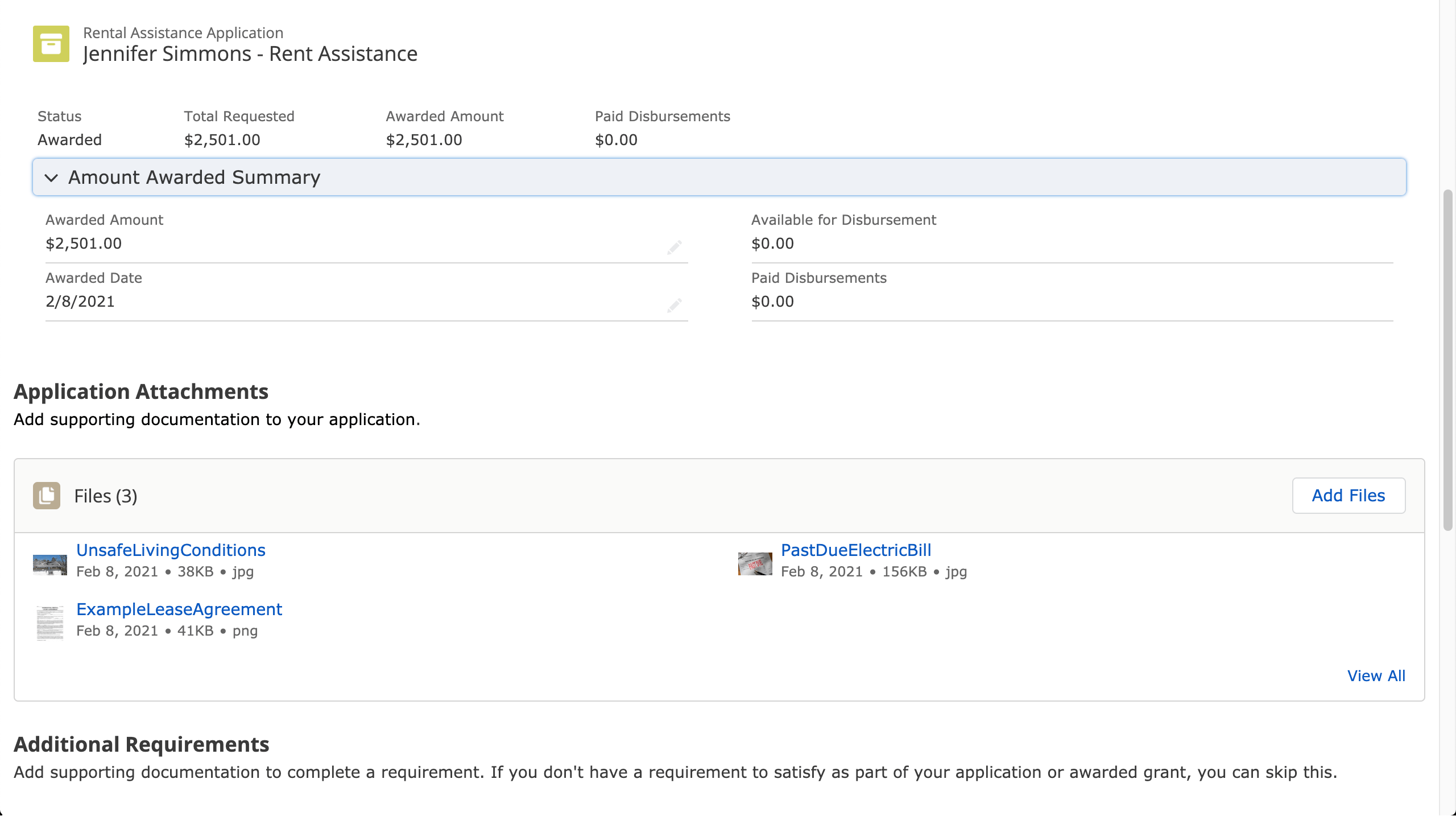
Assistance Tracking
After the rental assistance has been scheduled, tenants can go back into the portal and monitor their assistance status. They will receive updates regarding the status of the documents and can submit any further information.

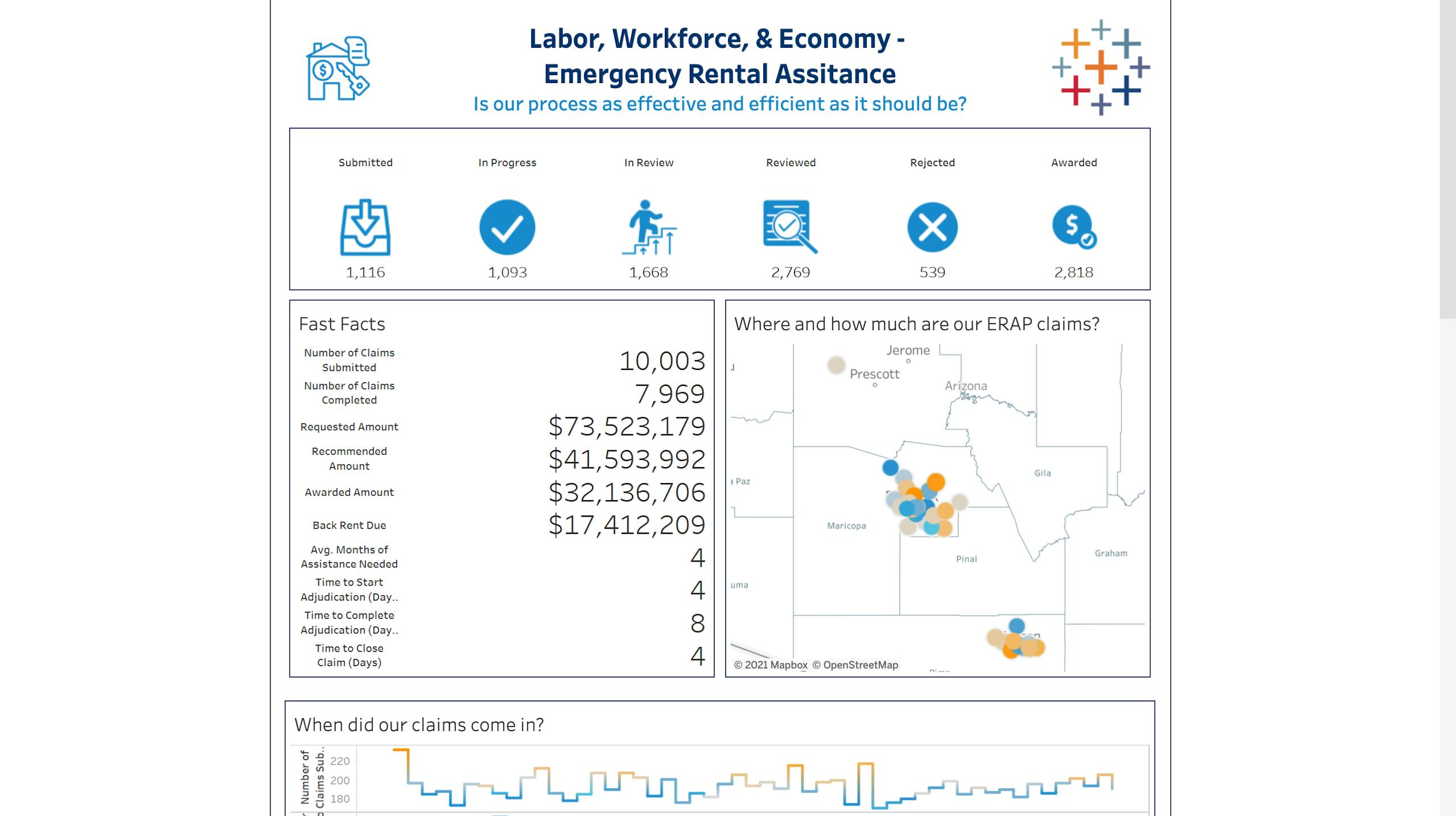
Analytics
With this complete set of collected information, agencies can quickly analyze key performance areas of their readiness, share the analysis and act upon the analyzed data. Data representation and visualizations that highlight the department’s successes and gaps in meeting the surge in demand for rental assistance will help you differentiate between actions that are effective, and those that aren't.
Tableau puts your data to work by providing analytics for everyone in your organization and publish to the public for full transparency. With Tableau, you can provide your entire agency and community members with secure, up-to-date, customized views of data—even through browsers and mobile devices.

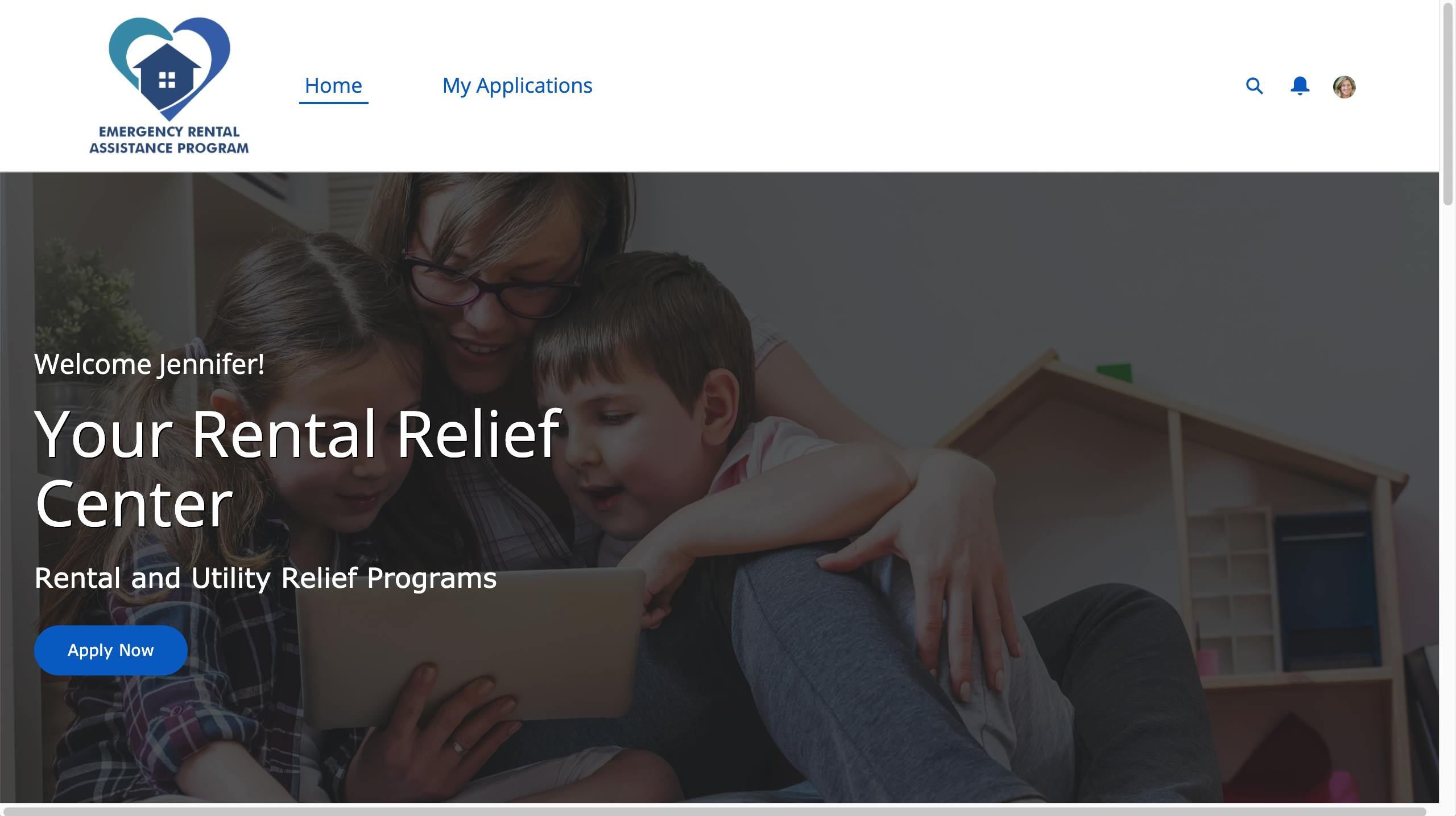
Effectively manage rental assistance programs
During these uncertain times, many citizens have been furloughed and are looking for assistance to pay for their rent or mortgage.The Emergency Rental Assistance program makes available $25 billion to assist households that are unable to pay rent and utilities due to the COVID-19 pandemic.
Salesforce for Emergency Rental Assistance empowers state and local governments to effectively manage and distribute Emergency Rental Assistance Program (ERAP) funds at scale, while following all the ERAP requirements. Housing organizations can streamline and rapidly intake applications using an online portal to reduce back and forth, gathering data to make the process simpler for tenants and housing agencies.

Provide self-service portals
Salesforce Experience Cloud portals enable tenants to find information on rental and utility assistance, from any device. AI powered chatbots can also help tenants see resources and find the answers they need within the rich knowledge base, helping them serve themselves and reduce caseloads for the agency.

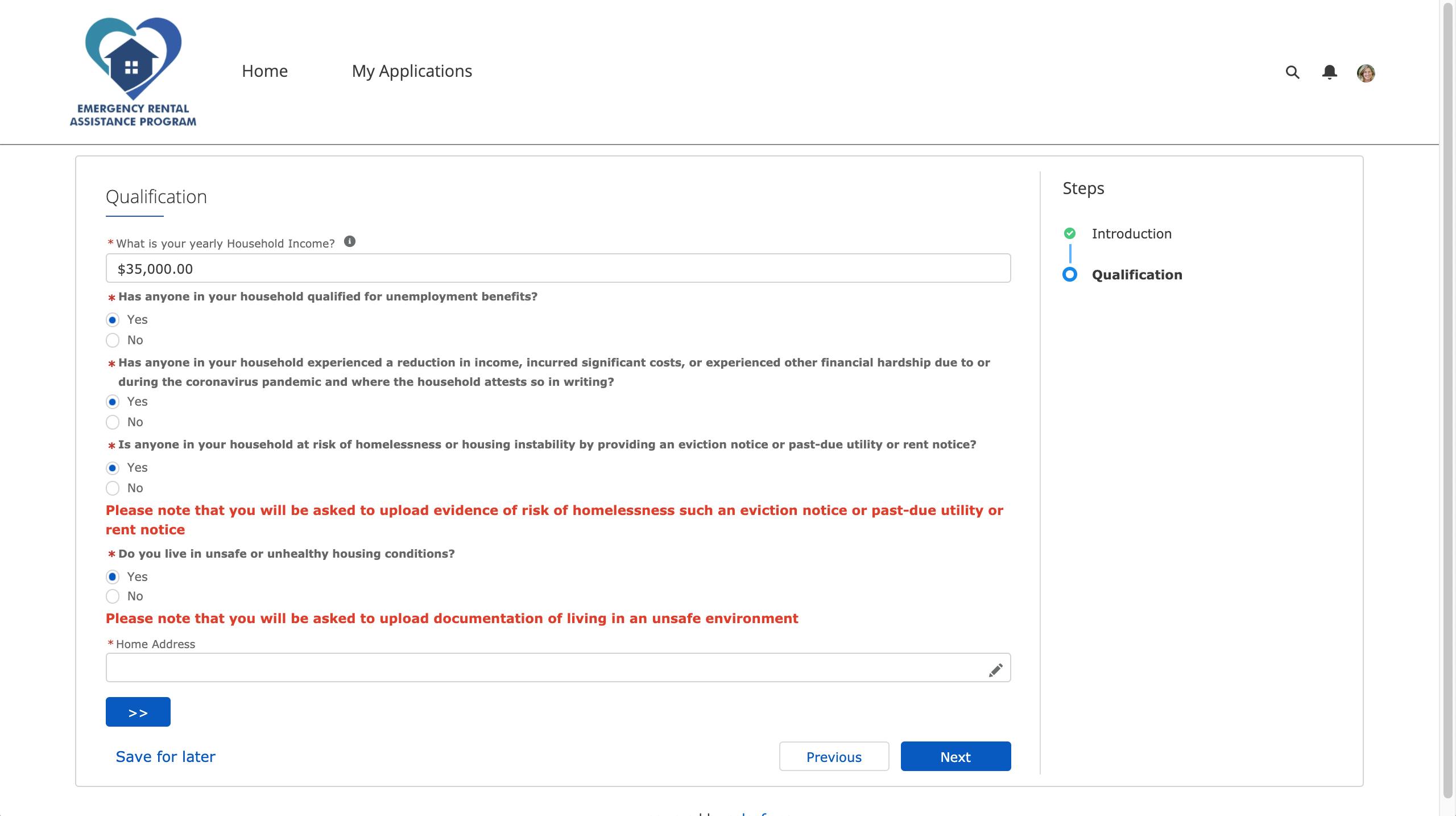
Easily submit applications
In the portal, Salesforce Public Sector Solutions makes rental assistance application processes seamless through the use of multi-step guided processes. Applicants can quickly fill out their contact information, qualifying information, household, and utility information. At any point in the application, applicants can reference help articles, contact a representative through the support button, and save their application to complete later.
These guided processes are dynamic components built using configuration principles that capture details in a consistent manner across different types of devices. Guided process can communicate with external systems and also call other tools from the platform to make determinations about eligibility and provide guardrails to stay within the rules of the program, such as limiting the number of months assistance can be asked for.
In addition to tenants applying for benefits, landlords can also use guided processes to initiate tenant applications on behalf of the tenant or perform other actions such as adding a property to the system.

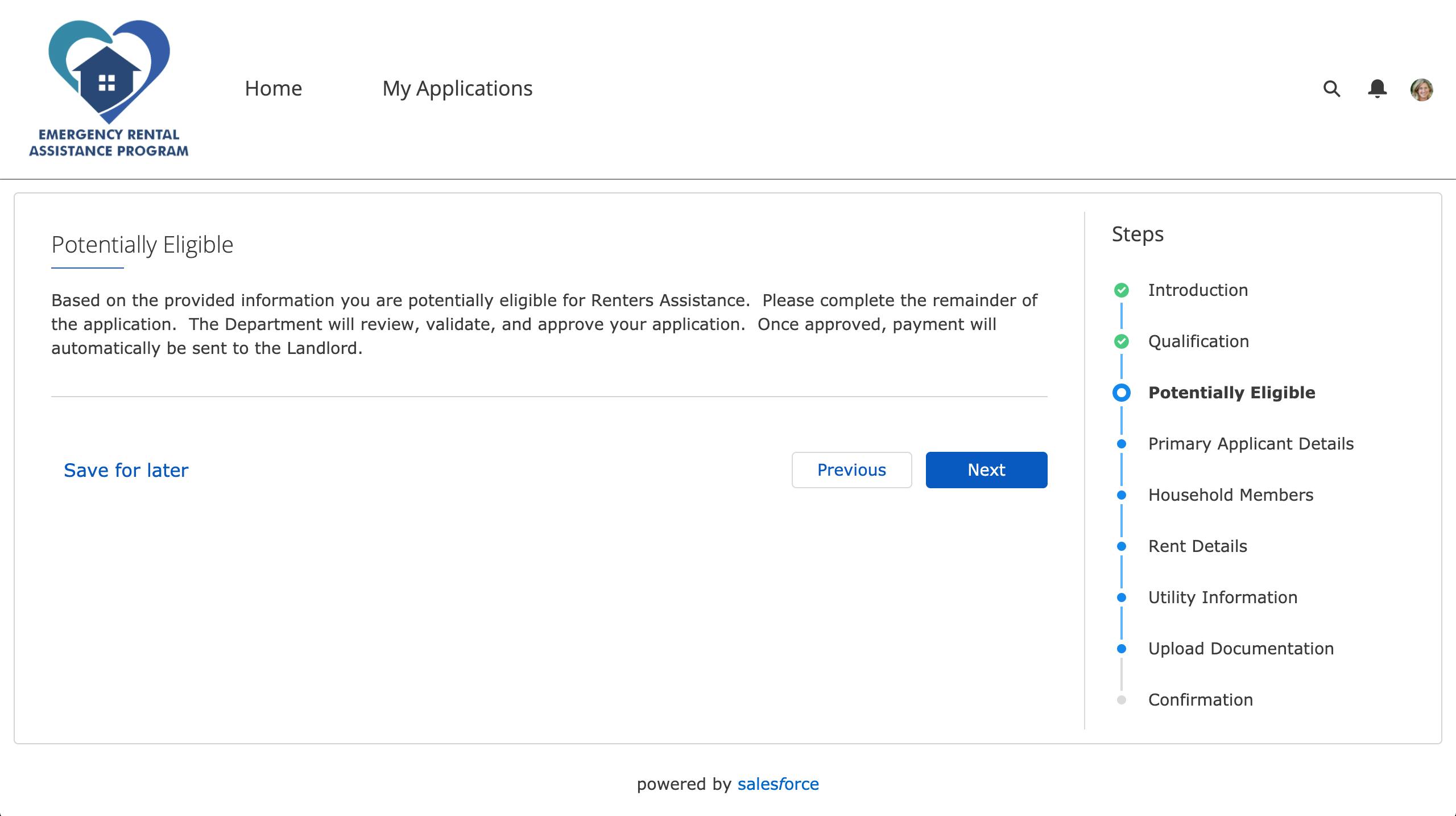
Use the Eligibility Engine
Rental assistance, income, address, and details about an applicant’s housing situation are passed into the calculation procedure. Based on the information submitted by the applicant, the guided process can calculate if the applicant is provisionally eligible and optionally illustrate their potential assistance. The determination of their eligibility is performed by a calculation procedure, which is designed to take information from applicant input and make calculations or determinations about the information passed in.
Area Median Income (AMI) values are managed in calculation matrices for easy lookup and maintenance. Once AMI is identified, the calculation procedure determines if the applicant is provisionally eligible for rental assistance by checking to see if the applicant’s income is below 80% of AMI. Applicants that do not meet the eligibility requirements are presented with a message in the guided process informing them of their ineligibility, while provisionally eligible applicants continue with additional steps in the guided process.

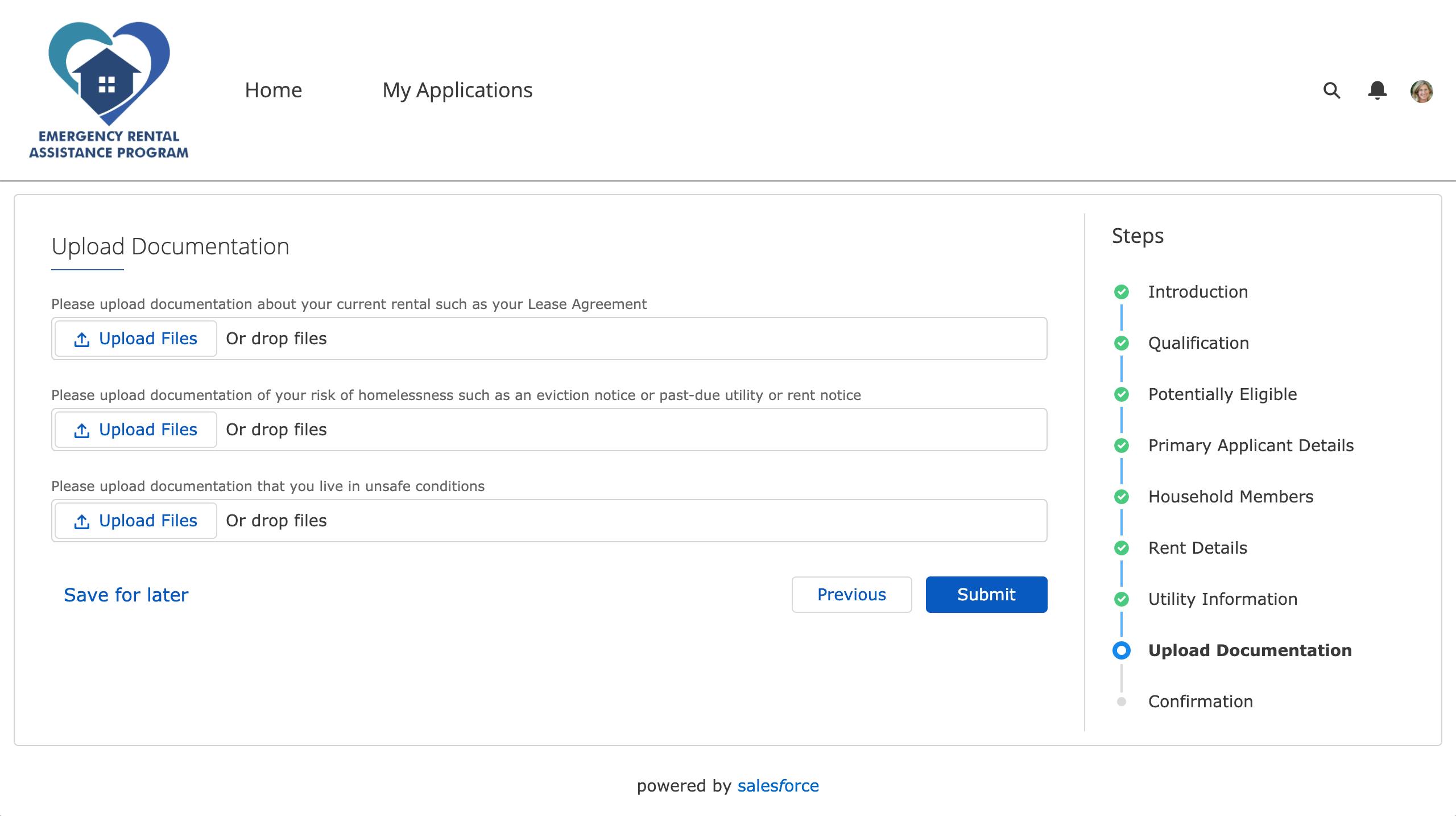
Upload documents
Often, applicants are required to submit numerous documents to aid case workers with eligibility determination prior to enrollment. With Public Sector Solutions, they can easily upload files and submit all required information.
Based on the answers to questions on the screening step, the applicant is asked to provide documentation. For example, if the applicant indicated that they are at risk of homelessness they will be asked to provide files to document the risk. Applicants can upload the information directly within the guided process. If for whatever reason the applicant does not have the documents available, they can save the guided process and return later to the point where they left to upload their documents.

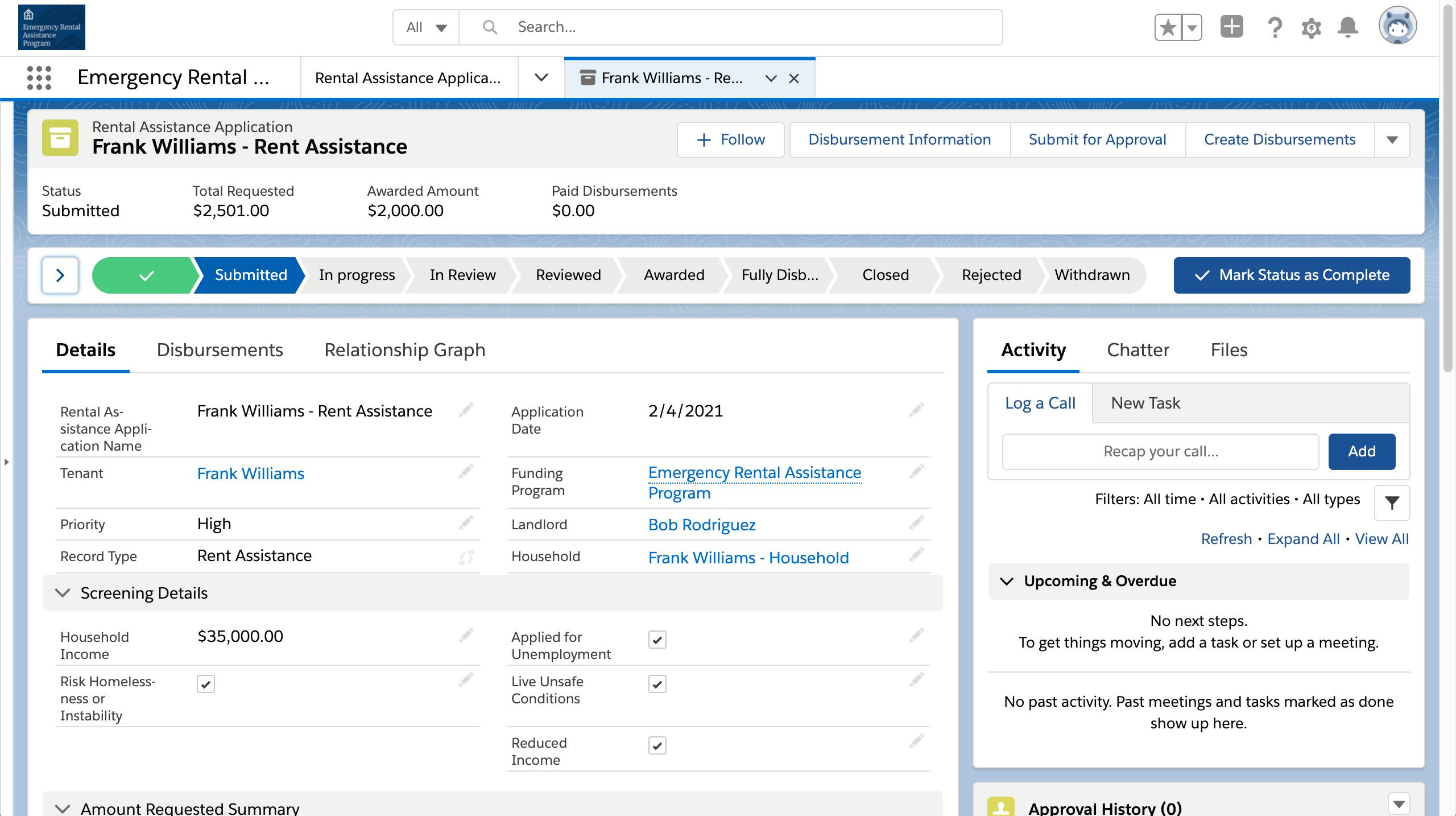
Internal Case Review
Once an application is submitted, internal case workers will review the details of applications and make final decisions and recommendations. Case workers will have access to dashboards of information that provide graphical, summarized information about the rental assistance program. Dashboards and reports can be configured to your specific requirements.

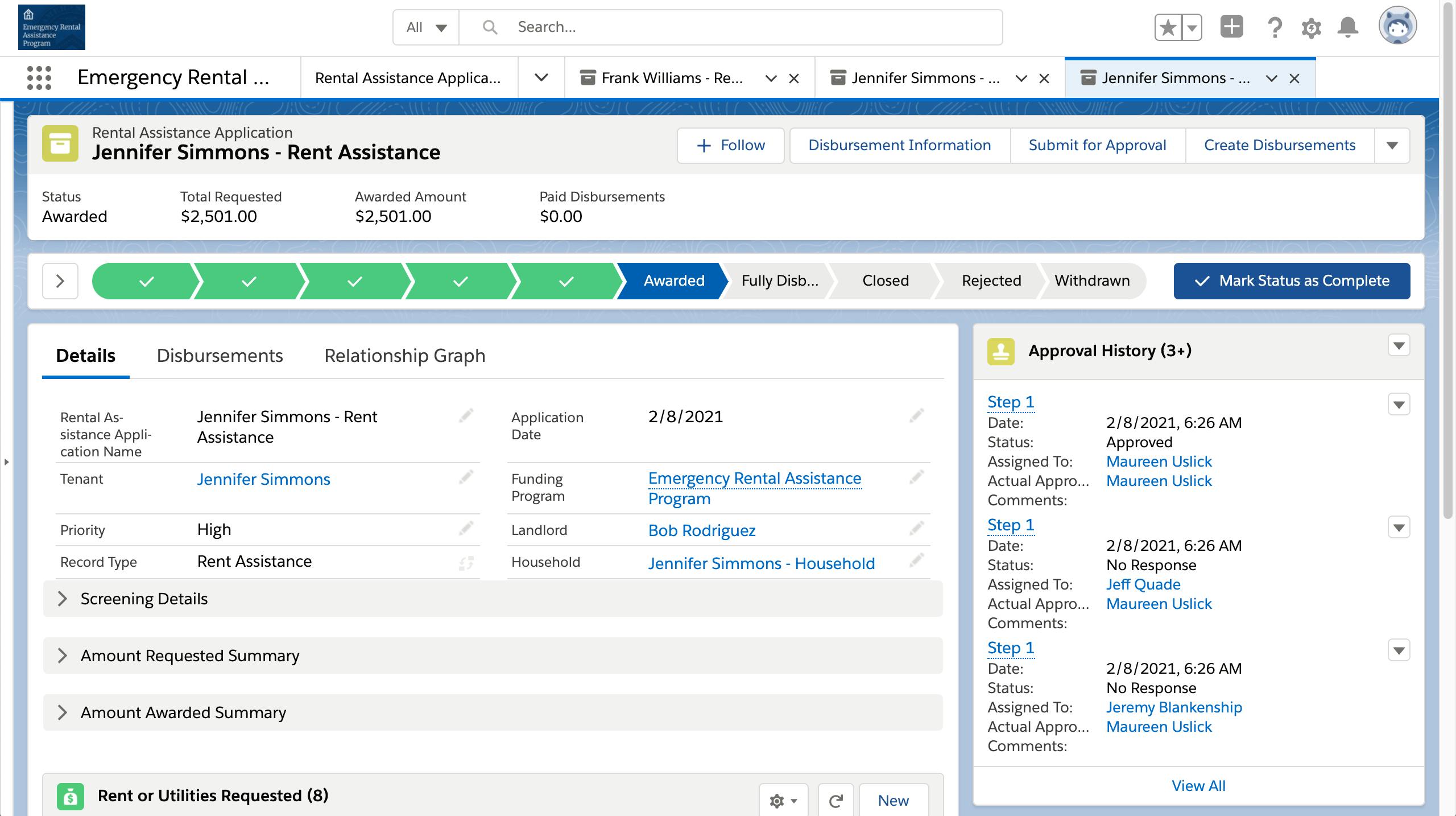
Streamline Workflows
Case workers have the ability to view a listing of applications and can sort and filter through new applications. Assigned rules in the solution can automatically assign new applications based on items such as type and workload. Case workers can drill into the specific application information from the applicant and begin the decision process around the application. Case workers can validate the details of the application from the landlord and tenant perspective.

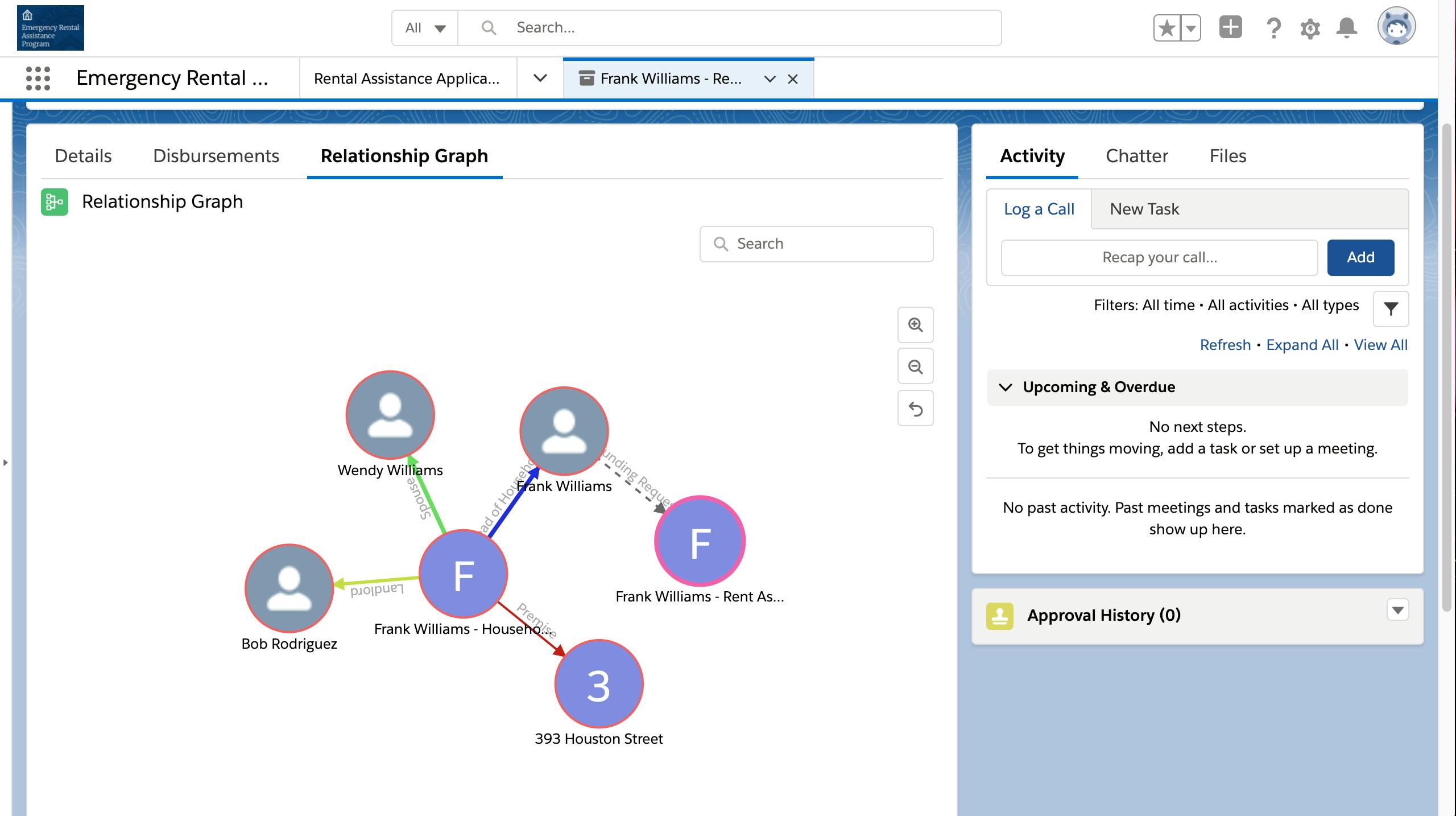
Relationship Management
Case workers can view a relationship graph to see how household members relate to each other, in addition to how other pieces of information relate. This relationship graph shows additional relationships including landlord and premise relationships.
In addition to simply viewing the details of relationships, relationship graphs can also be used to surface anomalies that may indicate things such as fraud. For example, the relationship graph can identify if multiple households have attempt to apply for assistance relief from the same premise.

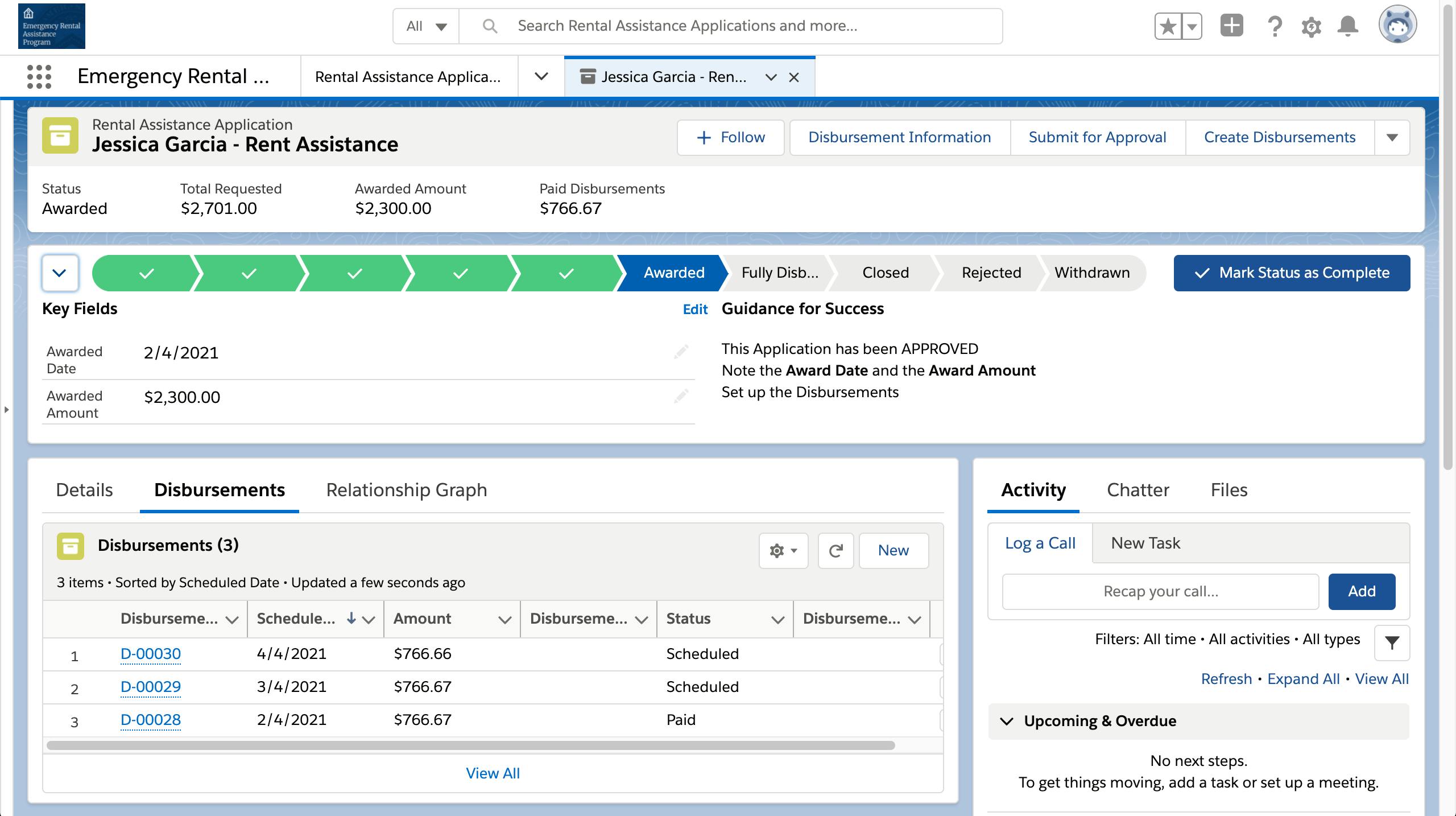
Disbursement and Financial Approval
Coordinators can easily schedule disbursements and tie them to key milestones that the awarding organization must complete before being issued funding. Coordinators have the ability to setup a disbursement schedule and automate the payment records or can create one-off disbursements as necessary.
Once a record is created, an approval process is kicked off to ensure agency approval and accounting policies are followed. Salesforce APIs can be leveraged to push disbursement requests to financial systems. If two-way integration is needed, Mulesoft can be utilized to integrate with financial systems for funds to be transferred.

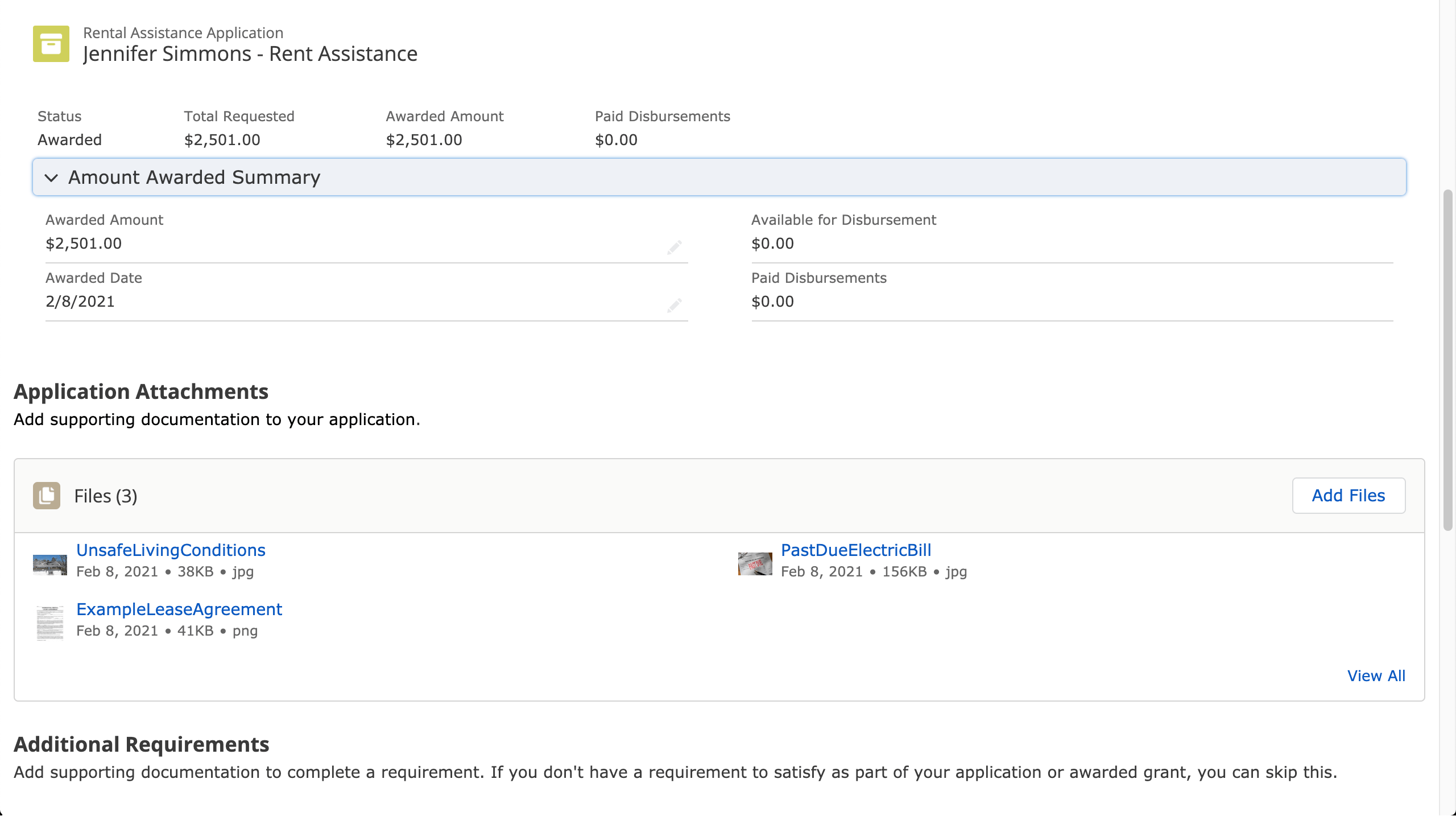
Assistance Tracking
After the rental assistance has been scheduled, tenants can go back into the portal and monitor their assistance status. They will receive updates regarding the status of the documents and can submit any further information.

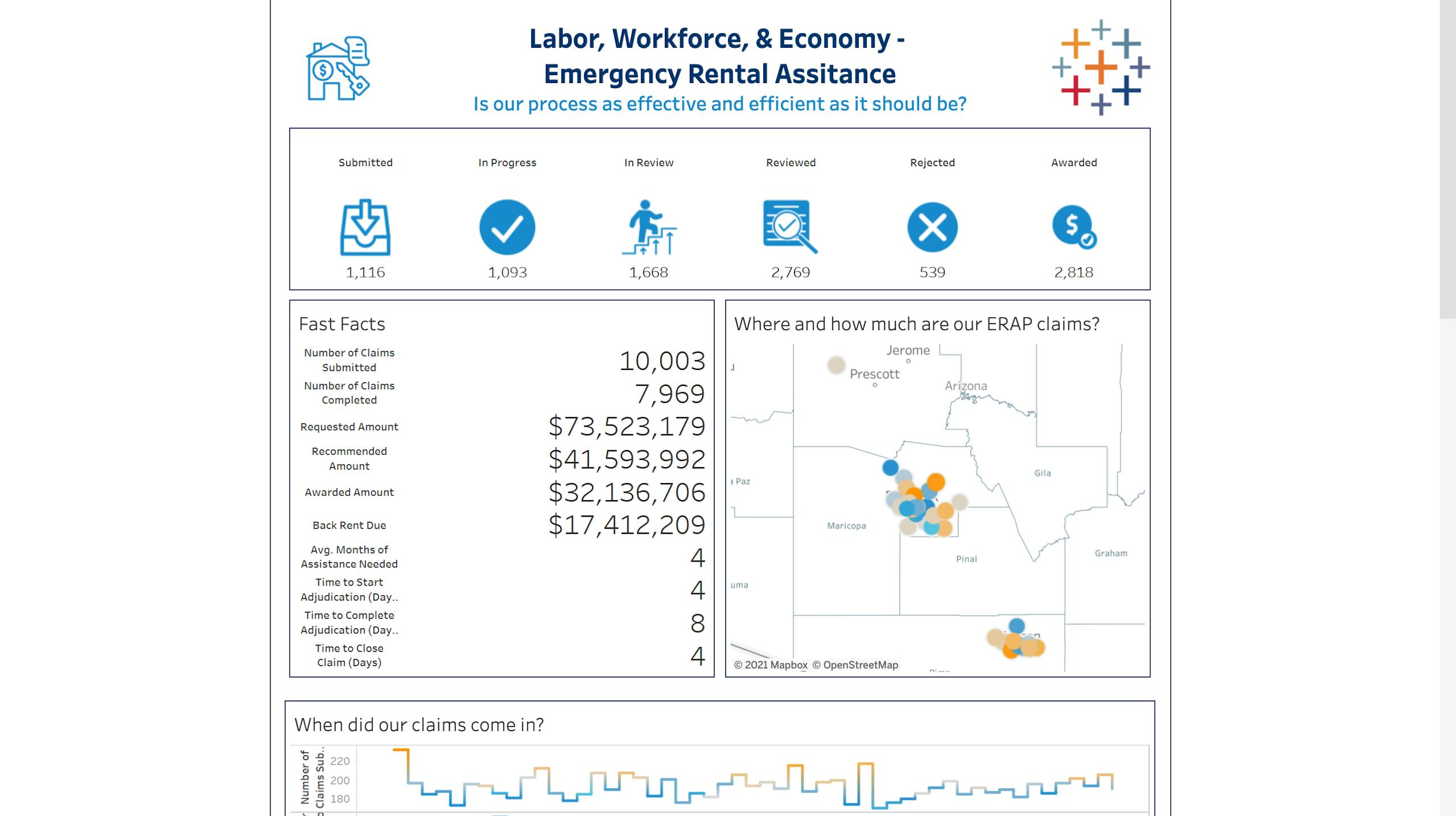
Analytics
With this complete set of collected information, agencies can quickly analyze key performance areas of their readiness, share the analysis and act upon the analyzed data. Data representation and visualizations that highlight the department’s successes and gaps in meeting the surge in demand for rental assistance will help you differentiate between actions that are effective, and those that aren't.
Tableau puts your data to work by providing analytics for everyone in your organization and publish to the public for full transparency. With Tableau, you can provide your entire agency and community members with secure, up-to-date, customized views of data—even through browsers and mobile devices.






