1

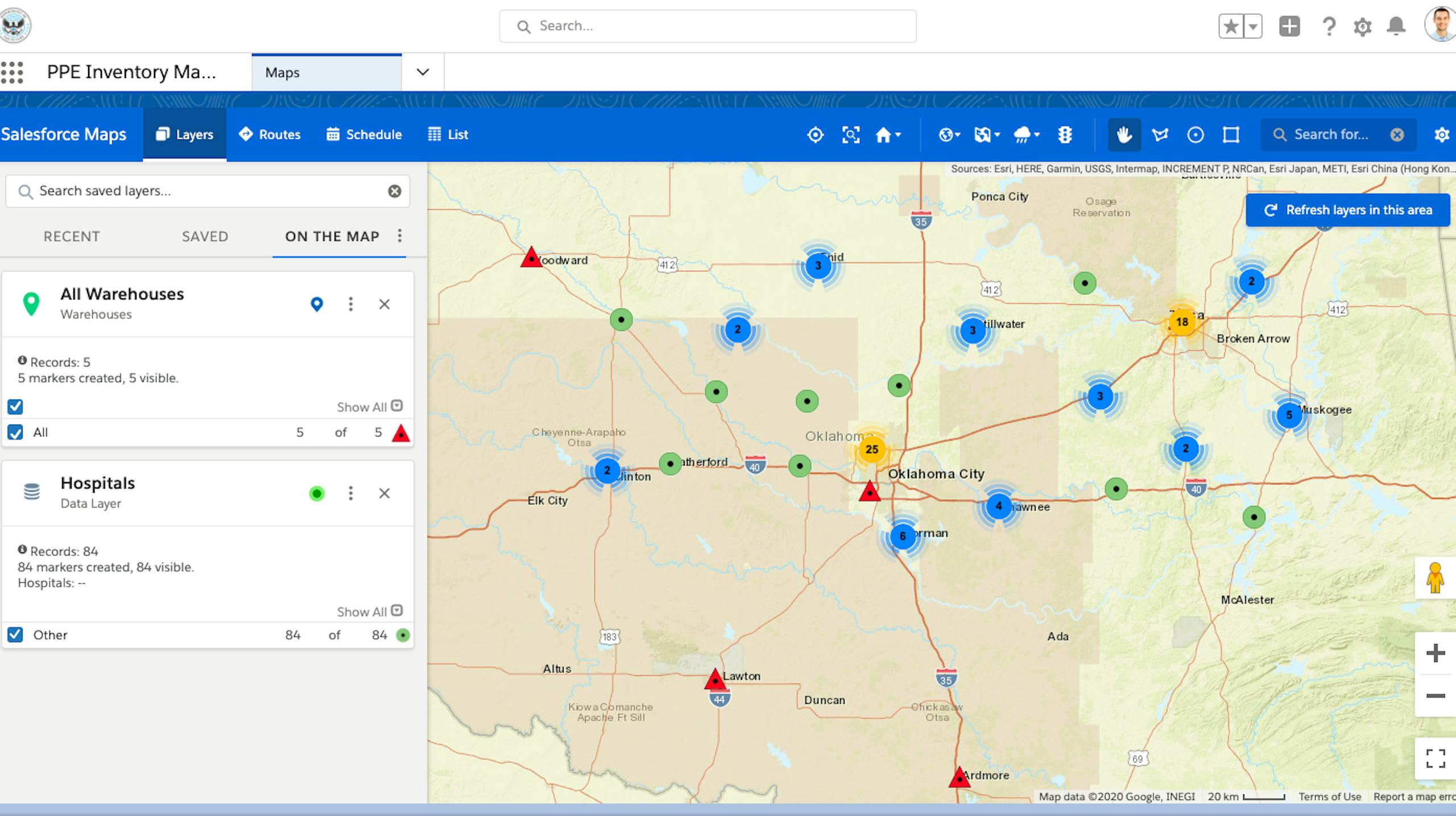
Complete View of Data
Finally, take a 10,000 foot view of the data with Salesforce Maps by allowing you to gain agency-wide insight and manage your territories. Through mass-actions you can filter your data to create or update your data on a grand scale.

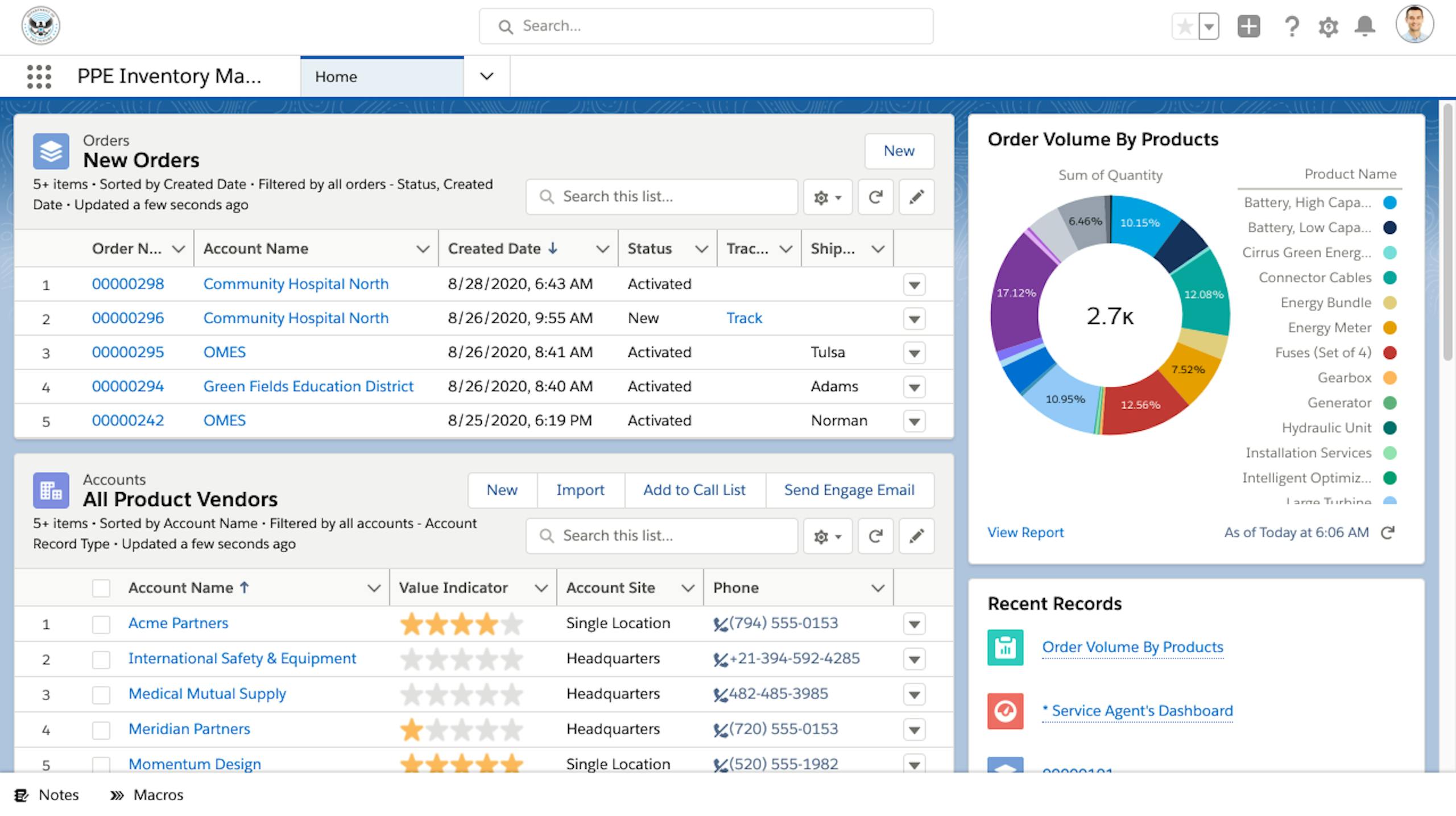
PPE Management
Salesforce can help government agencies plan, track, order, and coordinate Personal Protective Equipment Inventory Management.

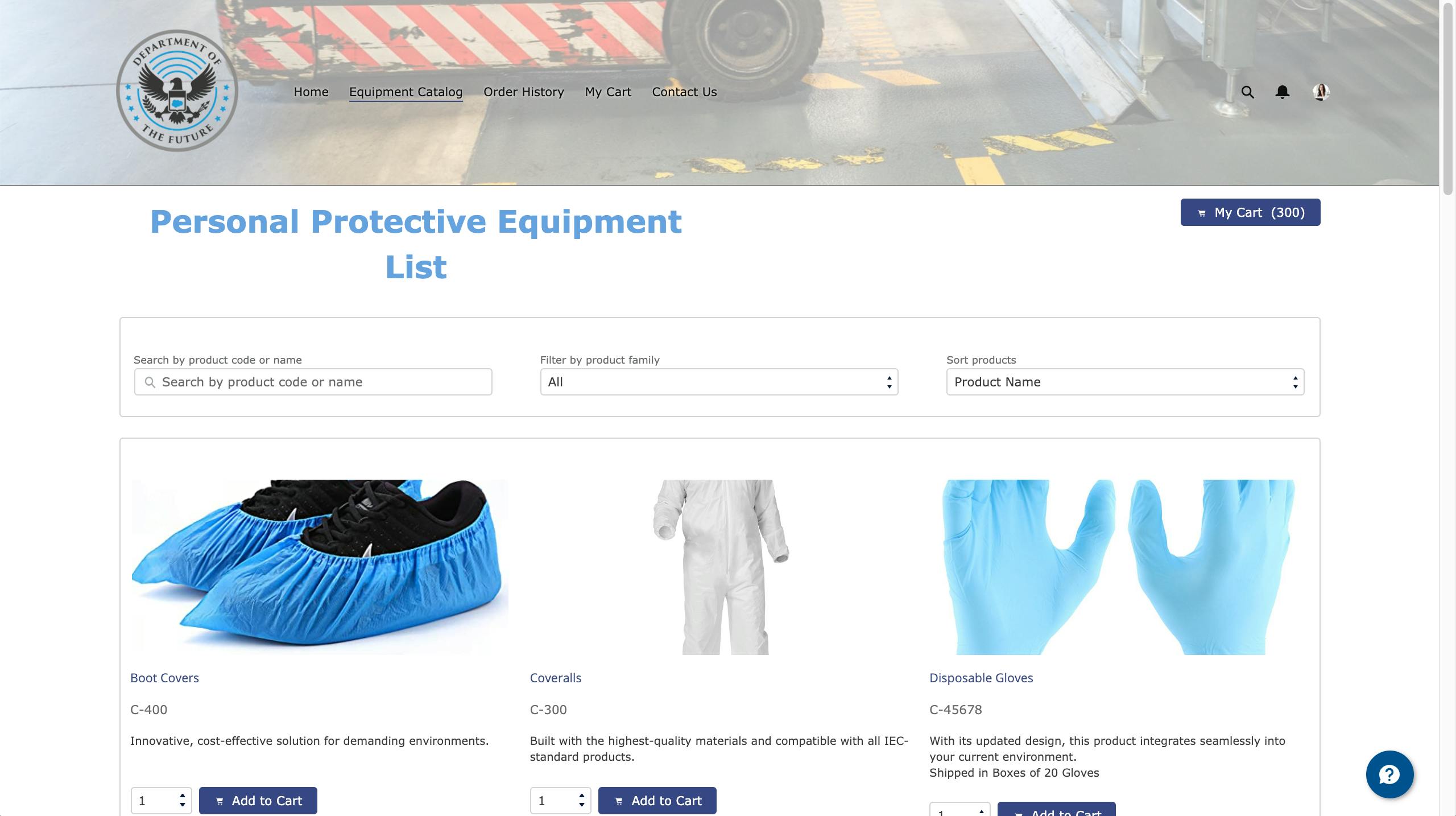
Ordering
Resource managers from hospitals, long-term care facilities or other state and local organizations can utilize Experience Cloud portals to shop for critical PPE from the agency. Resource teams can submit orders for approval of their resource manager to ensure order price and quantities align with their budget and needs.

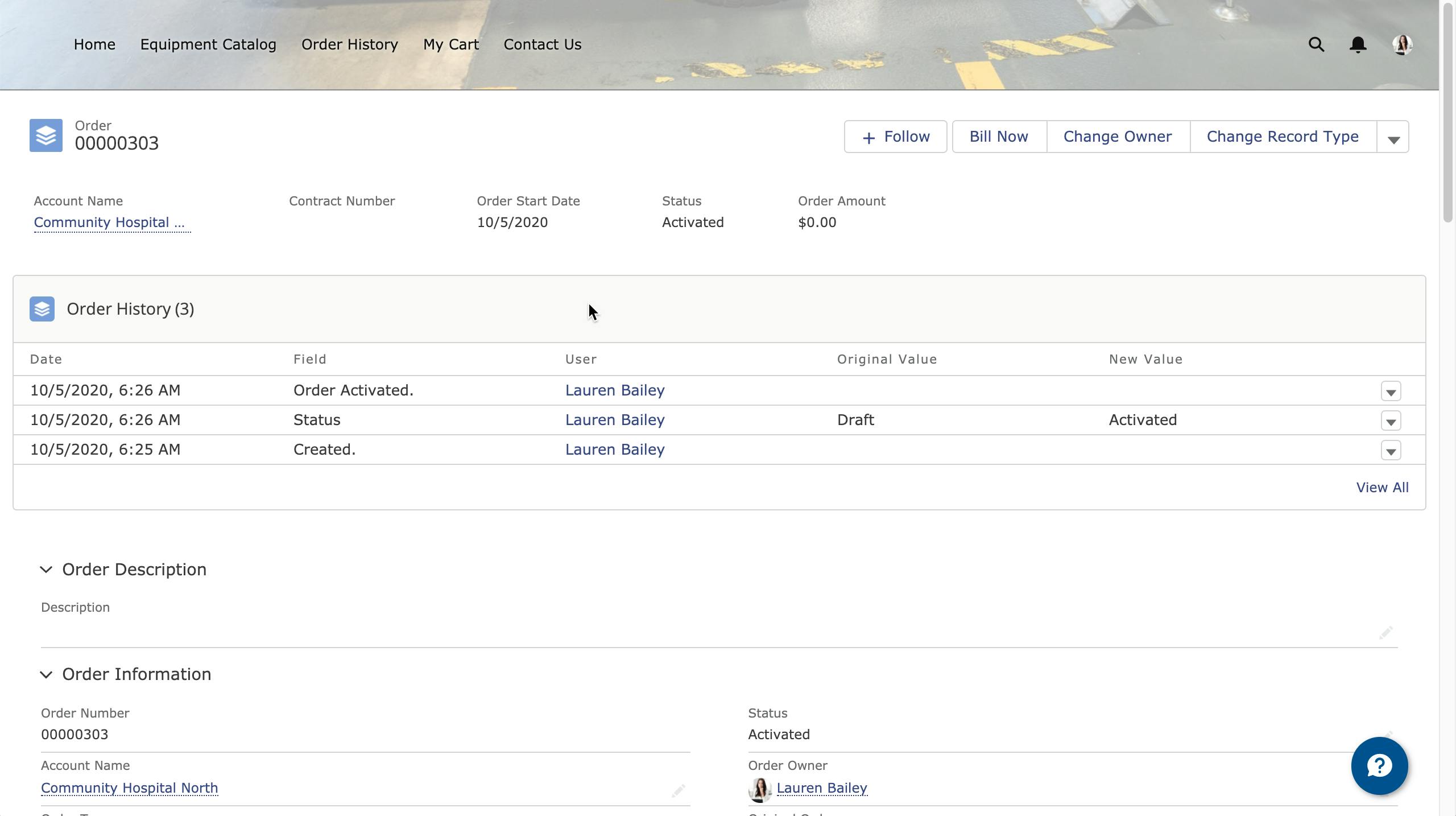
Track Status
After orders are placed, the buyer can see real-time status updates, complete order history, duplicate previous orders and communicate with the seller.

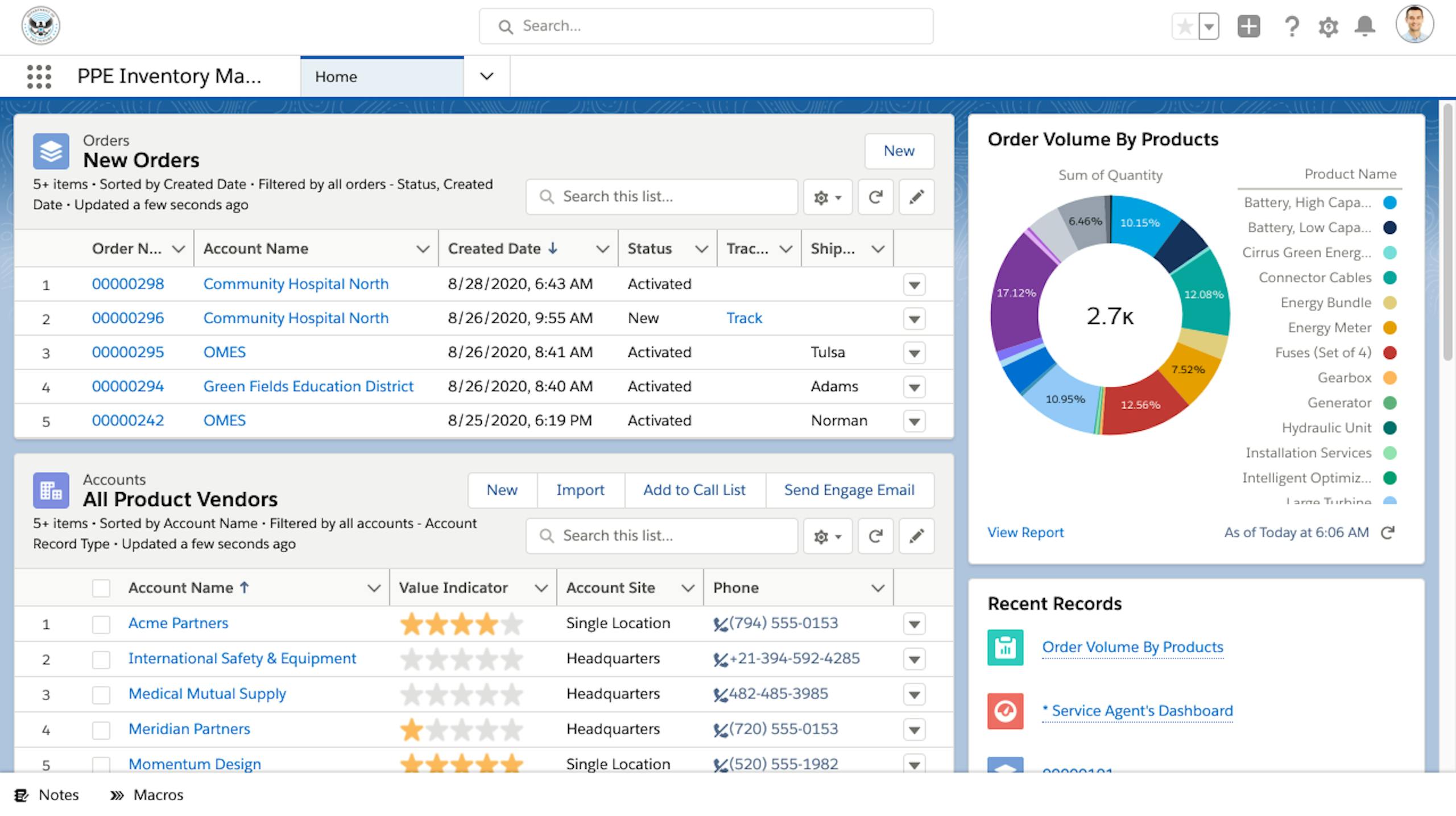
Coordinate
Resource coordinators from the government agency have a single source of truth to track incoming shipments from vendors, see the most recent orders, and review warehouse inventory levels.

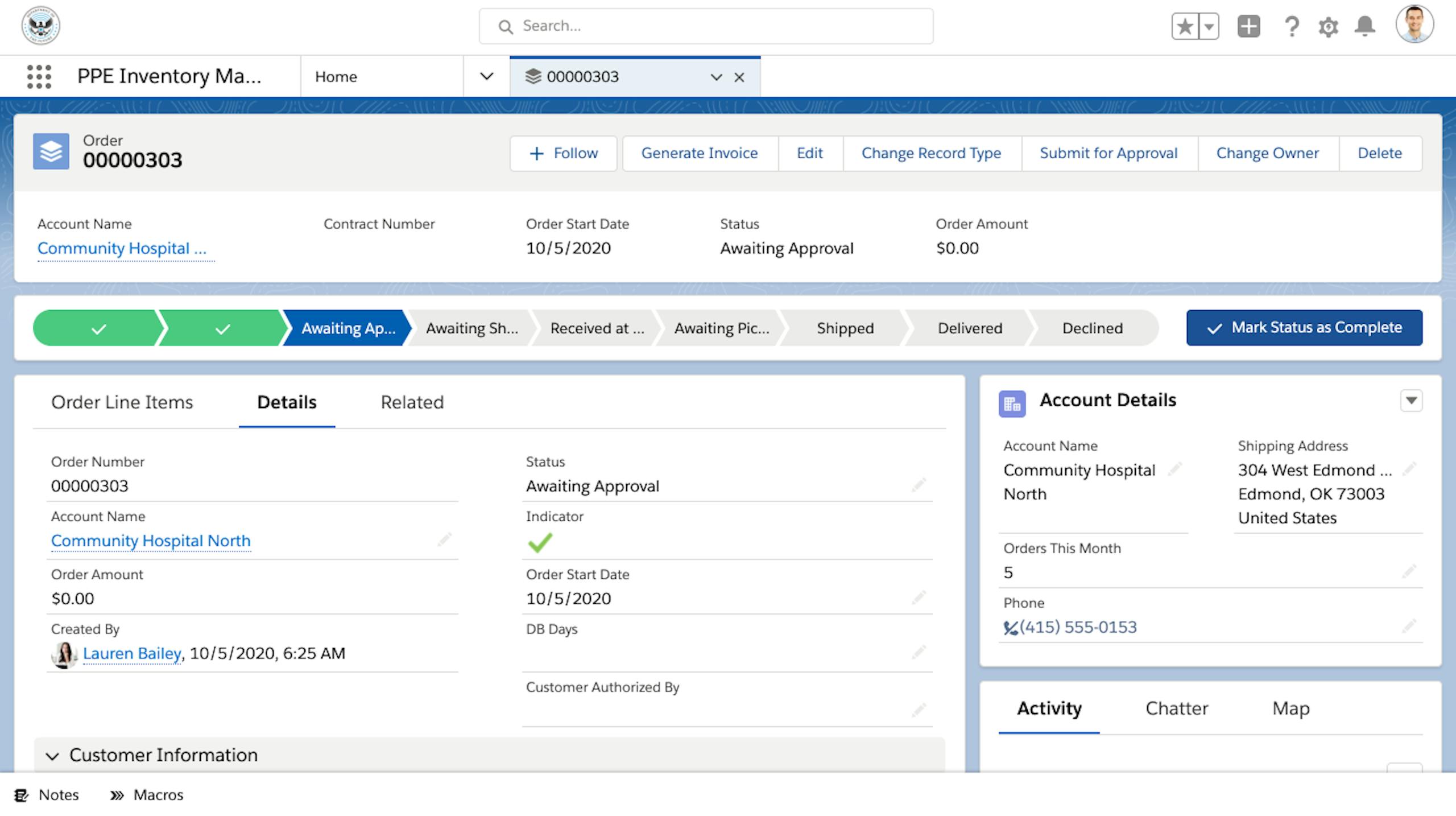
Approvals
Resource coordinators have a 360 degree view of every order. Agencies may determine quantity limitations for a specified time period or per order. Salesforce will automatically flag when an order exceeds those limits, then allowing the coordinator to adjust, reject or approve.

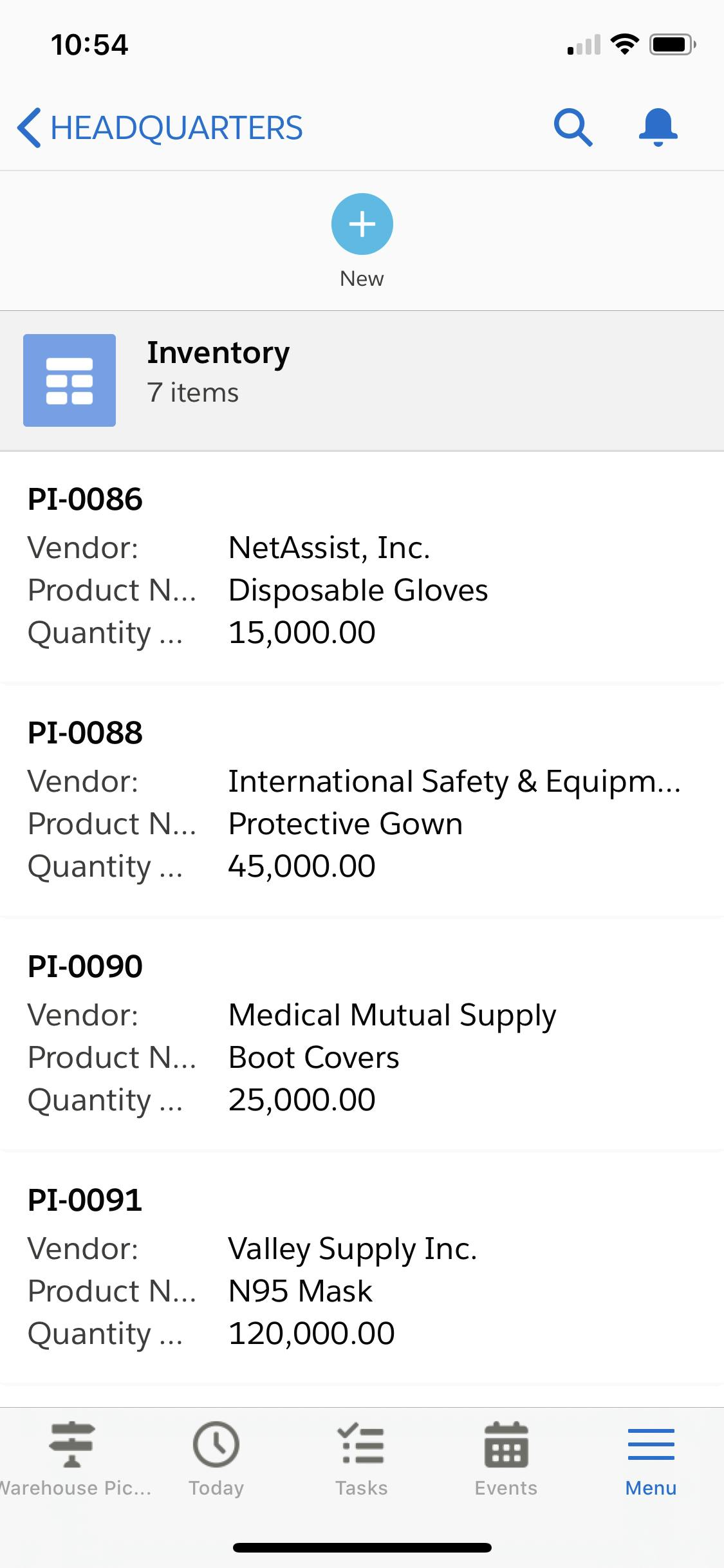
Coordination
Warehouse coordinators can quickly view inventory at each warehouse to determine where to fulfill orders. They can also see which vendors have supplied each equipment and see quantity, and location within the warehouse to help coordinate pickers. Additionally, auto-replenishment can be configured to automatically notify users when inventory levels are low and create a pending order.

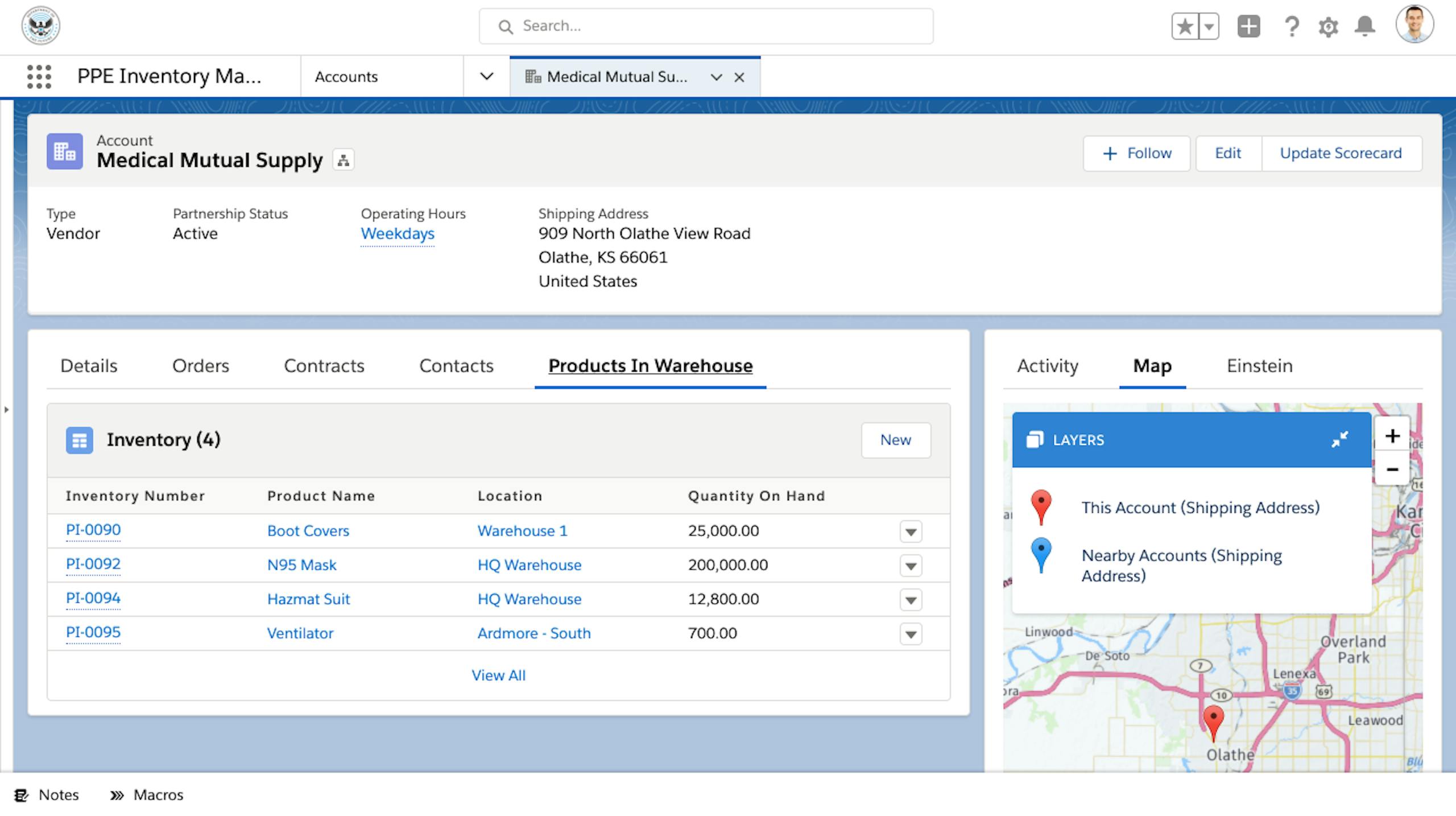
Vendor Management
Not only does the agency need to track inventory as a whole but also manage new incoming vendor shipments. While viewing the vendor details and location, agency coordinators can view quantities of all the products in the warehouses.

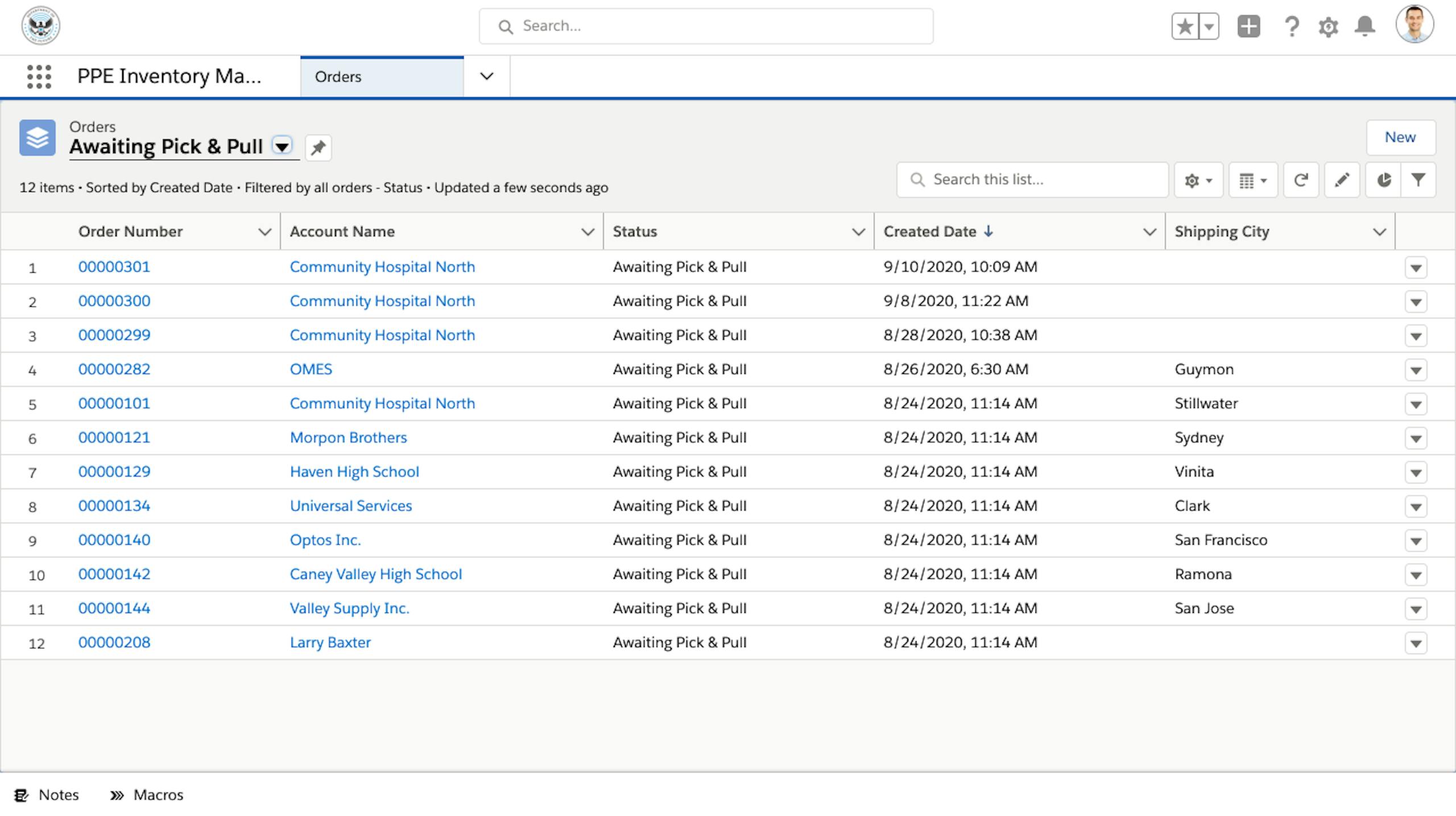
Assign Orders To Pickers
Now that the order is approved and ready for packaging, each order is automatically sorted into the Awaiting Pick & Pull list where the coordinator can assign orders to the warehouse pickers to get them ready for shipment.

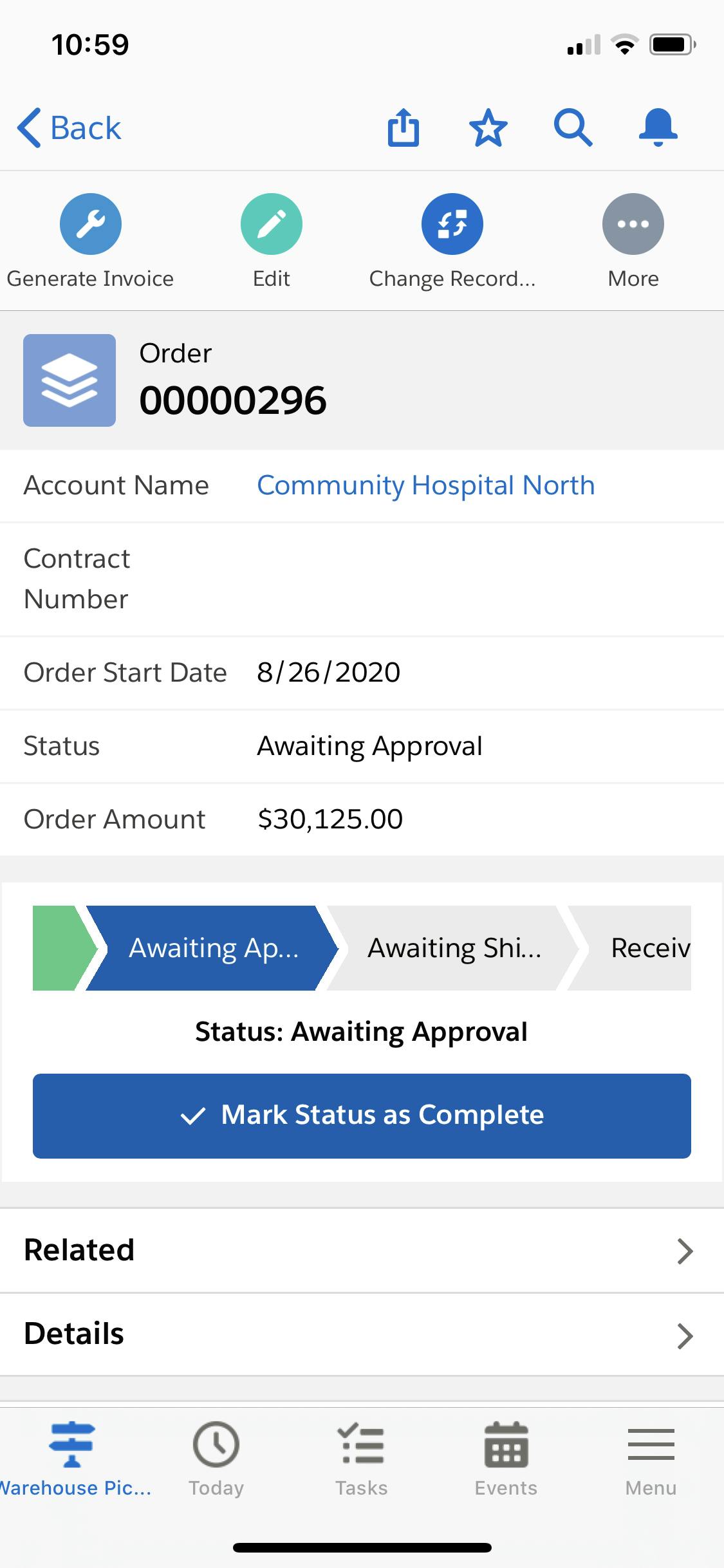
Prepare Shipments
Warehouse Pickers now have the complete visibility of orders at their fingertips as they navigate the warehouse floor, pull the items from the shelf, package the PPE and update the status on the go - all from a mobile device.

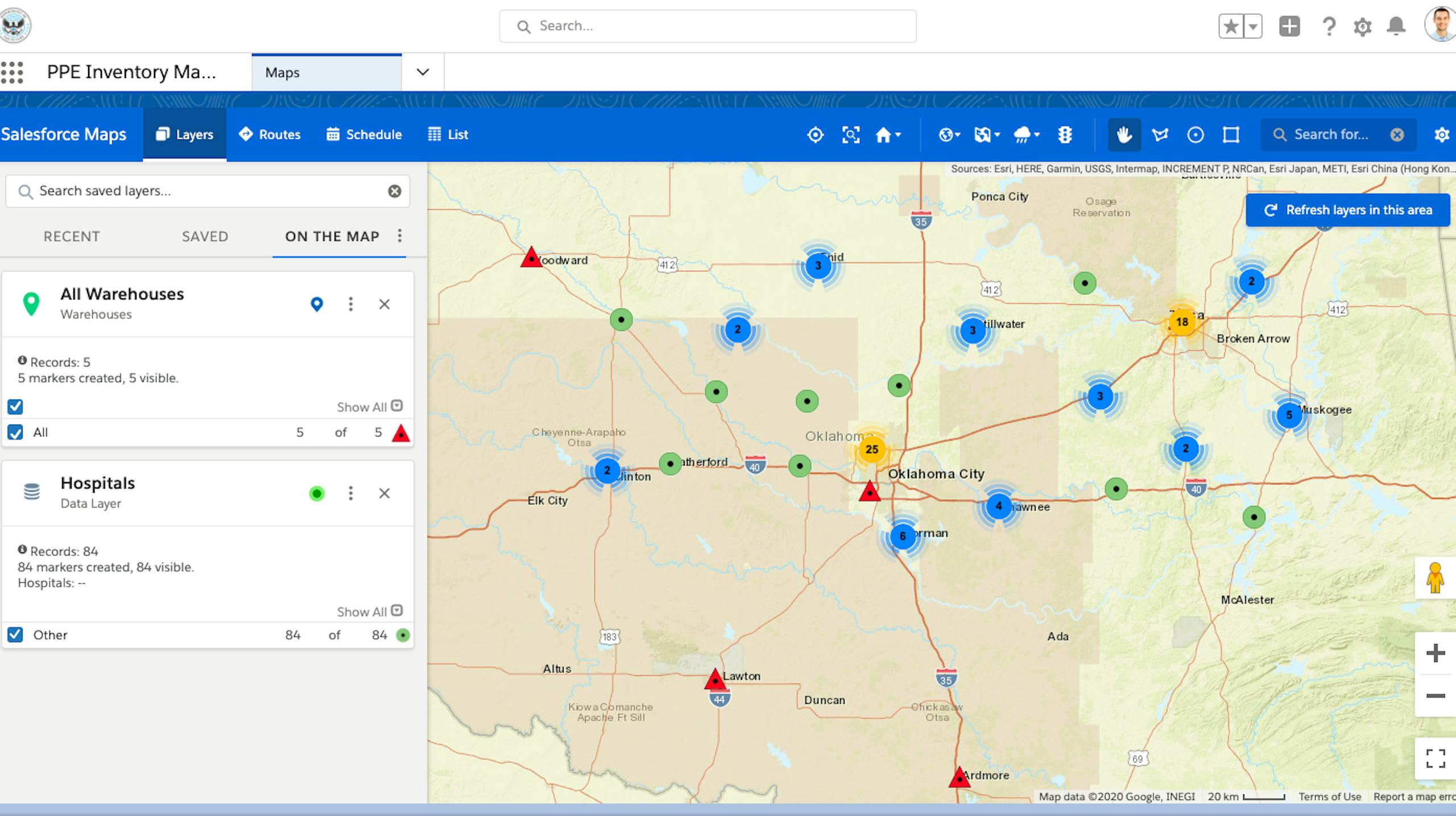
Complete View of Data
Finally, take a 10,000 foot view of the data with Salesforce Maps by allowing you to gain agency-wide insight and manage your territories. Through mass-actions you can filter your data to create or update your data on a grand scale.

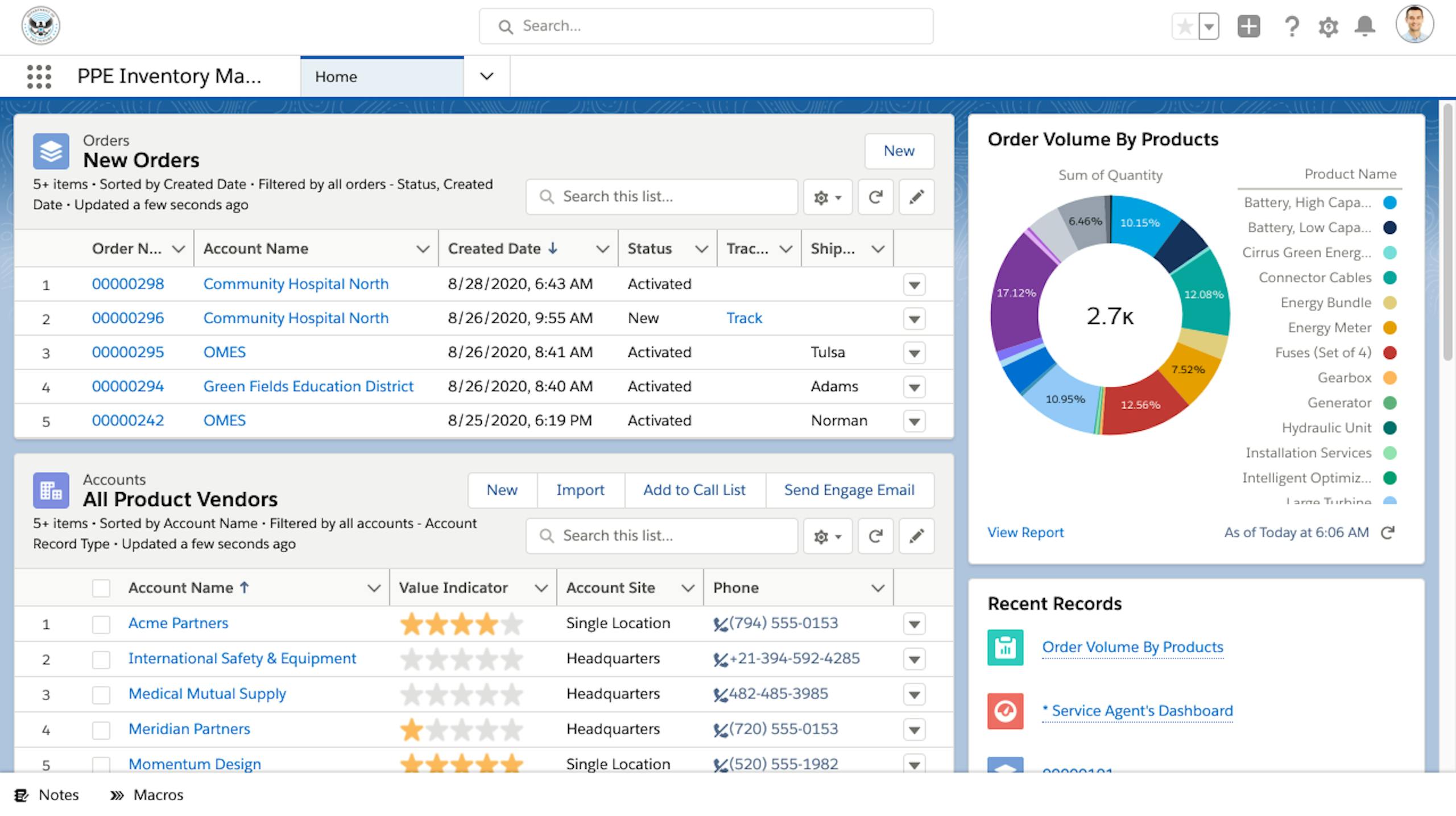
PPE Management
Salesforce can help government agencies plan, track, order, and coordinate Personal Protective Equipment Inventory Management.

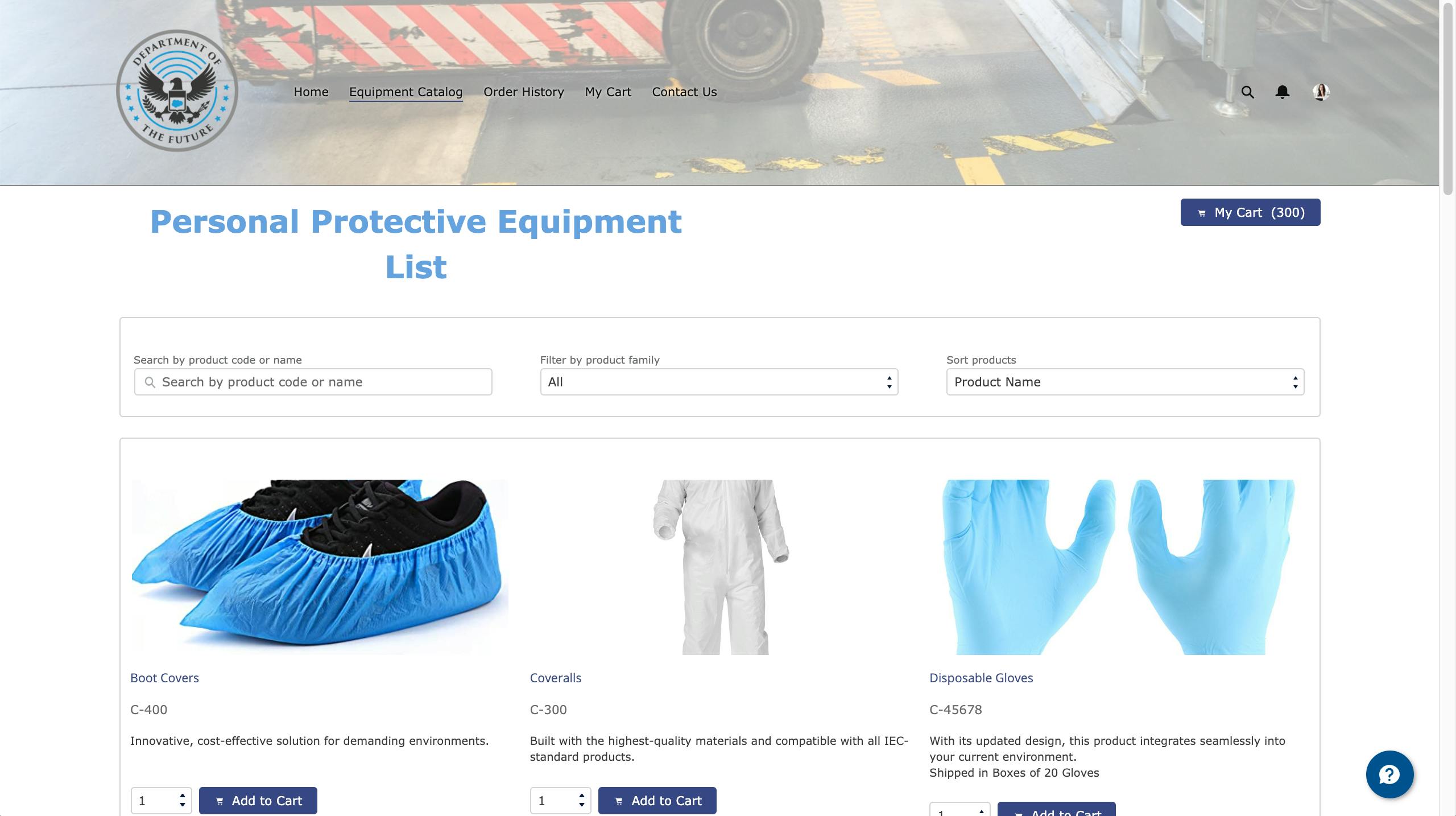
Ordering
Resource managers from hospitals, long-term care facilities or other state and local organizations can utilize Experience Cloud portals to shop for critical PPE from the agency. Resource teams can submit orders for approval of their resource manager to ensure order price and quantities align with their budget and needs.

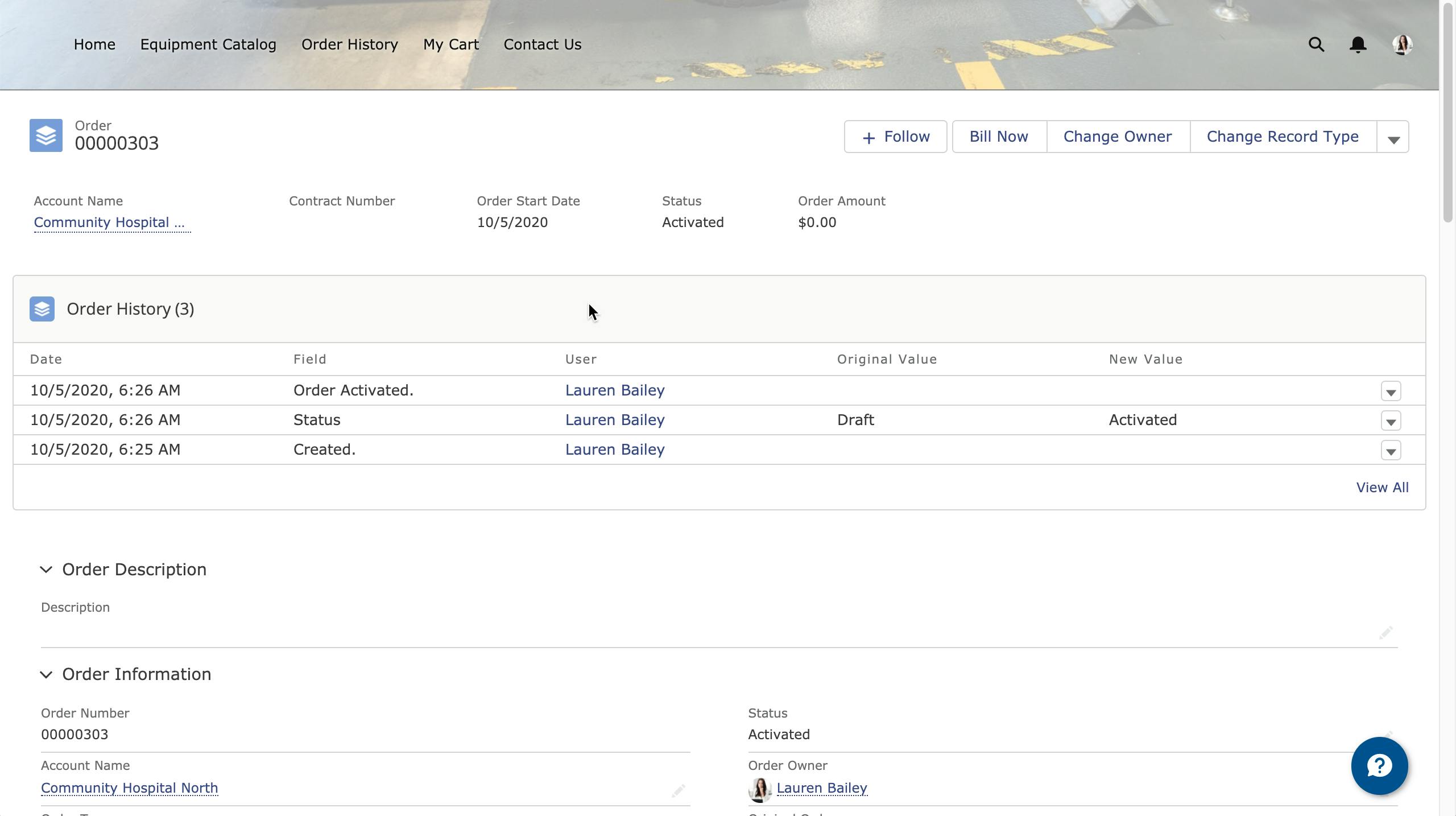
Track Status
After orders are placed, the buyer can see real-time status updates, complete order history, duplicate previous orders and communicate with the seller.

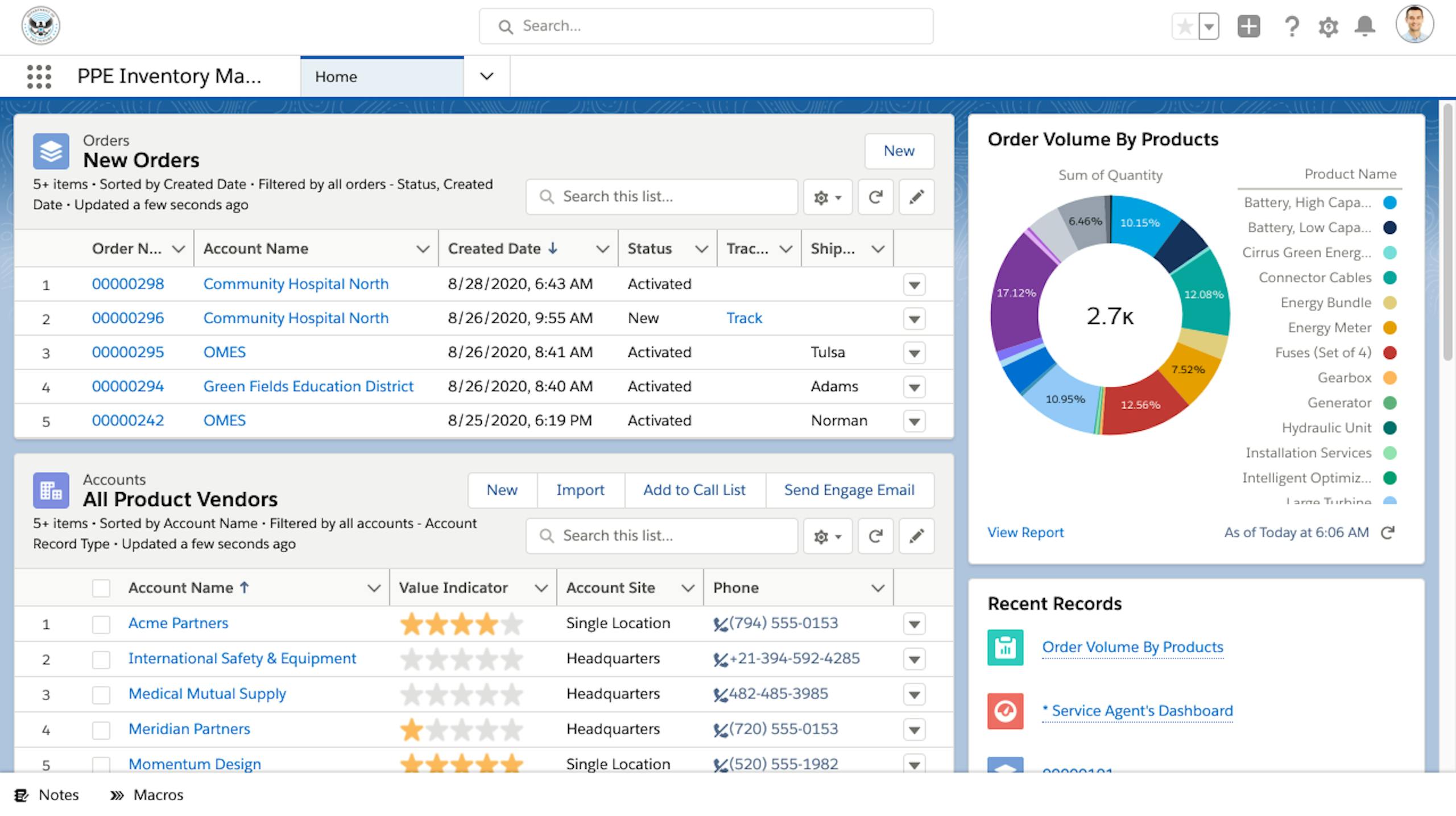
Coordinate
Resource coordinators from the government agency have a single source of truth to track incoming shipments from vendors, see the most recent orders, and review warehouse inventory levels.

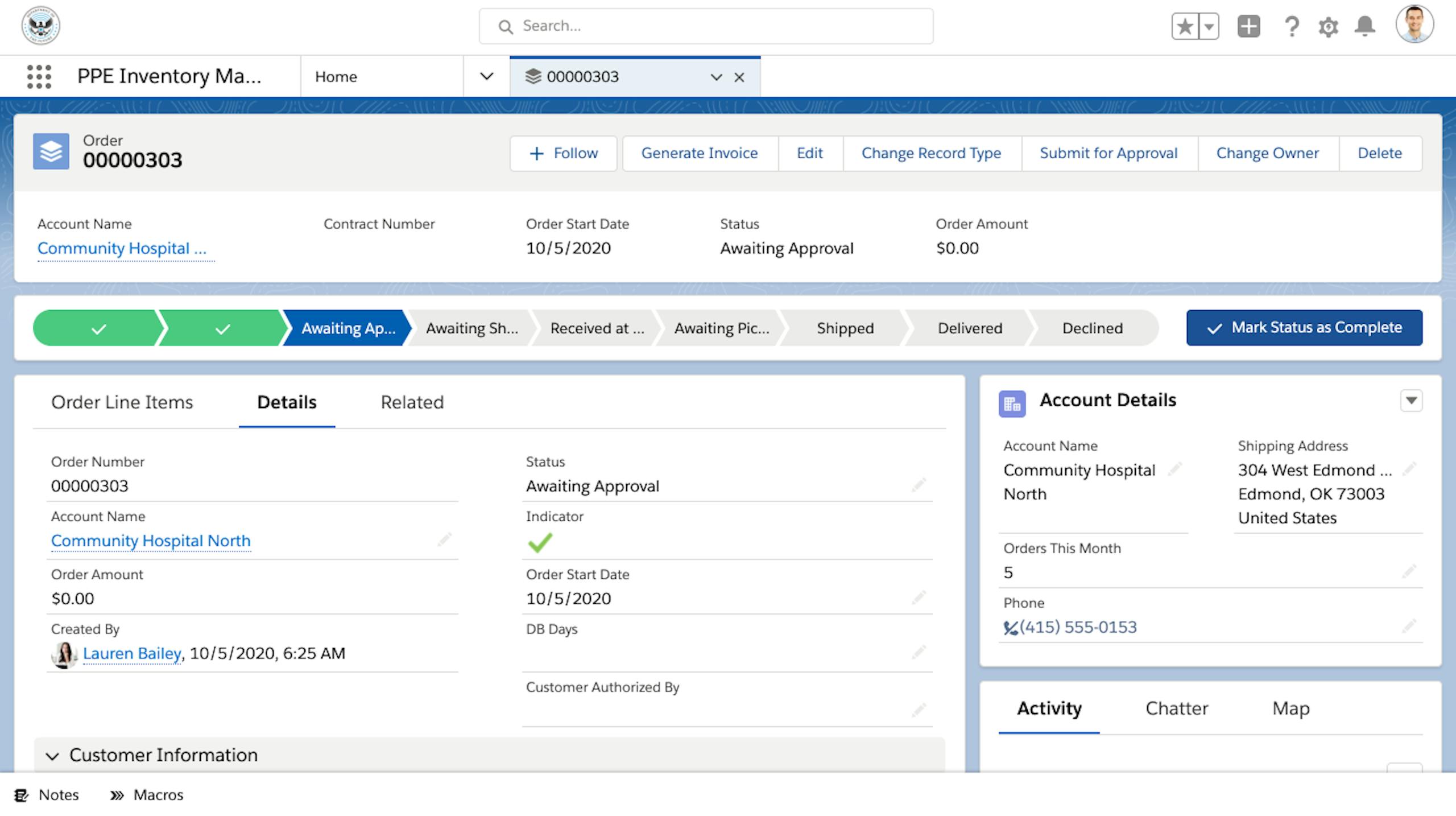
Approvals
Resource coordinators have a 360 degree view of every order. Agencies may determine quantity limitations for a specified time period or per order. Salesforce will automatically flag when an order exceeds those limits, then allowing the coordinator to adjust, reject or approve.

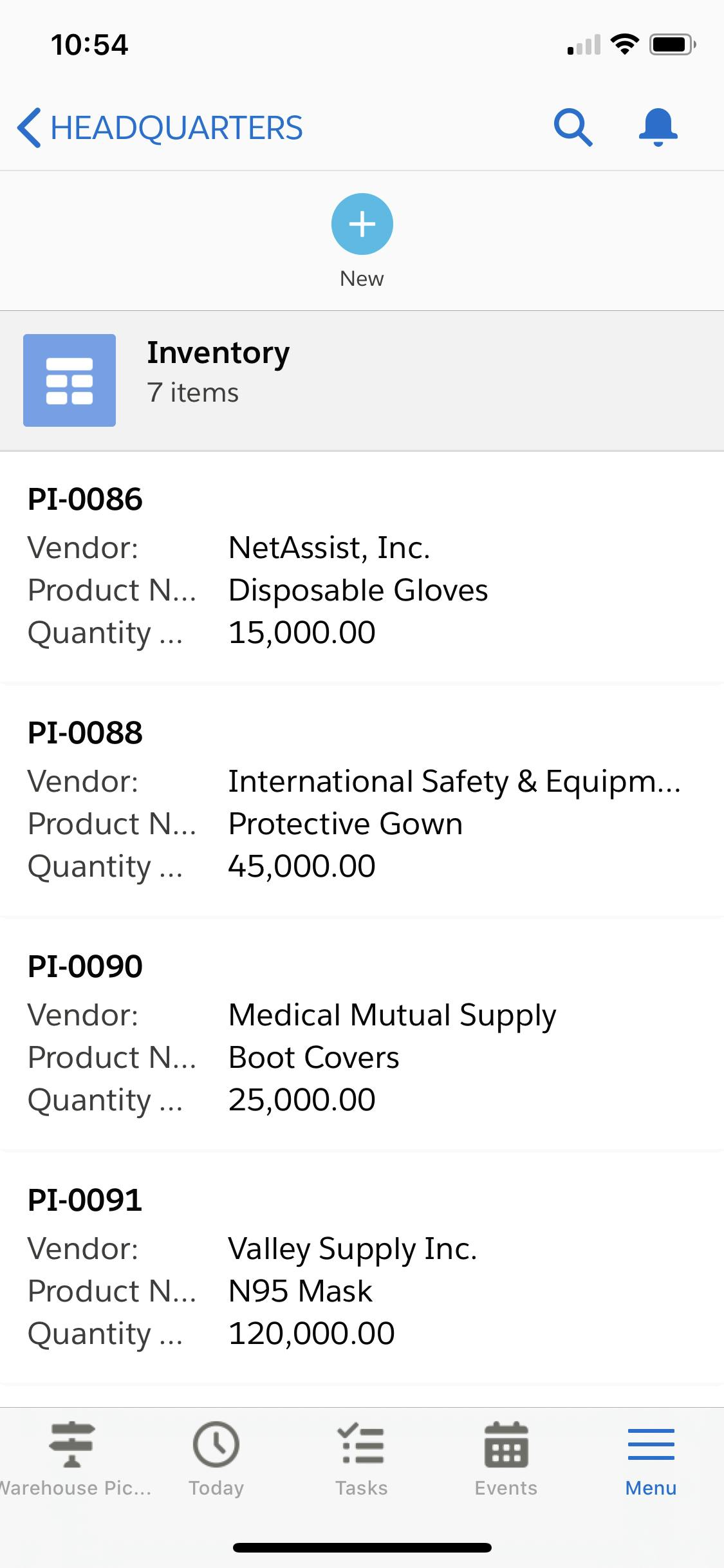
Coordination
Warehouse coordinators can quickly view inventory at each warehouse to determine where to fulfill orders. They can also see which vendors have supplied each equipment and see quantity, and location within the warehouse to help coordinate pickers. Additionally, auto-replenishment can be configured to automatically notify users when inventory levels are low and create a pending order.

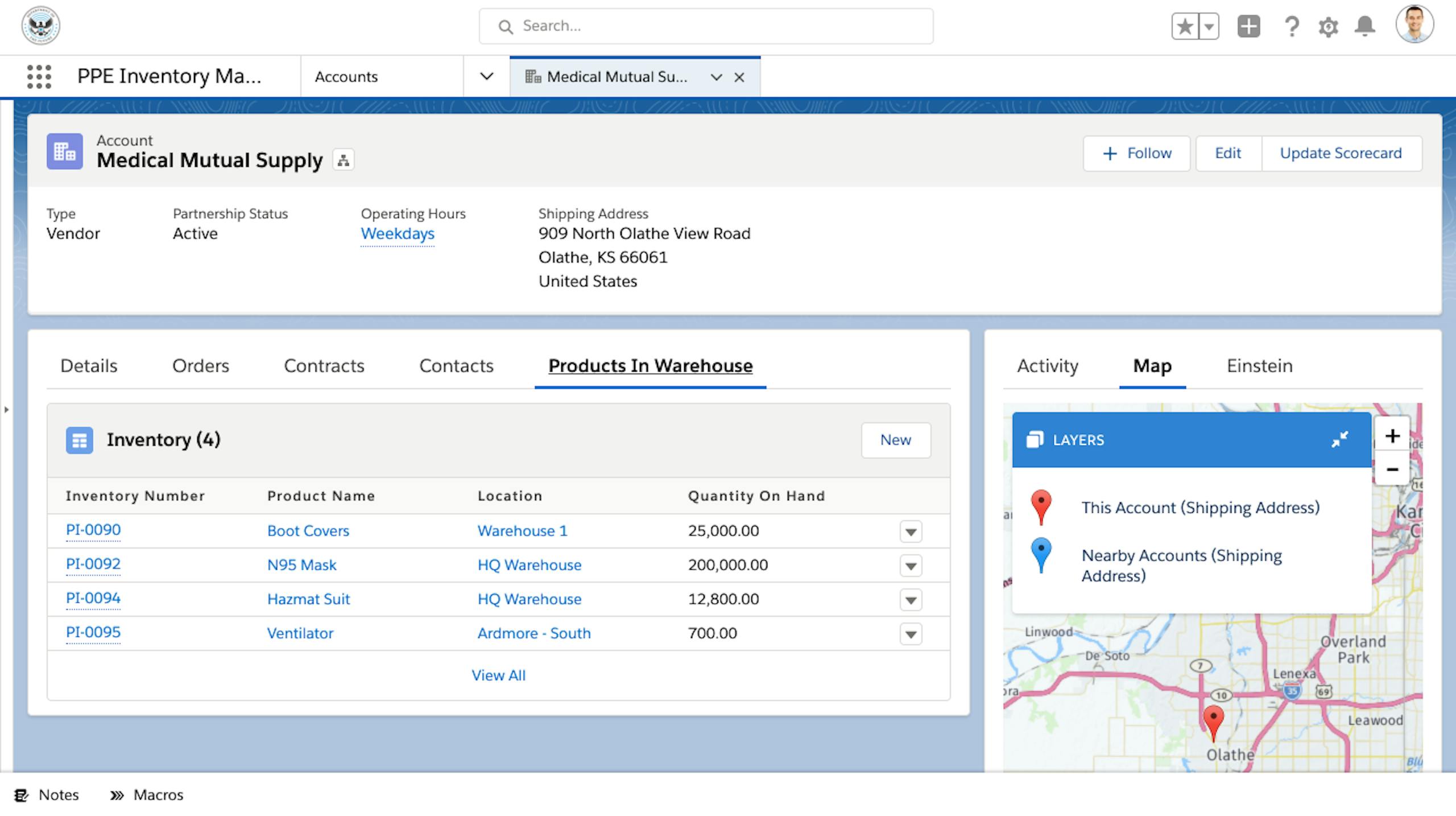
Vendor Management
Not only does the agency need to track inventory as a whole but also manage new incoming vendor shipments. While viewing the vendor details and location, agency coordinators can view quantities of all the products in the warehouses.

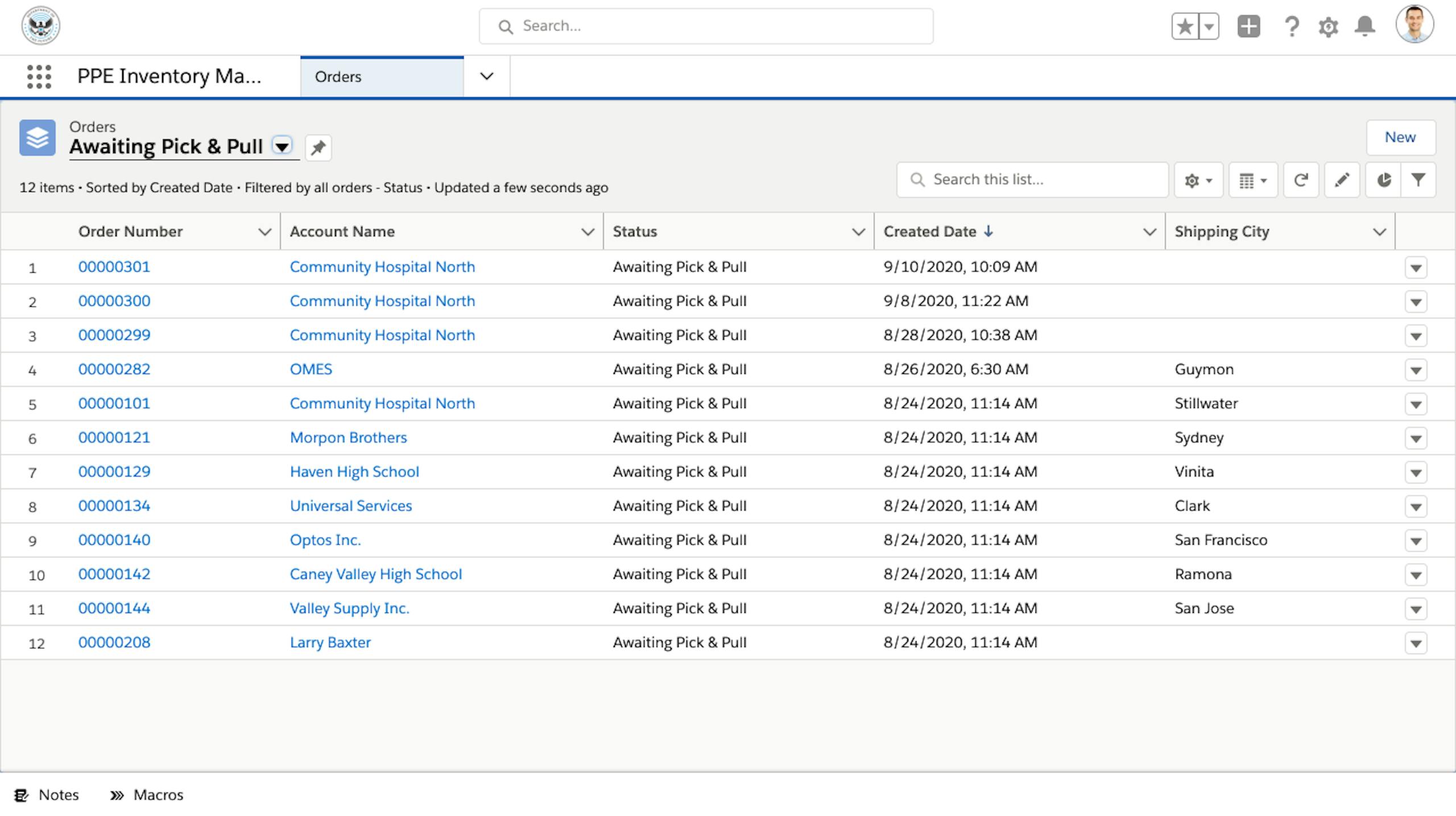
Assign Orders To Pickers
Now that the order is approved and ready for packaging, each order is automatically sorted into the Awaiting Pick & Pull list where the coordinator can assign orders to the warehouse pickers to get them ready for shipment.

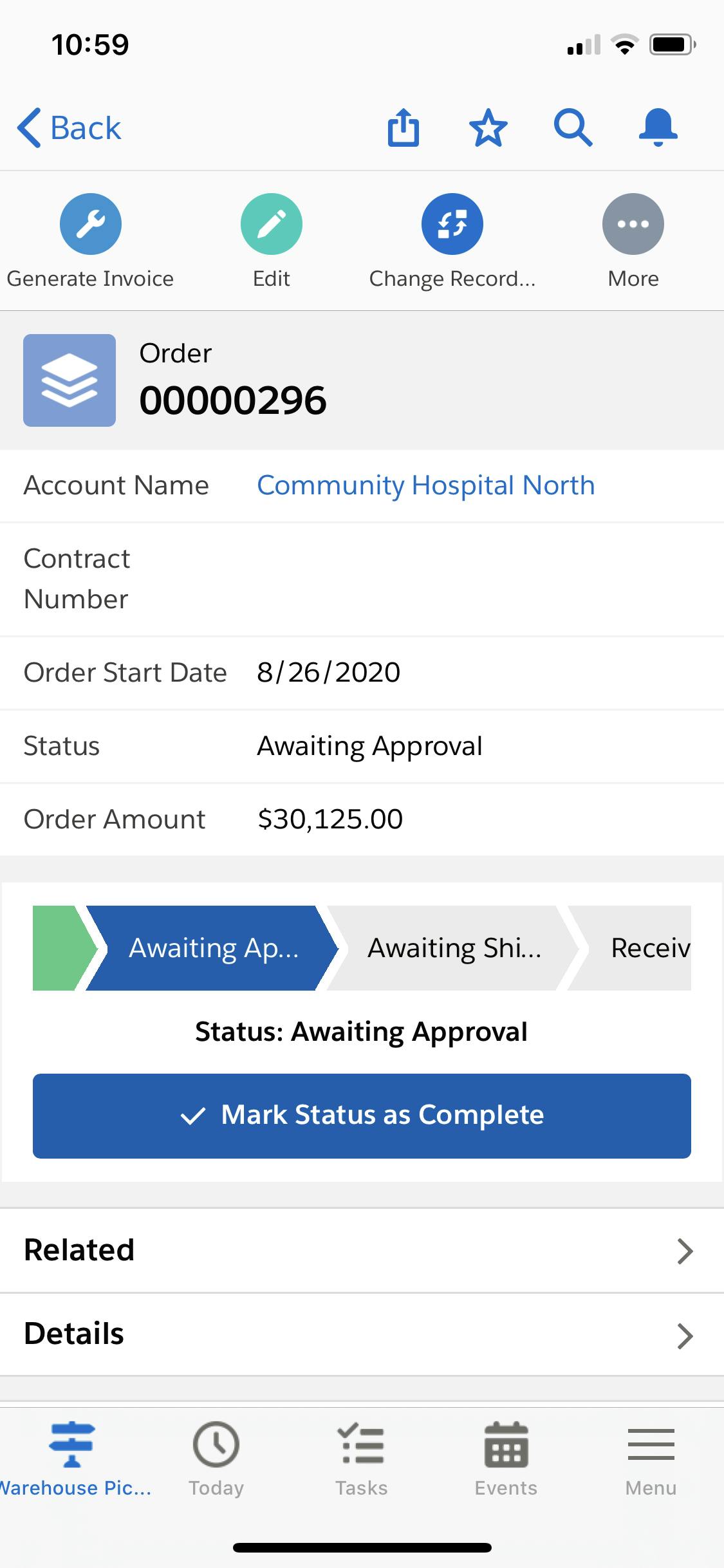
Prepare Shipments
Warehouse Pickers now have the complete visibility of orders at their fingertips as they navigate the warehouse floor, pull the items from the shelf, package the PPE and update the status on the go - all from a mobile device.

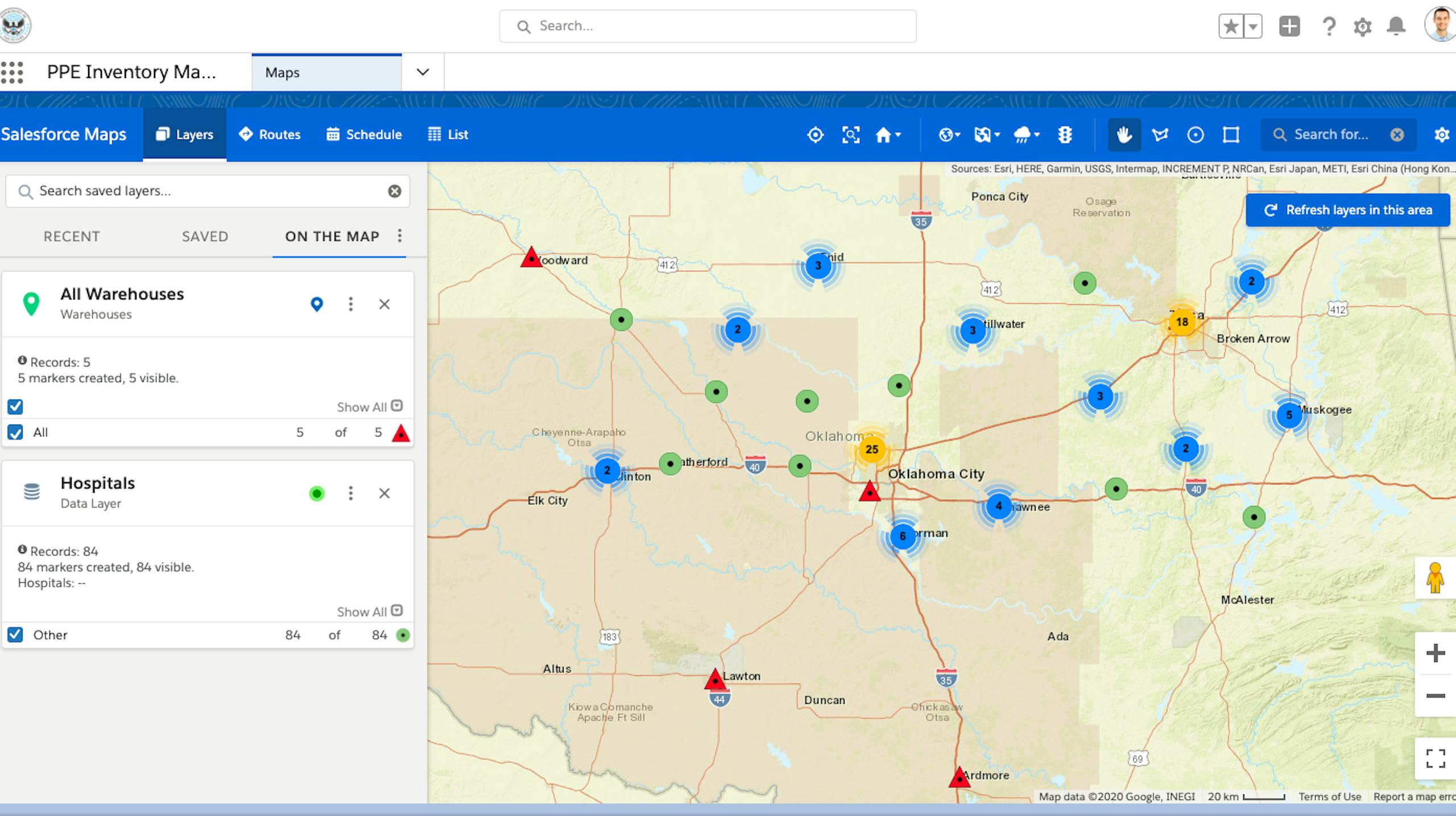
Complete View of Data
Finally, take a 10,000 foot view of the data with Salesforce Maps by allowing you to gain agency-wide insight and manage your territories. Through mass-actions you can filter your data to create or update your data on a grand scale.






