1

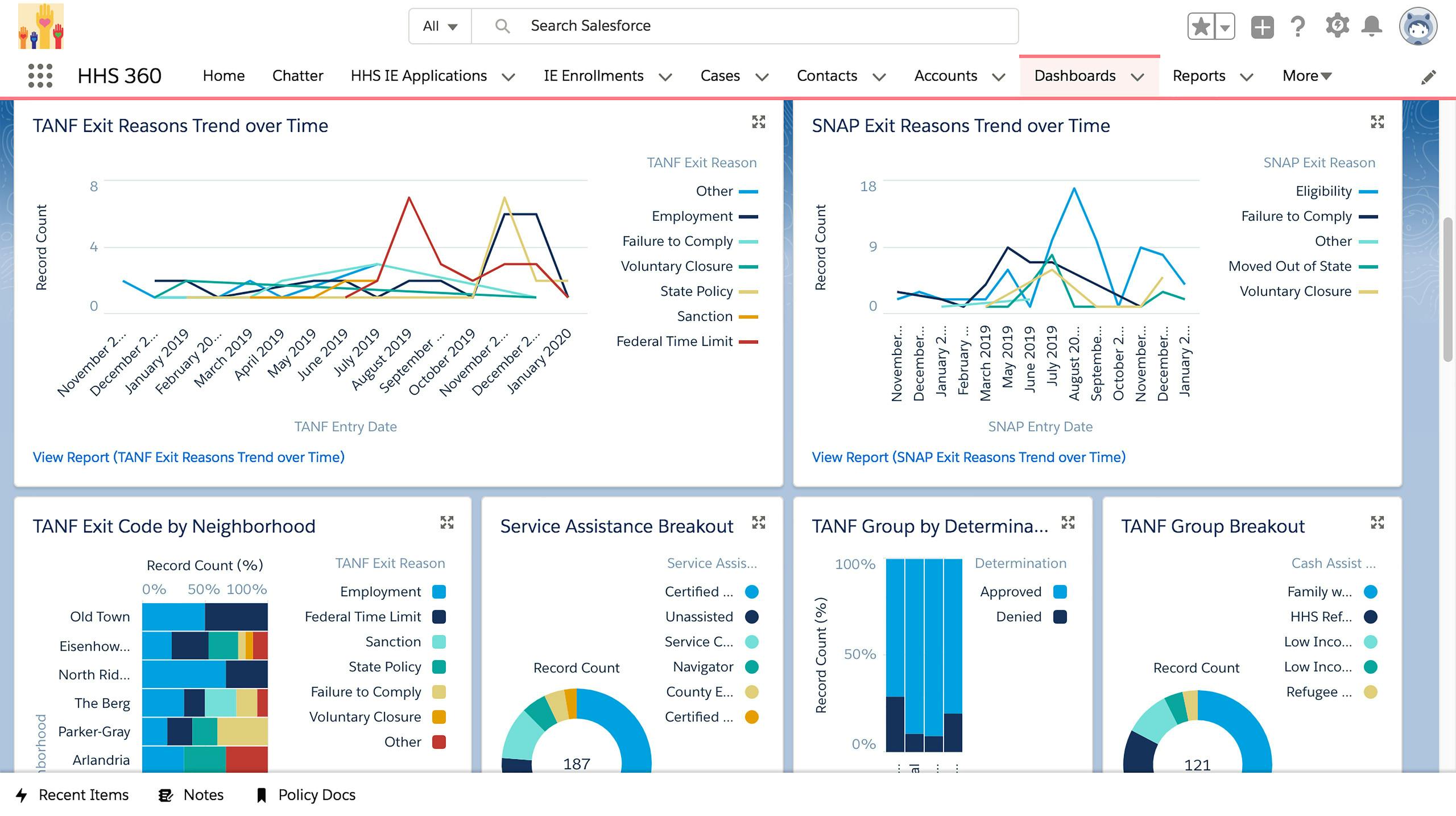
Measure Success
All of these interactions and information can be dynamically interpreted in any number of executive dashboards. It is meaningful to measure and monitor program exit reasons over time. For example, it looks like ‘Employment’ has been trending upwards, perhaps due to improved targeted outreach and enrollment in local workforce development campaigns.

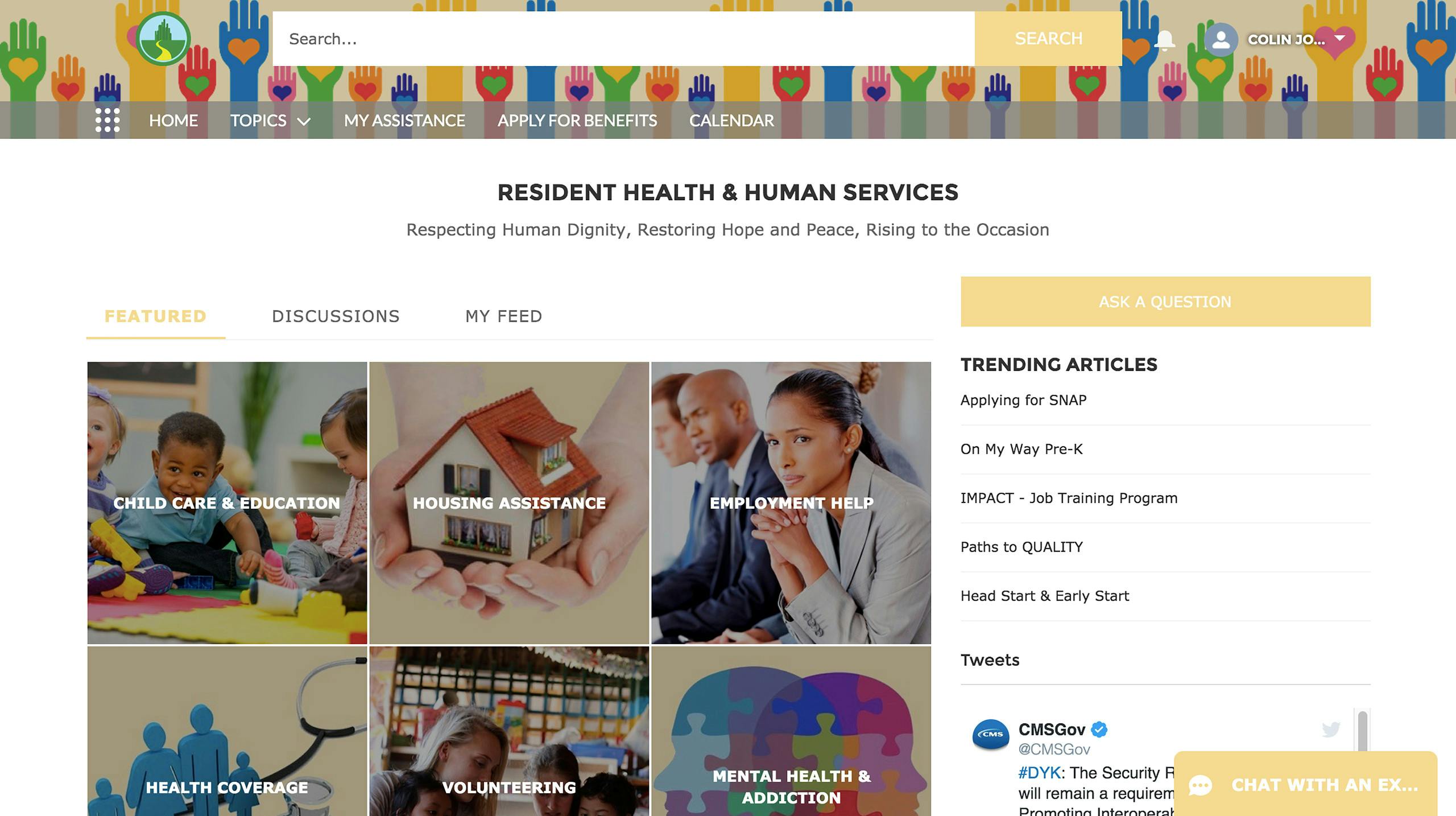
Streamline Human Service
Increase enrollment for eligible Americans and ensure they are placed into the right program utilizing the Salesforce platform. Discover how integrated eligibility can become an achievable and affordable reality for everyone in America.

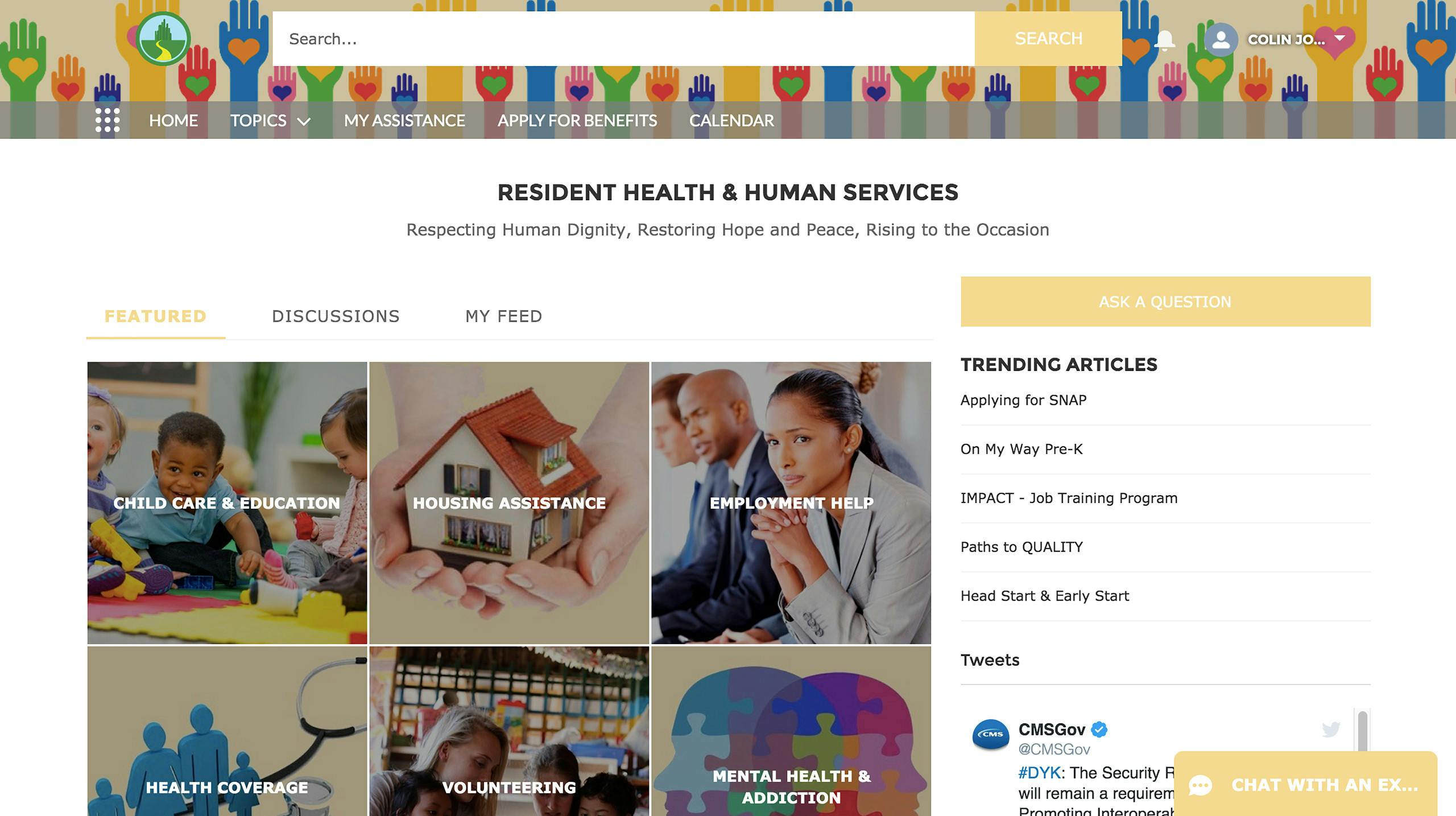
Provide Self-Service
Colin recently lost his job and hasn't been able to find new work in a timely fashion. He needs to apply for some type of assistance but doesn't know where to start. Recalling a recent outreach ad regarding the city's new Health and Human Services 'Helping Hand' program- he goes online to learn more.

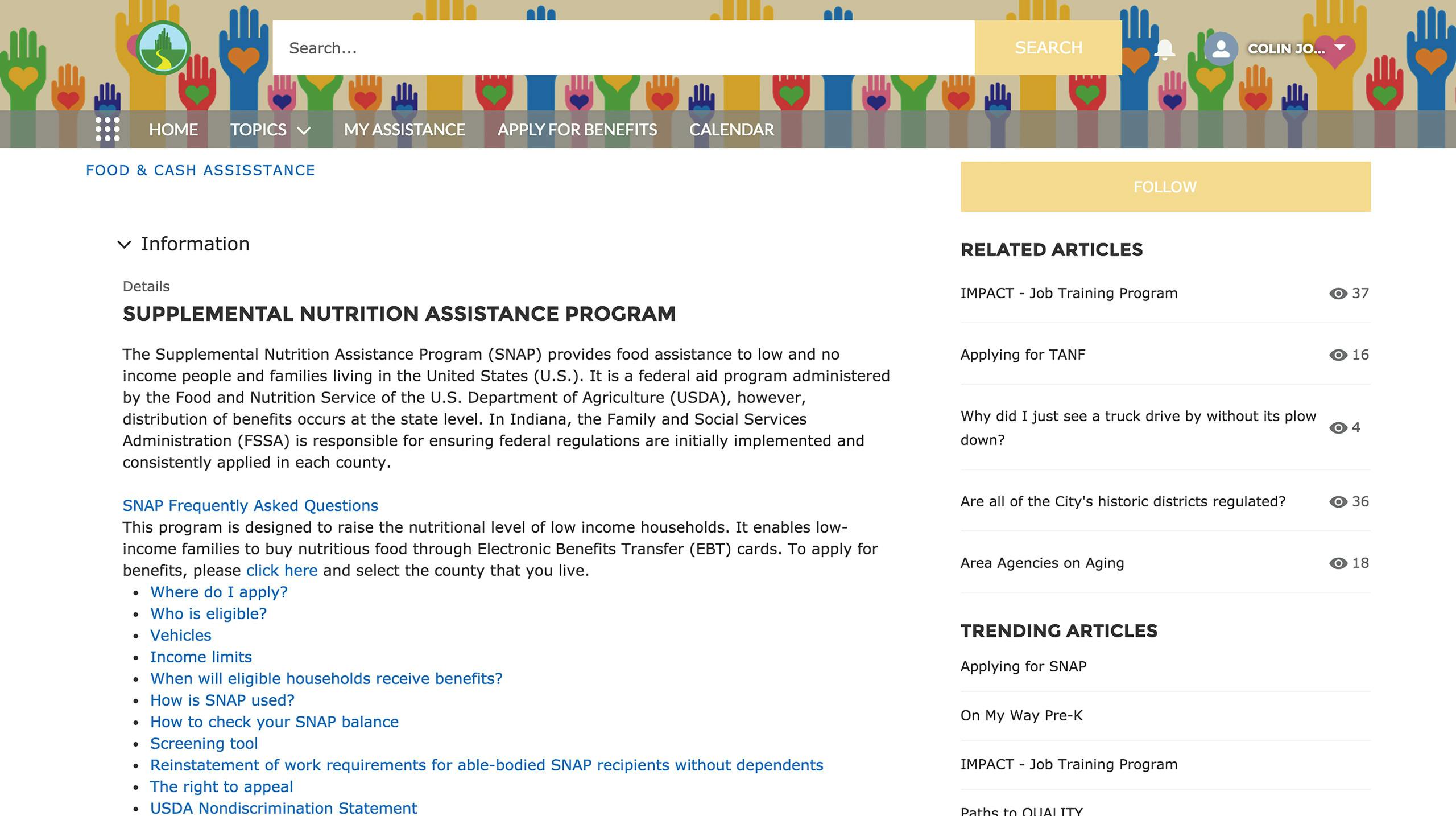
Foster Engagement
Colin finds an online library of knowledge articles, resident discussions, and more. He gets answers to questions around eligibility requirements, assistance calculations, and rules and regulations. The information is clear and well organized- and he doesn't have to wait in line to get it.
Colin navigates to the Integrated Online Application to apply. One application, one process, and conveniently online.

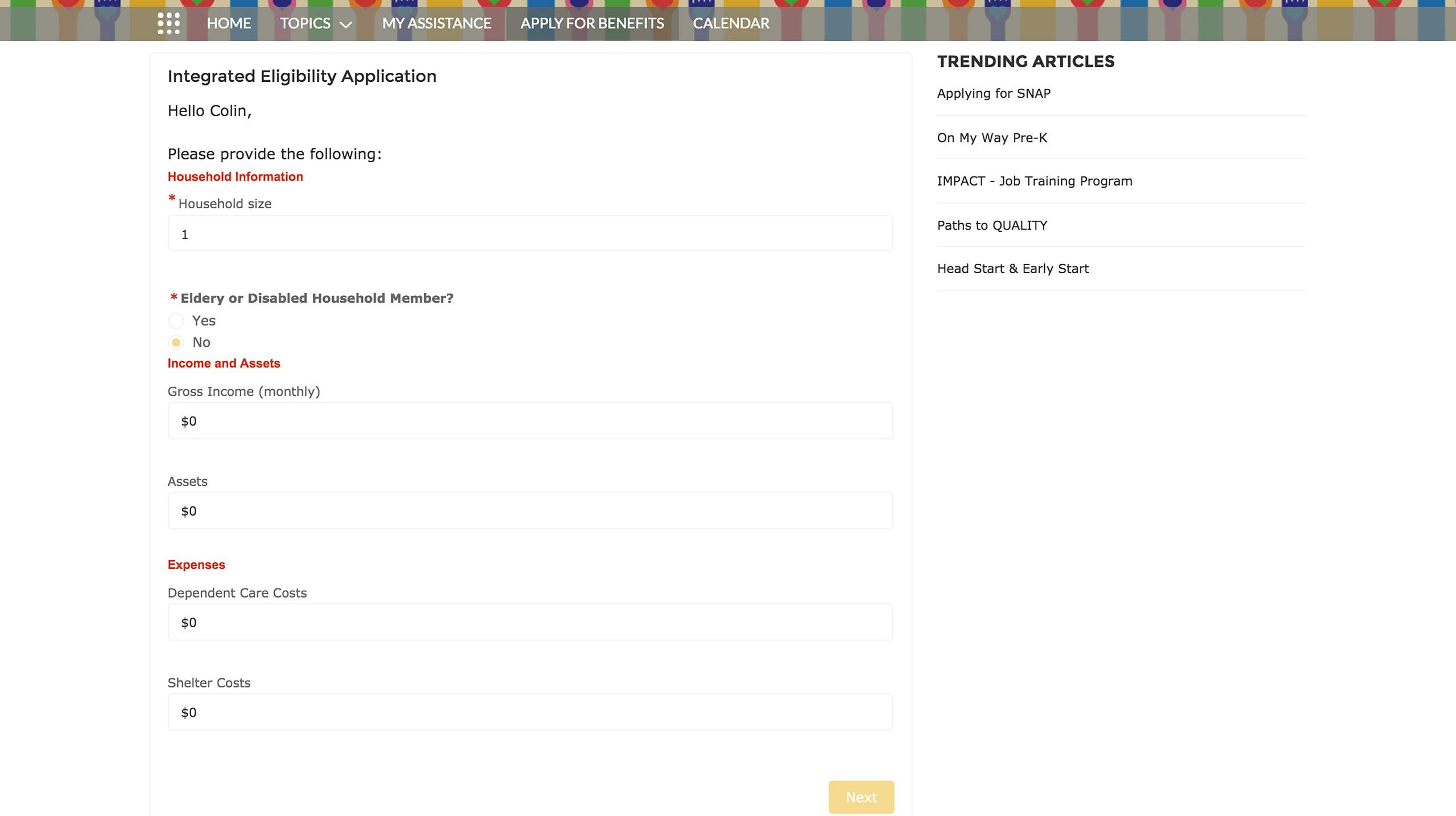
Determine Eligibility
Colin enters his information in a dynamic and guided questionnaire. The short form contains fields assessed by various social assistance programs to determine eligibility and then automatically completes and verifies the applicant profile via system integrations.

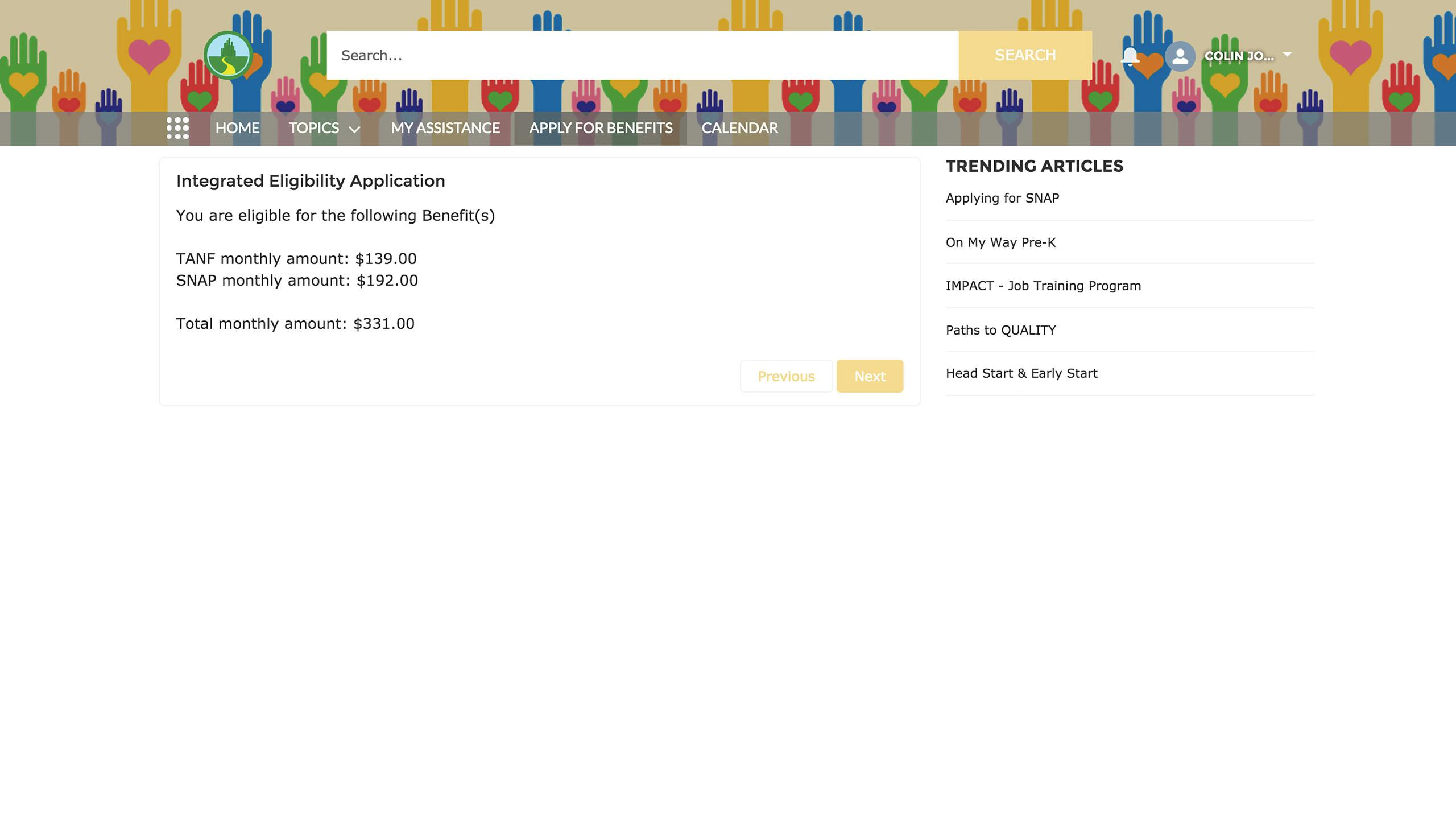
Calculate Benefits
Policy rules and eligibility calculations are based on dynamic schedules built into the questionnaire. The information Colin enters is used to calculate and display his eligible benefits. Then, it will inform him of current policy requirements he will need to meet to continue to receive program services.

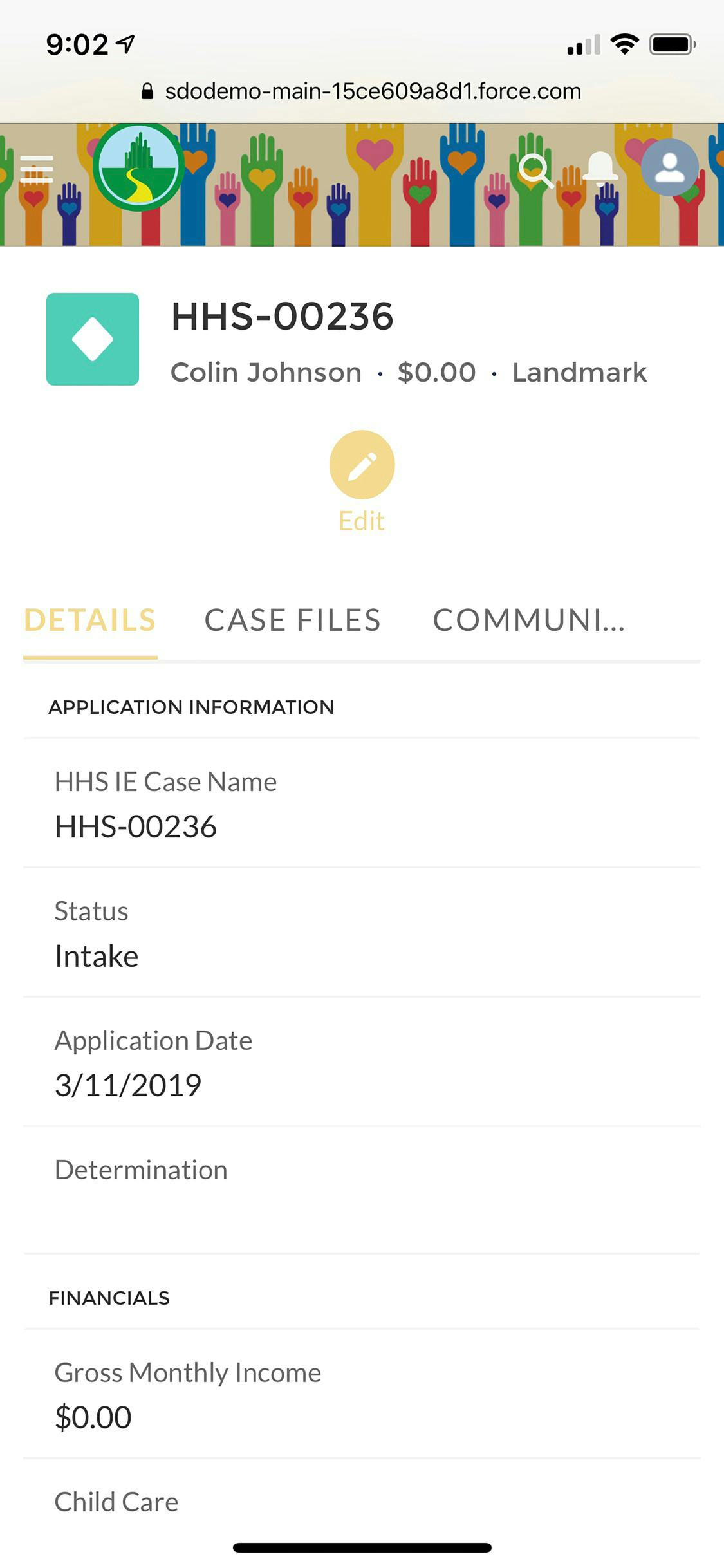
Interact with Ease
After submitting his application, Colin can interact with his case worker by accessing the online portal from his mobile device.

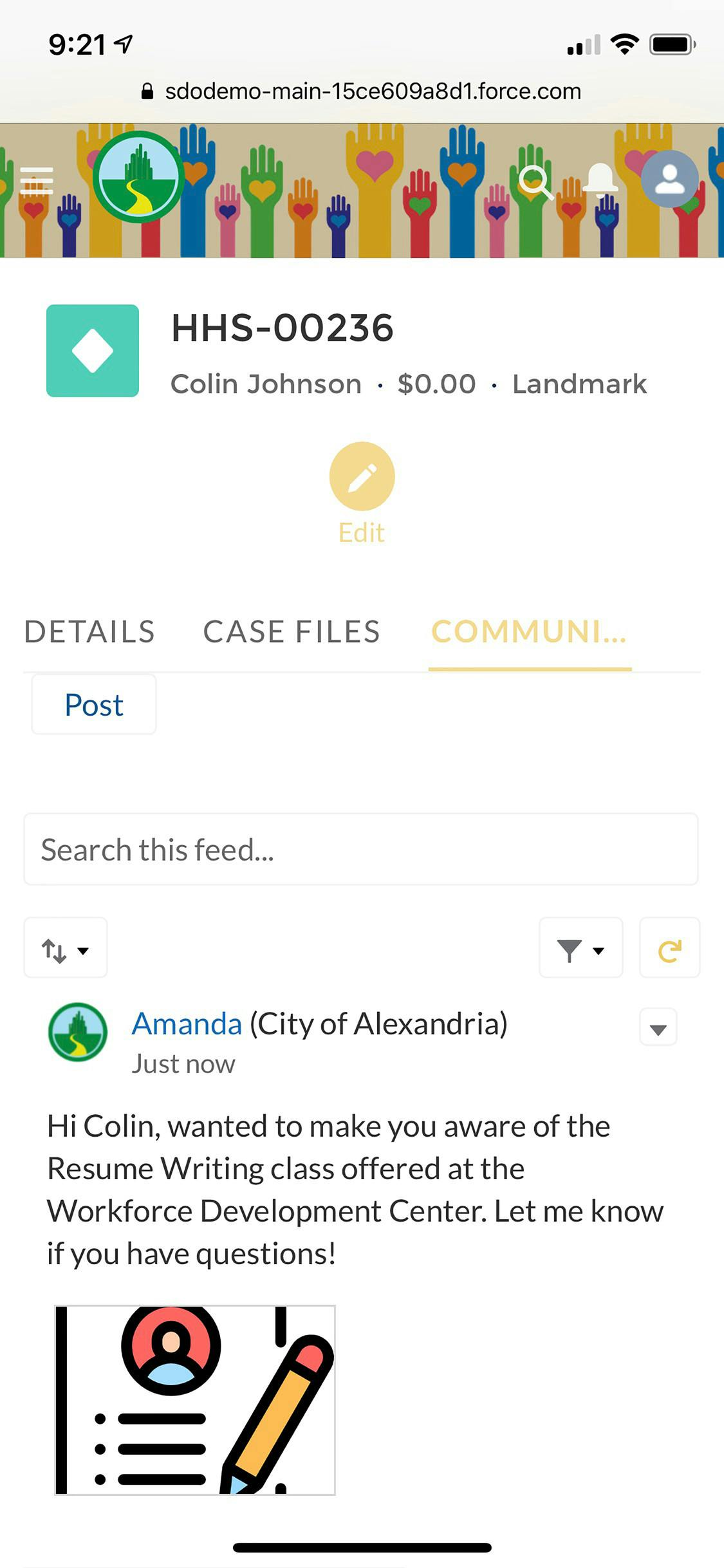
Provide Real-Time Support
Colin sees his case worker Amanda has posted a note regarding a resume writing course being offered at the local workforce development center.

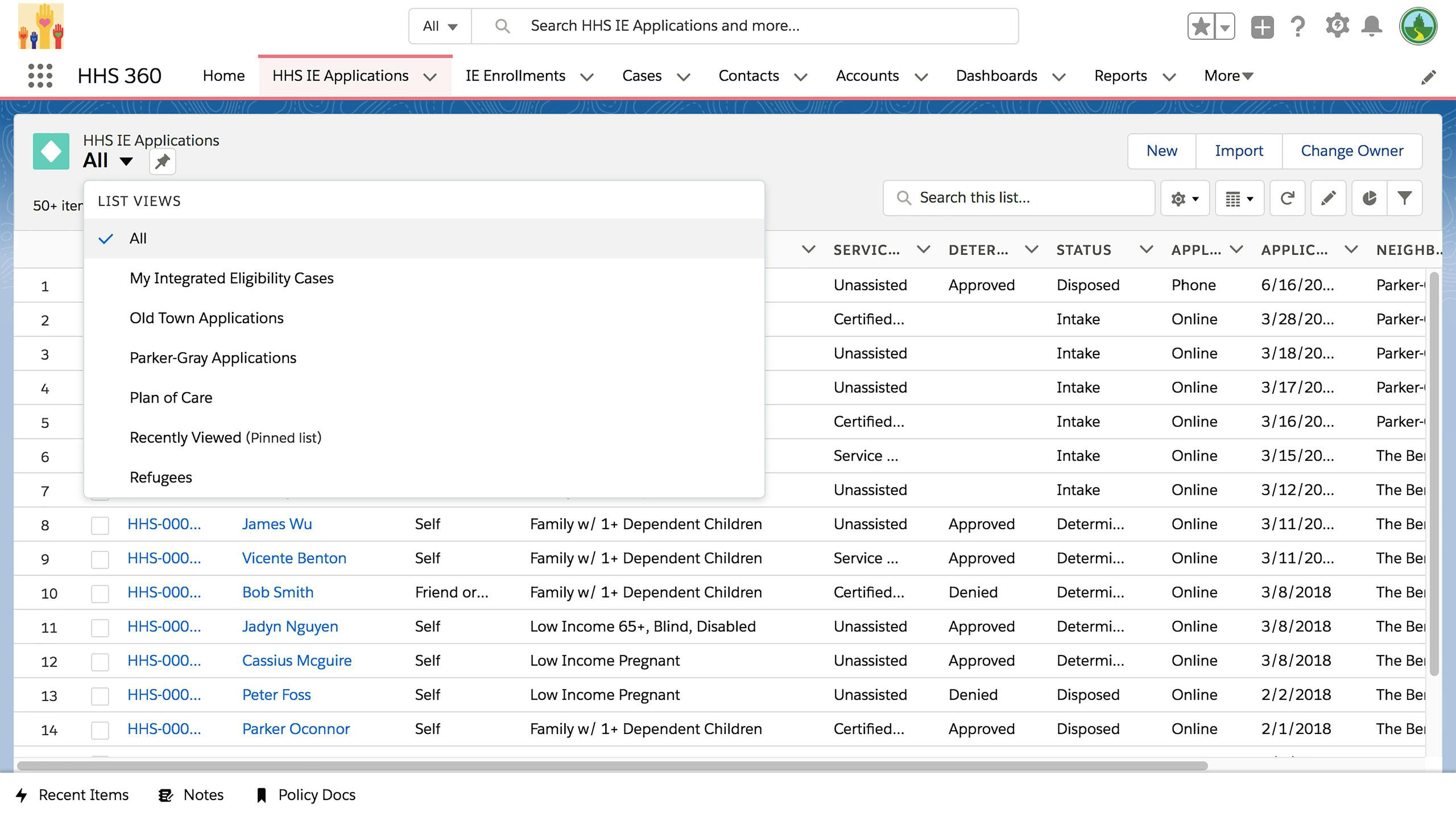
Organize records
Let's take a look at Amanda's desktop case worker experience. She can organize the various records using the application tab. Within the list views, she can navigate back to Recent Records, fetch All records, or select custom list views based on any combination of criteria contained within the record. Amanda can see the application Colin just submitted.

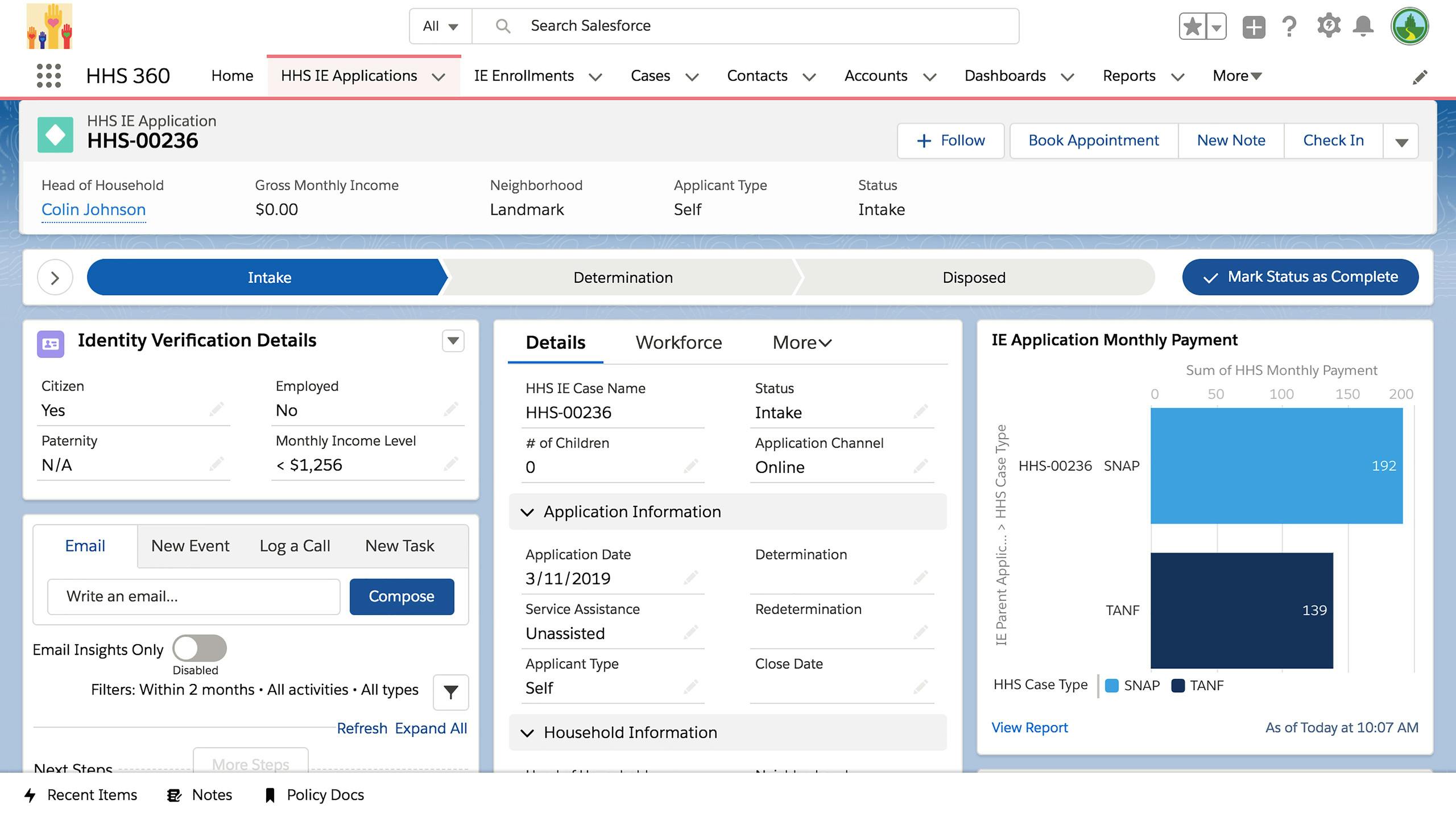
View Case Details
On the left side of the case, Amanda can verify Colin's identity by either manually selecting the appropriate values, or automatically via the integration to external systems of record. She views monthly benefit amounts Colin is eligible for, related cases, and can send Colin an email directly from the case record.

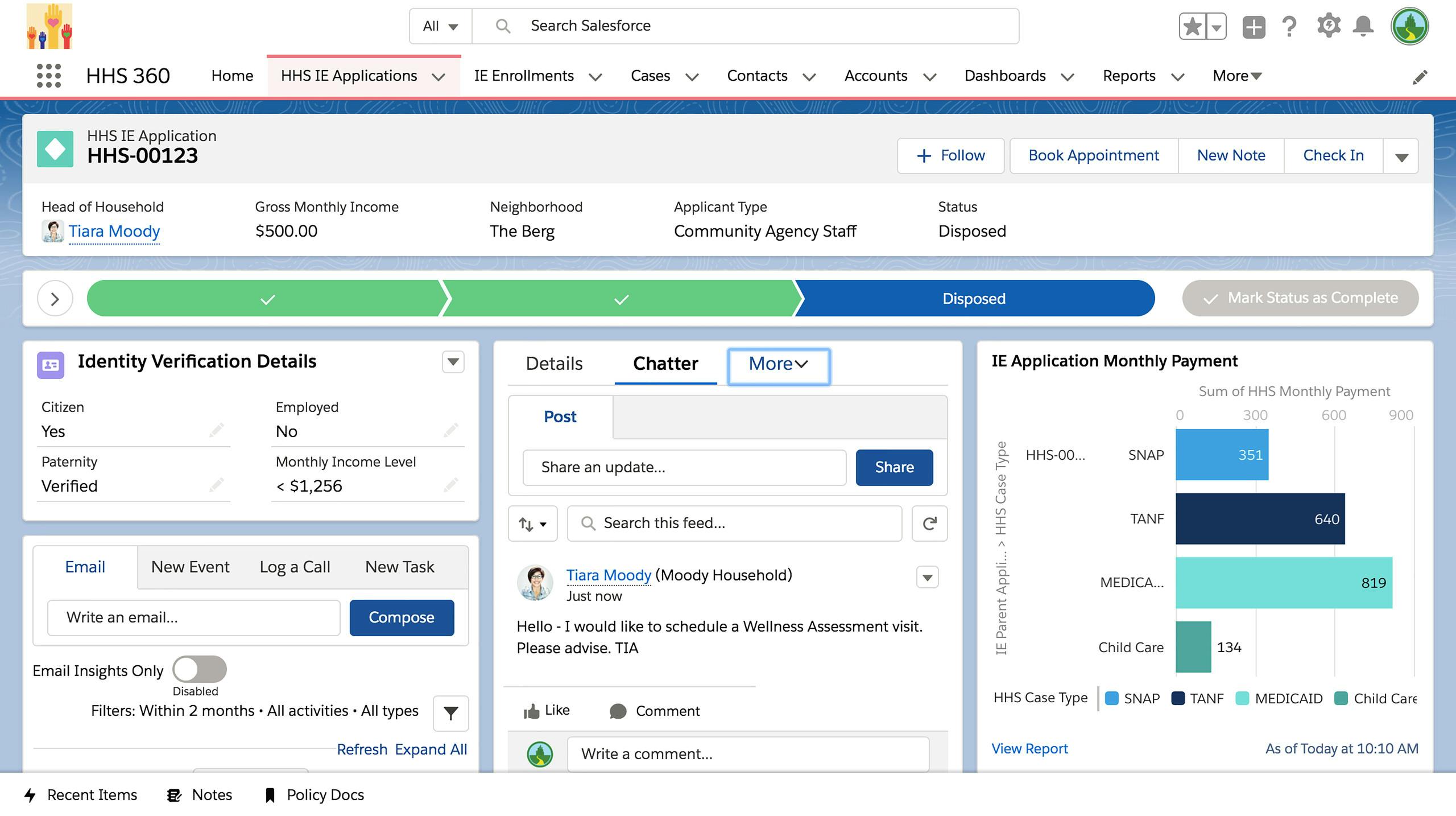
Improve Communications
As Amanda moves through her caseload, she receives a post from one of her clients requesting an in-home visit.

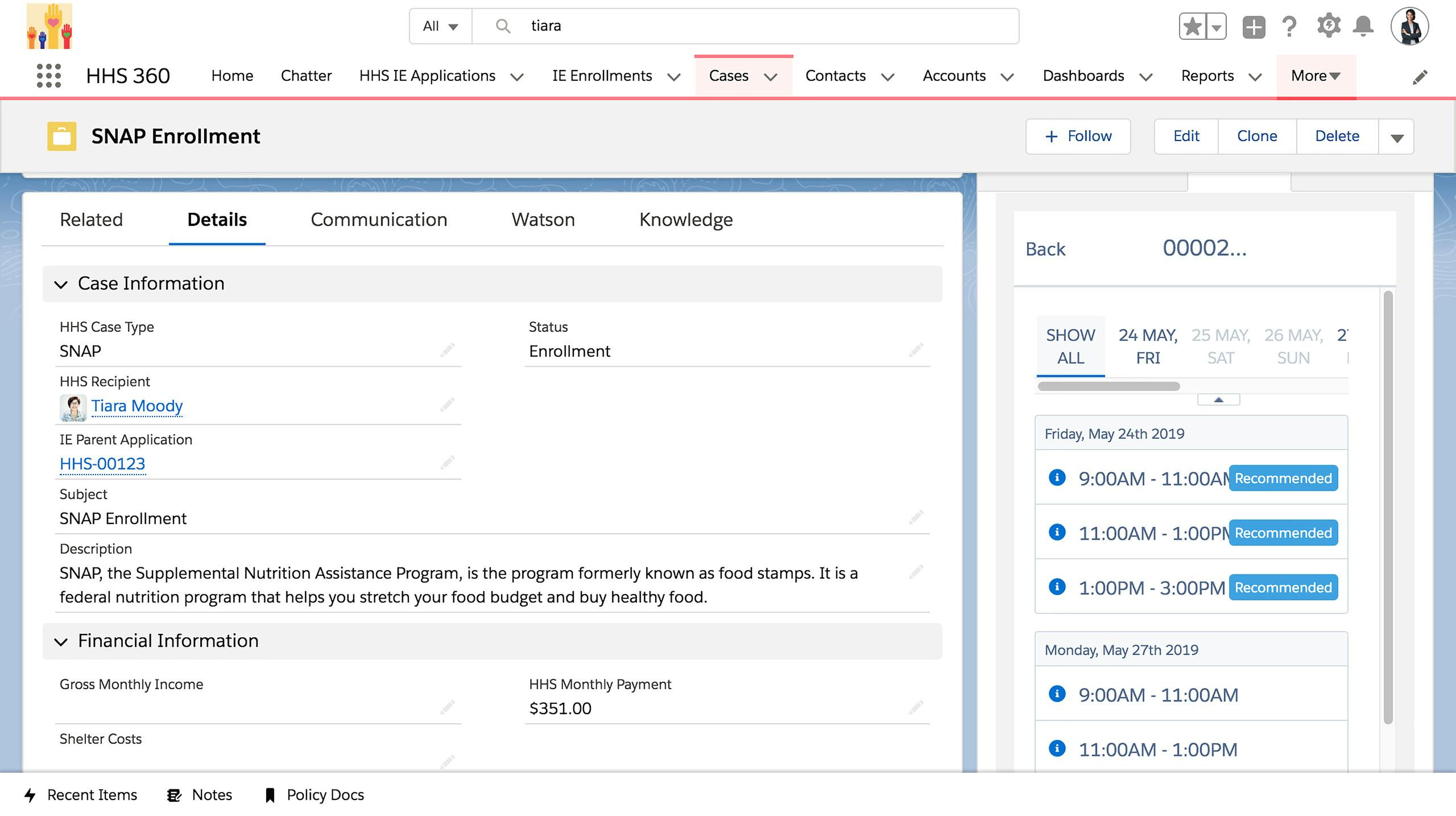
Schedule Appointments Easily
Amanda can book a Wellness Assessment In-Home Visit easily from the integrated case view. She clicks on Tiara’s Medicaid Case, clicks Book Appointment and selects Therapeutic Family Care Visit.

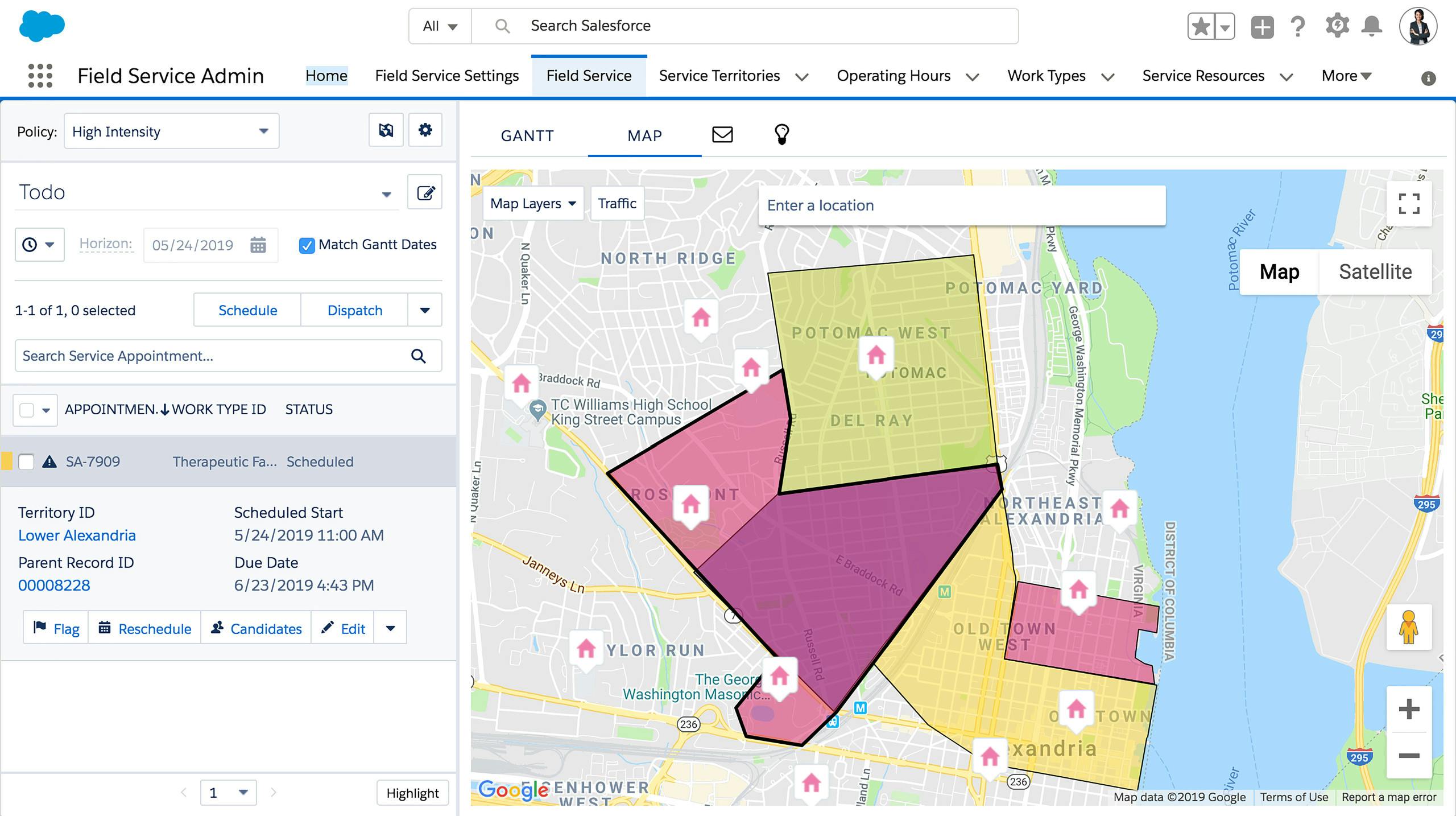
Manage Resources
The appointment can either be booked by the case worker on behalf of the citizen or a citizen can book it themselves in the community. Once the appointment is booked, resourcing, scheduling and dispatch are managed by Salesforce Field Service.

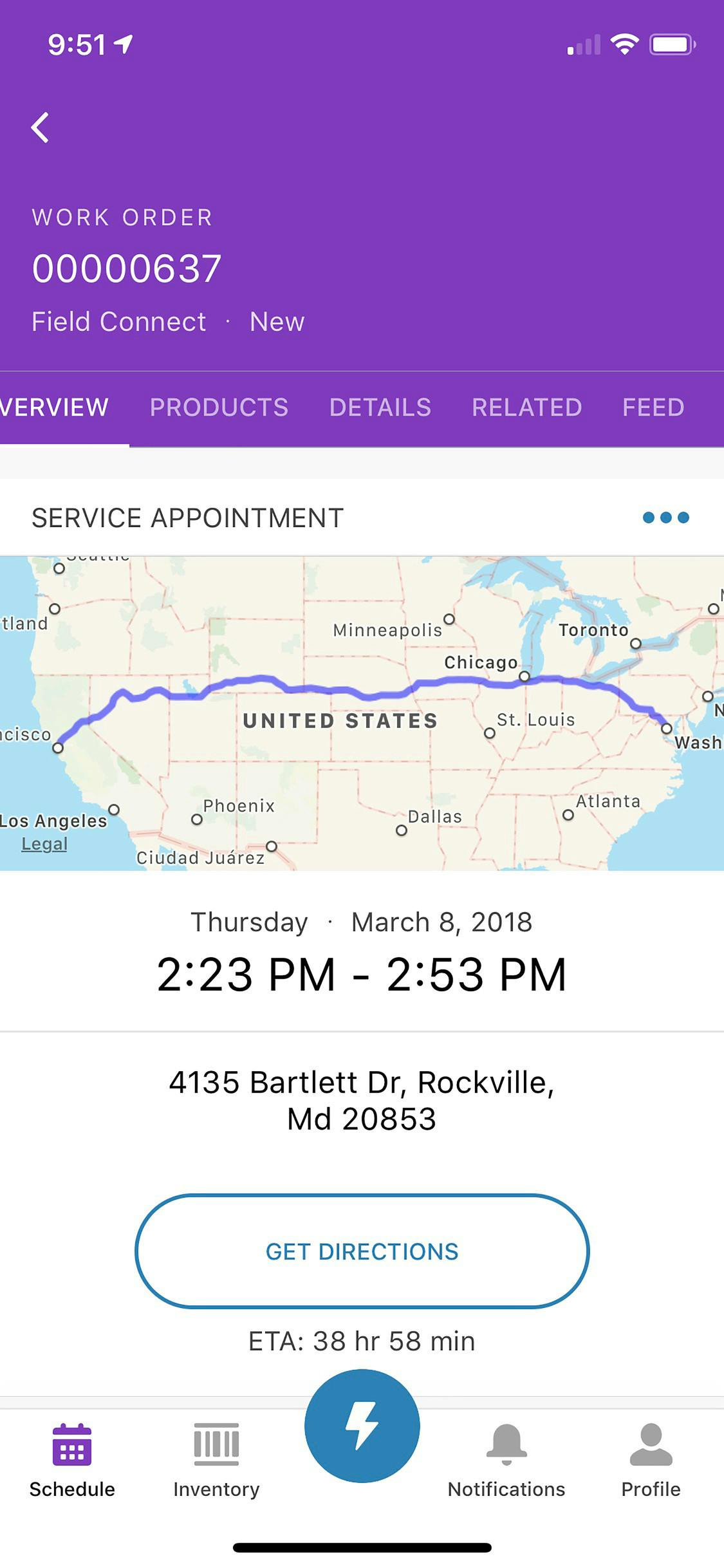
Add Mobile Access
Field Case Workers can receive and manage appointments via the Field Service Mobile App. From the app, the Field Case Worker can access all the information related to the case, including driving directions to where the citizen is located.

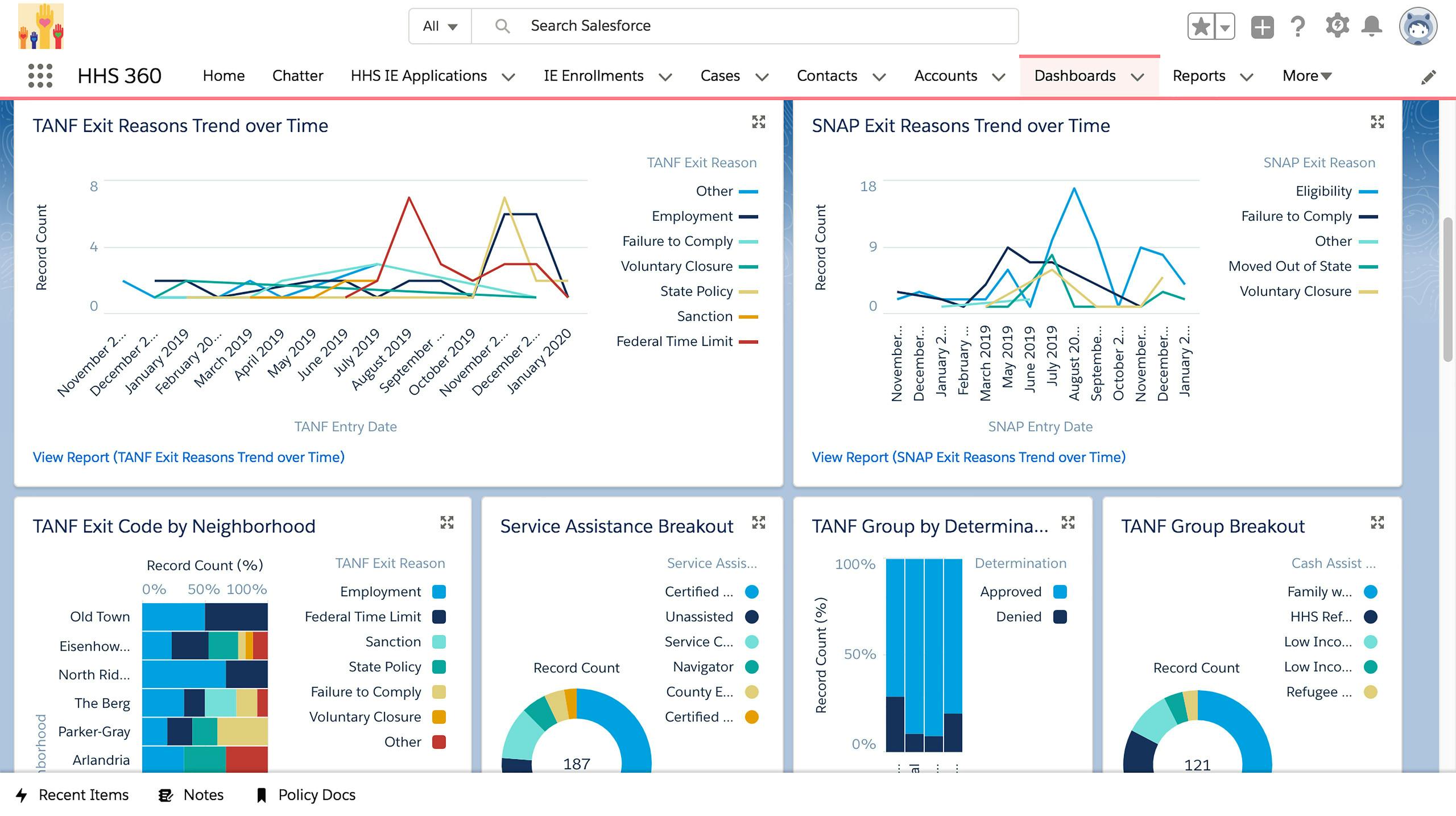
Measure Success
All of these interactions and information can be dynamically interpreted in any number of executive dashboards. It is meaningful to measure and monitor program exit reasons over time. For example, it looks like ‘Employment’ has been trending upwards, perhaps due to improved targeted outreach and enrollment in local workforce development campaigns.

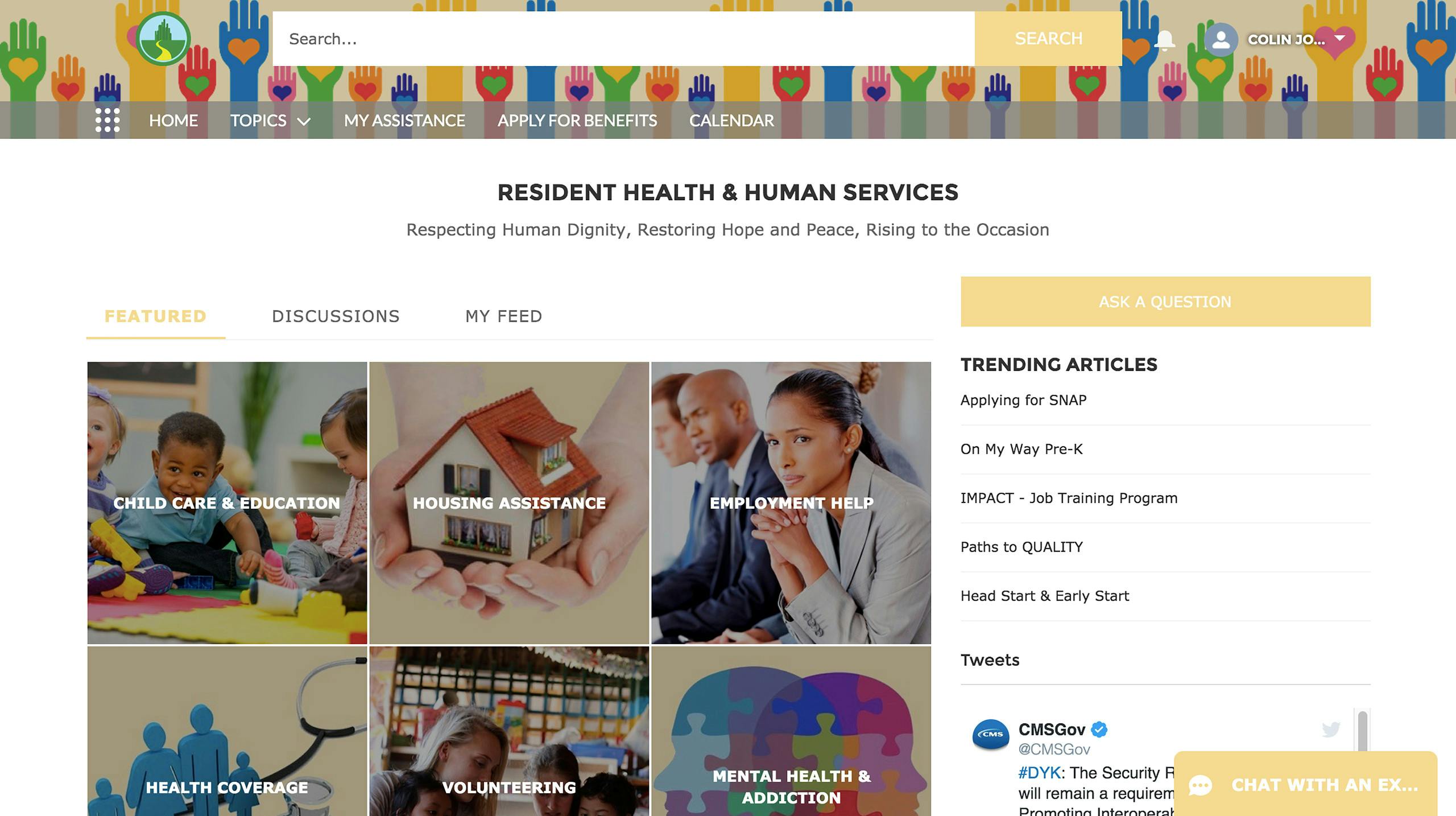
Streamline Human Service
Increase enrollment for eligible Americans and ensure they are placed into the right program utilizing the Salesforce platform. Discover how integrated eligibility can become an achievable and affordable reality for everyone in America.

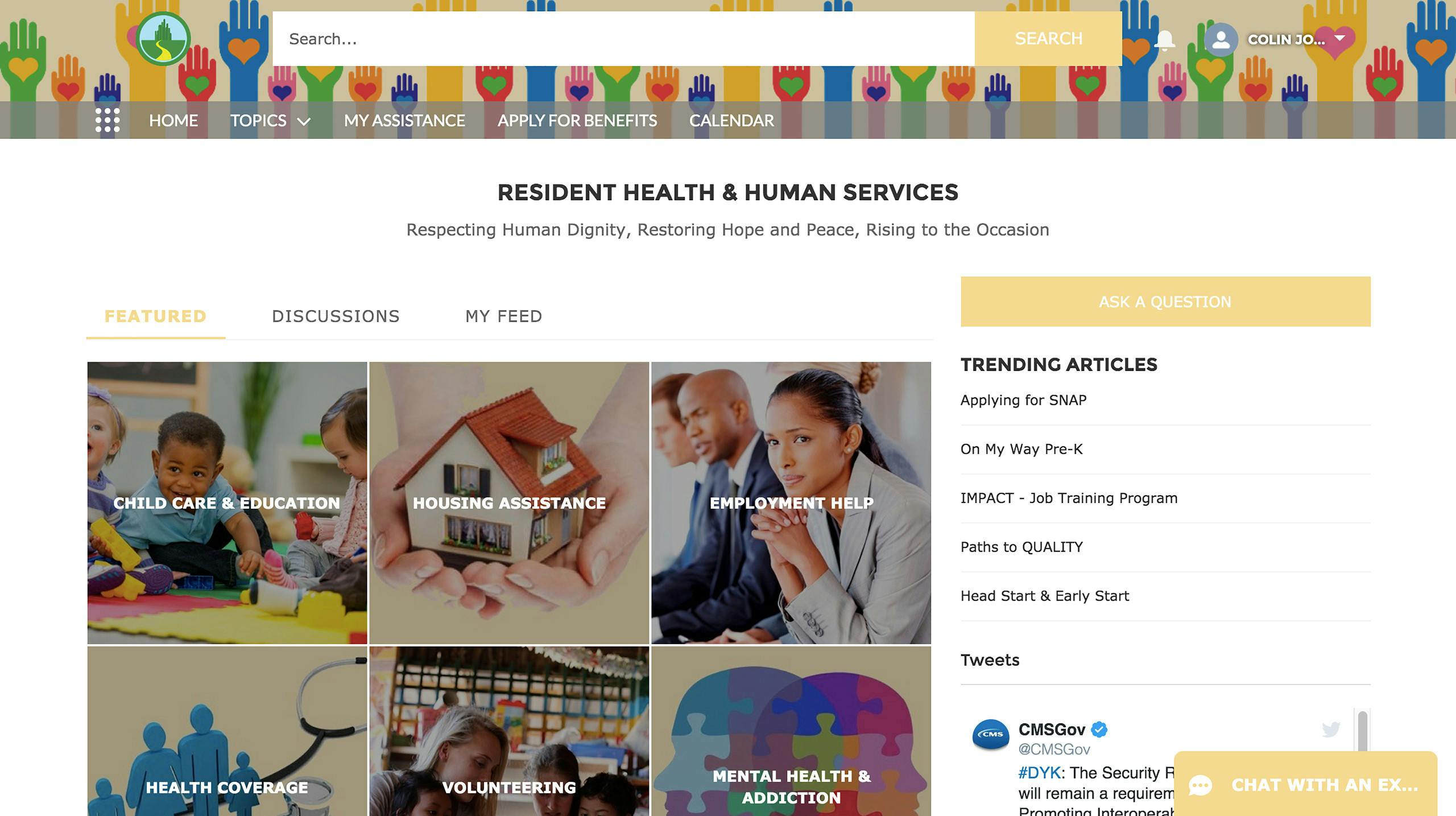
Provide Self-Service
Colin recently lost his job and hasn't been able to find new work in a timely fashion. He needs to apply for some type of assistance but doesn't know where to start. Recalling a recent outreach ad regarding the city's new Health and Human Services 'Helping Hand' program- he goes online to learn more.

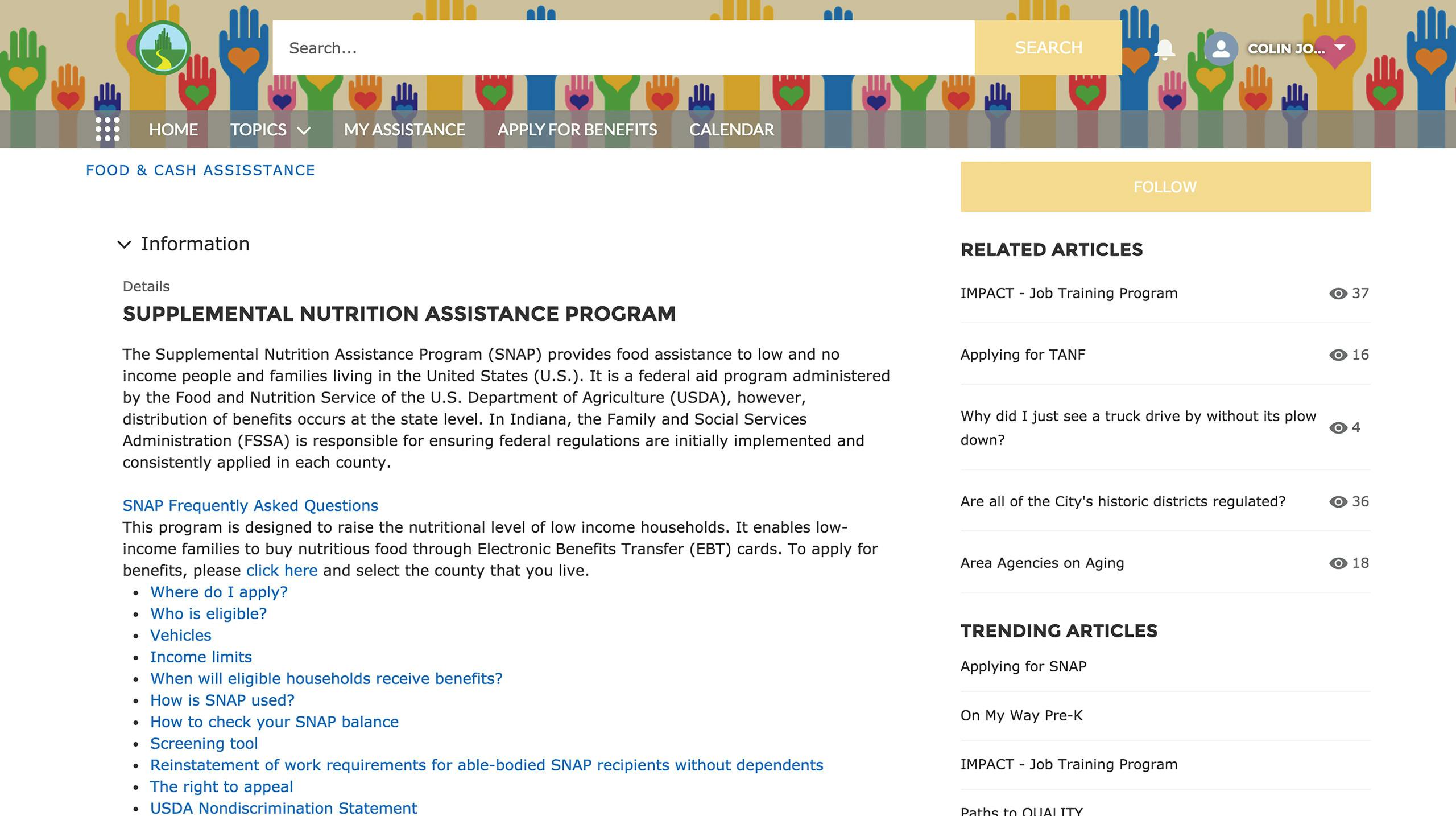
Foster Engagement
Colin finds an online library of knowledge articles, resident discussions, and more. He gets answers to questions around eligibility requirements, assistance calculations, and rules and regulations. The information is clear and well organized- and he doesn't have to wait in line to get it.
Colin navigates to the Integrated Online Application to apply. One application, one process, and conveniently online.

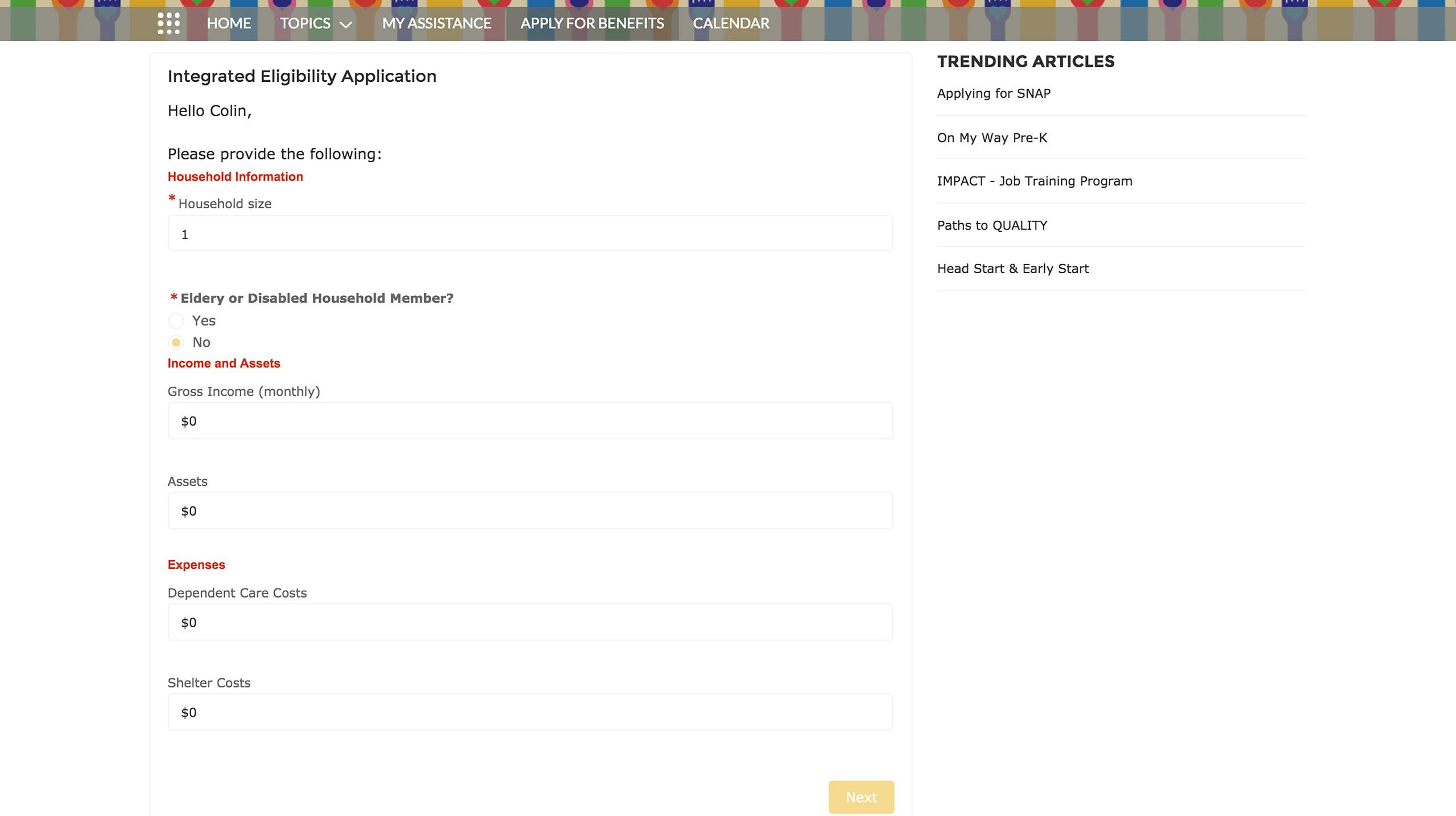
Determine Eligibility
Colin enters his information in a dynamic and guided questionnaire. The short form contains fields assessed by various social assistance programs to determine eligibility and then automatically completes and verifies the applicant profile via system integrations.

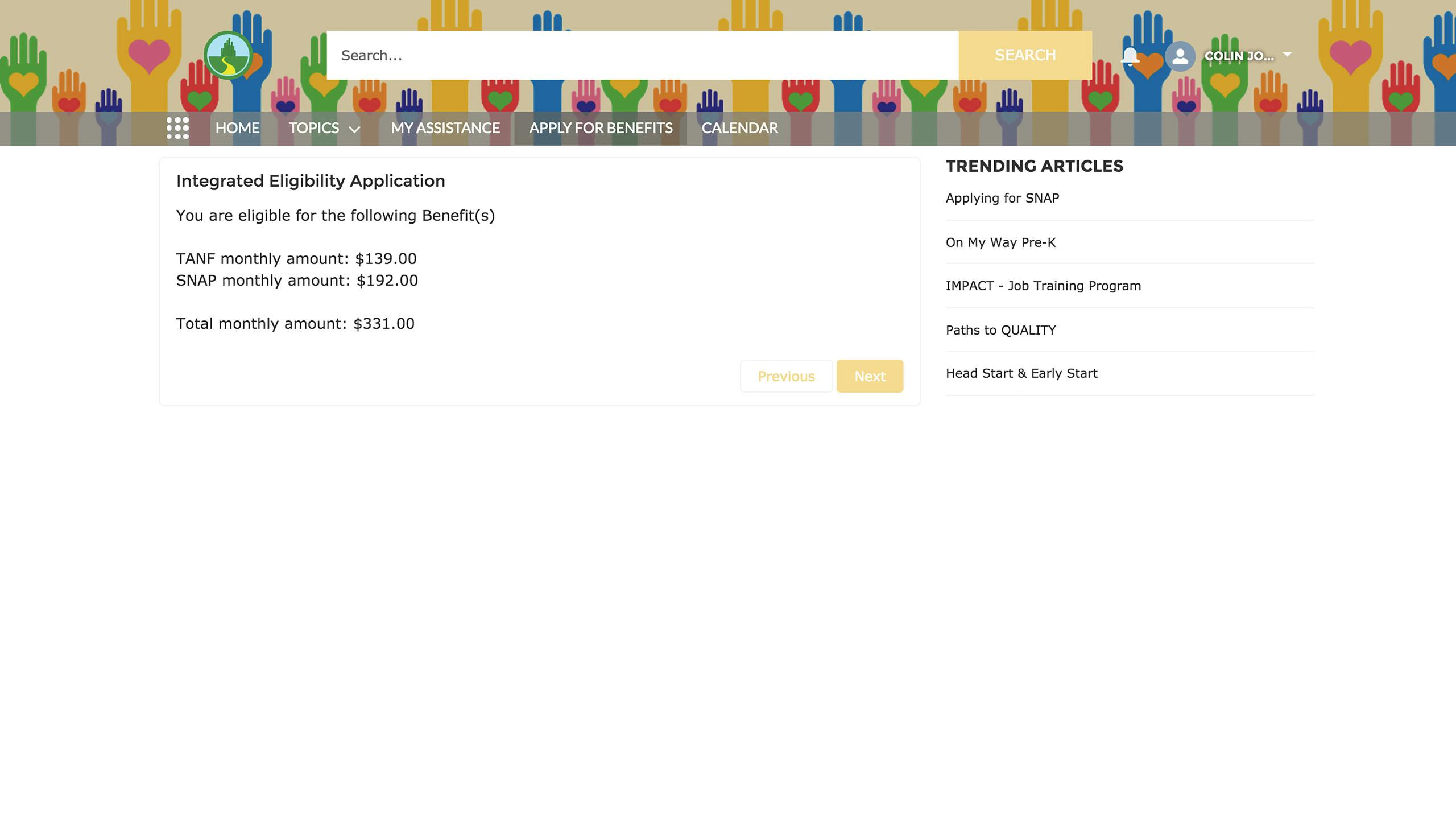
Calculate Benefits
Policy rules and eligibility calculations are based on dynamic schedules built into the questionnaire. The information Colin enters is used to calculate and display his eligible benefits. Then, it will inform him of current policy requirements he will need to meet to continue to receive program services.

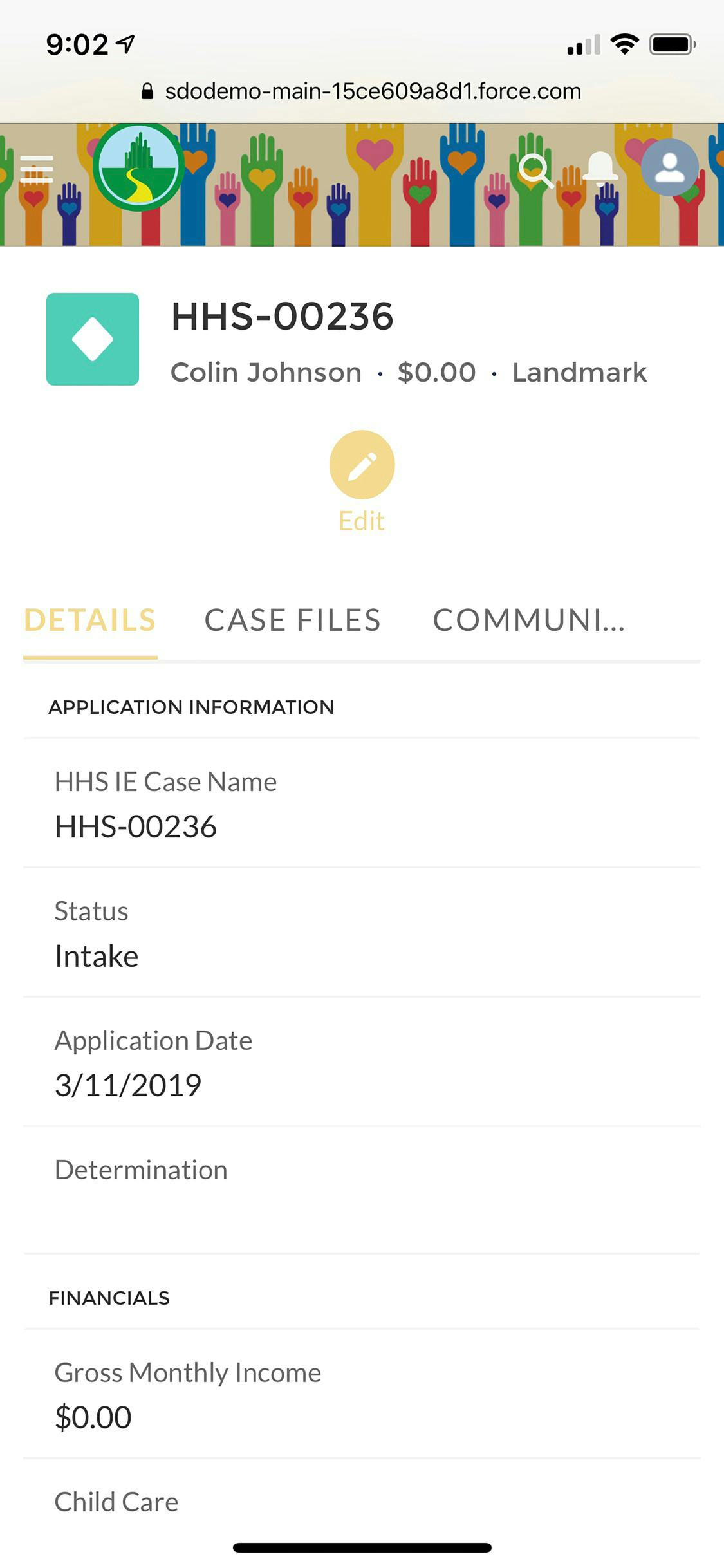
Interact with Ease
After submitting his application, Colin can interact with his case worker by accessing the online portal from his mobile device.

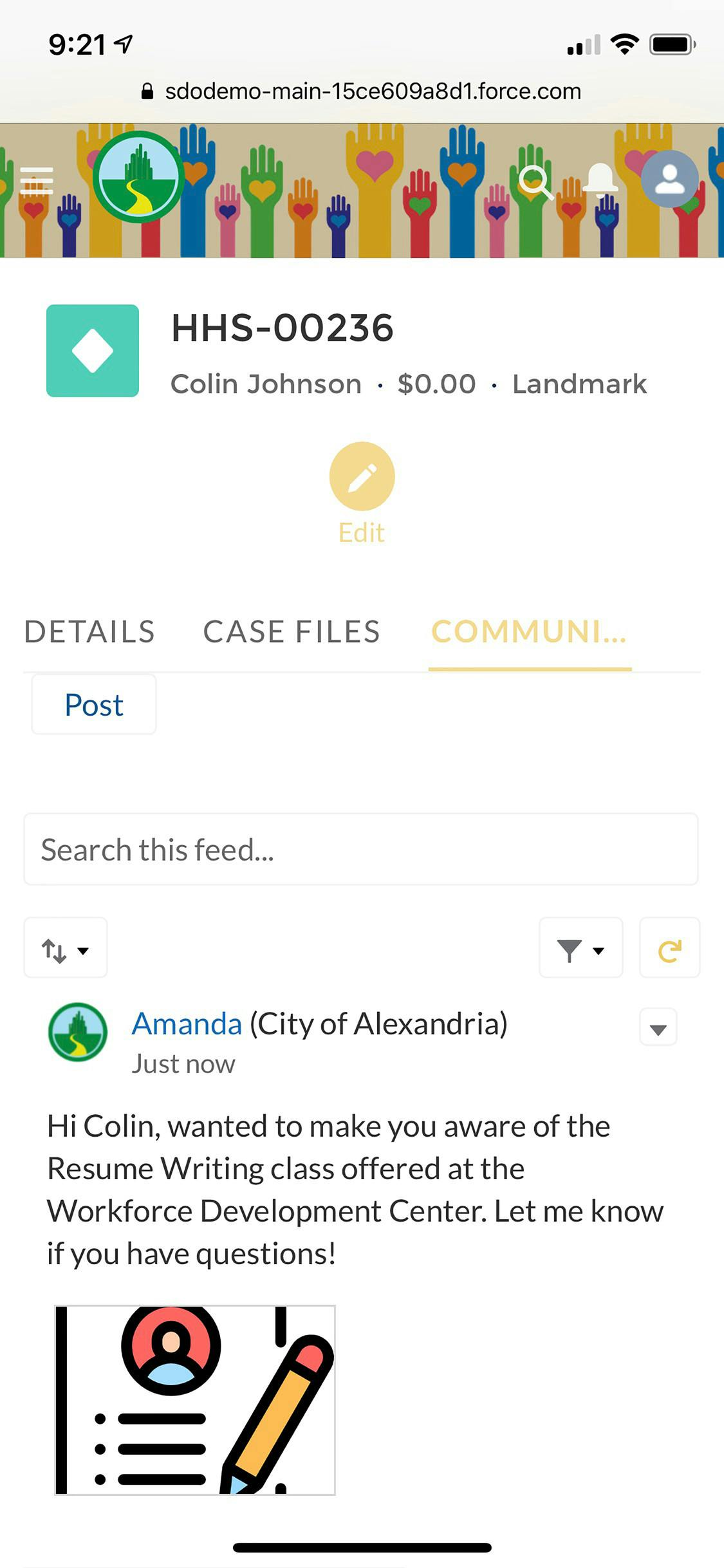
Provide Real-Time Support
Colin sees his case worker Amanda has posted a note regarding a resume writing course being offered at the local workforce development center.

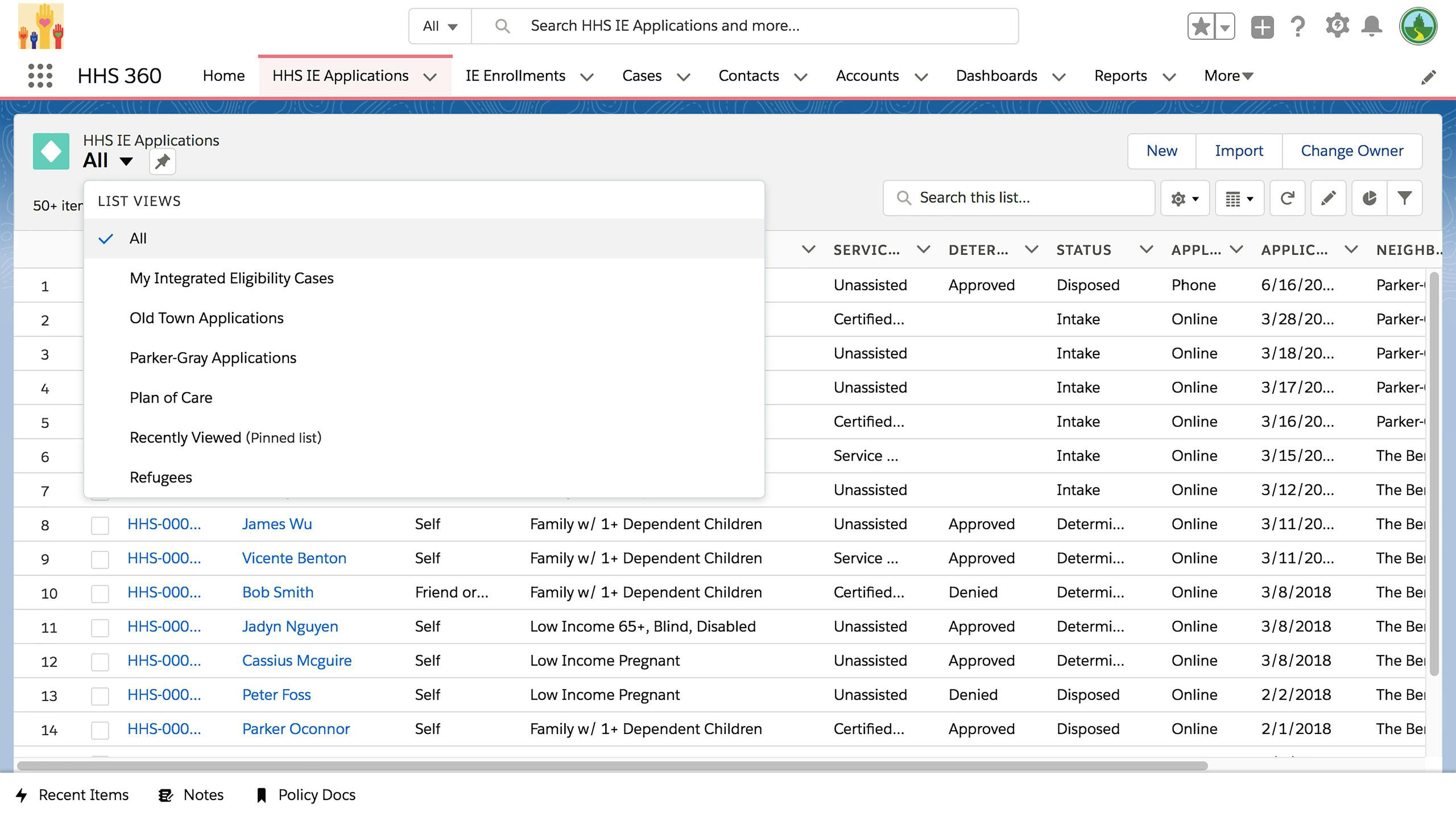
Organize records
Let's take a look at Amanda's desktop case worker experience. She can organize the various records using the application tab. Within the list views, she can navigate back to Recent Records, fetch All records, or select custom list views based on any combination of criteria contained within the record. Amanda can see the application Colin just submitted.

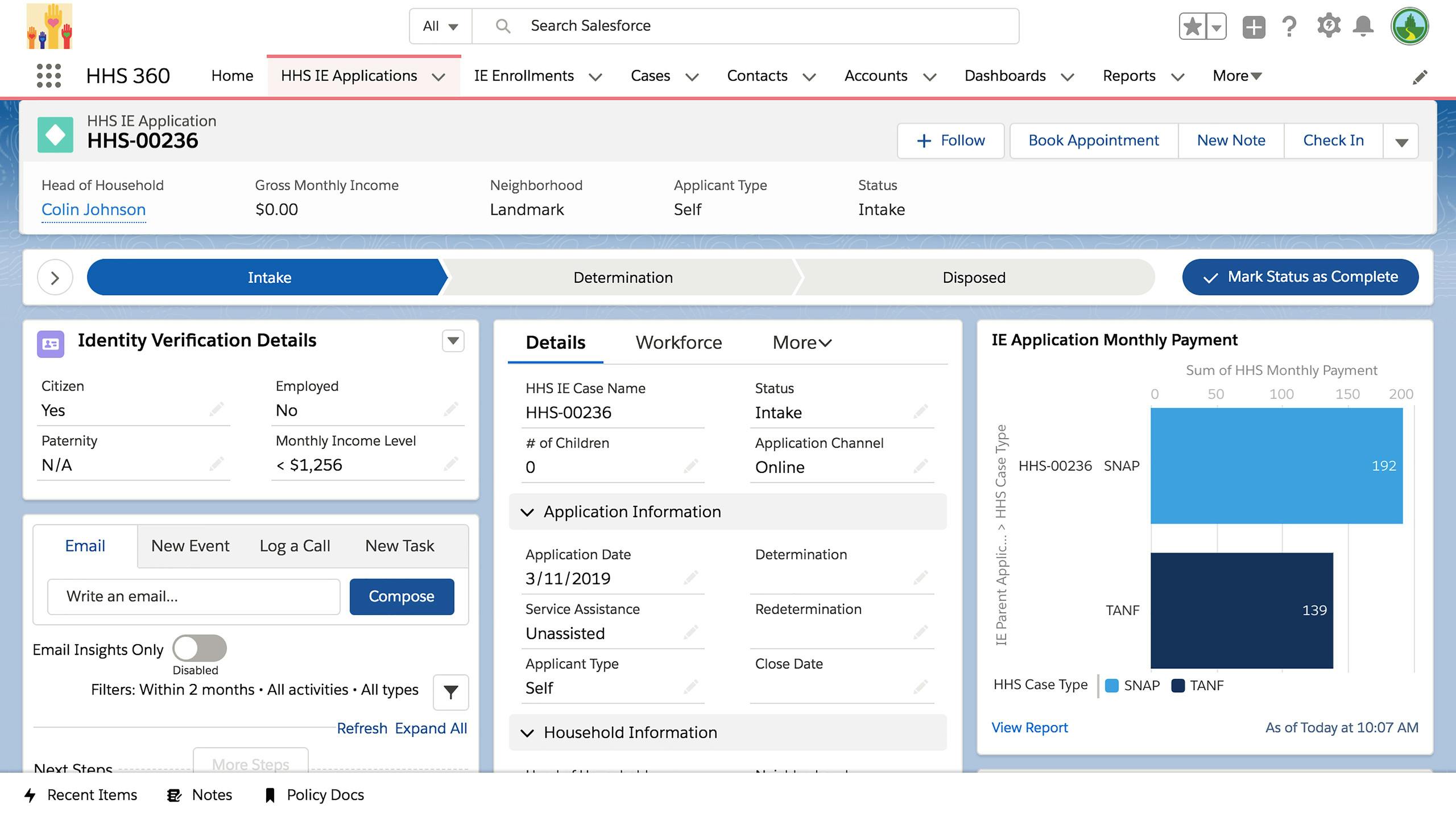
View Case Details
On the left side of the case, Amanda can verify Colin's identity by either manually selecting the appropriate values, or automatically via the integration to external systems of record. She views monthly benefit amounts Colin is eligible for, related cases, and can send Colin an email directly from the case record.

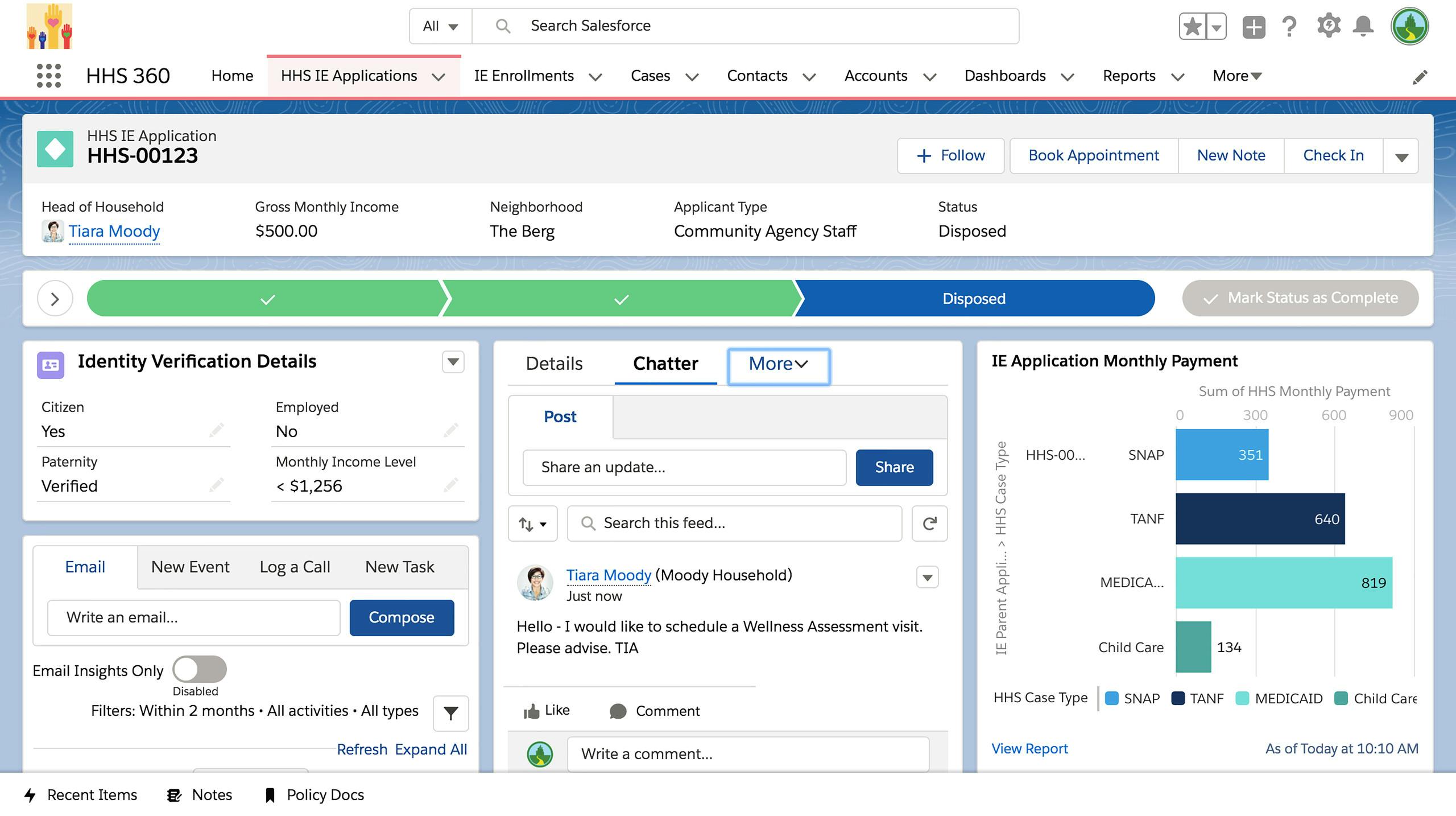
Improve Communications
As Amanda moves through her caseload, she receives a post from one of her clients requesting an in-home visit.

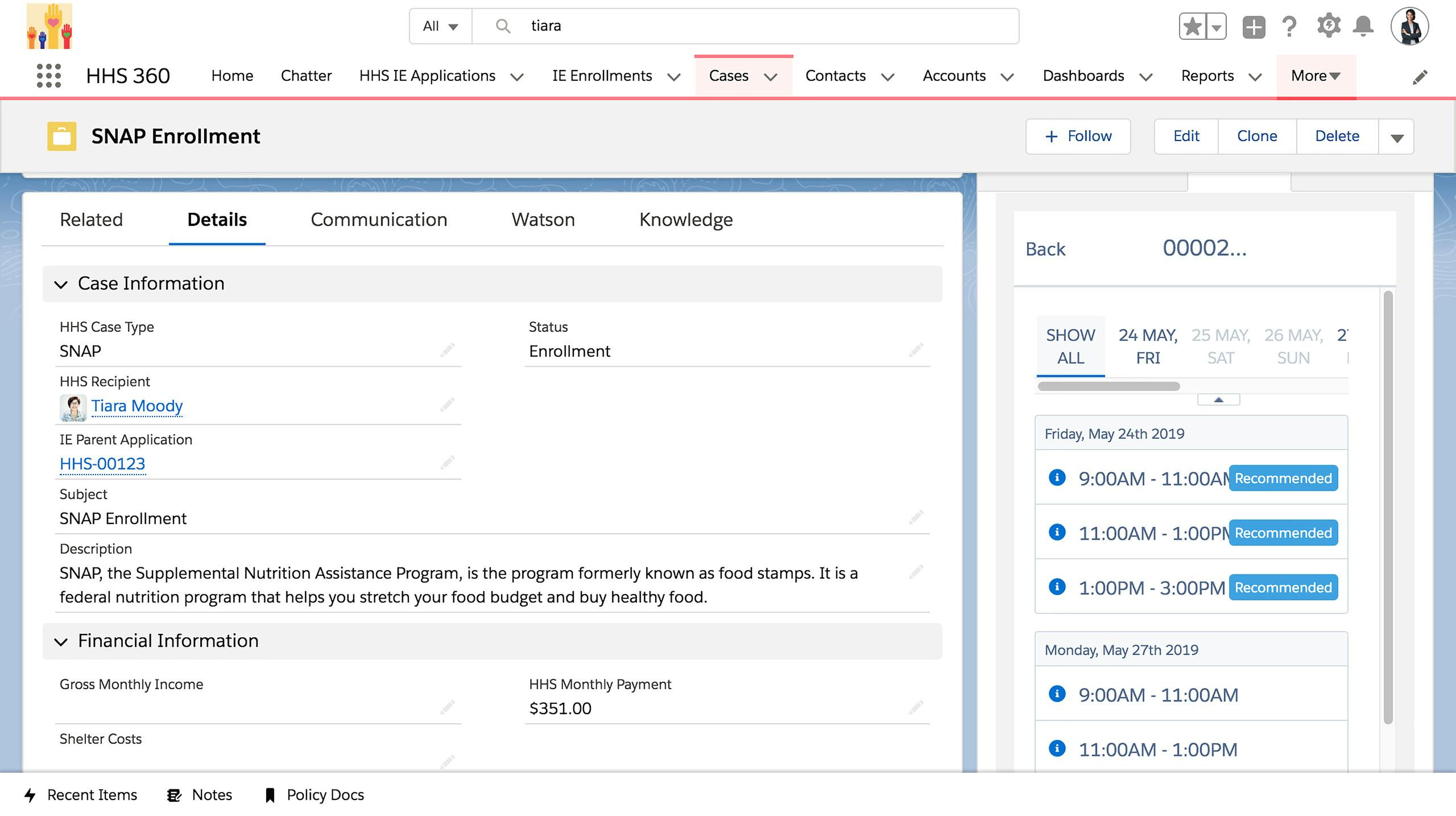
Schedule Appointments Easily
Amanda can book a Wellness Assessment In-Home Visit easily from the integrated case view. She clicks on Tiara’s Medicaid Case, clicks Book Appointment and selects Therapeutic Family Care Visit.

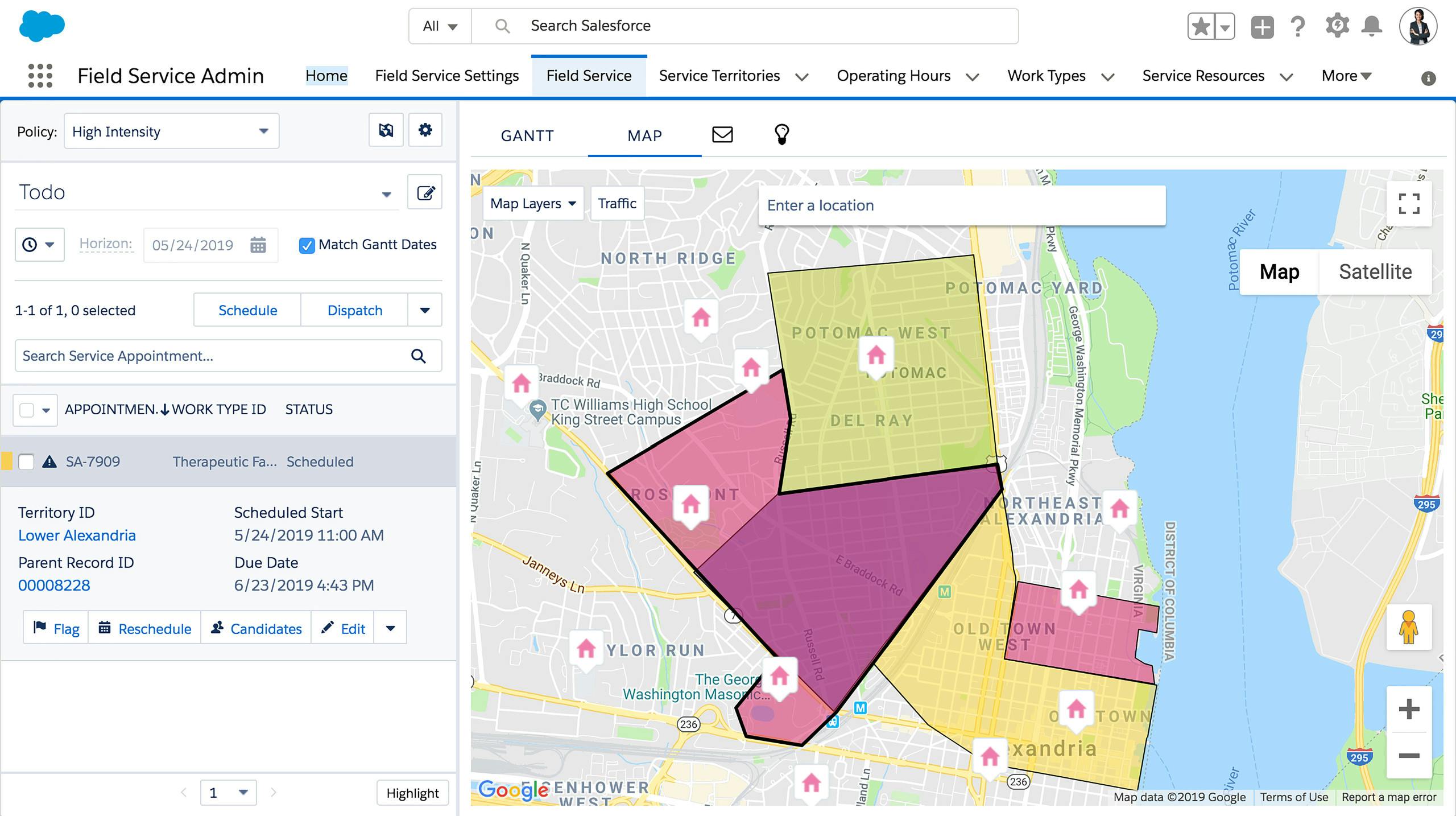
Manage Resources
The appointment can either be booked by the case worker on behalf of the citizen or a citizen can book it themselves in the community. Once the appointment is booked, resourcing, scheduling and dispatch are managed by Salesforce Field Service.

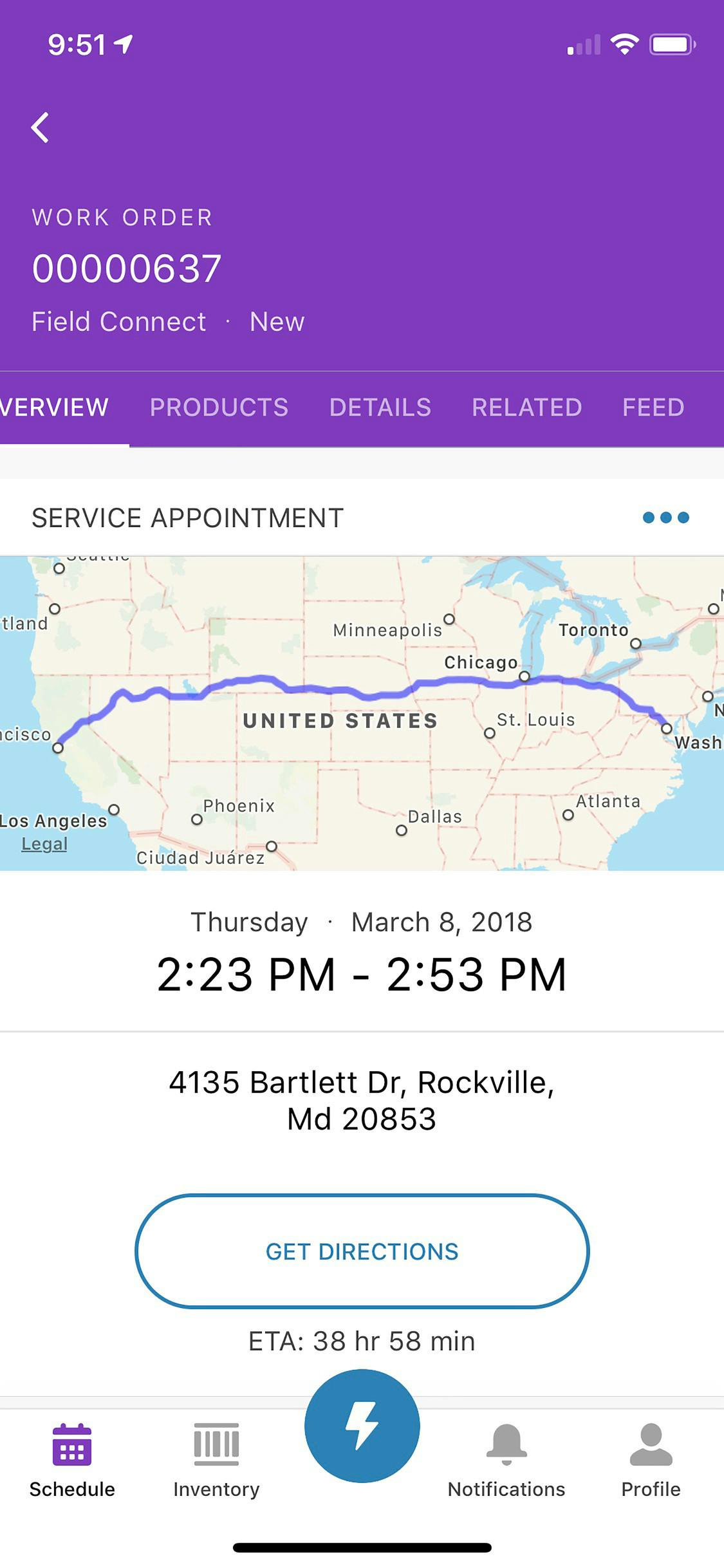
Add Mobile Access
Field Case Workers can receive and manage appointments via the Field Service Mobile App. From the app, the Field Case Worker can access all the information related to the case, including driving directions to where the citizen is located.

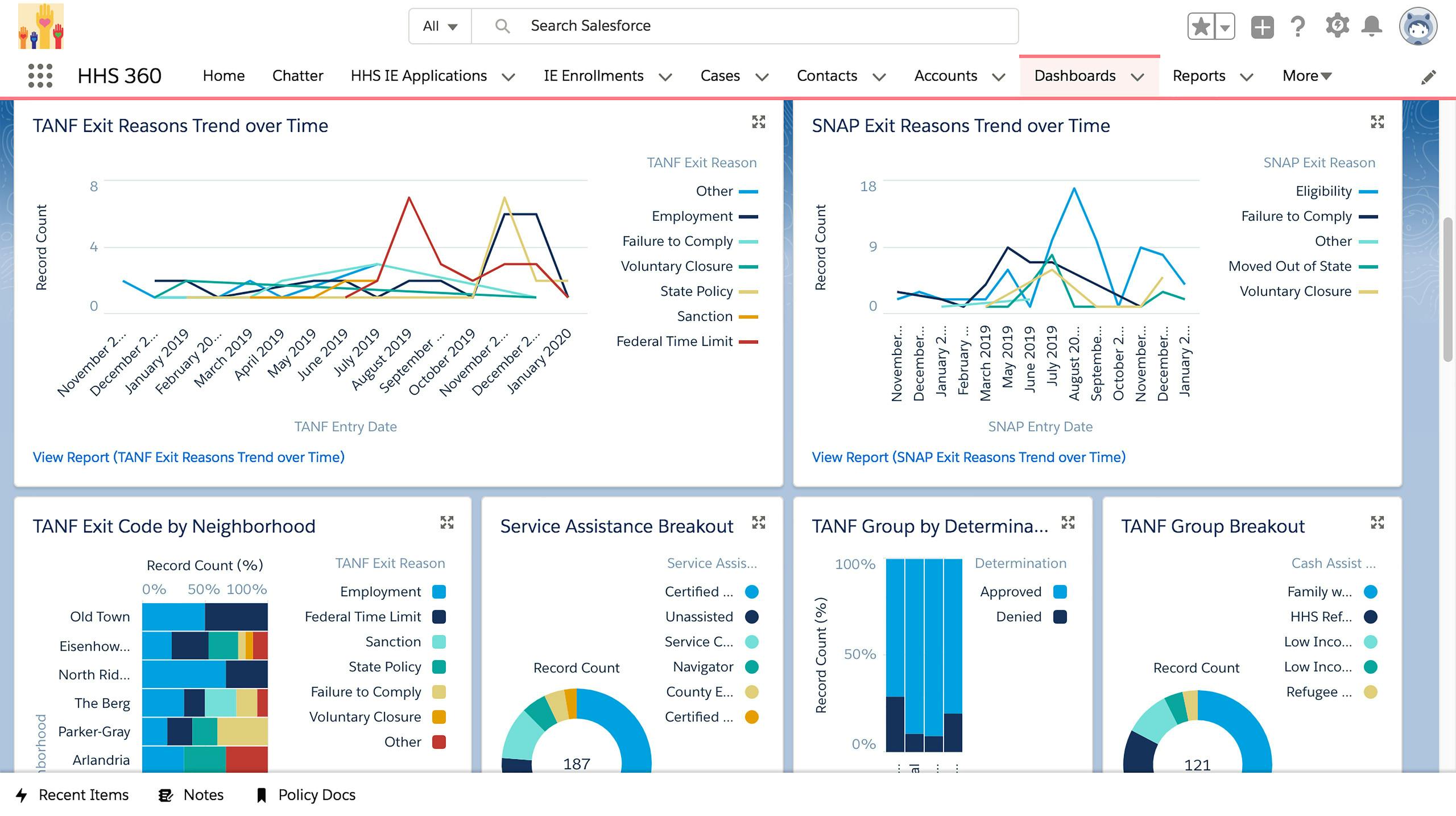
Measure Success
All of these interactions and information can be dynamically interpreted in any number of executive dashboards. It is meaningful to measure and monitor program exit reasons over time. For example, it looks like ‘Employment’ has been trending upwards, perhaps due to improved targeted outreach and enrollment in local workforce development campaigns.






