1

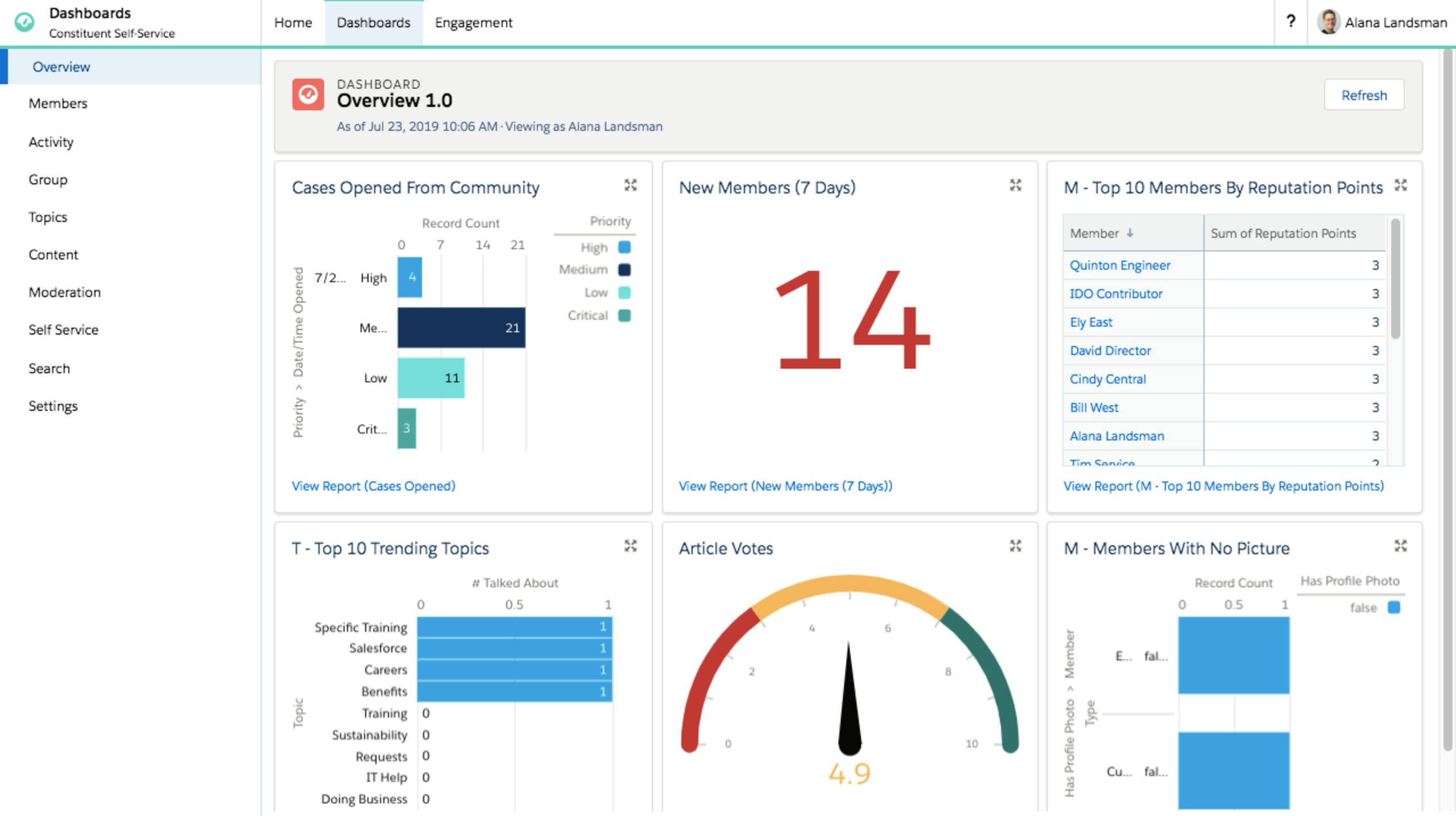
Manage your portal with ease
The dashboard in the community management console gives you a view of how customers use the portal, popular topics discussed, and even allows you to monitor what's been said about the competition.

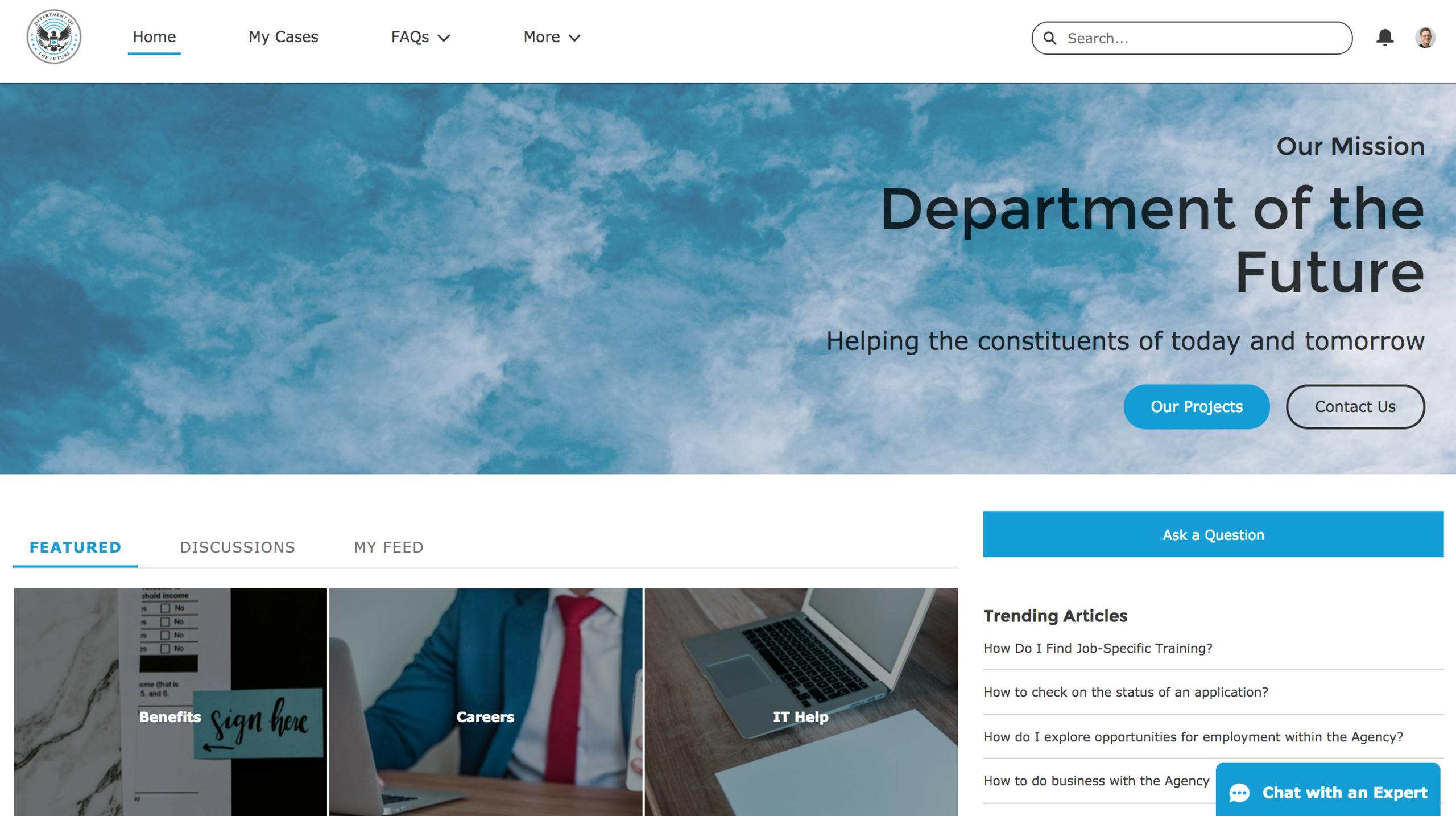
Empower your employees, customers, and constituents
Help government agencies empower employees and customers/ citizens to find the information they need quickly. They can share insights, collaborate, ask and answer questions, advocate your products or services, and make purchases — all within a seamless, branded, mobile-friendly portal.

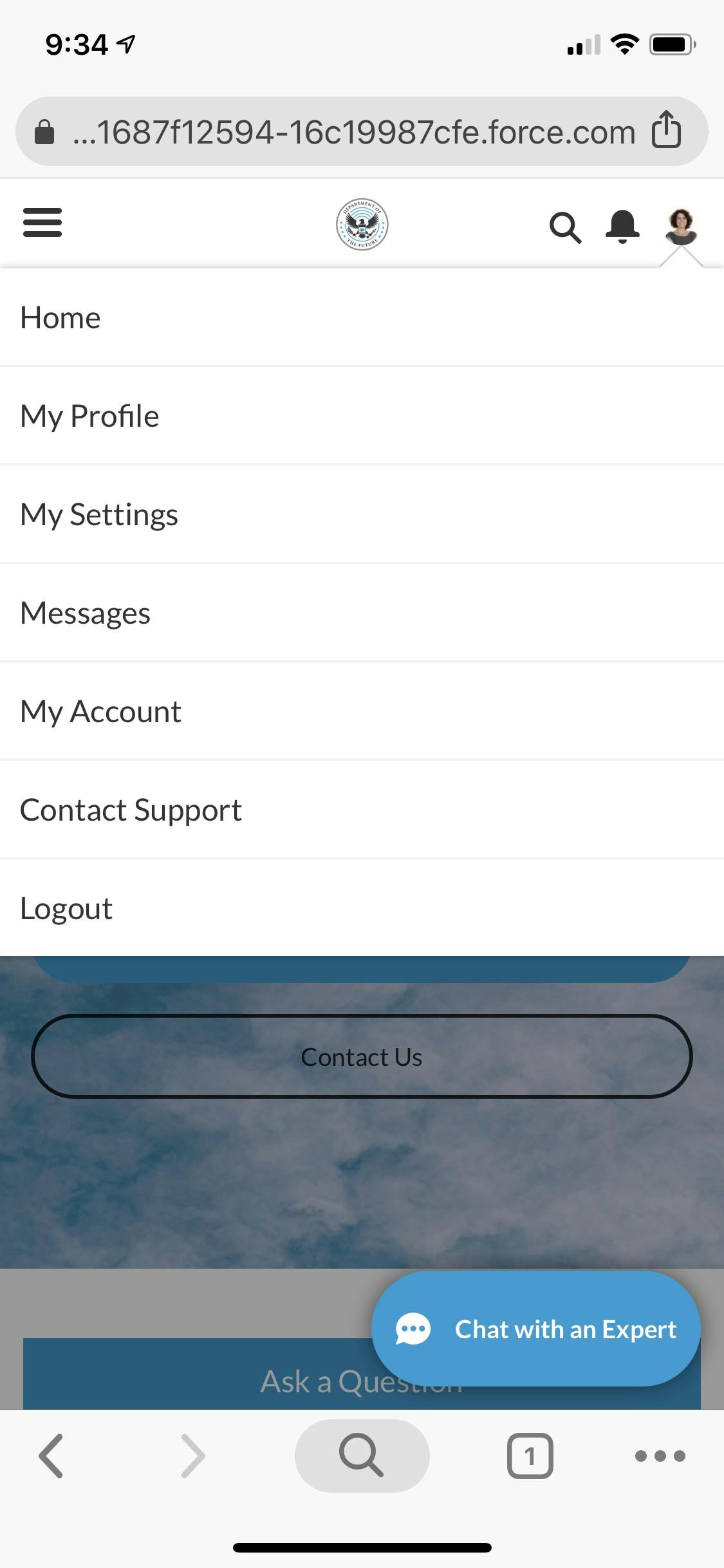
Access information from anywhere
Whether on desktop or mobile, customers’ account information is always readily available — whenever it's needed, wherever they are.

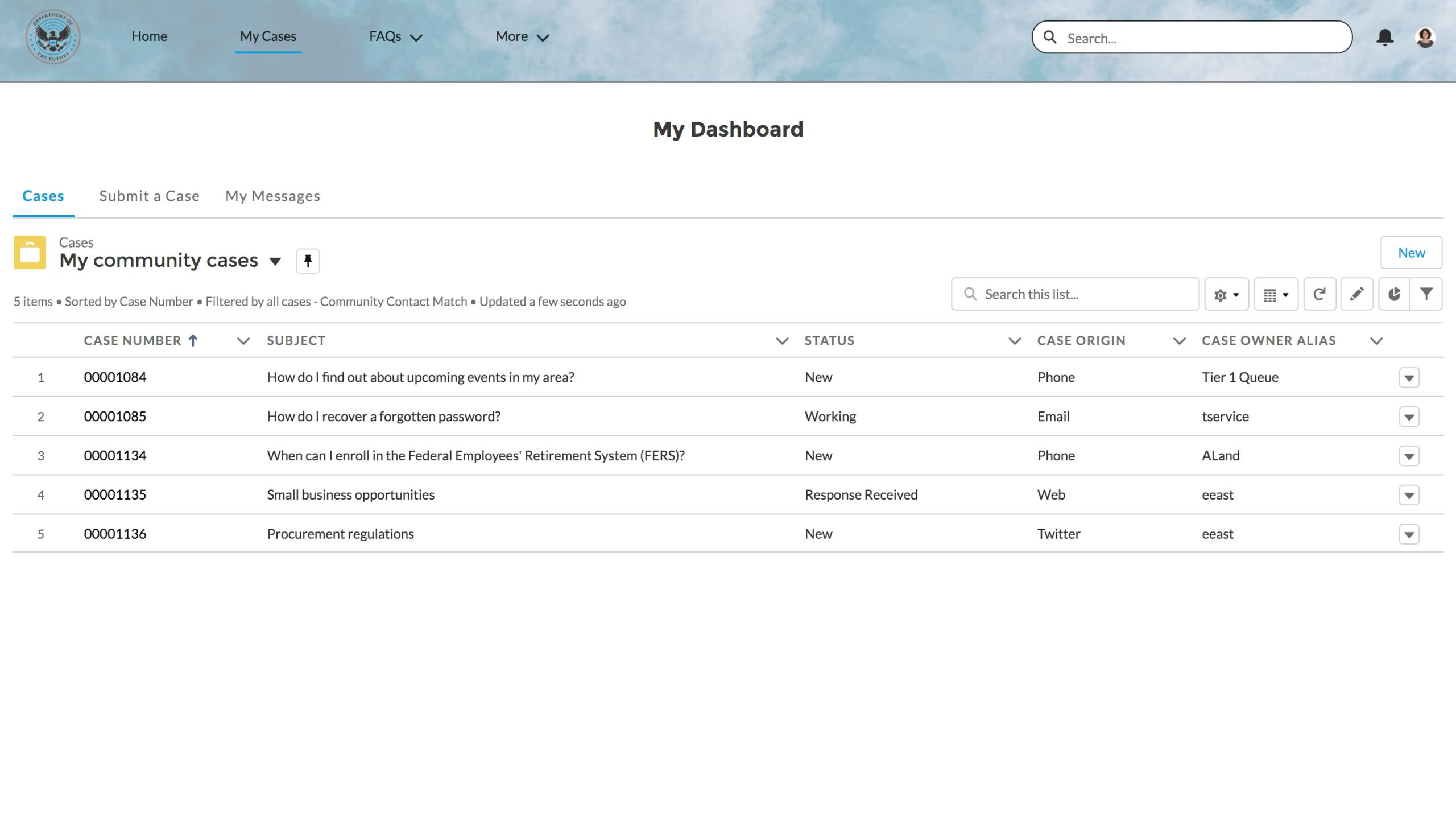
View account details
Provide employees and constituents a single destination to quickly access all their important account details: profile information, active policies, open claims and cases, and more.

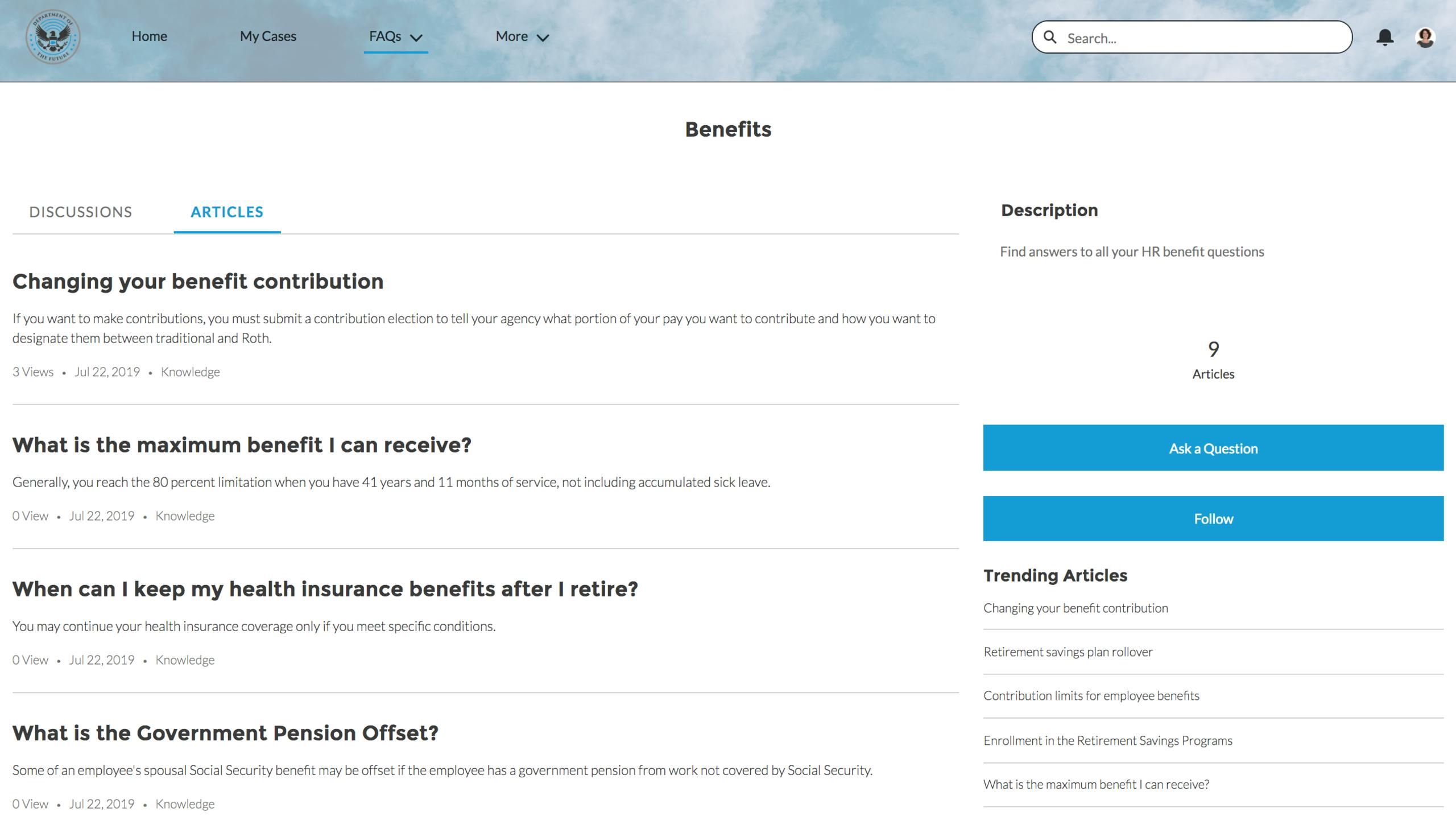
Help employees help themselves
Make it easy for employees to find information about their benefits, company policies, and other HR resources. Your team will field fewer calls and emails, while productivity and employee satisfaction rises.

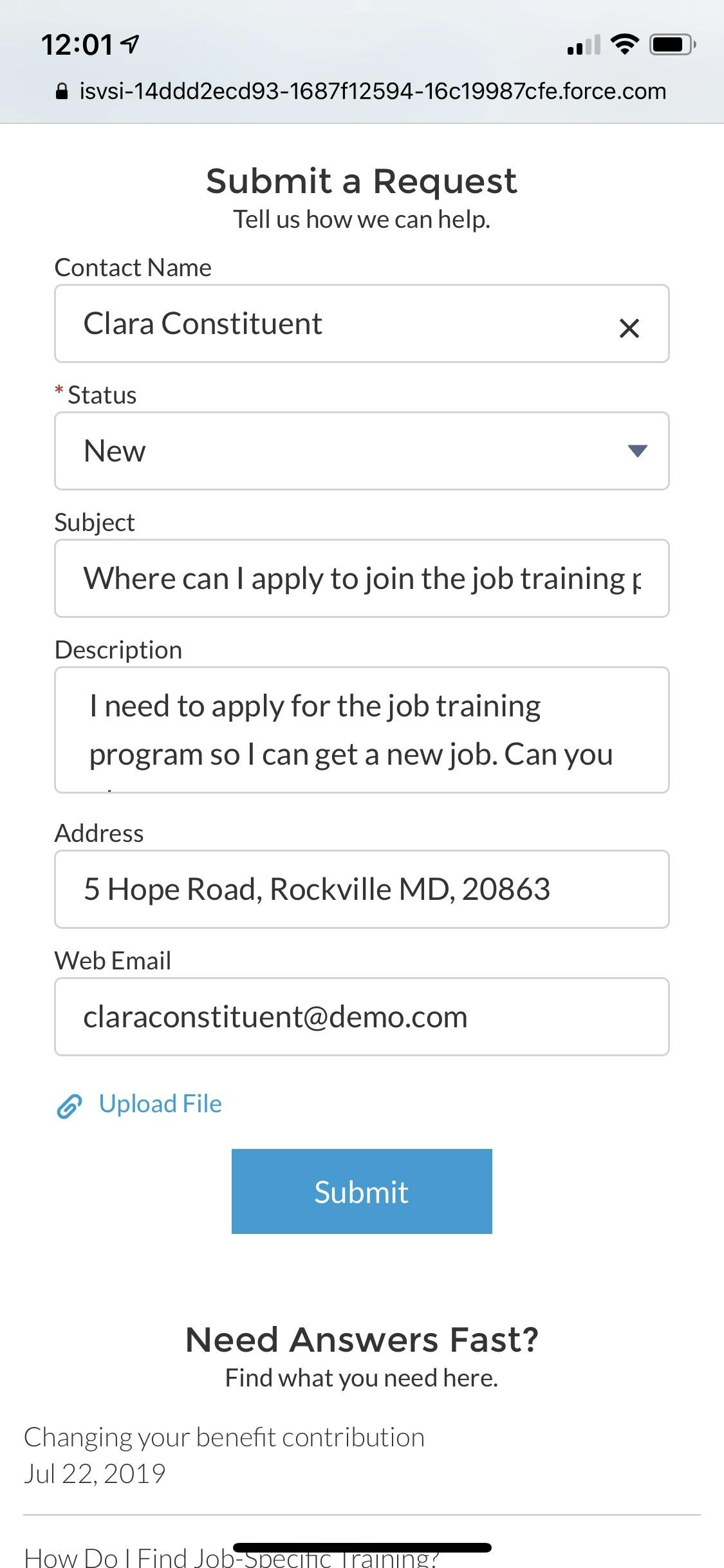
Answer every question
Citizens can quickly find answers through a knowledge base of articles and FAQs. They can even open a case right from the portal with self-service connected to a contact center.

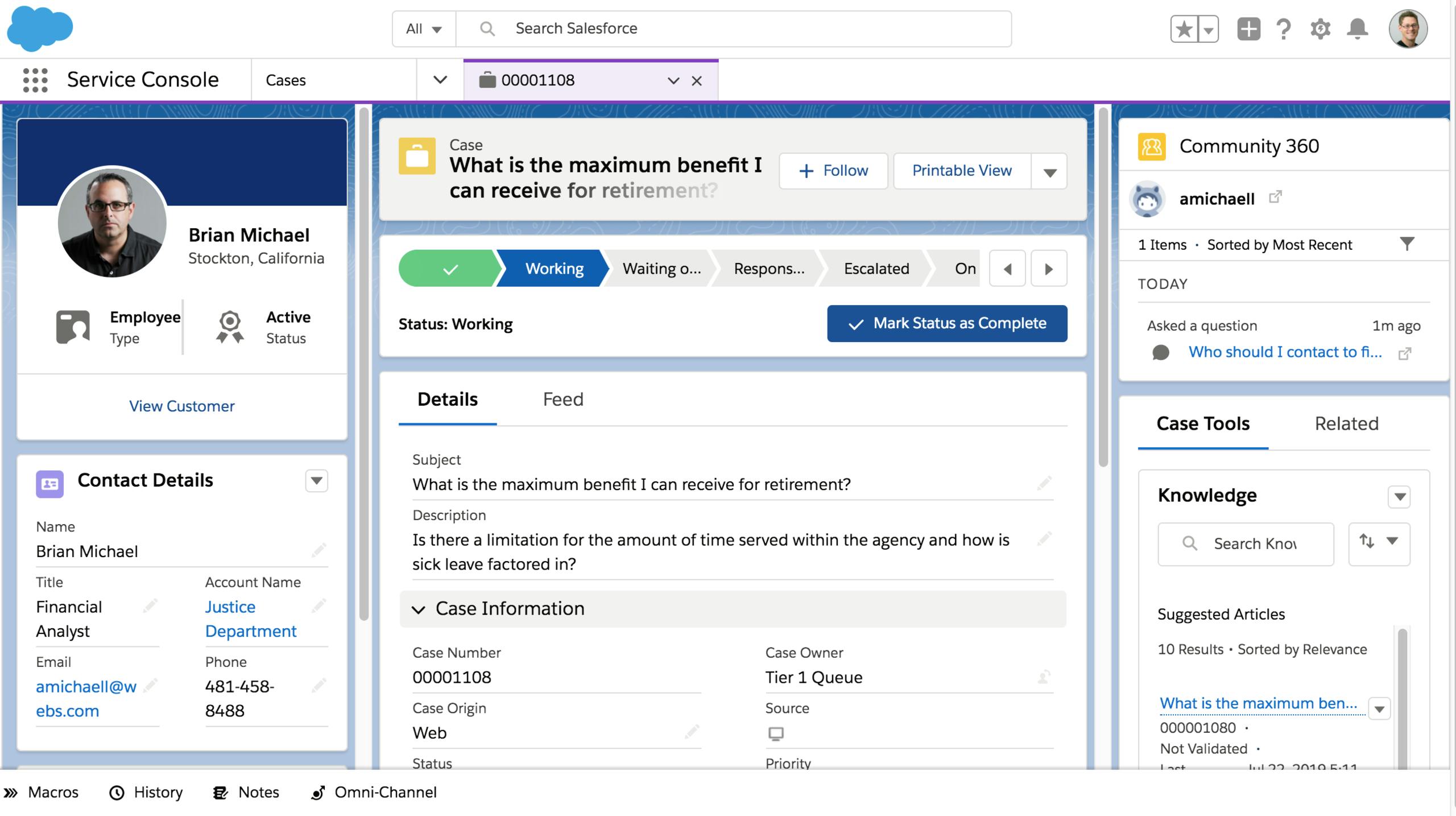
Provide support
Connect your portal to the Service Console, so employees can create cases right in the portal. Questions can be manually or automatically escalated to your HR team.

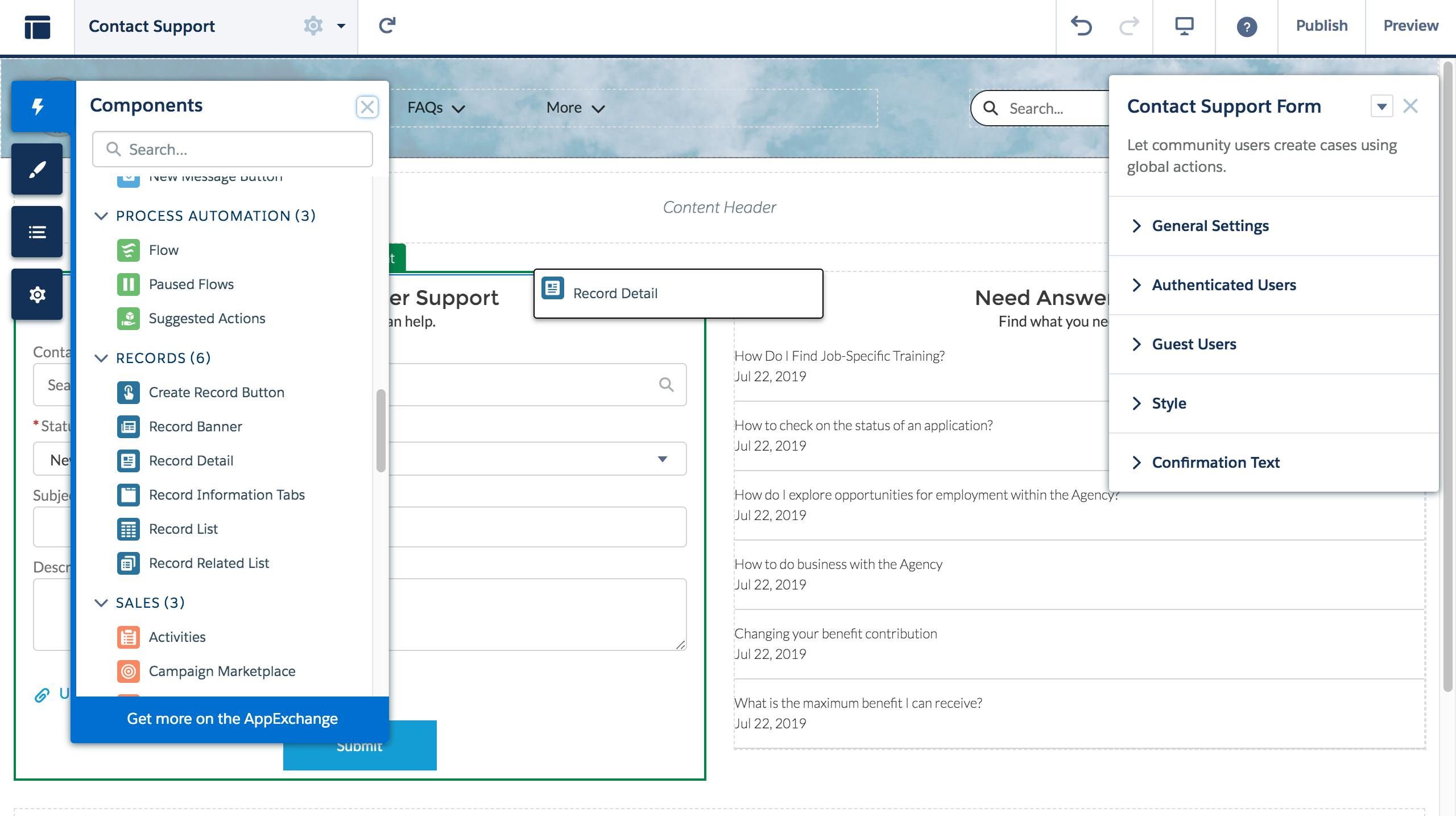
Personalize the experience
Experience Builder provides simple drag-and-drop tools and customizable templates to build a vibrant, branded, mobile-friendly site — no coding required.

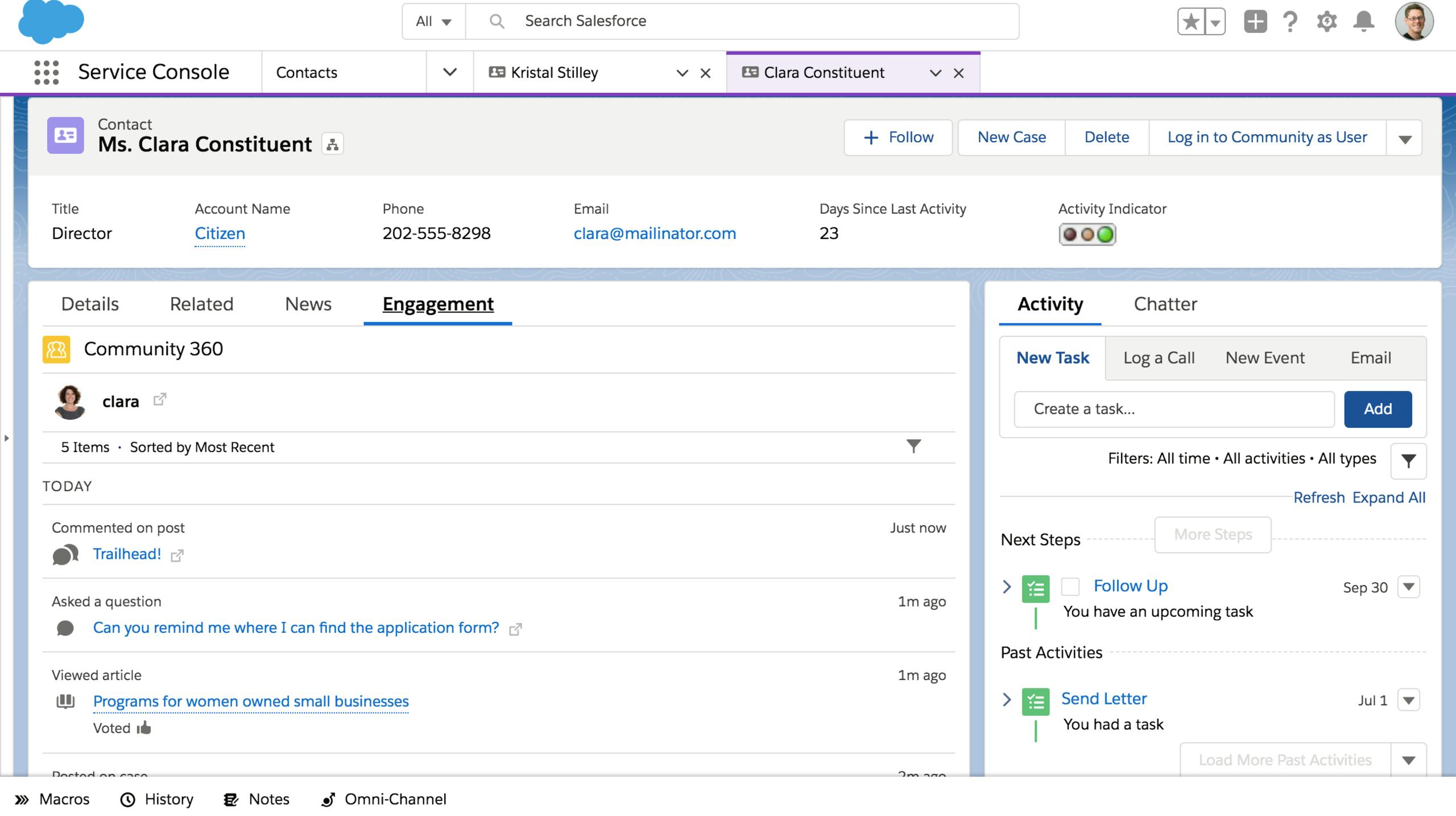
Better understand your citizens and customers
The Salesforce Customer 360 for Government allows your service agents to see how your constituents are engaging across the portal.

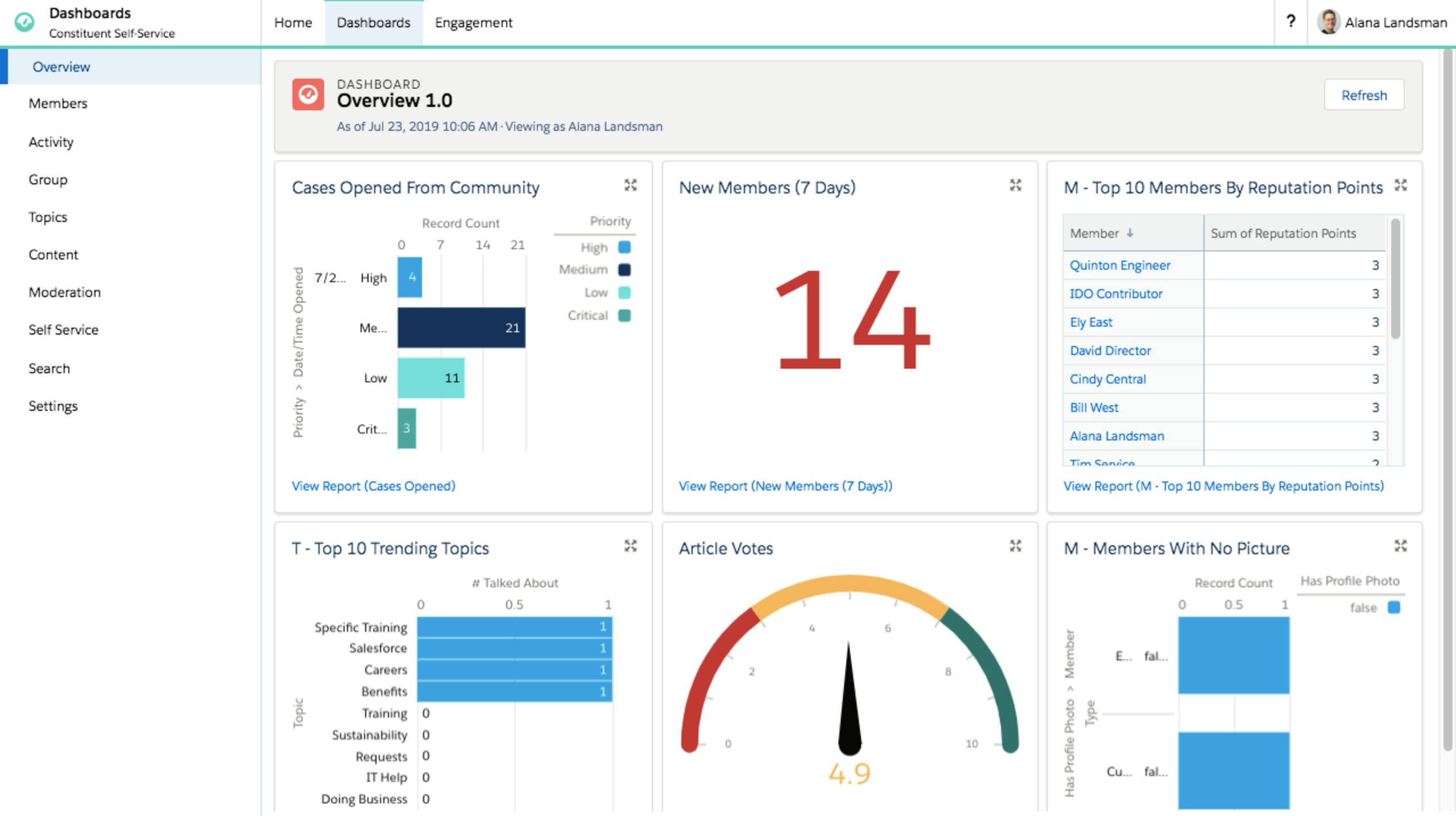
Manage your portal with ease
The dashboard in the community management console gives you a view of how customers use the portal, popular topics discussed, and even allows you to monitor what's been said about the competition.

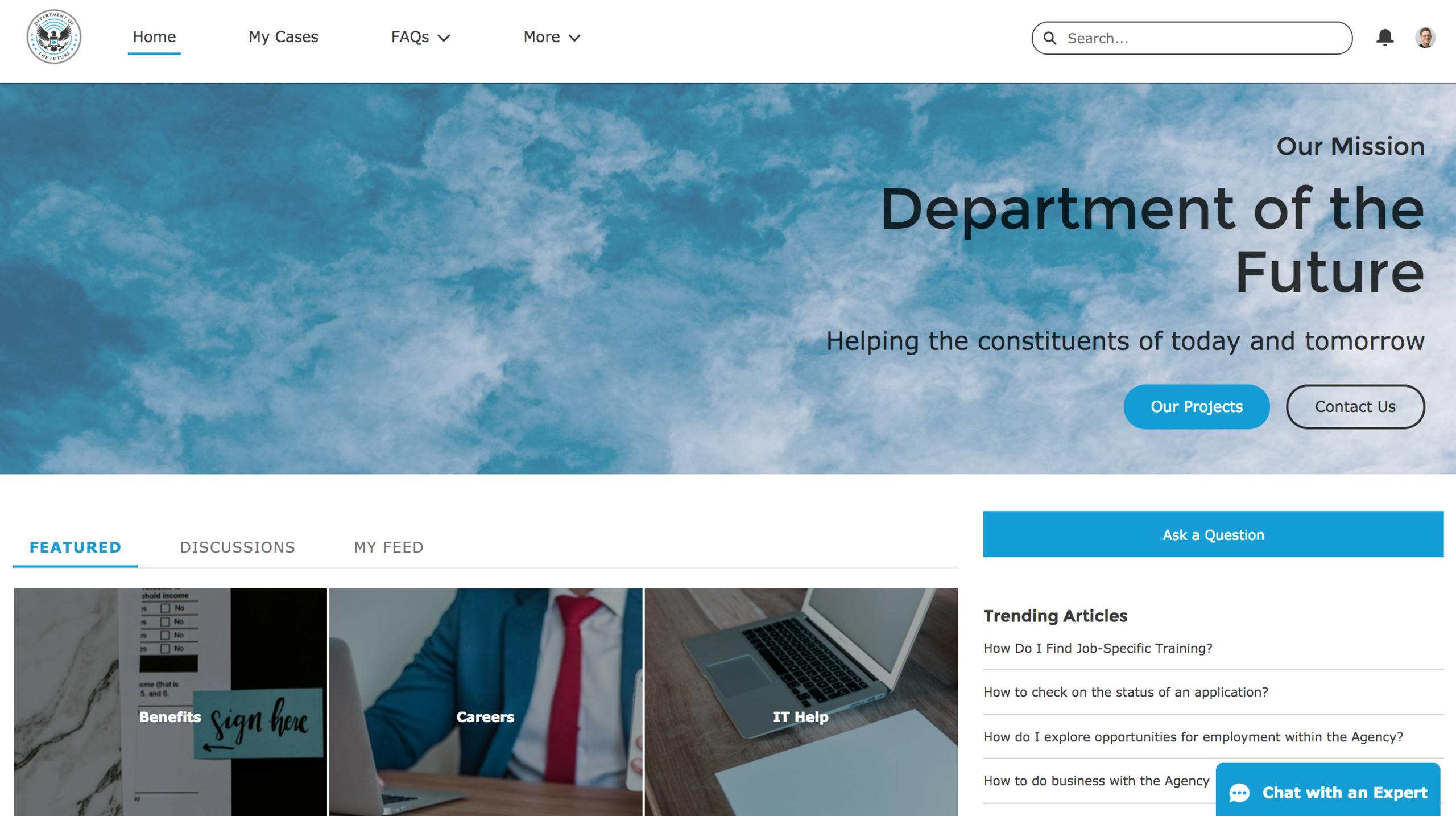
Empower your employees, customers, and constituents
Help government agencies empower employees and customers/ citizens to find the information they need quickly. They can share insights, collaborate, ask and answer questions, advocate your products or services, and make purchases — all within a seamless, branded, mobile-friendly portal.

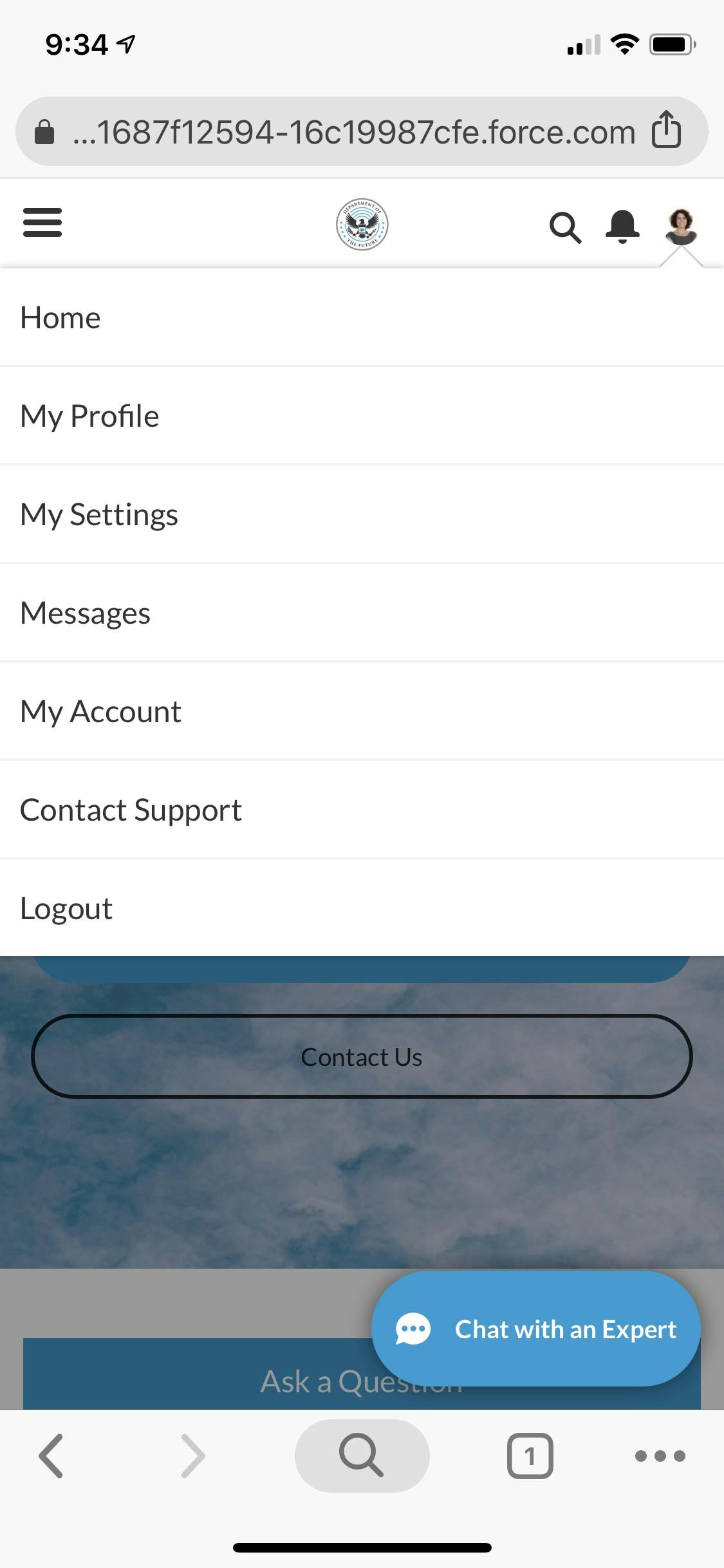
Access information from anywhere
Whether on desktop or mobile, customers’ account information is always readily available — whenever it's needed, wherever they are.

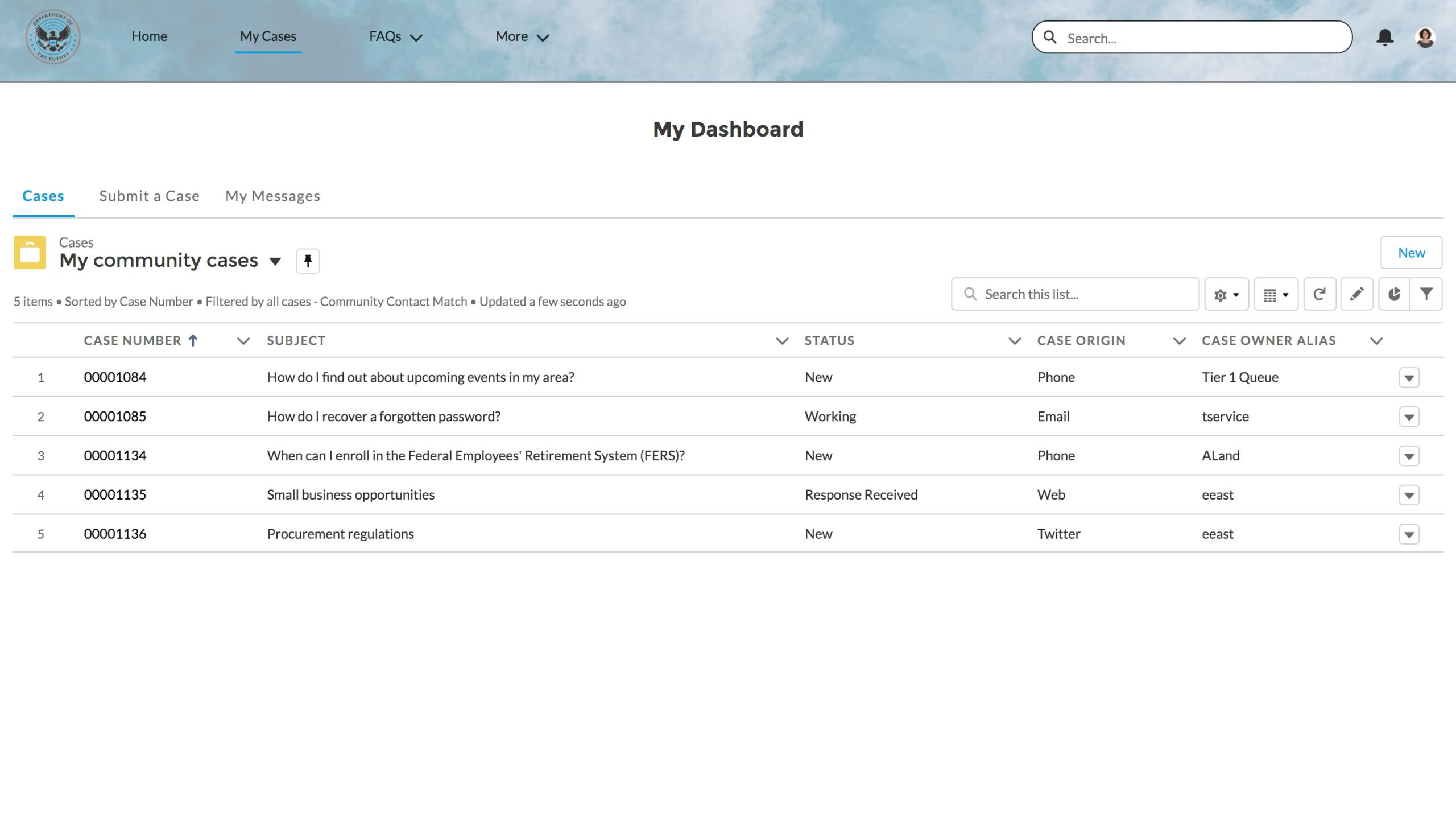
View account details
Provide employees and constituents a single destination to quickly access all their important account details: profile information, active policies, open claims and cases, and more.

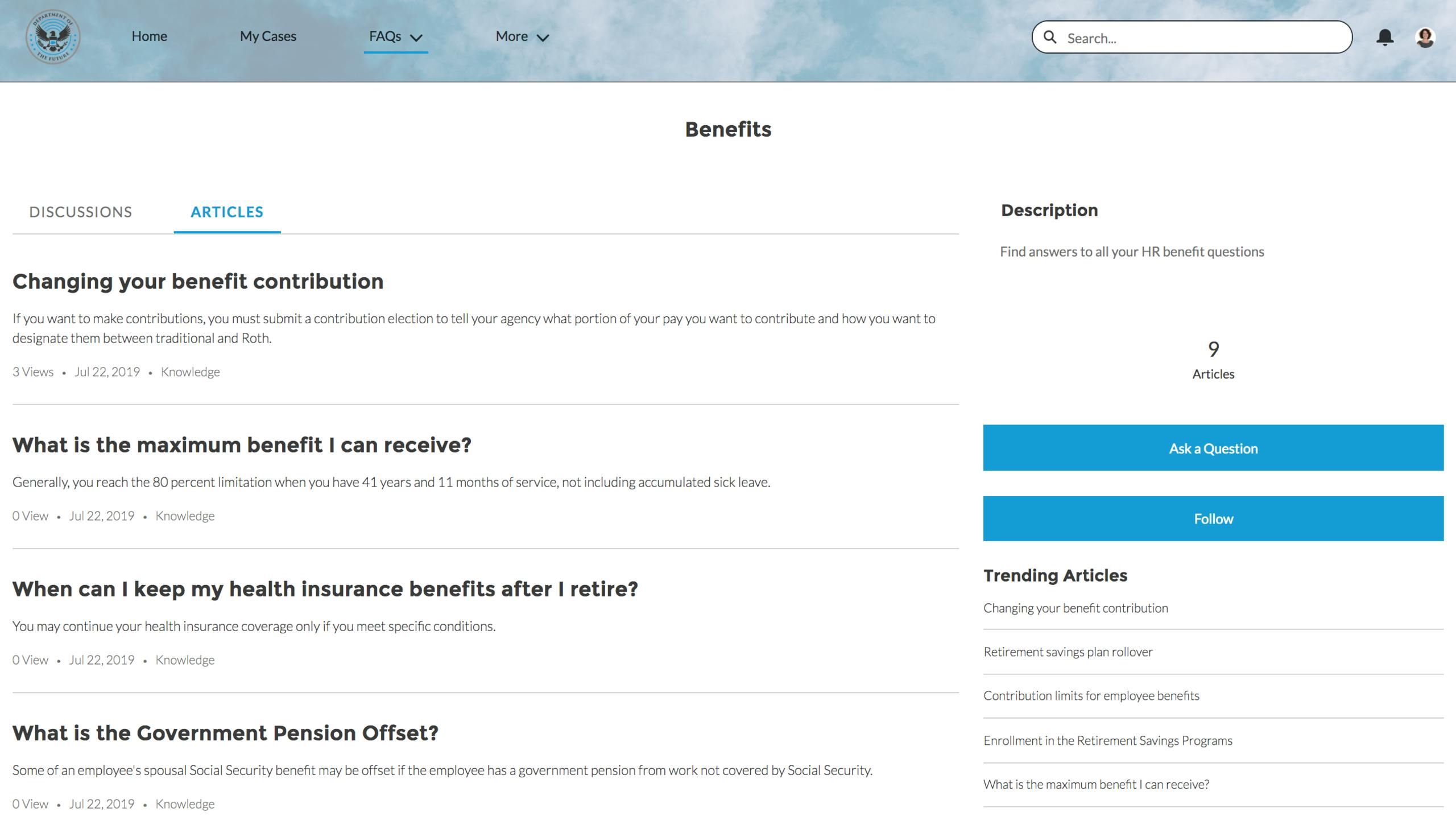
Help employees help themselves
Make it easy for employees to find information about their benefits, company policies, and other HR resources. Your team will field fewer calls and emails, while productivity and employee satisfaction rises.

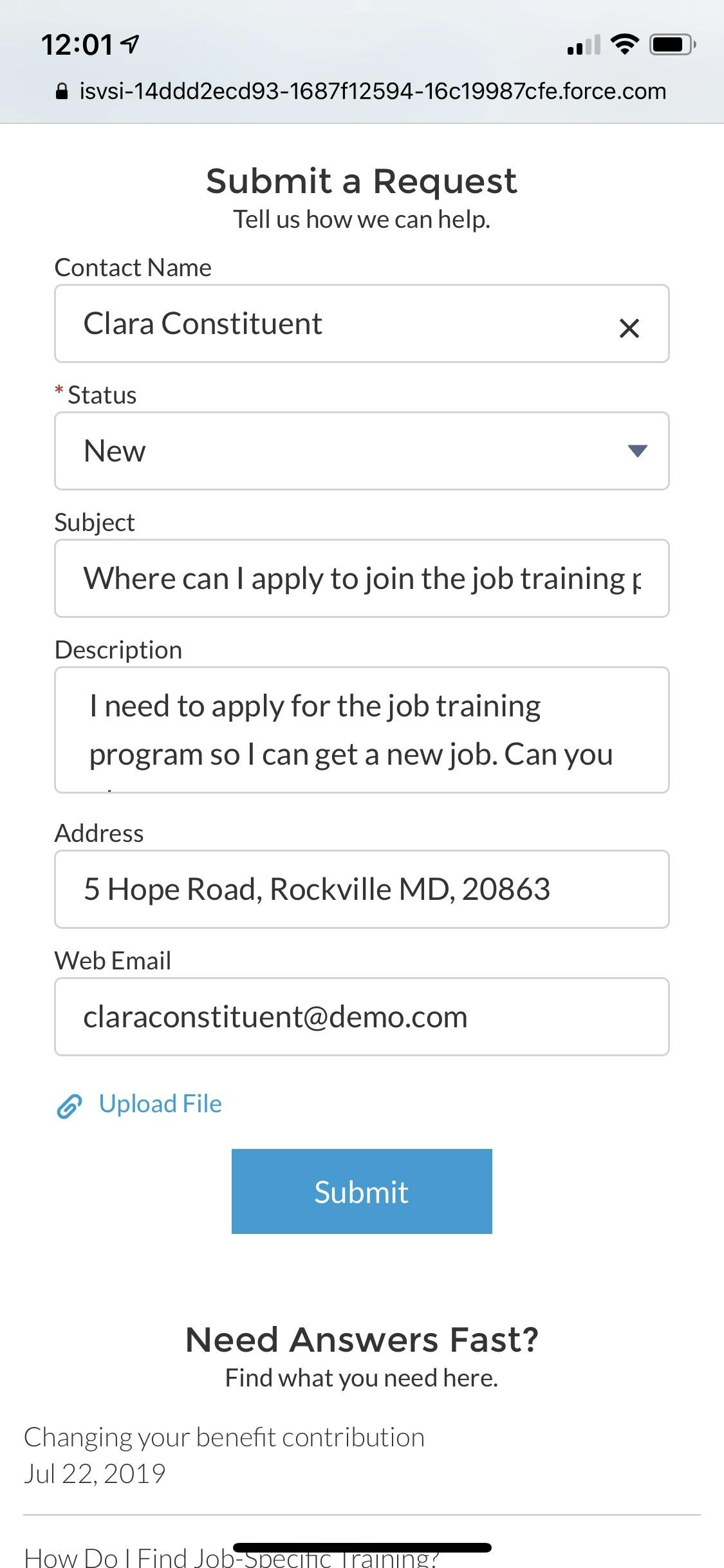
Answer every question
Citizens can quickly find answers through a knowledge base of articles and FAQs. They can even open a case right from the portal with self-service connected to a contact center.

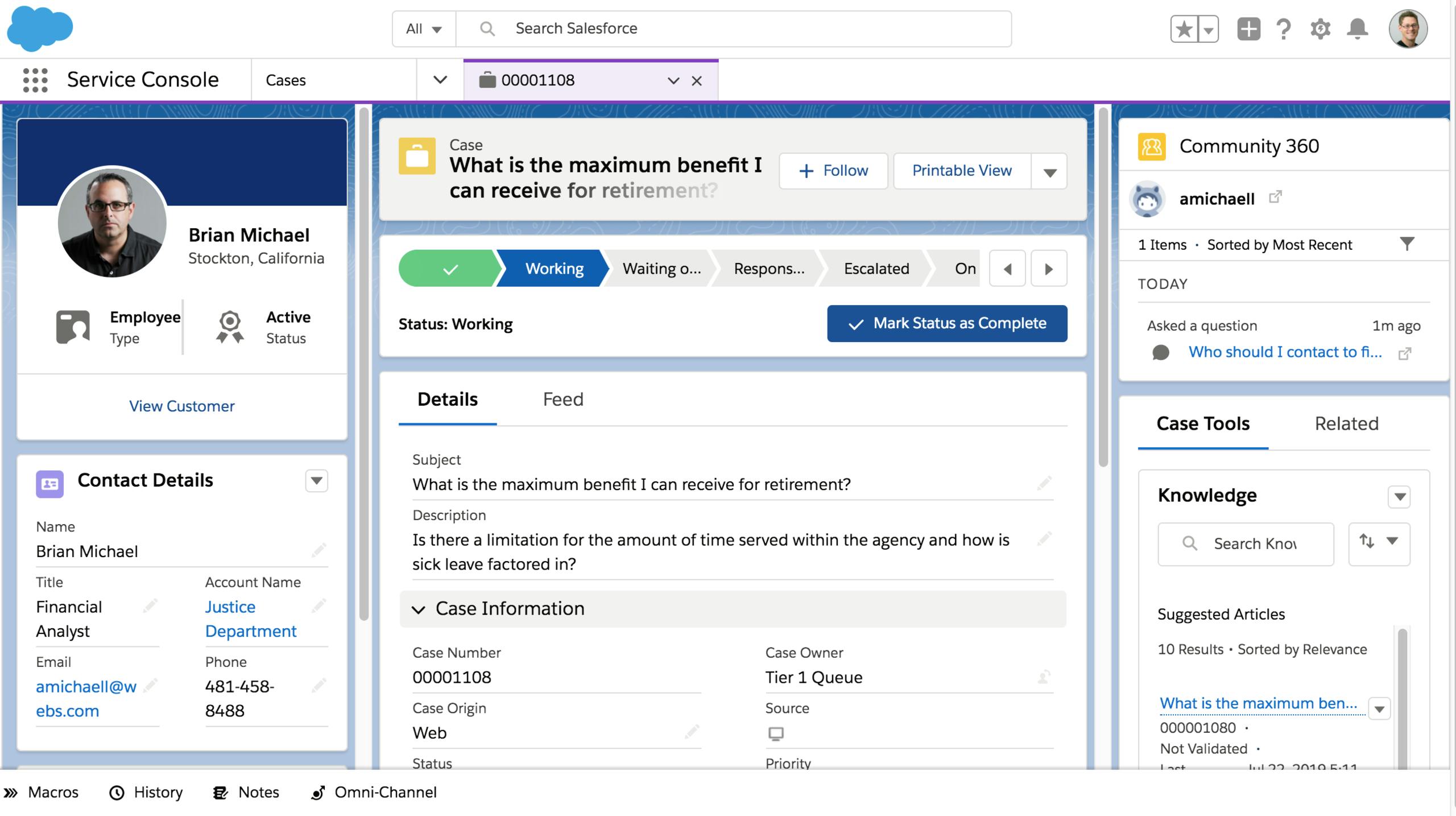
Provide support
Connect your portal to the Service Console, so employees can create cases right in the portal. Questions can be manually or automatically escalated to your HR team.

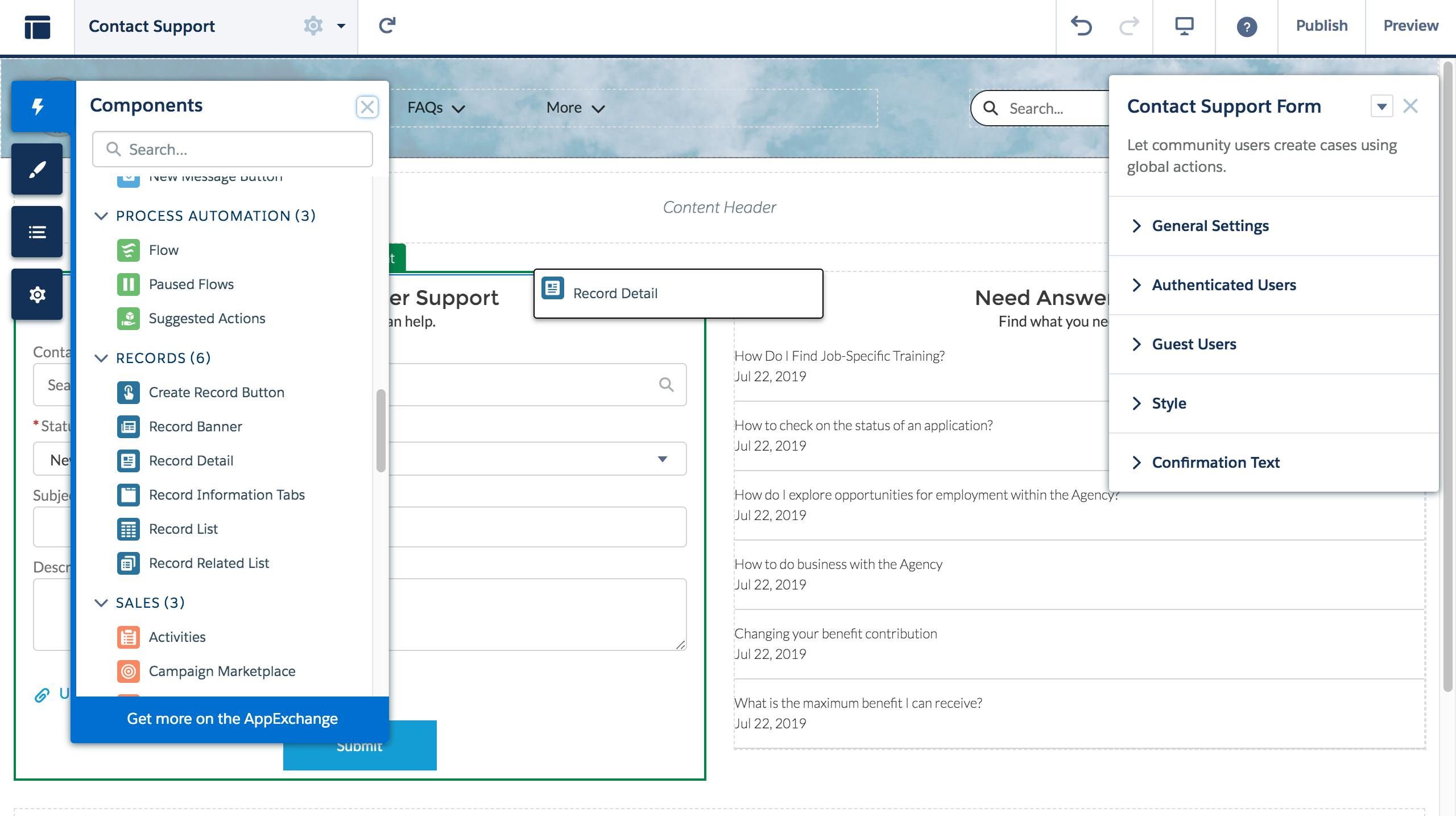
Personalize the experience
Experience Builder provides simple drag-and-drop tools and customizable templates to build a vibrant, branded, mobile-friendly site — no coding required.

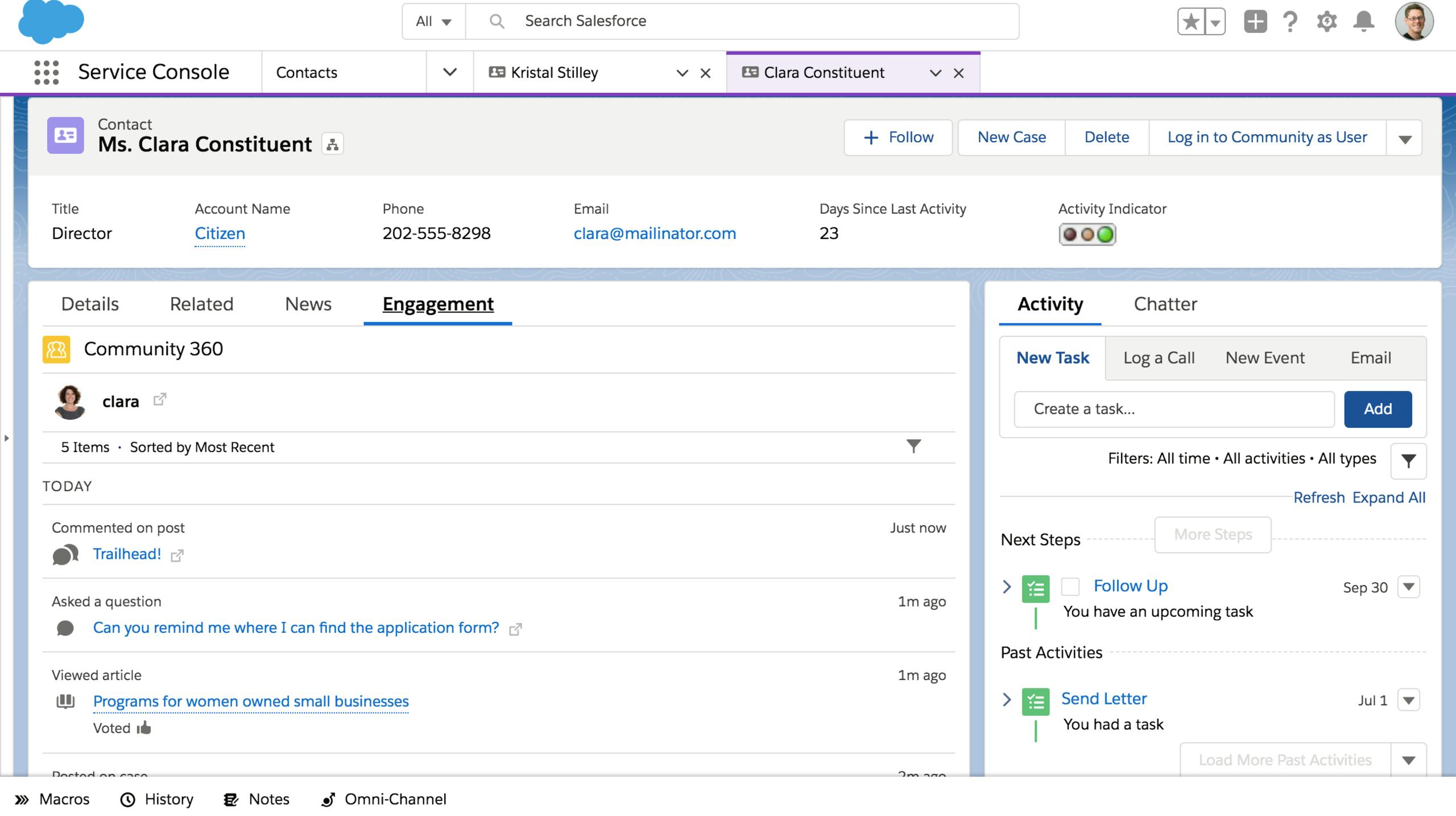
Better understand your citizens and customers
The Salesforce Customer 360 for Government allows your service agents to see how your constituents are engaging across the portal.

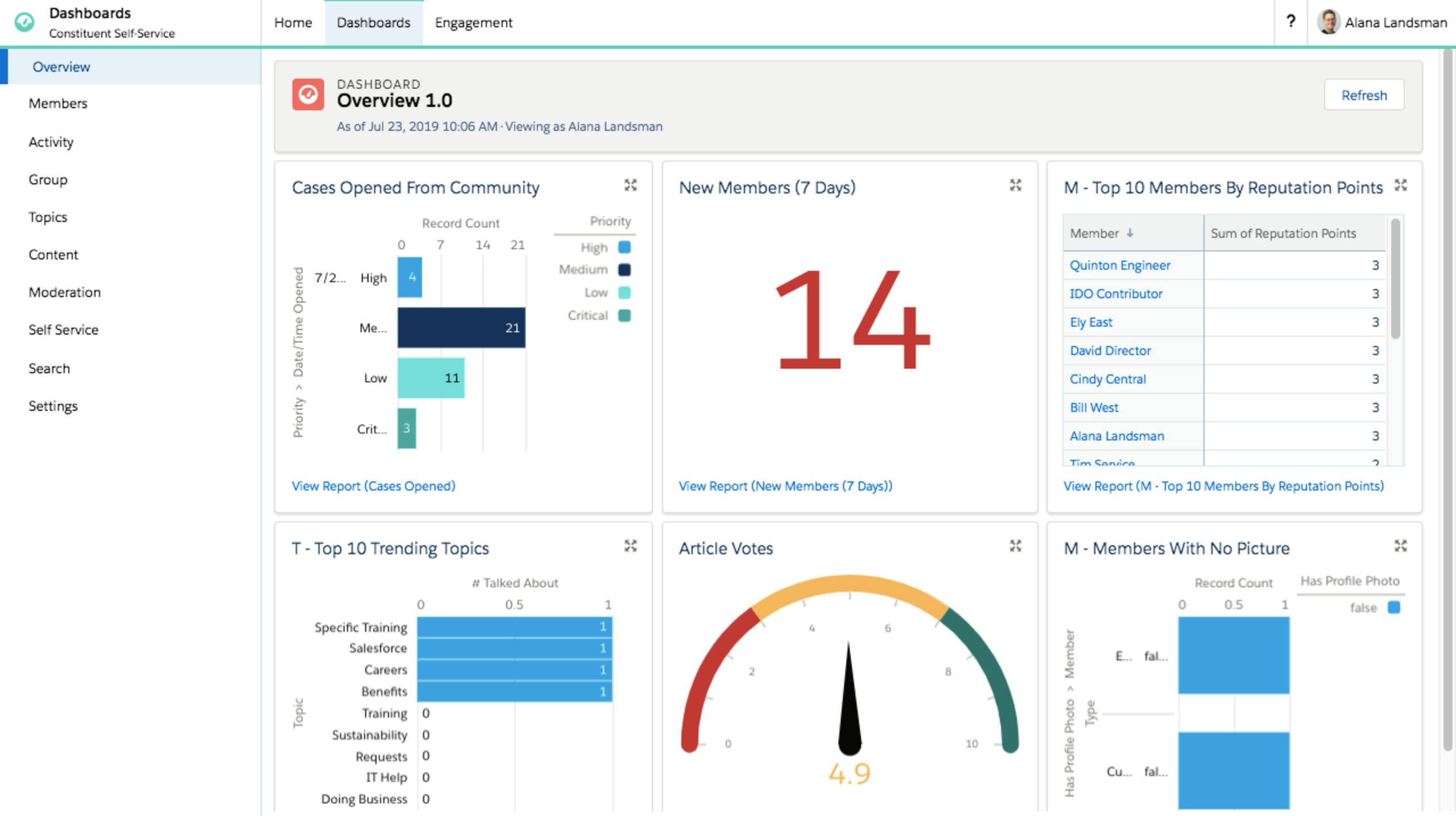
Manage your portal with ease
The dashboard in the community management console gives you a view of how customers use the portal, popular topics discussed, and even allows you to monitor what's been said about the competition.






