1

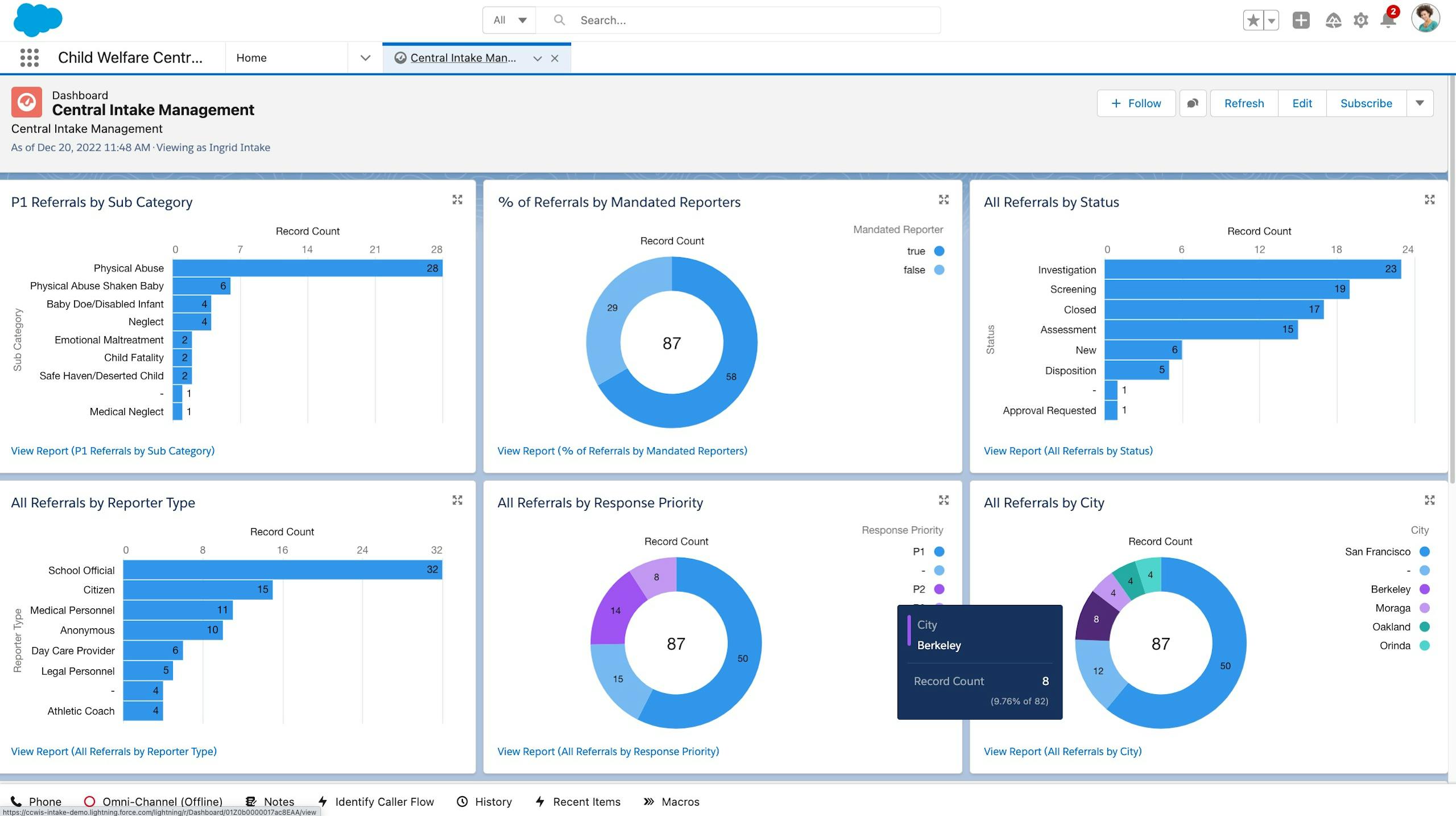
Act on Real-Time Insights
With Salesforce Platform for Child Welfare the department executive of the Agency of the Future, Susan, has access to real-time insights into key performance indicators and overall program performance.
Susan is able to see at a glance the real-time performance of the agency’s intake.

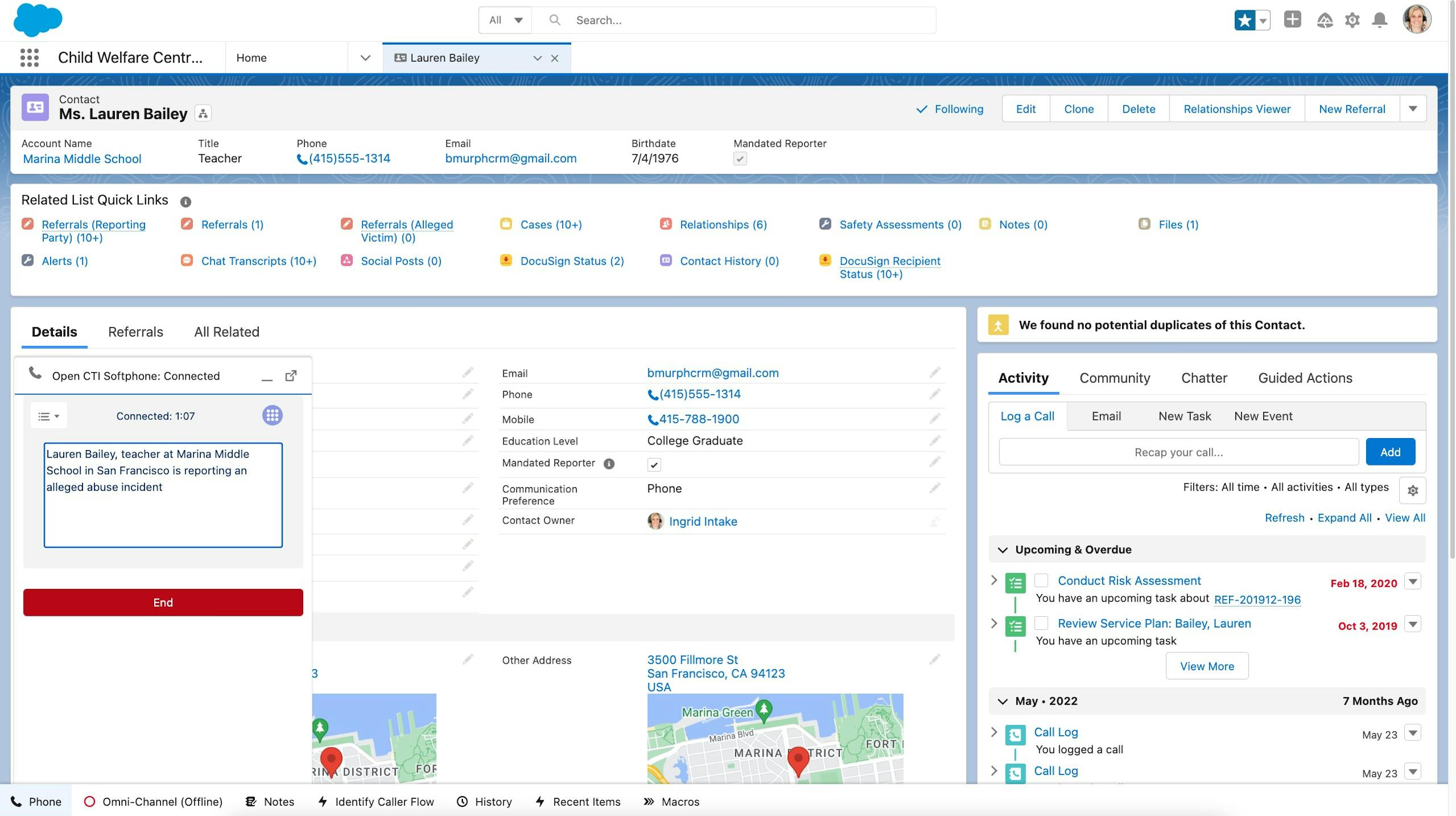
Mandated Reporter Intake
Lauren is a 3rd-grade teacher at Marina Elementary School. She noticed one of her students has several bruises on his arms and he has expressed hesitancy to go home after school. Caitlyn calls the Government of the Future’s DCFS Central Intake hotline to report suspected abuse.
Lauren’s call is routed to Brynn, an agent working on the DCFS Central Intake hotline, who received a screen pop and can see Lauren's contact record.

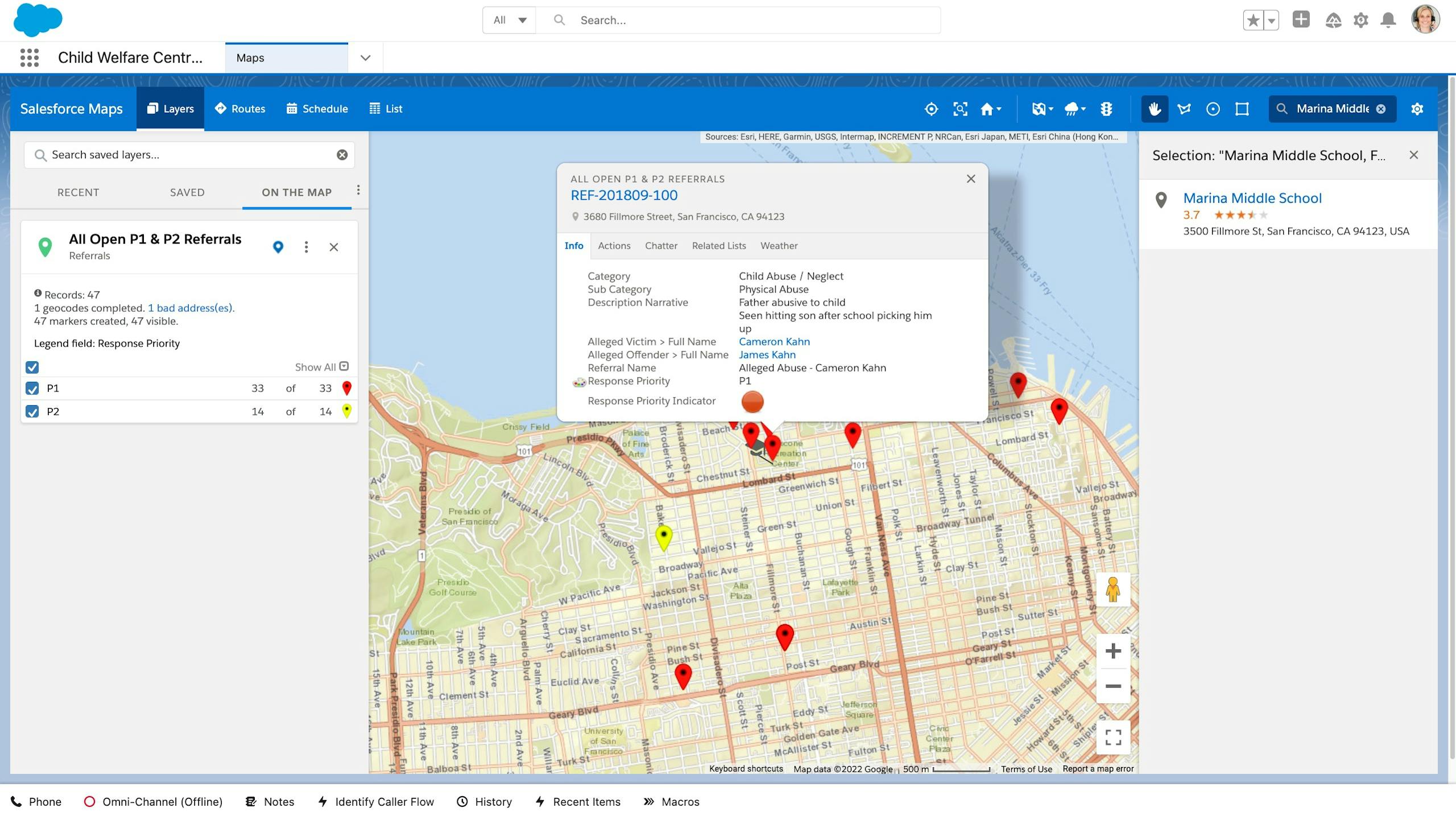
Empower Agents to Facilitate Intake and Assess
Brynn, the intake agent, uses GIS mapping tools to find Marina Elementary School where the abuse was observed. She sees on the map that several other referrals have come from this location and confirms that this is a net new referral, which she can now create directly from a pin dropped on the map.

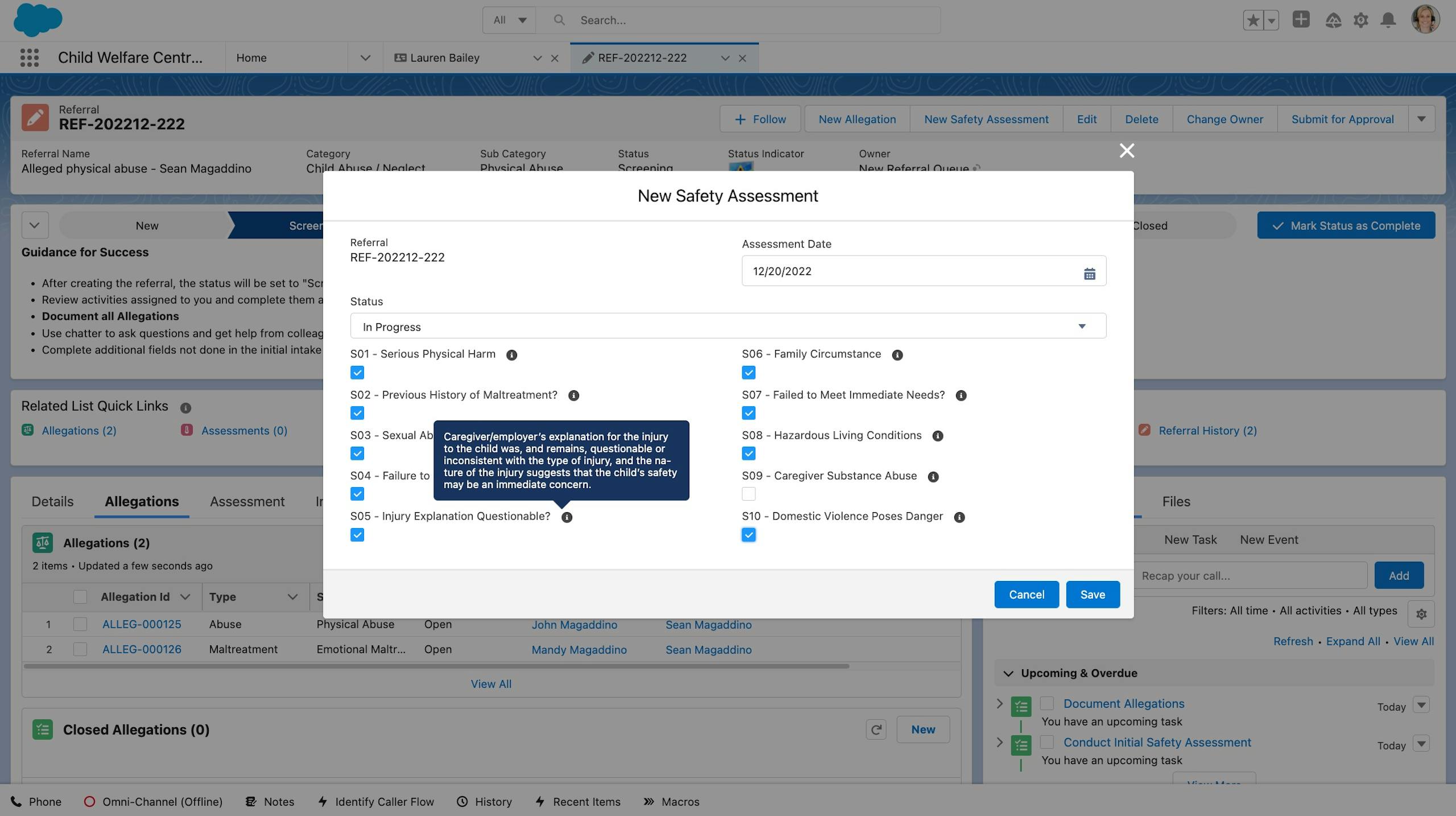
Guide the Screening Process
Here we have an initial set of safety assessment questions using Omniscript, guiding the agent through a structured way of deciding whether to screen in or out the incident or referral, helping the agent to determine the risk and priority level.

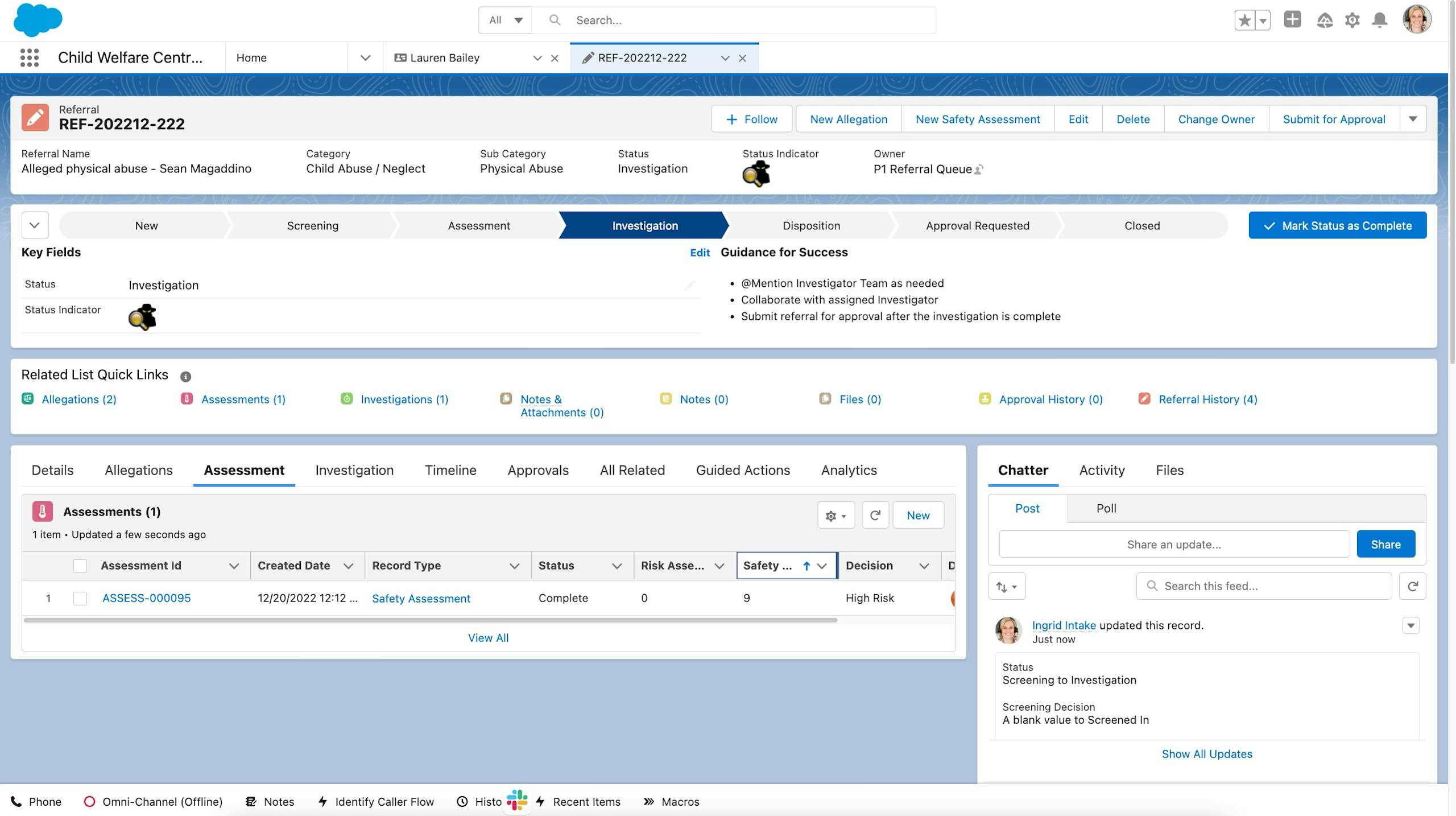
Streamline Screening with Automation
Due to the severity of the allegations, the referral is automatically updated to the investigation stage, the recommended response priority time is set to 24 hours, and an investigator is assigned.

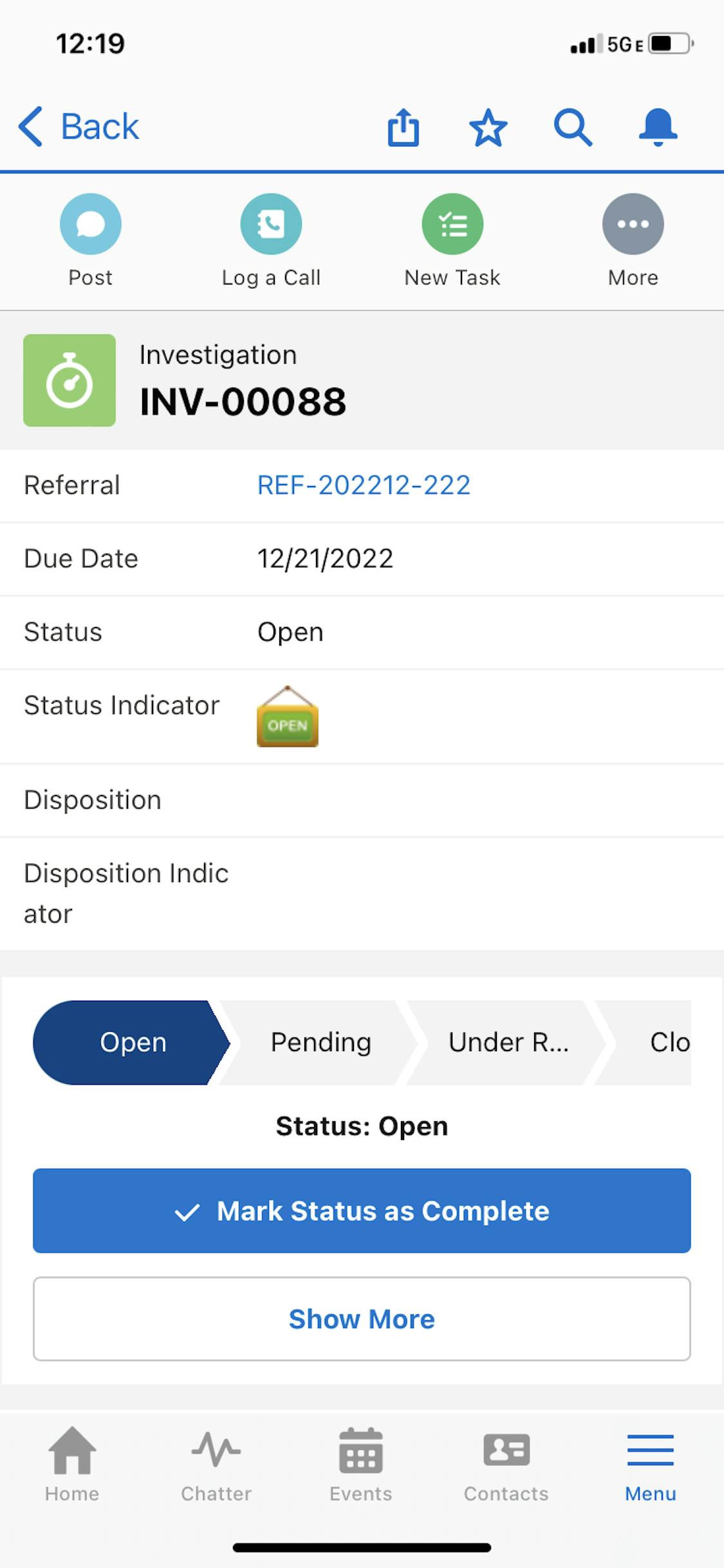
Mobile Interface for Field Investigations
Ian, the field investigator assigned, receives a notification for the new investigation, advising him to investigate the referral as soon as possible.
Sean quickly responds directly in the feed that he is nearby the location and can investigate immediately.
He taps into the details of Sam’s case providing him with necessary case context and case notes. He also sees a map with driving directions to the location.

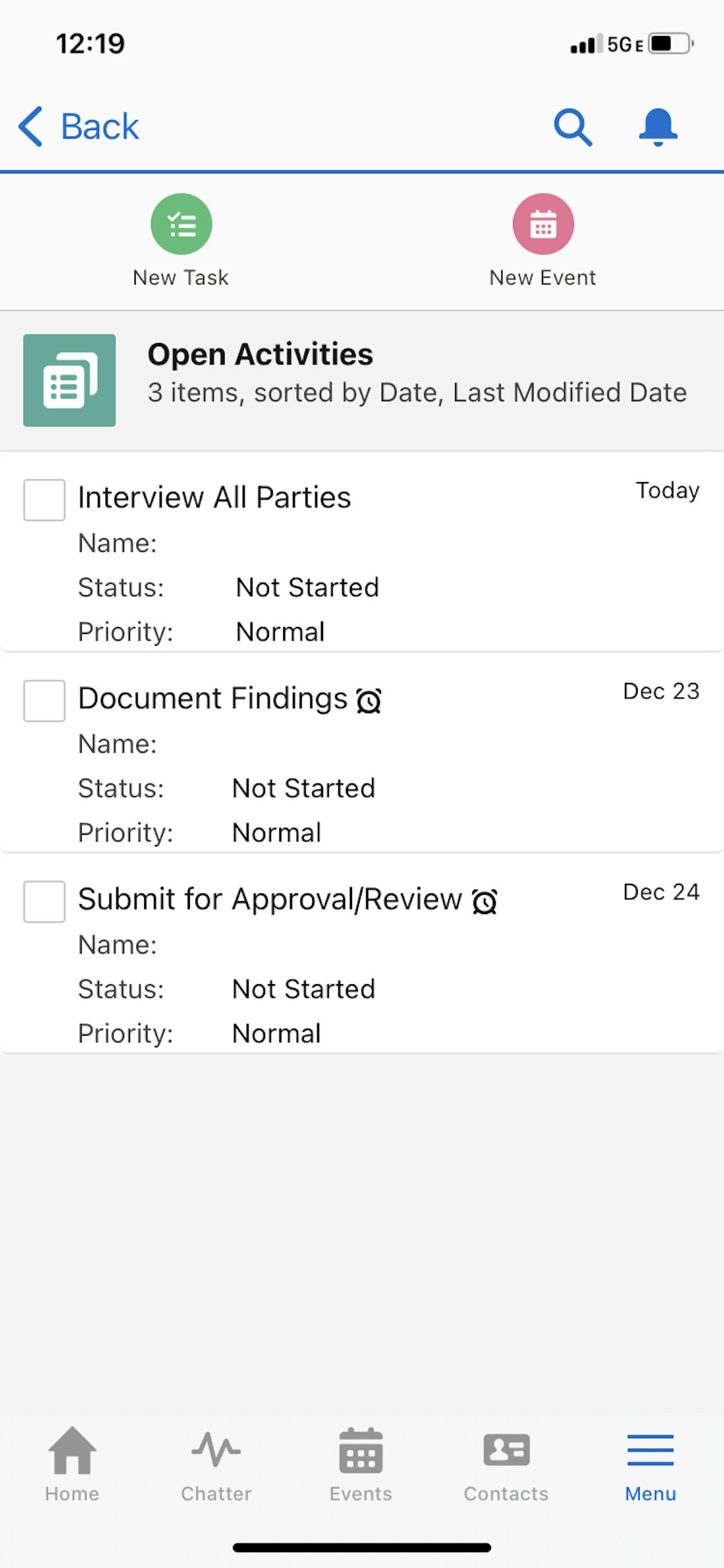
Easily Add Pertinent Information
Ian can easily access the investigation record from his phone and inspects the details of the current situation.
Ian completes a set of activities automatically assigned to the investigation during the investigation. He dictates notes and adds photos to the investigation record.

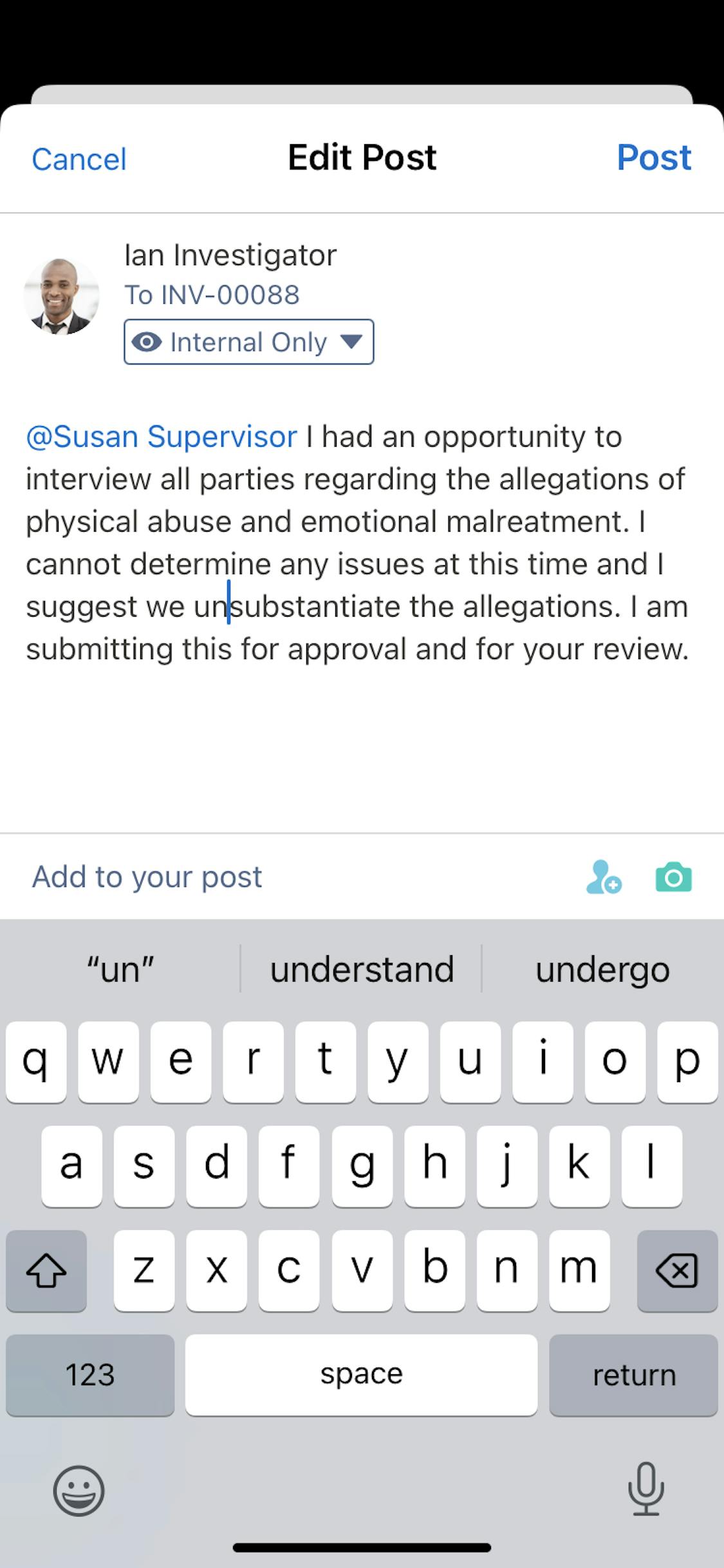
Update Investigations On-the-Go
After Ian has completed his investigation and finds the allegations of abuse and emotional maltreatment to be unsubstantiated, he submits the request to his supervisor for review and approval.


Easily Track Investigations
The supervisor is able to review the recommendation of the investigator, confirm that the investigation is unsubstantiated, and update the status.
The automated workflow updates the relevant records and can close out the referral.

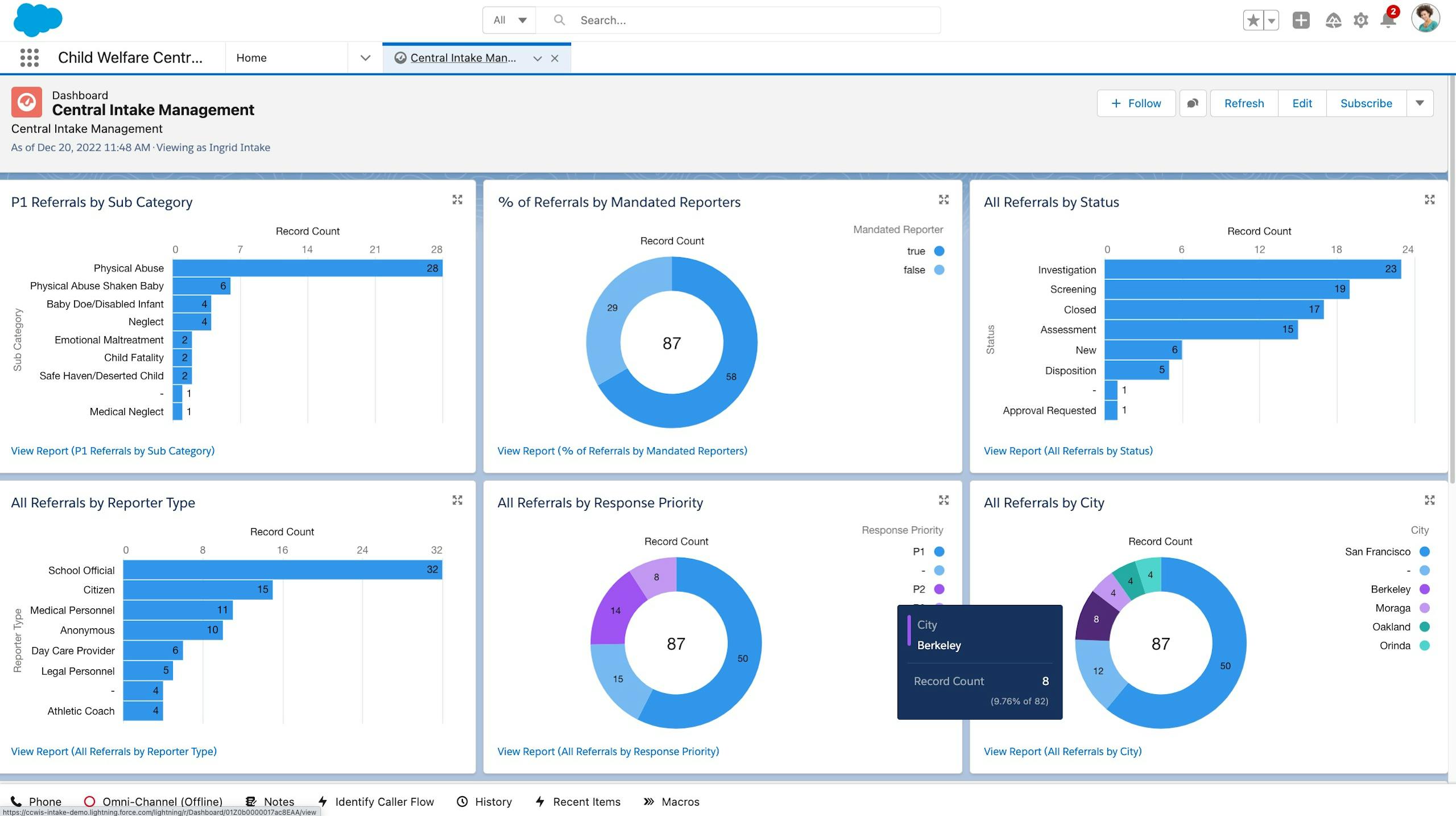
Act on Real-Time Insights
With Salesforce Platform for Child Welfare the department executive of the Agency of the Future, Susan, has access to real-time insights into key performance indicators and overall program performance.
Susan is able to see at a glance the real-time performance of the agency’s intake.

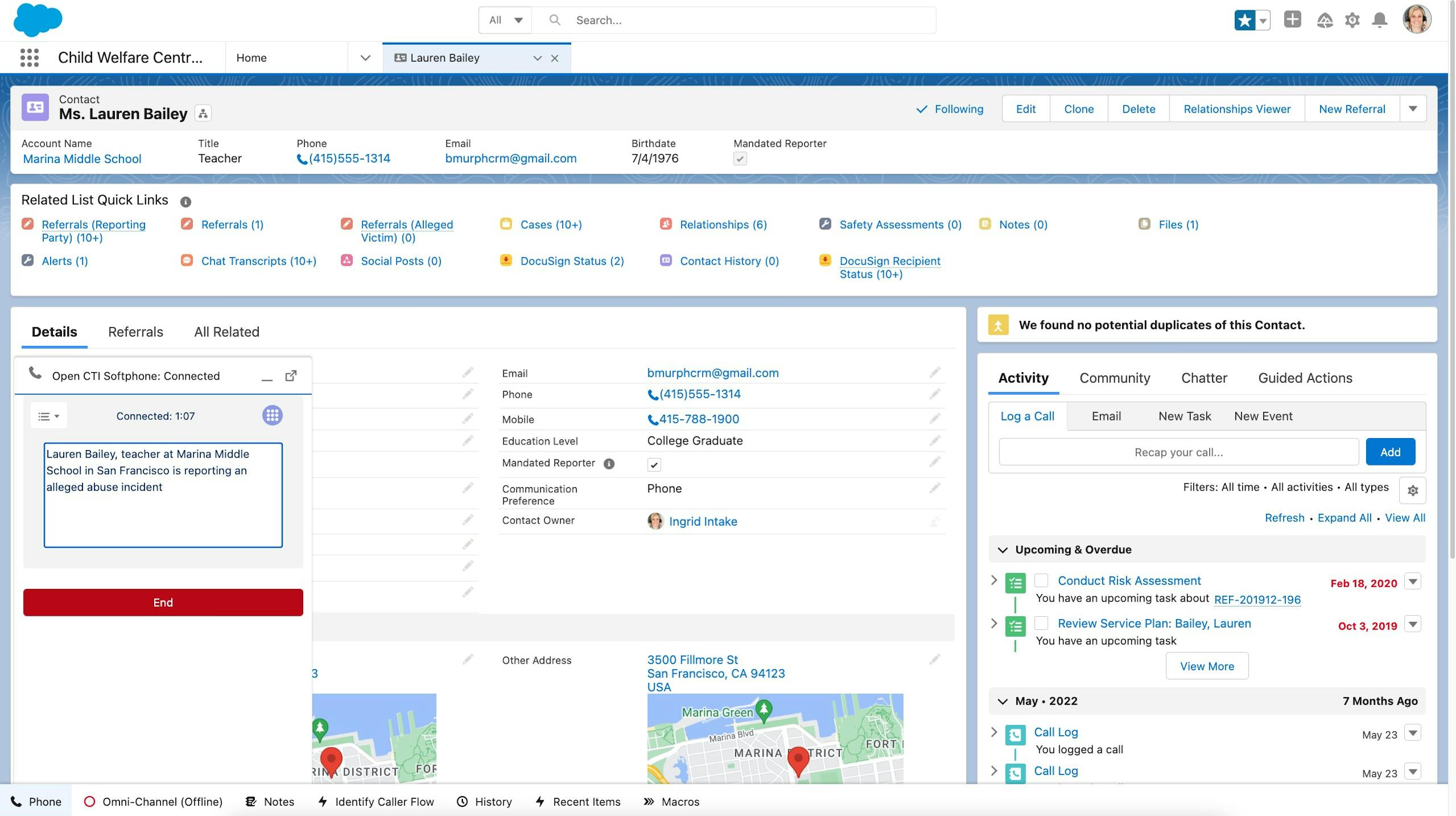
Mandated Reporter Intake
Lauren is a 3rd-grade teacher at Marina Elementary School. She noticed one of her students has several bruises on his arms and he has expressed hesitancy to go home after school. Caitlyn calls the Government of the Future’s DCFS Central Intake hotline to report suspected abuse.
Lauren’s call is routed to Brynn, an agent working on the DCFS Central Intake hotline, who received a screen pop and can see Lauren's contact record.

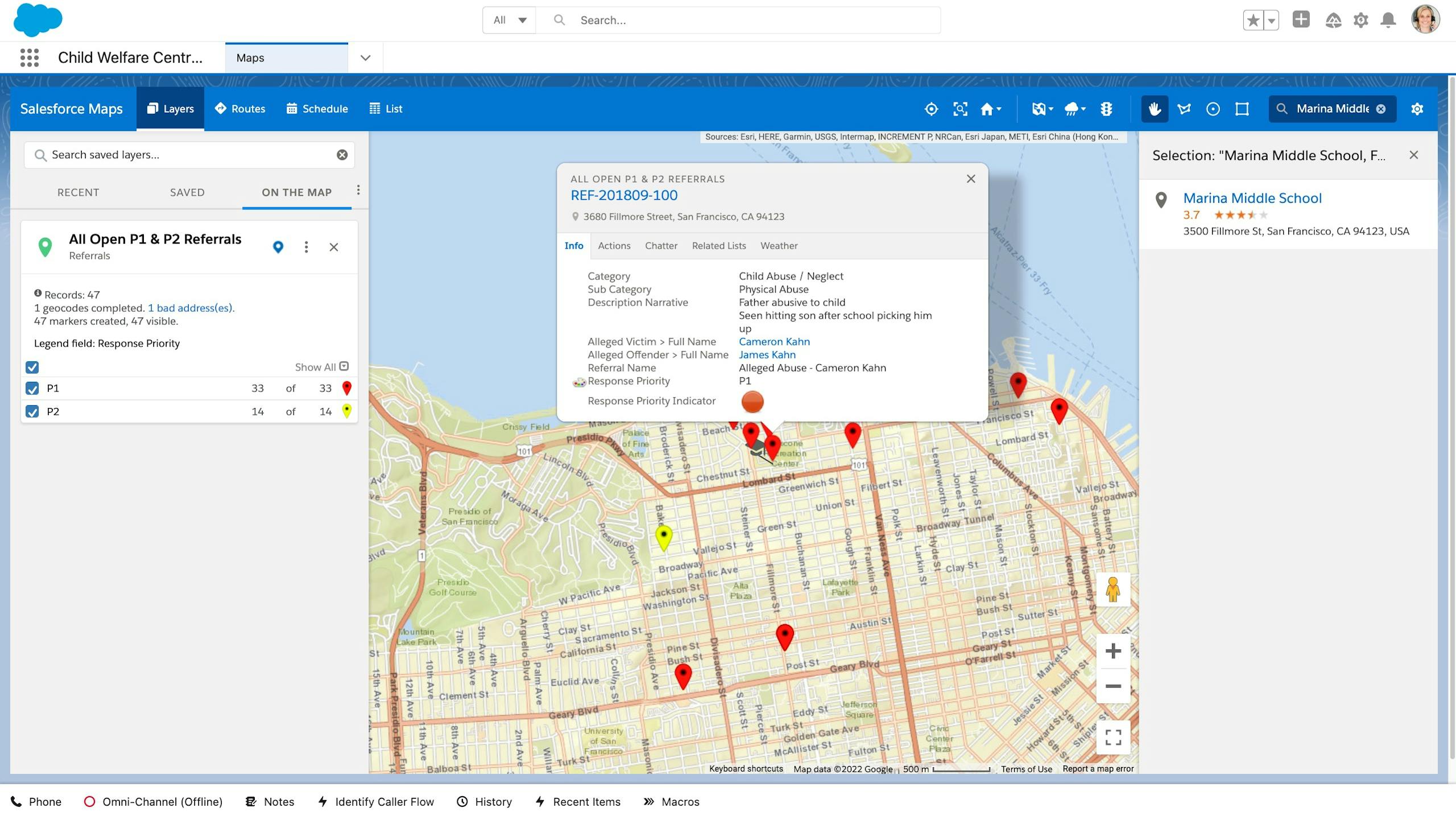
Empower Agents to Facilitate Intake and Assess
Brynn, the intake agent, uses GIS mapping tools to find Marina Elementary School where the abuse was observed. She sees on the map that several other referrals have come from this location and confirms that this is a net new referral, which she can now create directly from a pin dropped on the map.

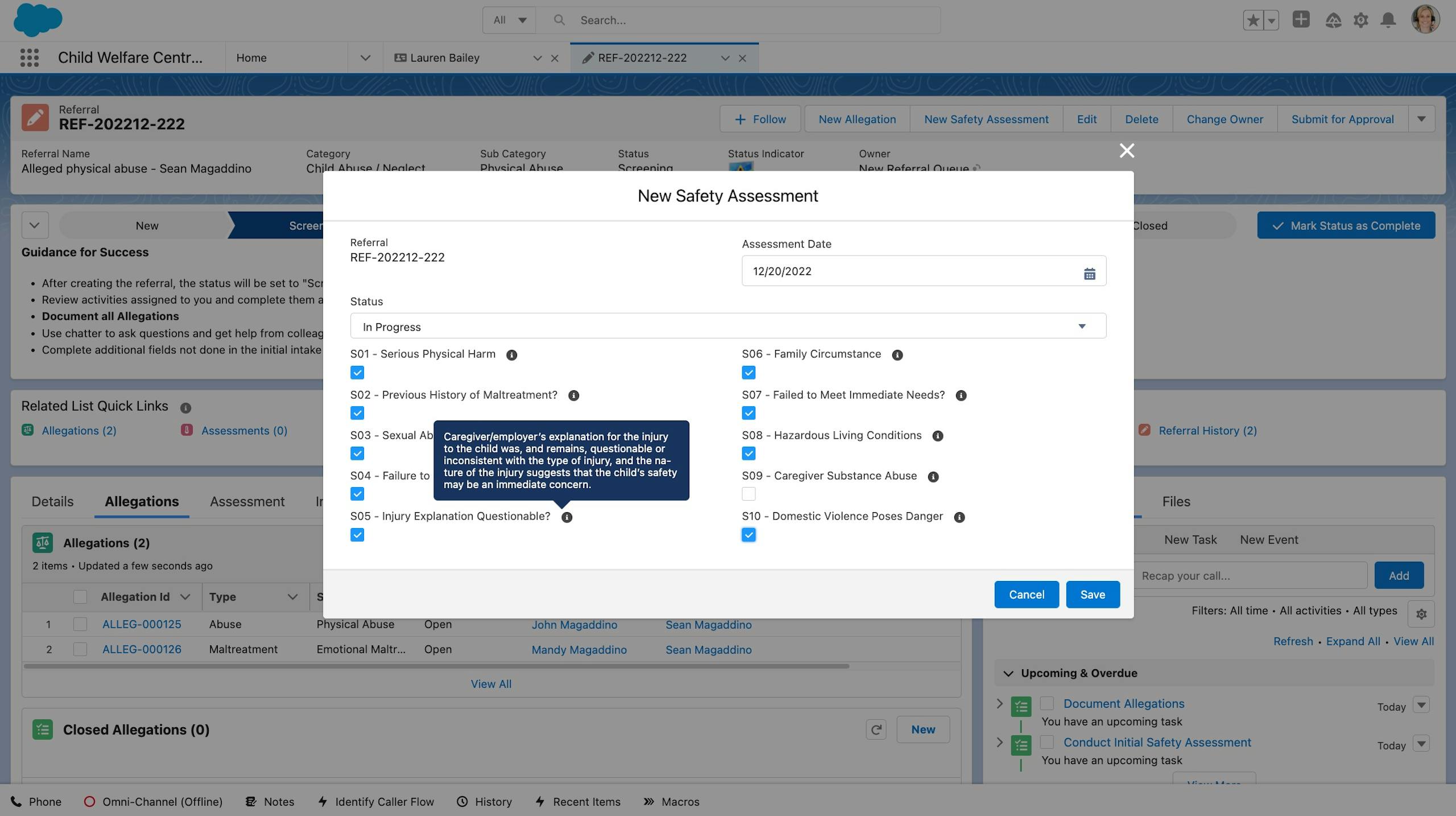
Guide the Screening Process
Here we have an initial set of safety assessment questions using Omniscript, guiding the agent through a structured way of deciding whether to screen in or out the incident or referral, helping the agent to determine the risk and priority level.

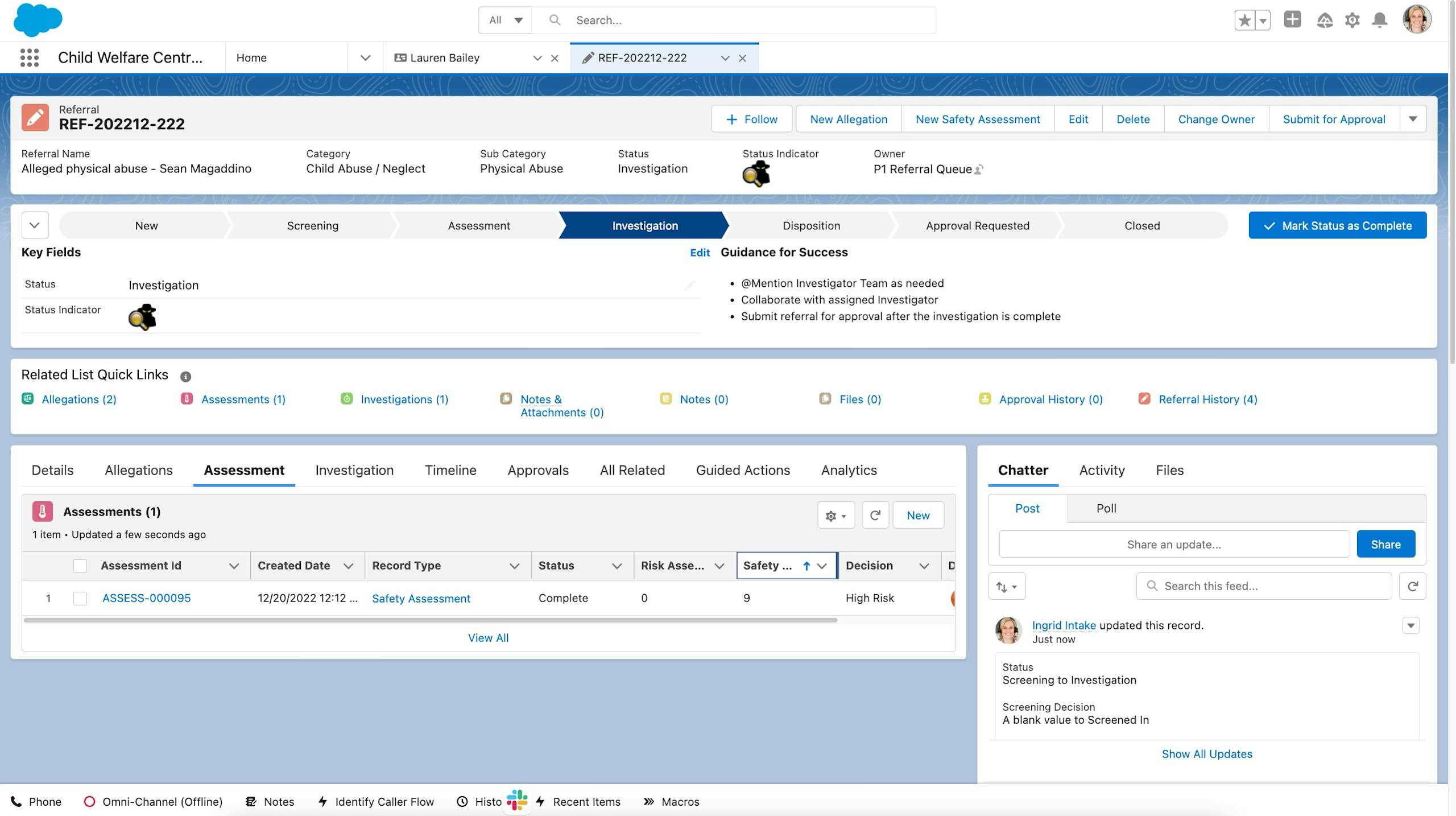
Streamline Screening with Automation
Due to the severity of the allegations, the referral is automatically updated to the investigation stage, the recommended response priority time is set to 24 hours, and an investigator is assigned.

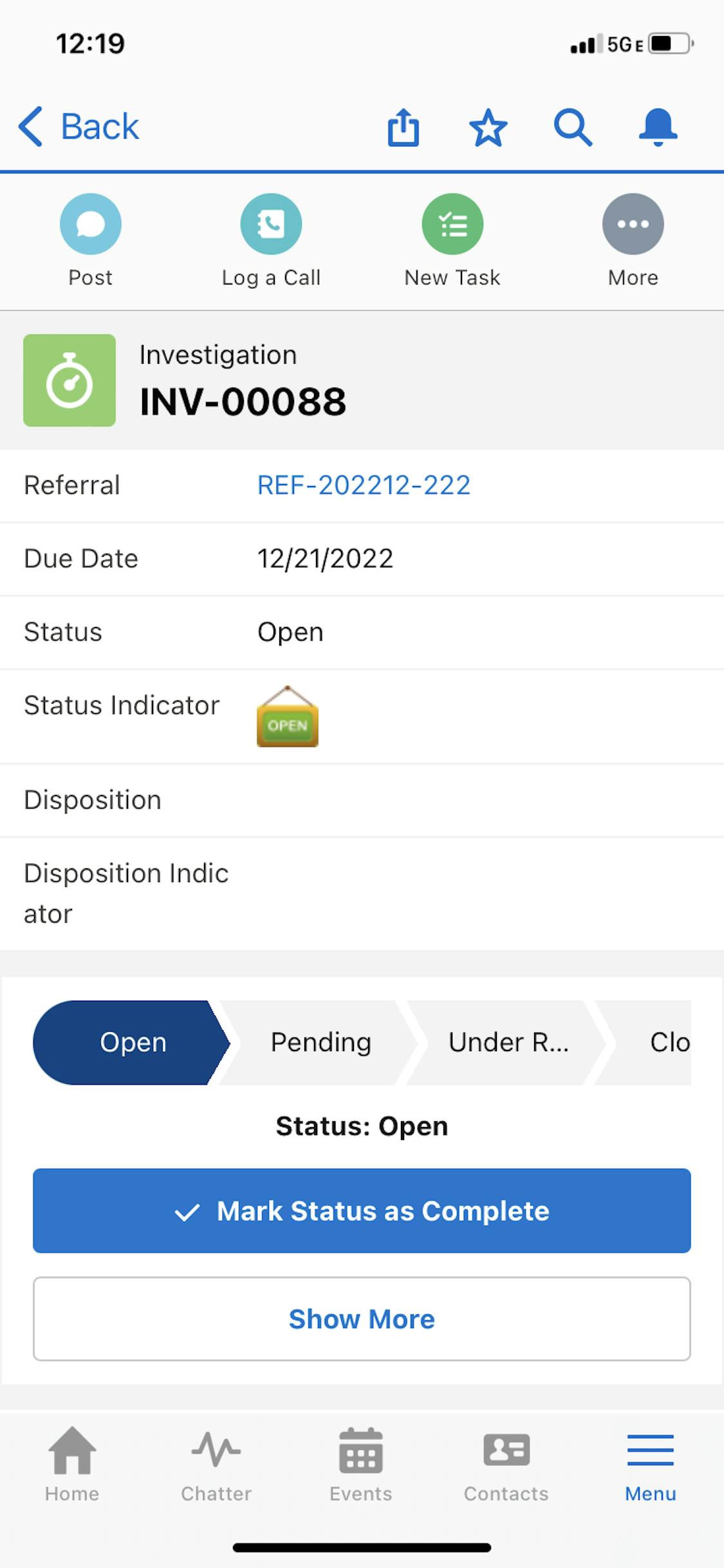
Mobile Interface for Field Investigations
Ian, the field investigator assigned, receives a notification for the new investigation, advising him to investigate the referral as soon as possible.
Sean quickly responds directly in the feed that he is nearby the location and can investigate immediately.
He taps into the details of Sam’s case providing him with necessary case context and case notes. He also sees a map with driving directions to the location.

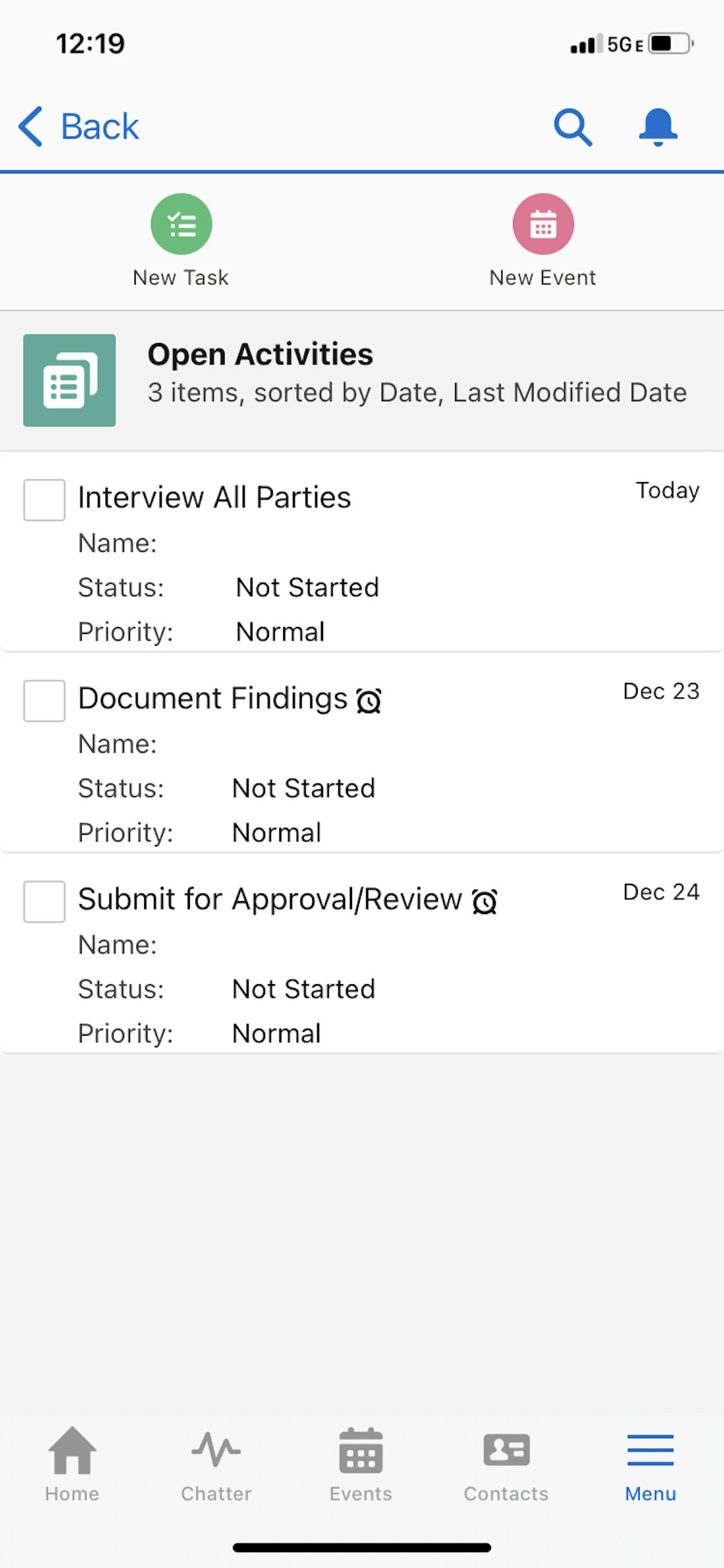
Easily Add Pertinent Information
Ian can easily access the investigation record from his phone and inspects the details of the current situation.
Ian completes a set of activities automatically assigned to the investigation during the investigation. He dictates notes and adds photos to the investigation record.

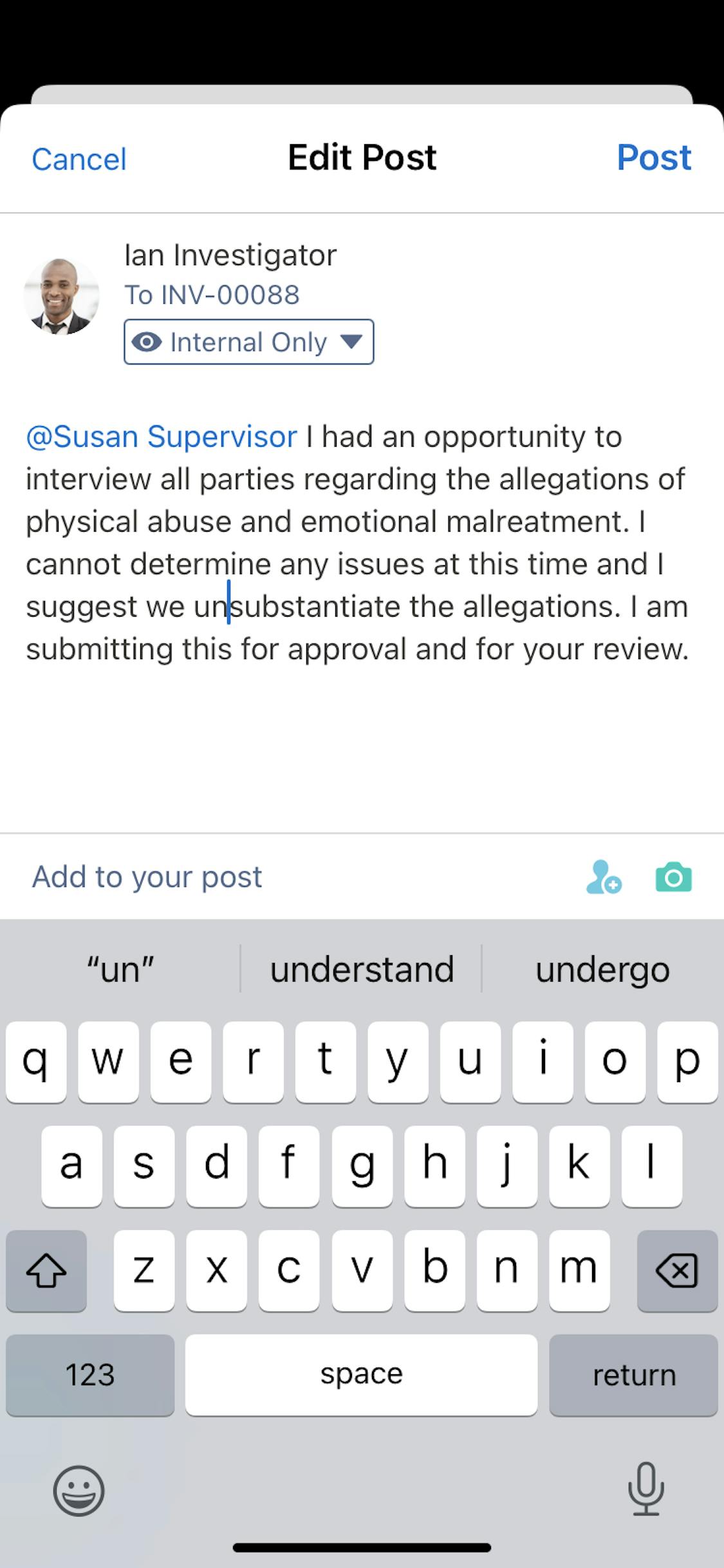
Update Investigations On-the-Go
After Ian has completed his investigation and finds the allegations of abuse and emotional maltreatment to be unsubstantiated, he submits the request to his supervisor for review and approval.


Easily Track Investigations
The supervisor is able to review the recommendation of the investigator, confirm that the investigation is unsubstantiated, and update the status.
The automated workflow updates the relevant records and can close out the referral.

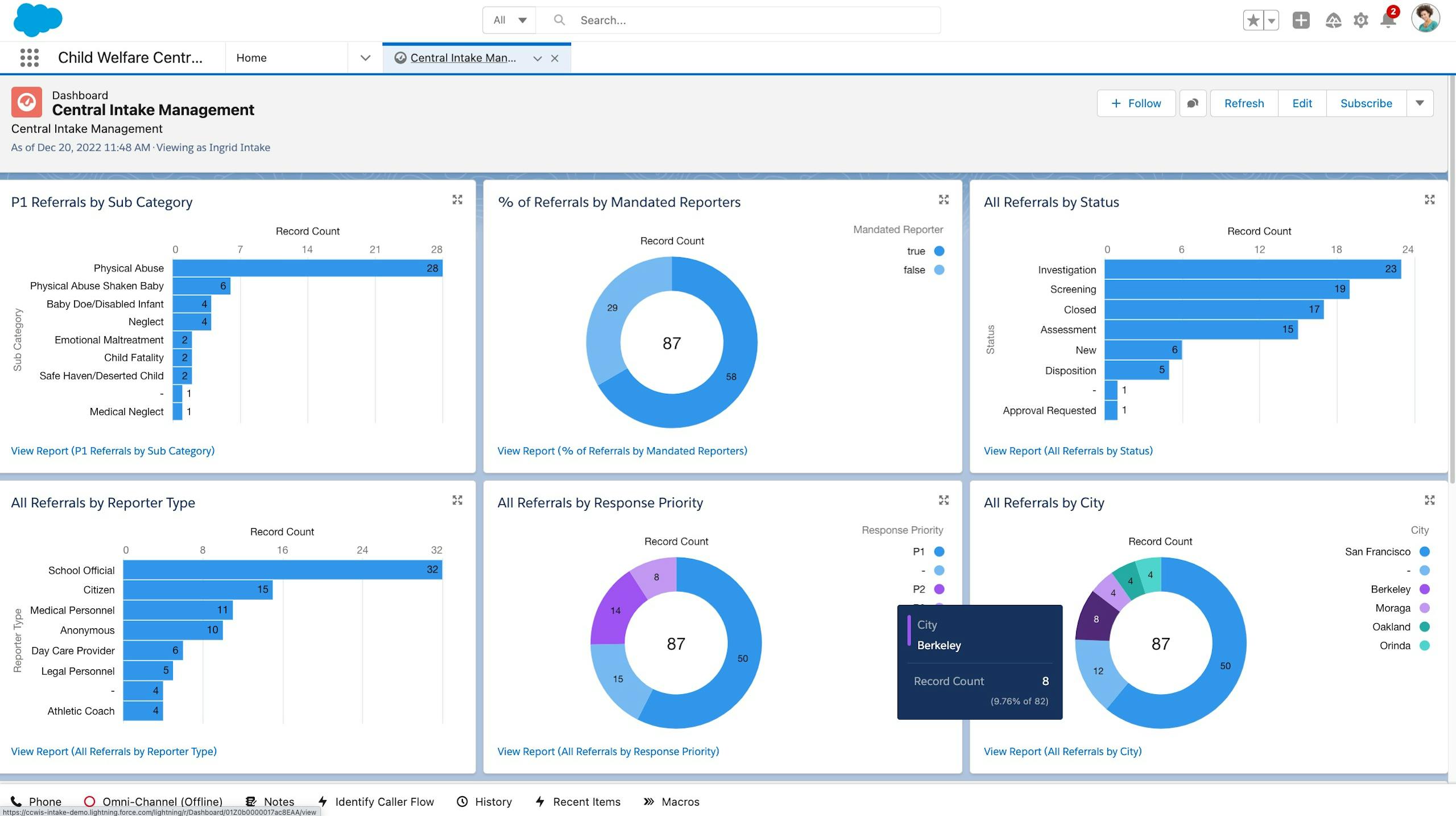
Act on Real-Time Insights
With Salesforce Platform for Child Welfare the department executive of the Agency of the Future, Susan, has access to real-time insights into key performance indicators and overall program performance.
Susan is able to see at a glance the real-time performance of the agency’s intake.






