1

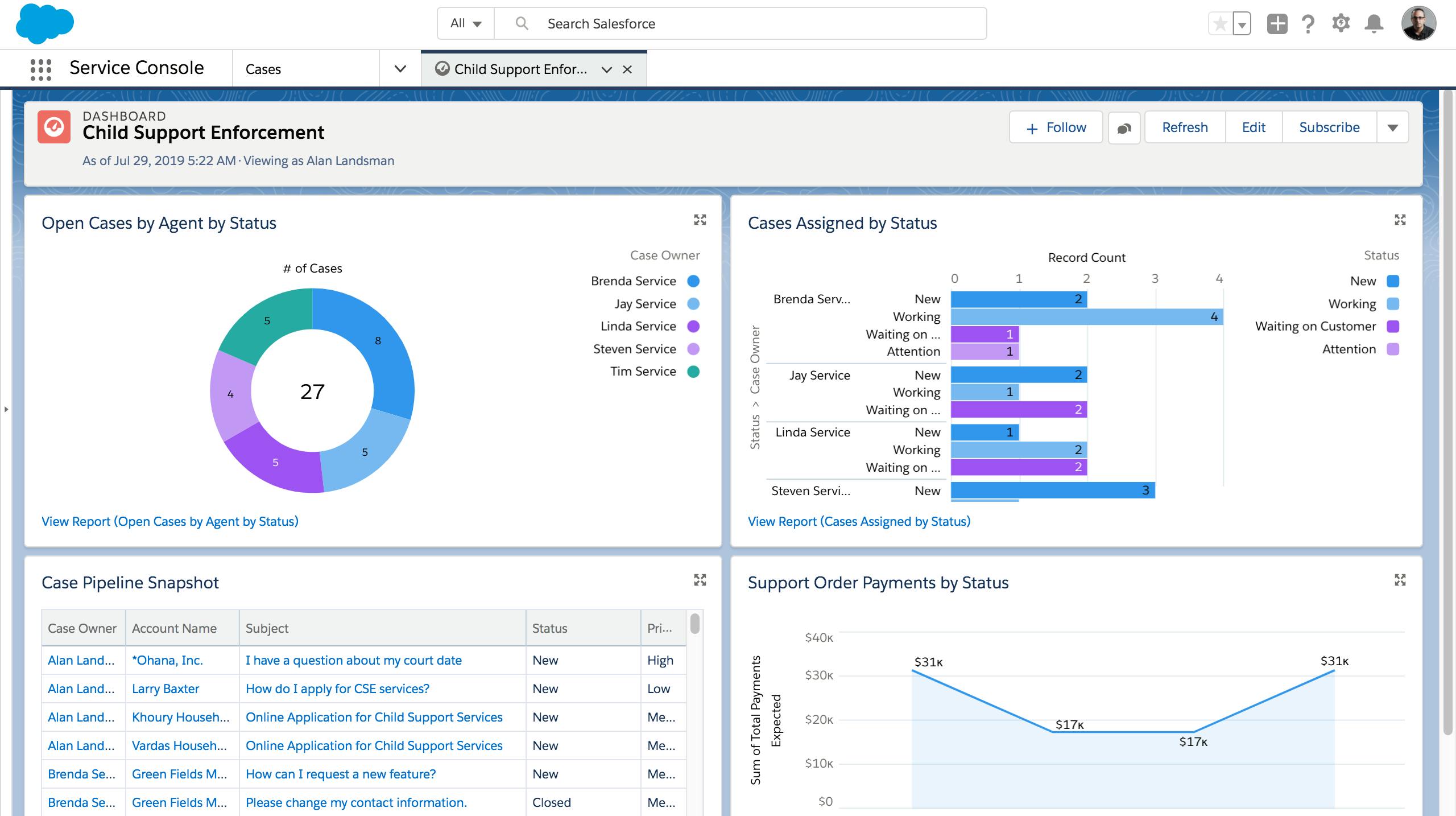
Analyze Reports and Dashboards
Generate reports and analytics to measure KPIs, case worker activities, and see a wholistic view of the work your organization is supporting.

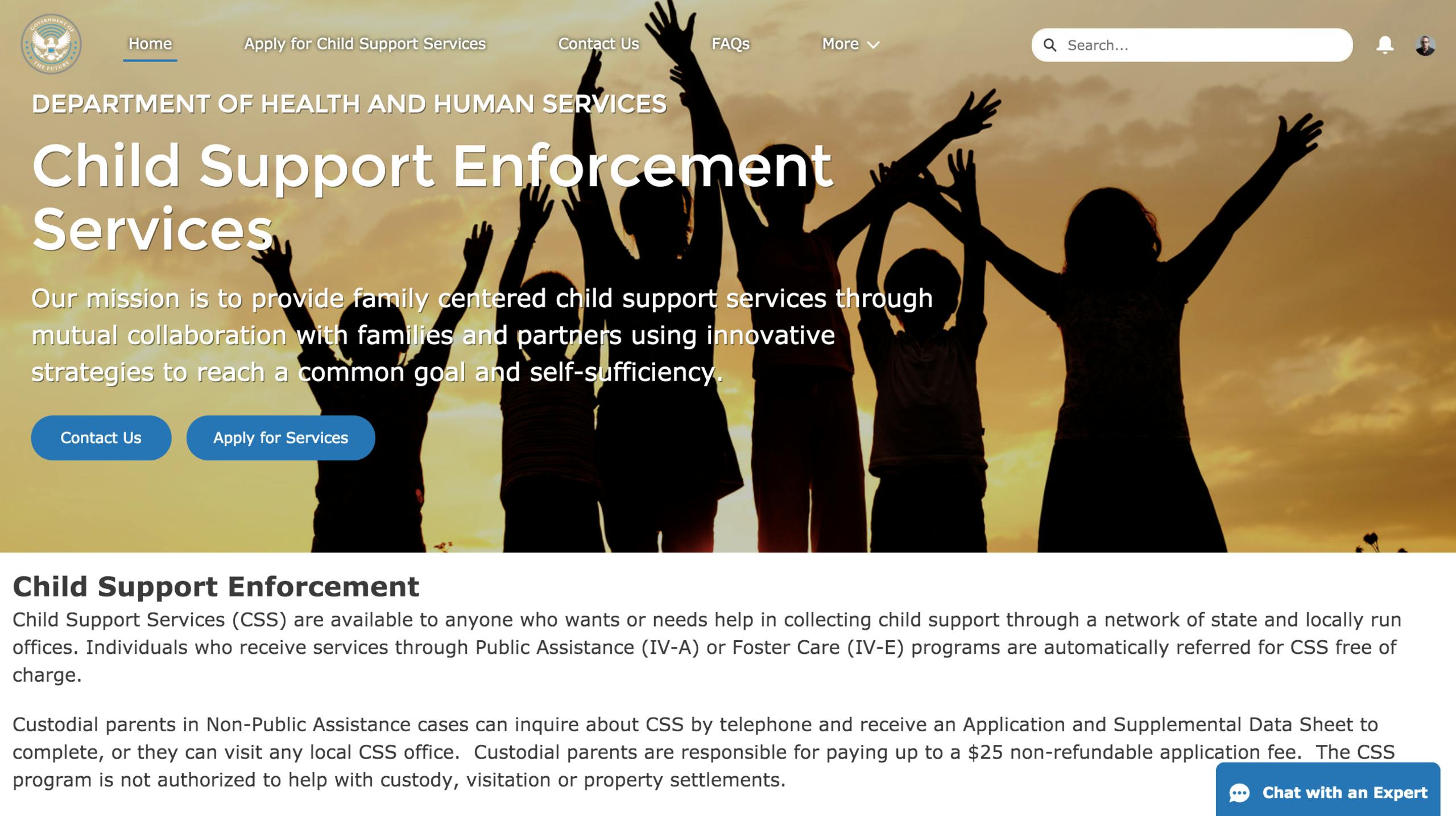
Provide Self-Service
Self-service communities allows a streamlined Child Support Enforcement process. A community will allow citizens to apply for services, find FAQs, articles, and get support in forums.

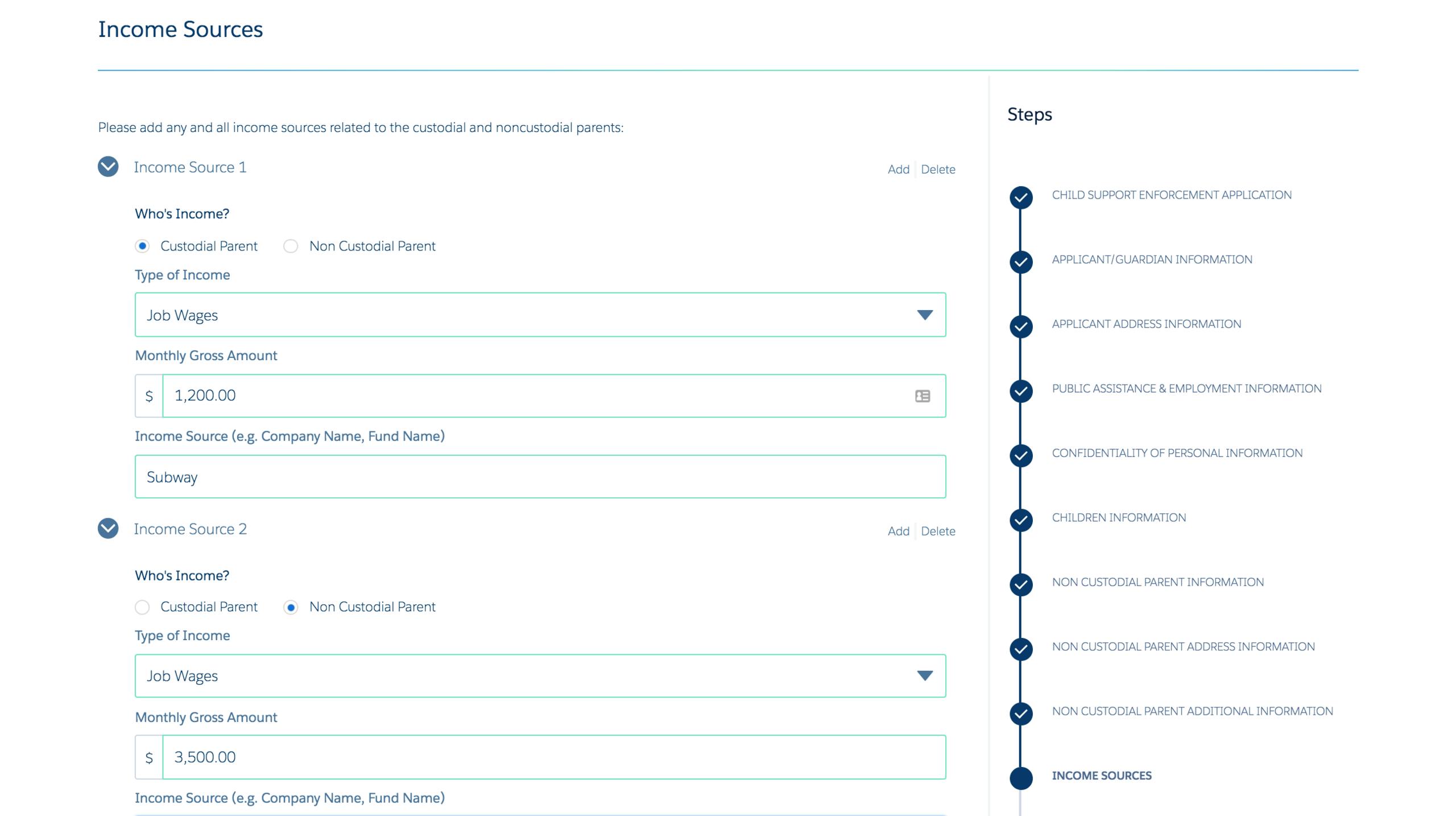
Apply for Services
With Salesforce Communities providing a mobile-friendly external portal, applicants can easily enter and then track their application. By taking advantage of AppExchange form solutions like Vlocity's OmniScript, you can build thorough applications that push all form answers and document attachments directly into Salesforce.

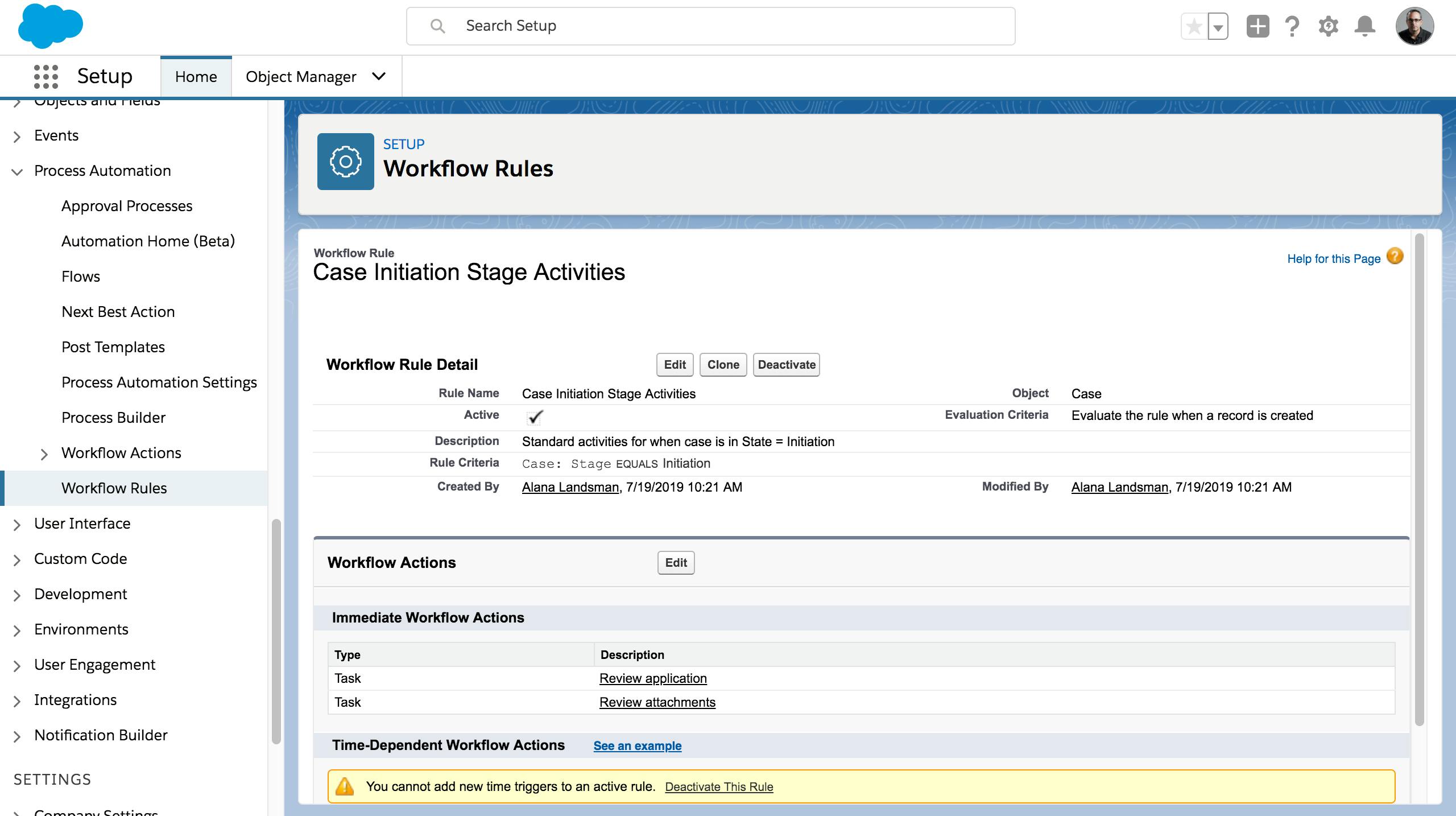
Automate Processes
As an application comes into Salesforce, the applicant immediately gets an automated receipt email. Activities and milestones are automatically generated to manage key KPI's. For example, days to establish paternity and to locate a NCP. Salesforce provides easy-to-use configuration tools that allow automations like this to be created.

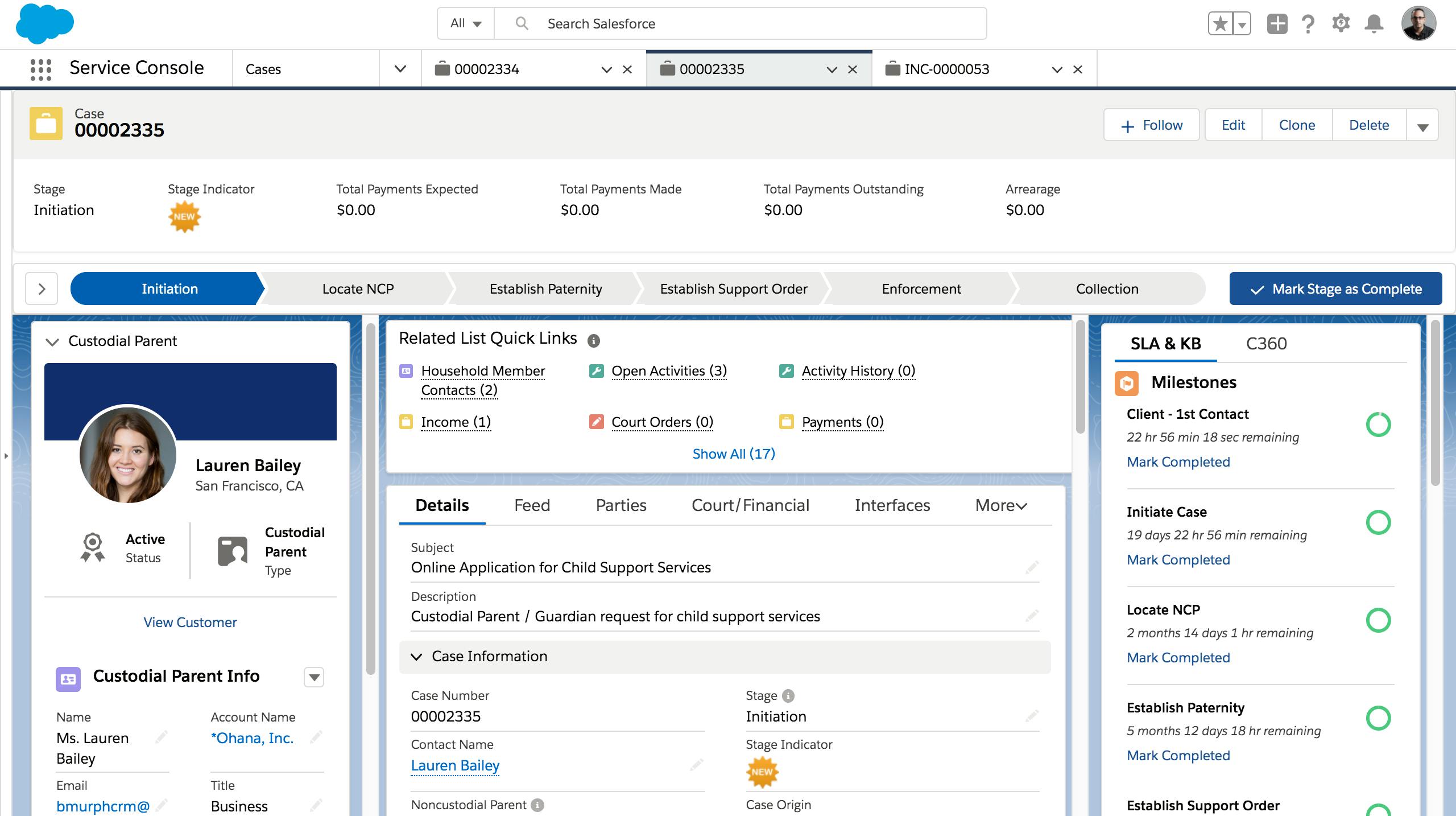
Manage Information with Ease
Once the applicant submits their forms, the application is immediately routed into Salesforce for a case worker to review. The case worker can see a history of the household, view guidance on each stage of the process, and process the application all in one place.

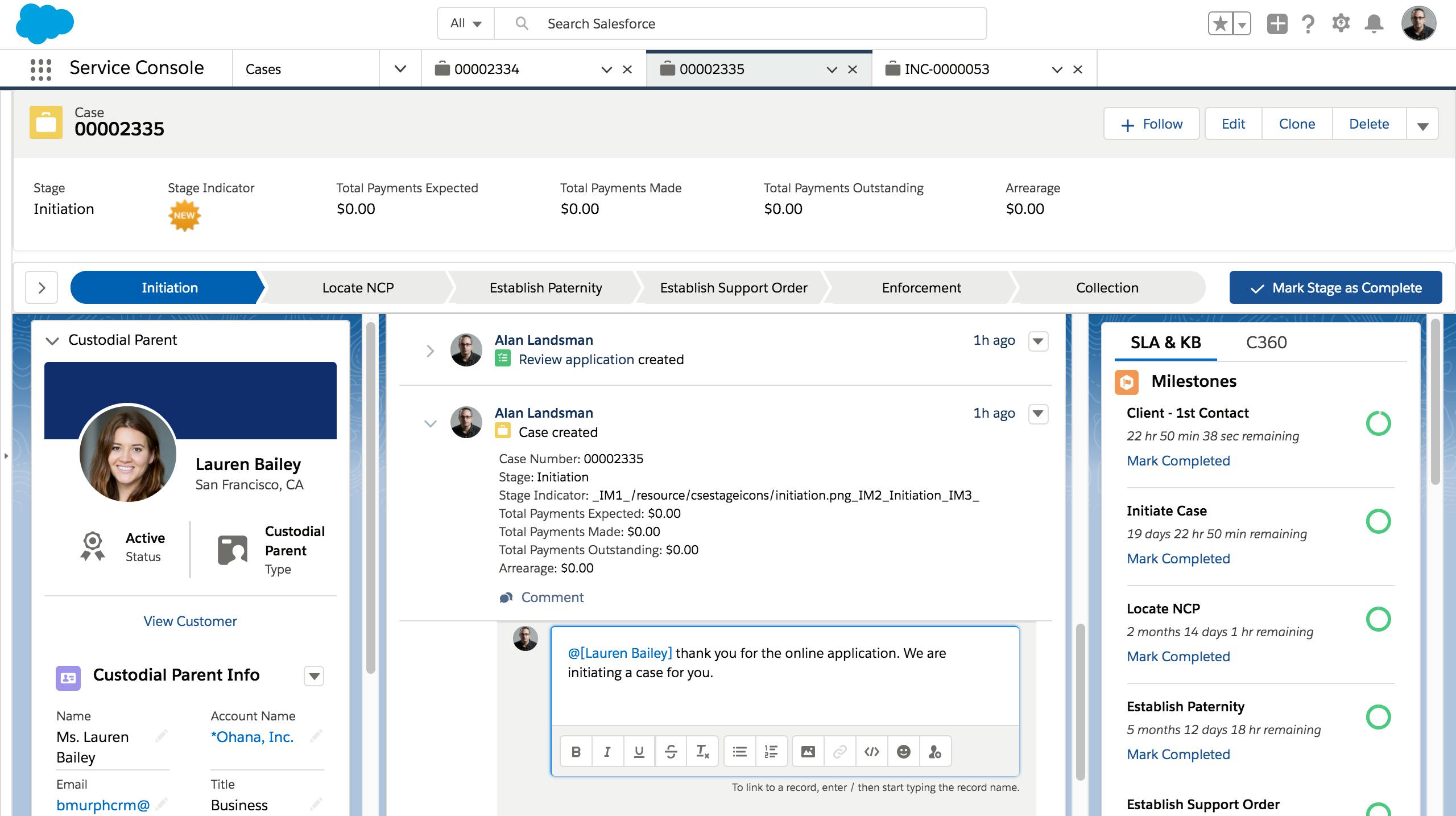
Streamline the Process
On the applicant record, the case worker can communicate with the applicant directly through email, the case feed, and more. This makes it easy to streamline the process and find everything in one place.

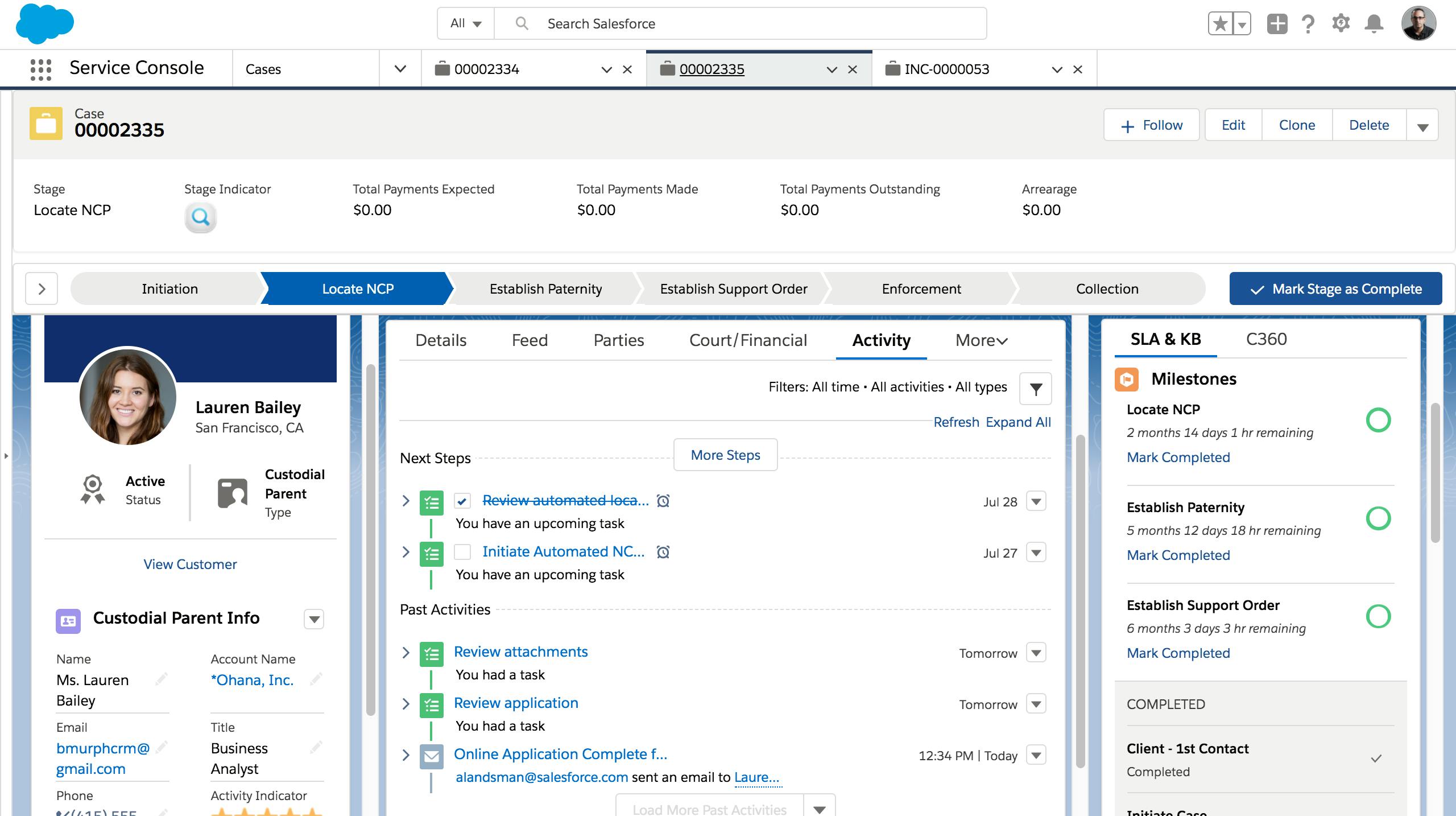
Keep Track of Tasks
As the case progresses to the next stage, the case worker can easily keep track of their work and mark related tasks as complete on the application record, making project management simple.

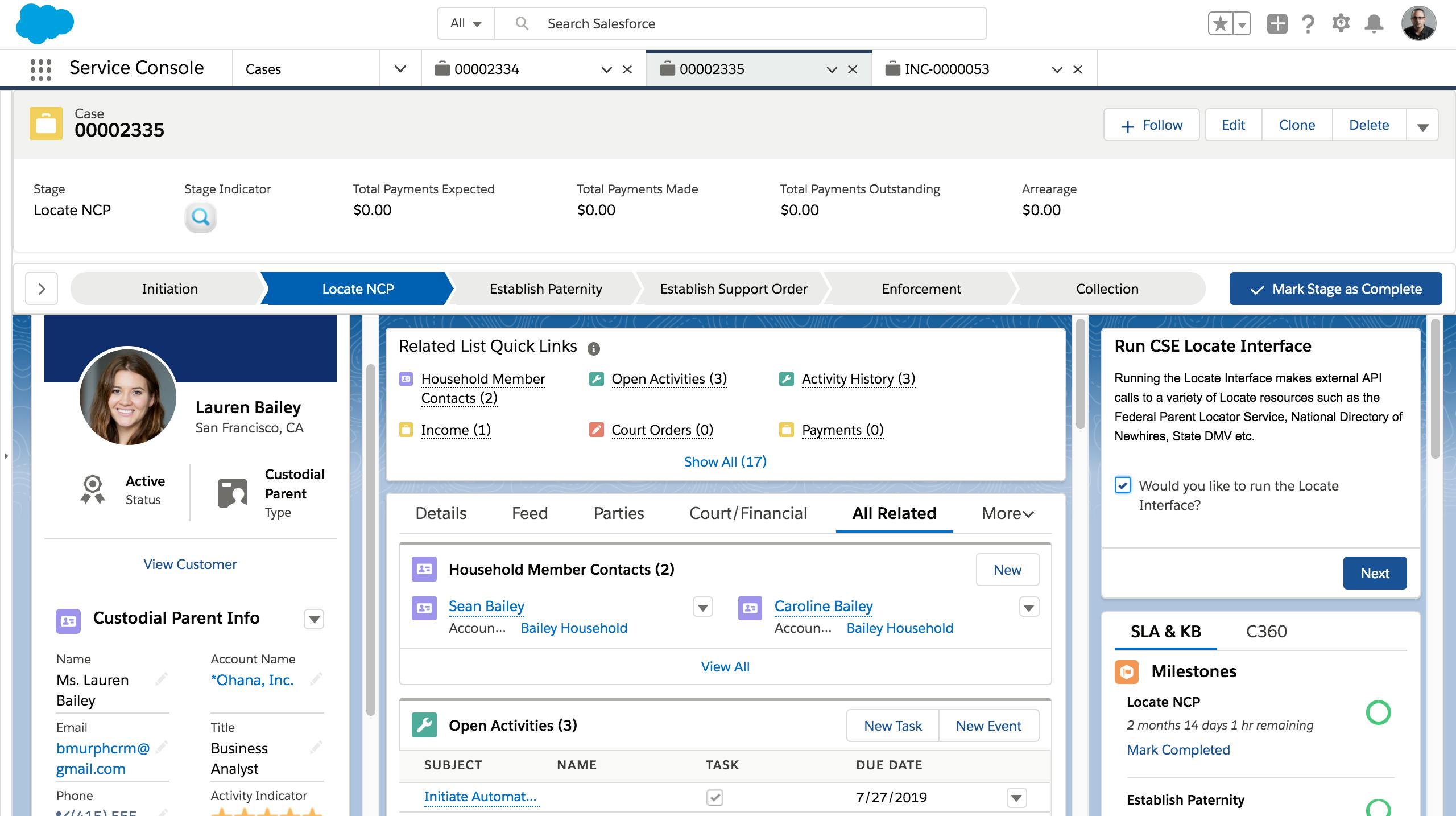
Integrate with Cross-Agency Tools
Using Mulesoft, you can integrate with Federal and State and Local resources to search for the non-custodial parent.

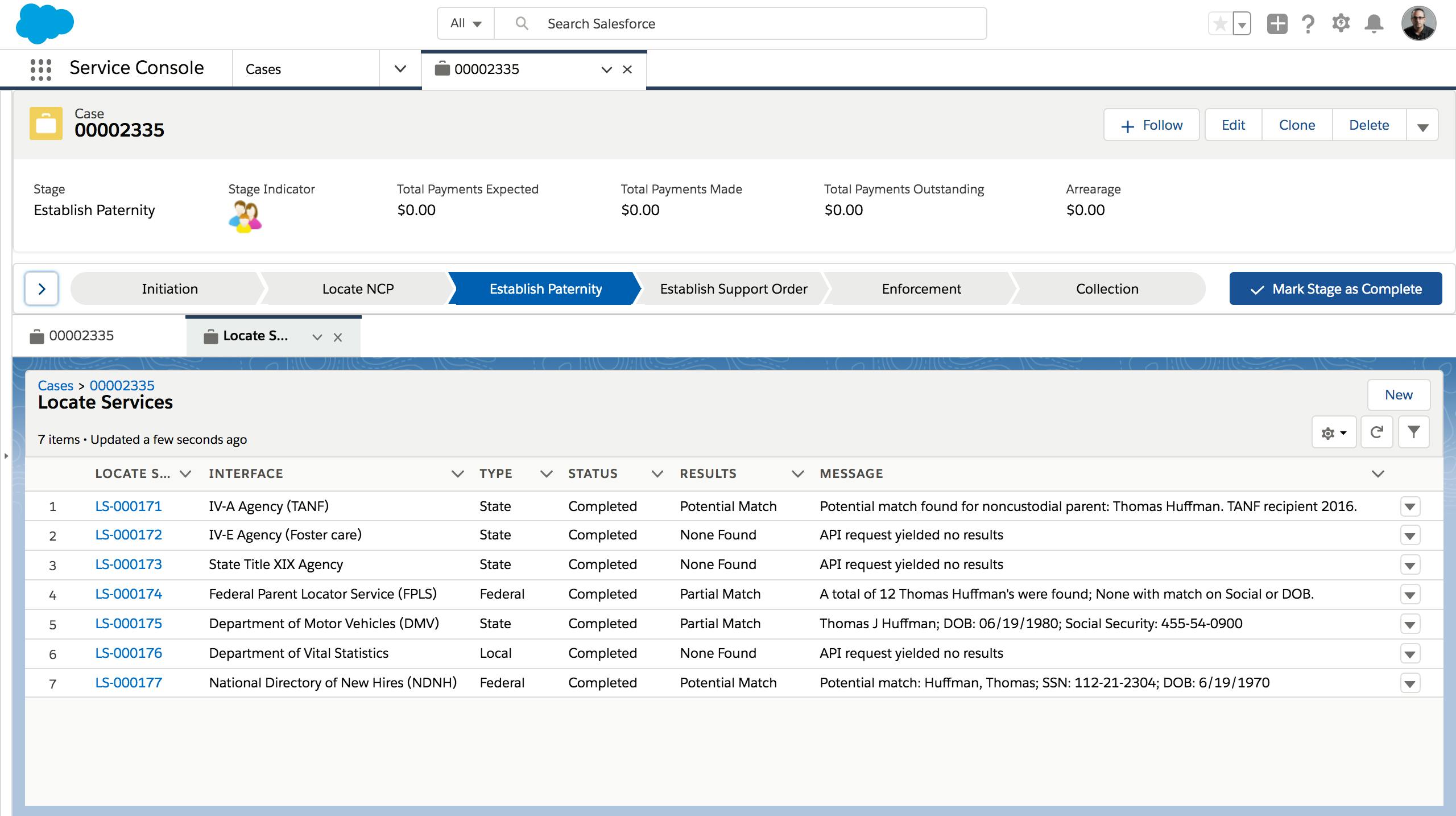
Dive into data
Because of the Mulesoft integration, you can pull in all the data needed for a full view of a case.

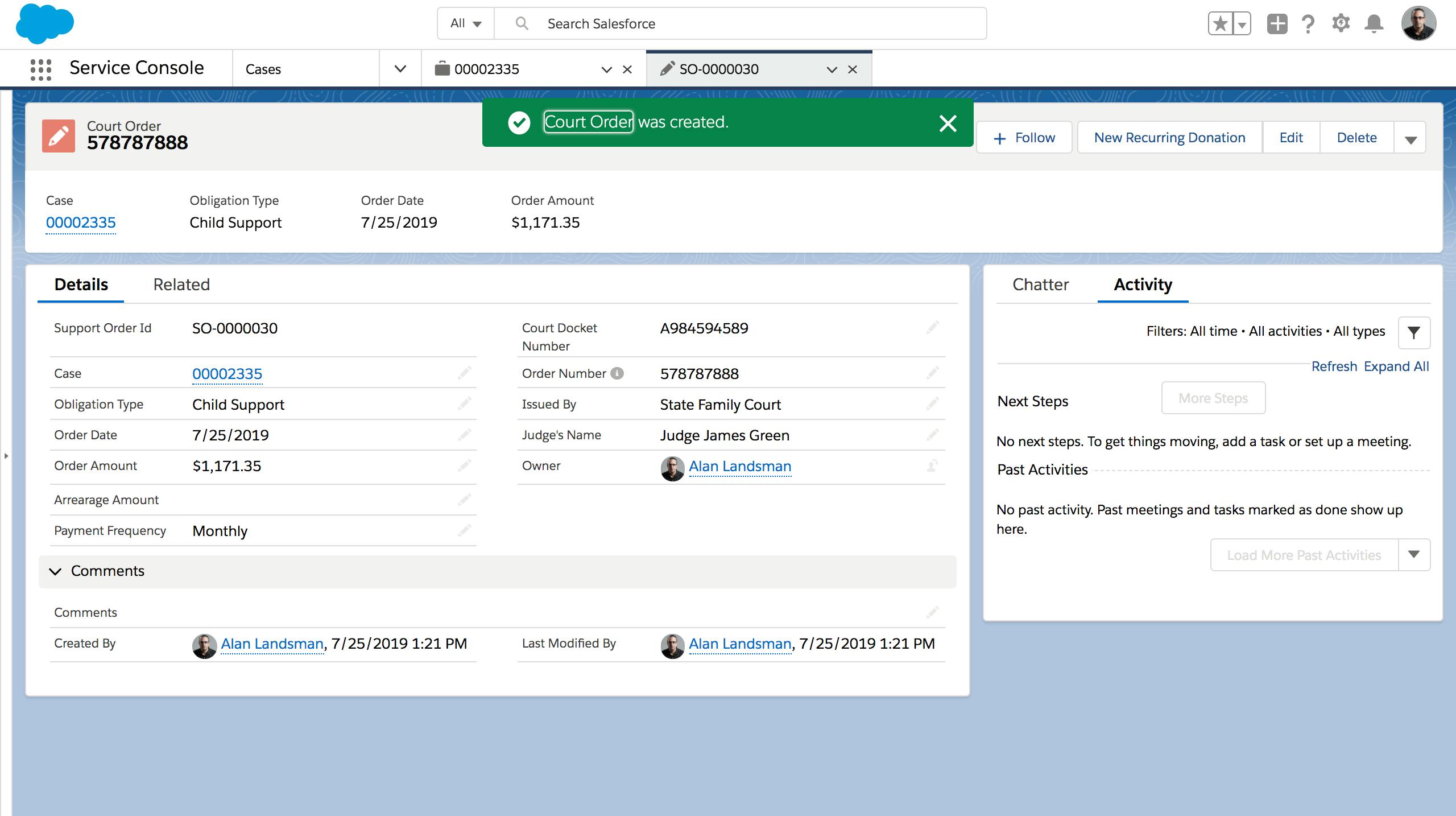
Review Payments
Once Child Support is established - you can record or integrate payment amounts and frequency to and from the financial system to enable enforcement.

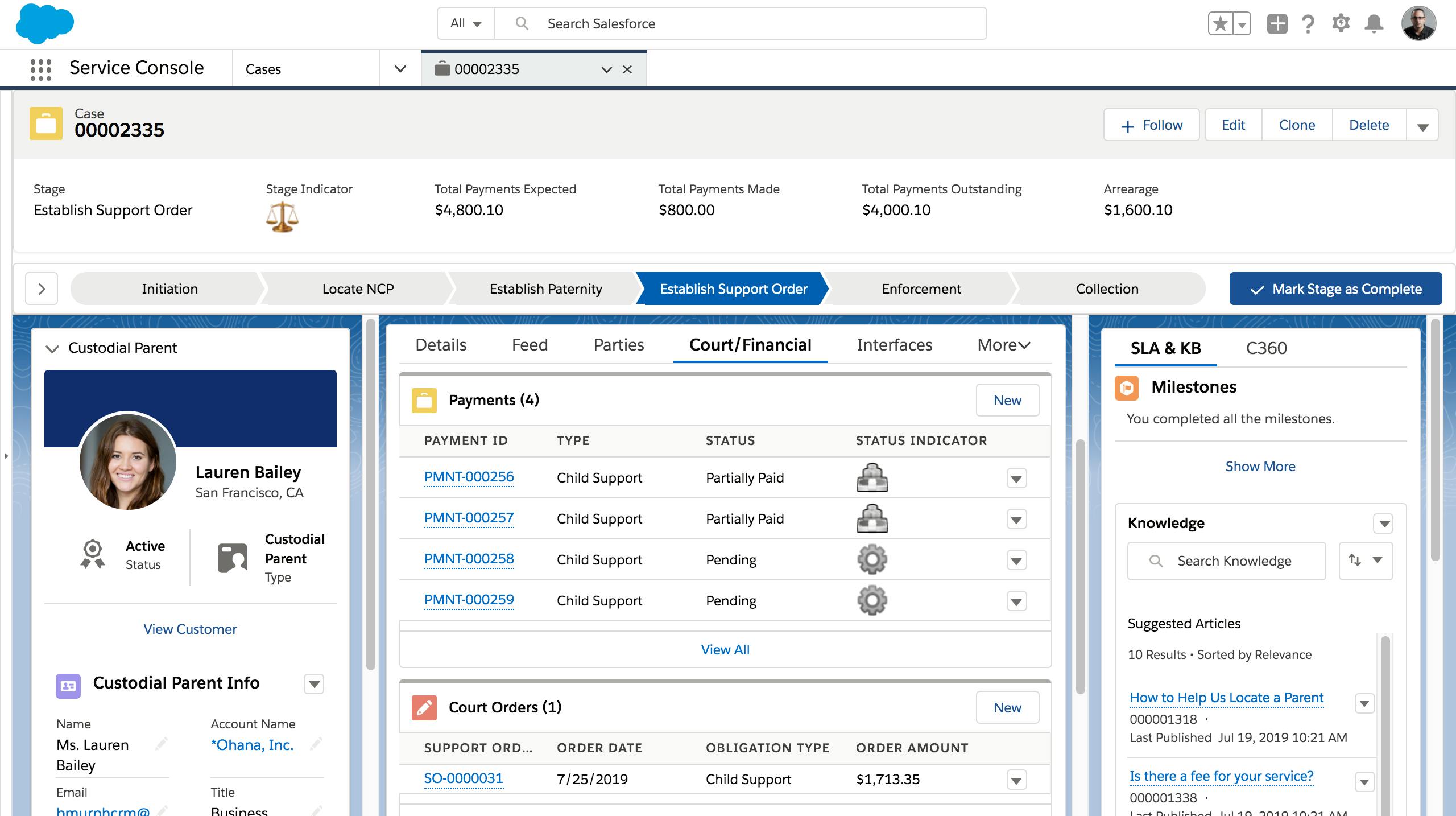
Maintain Order
Repeatable task automation helps to maintain order within a given account and gives visibility to stakeholders as to what's expected.

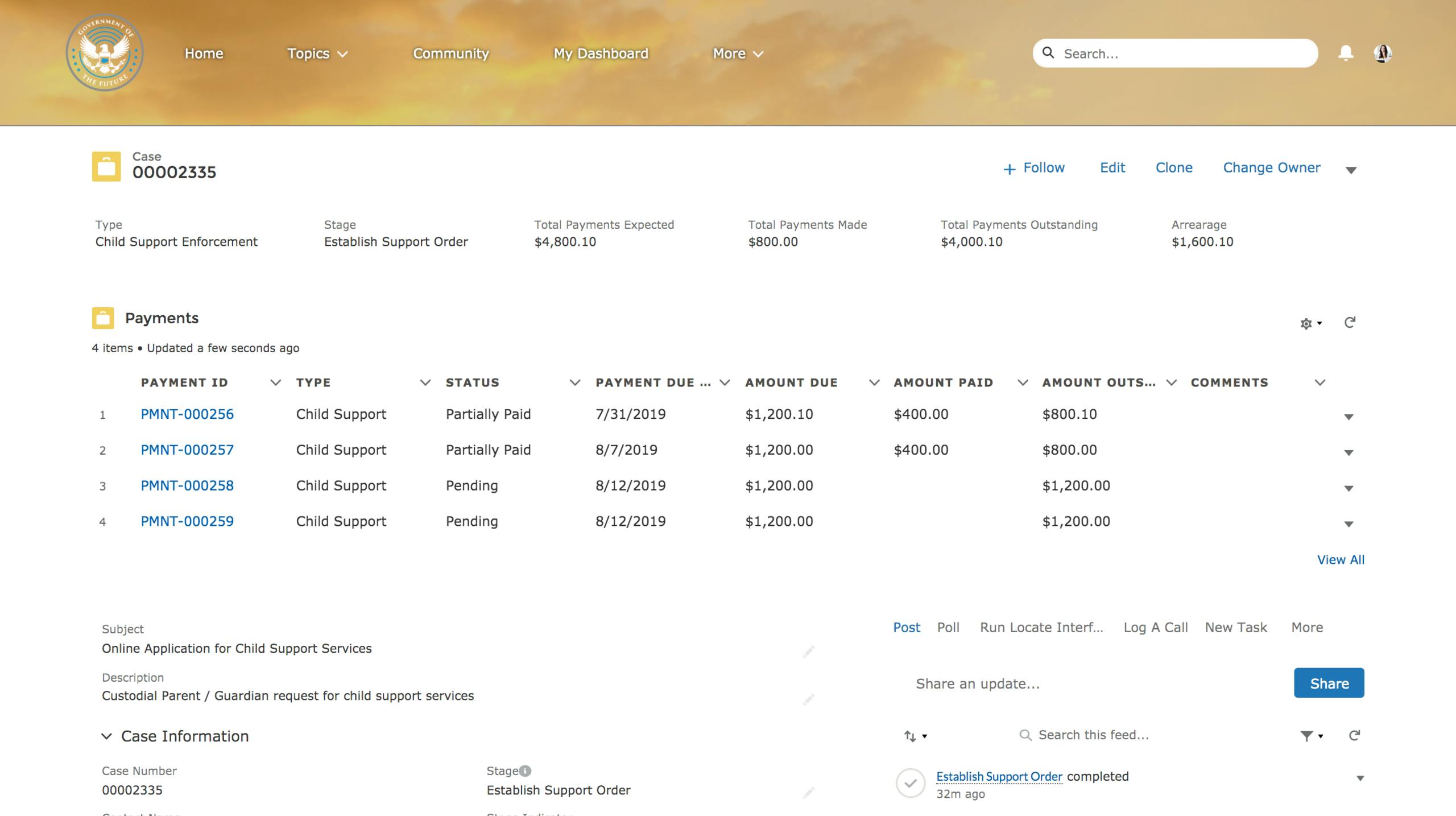
Track Status
The applicant can follow along with the whole process back in the portal, communicate with the case worker, and see the status of payments.

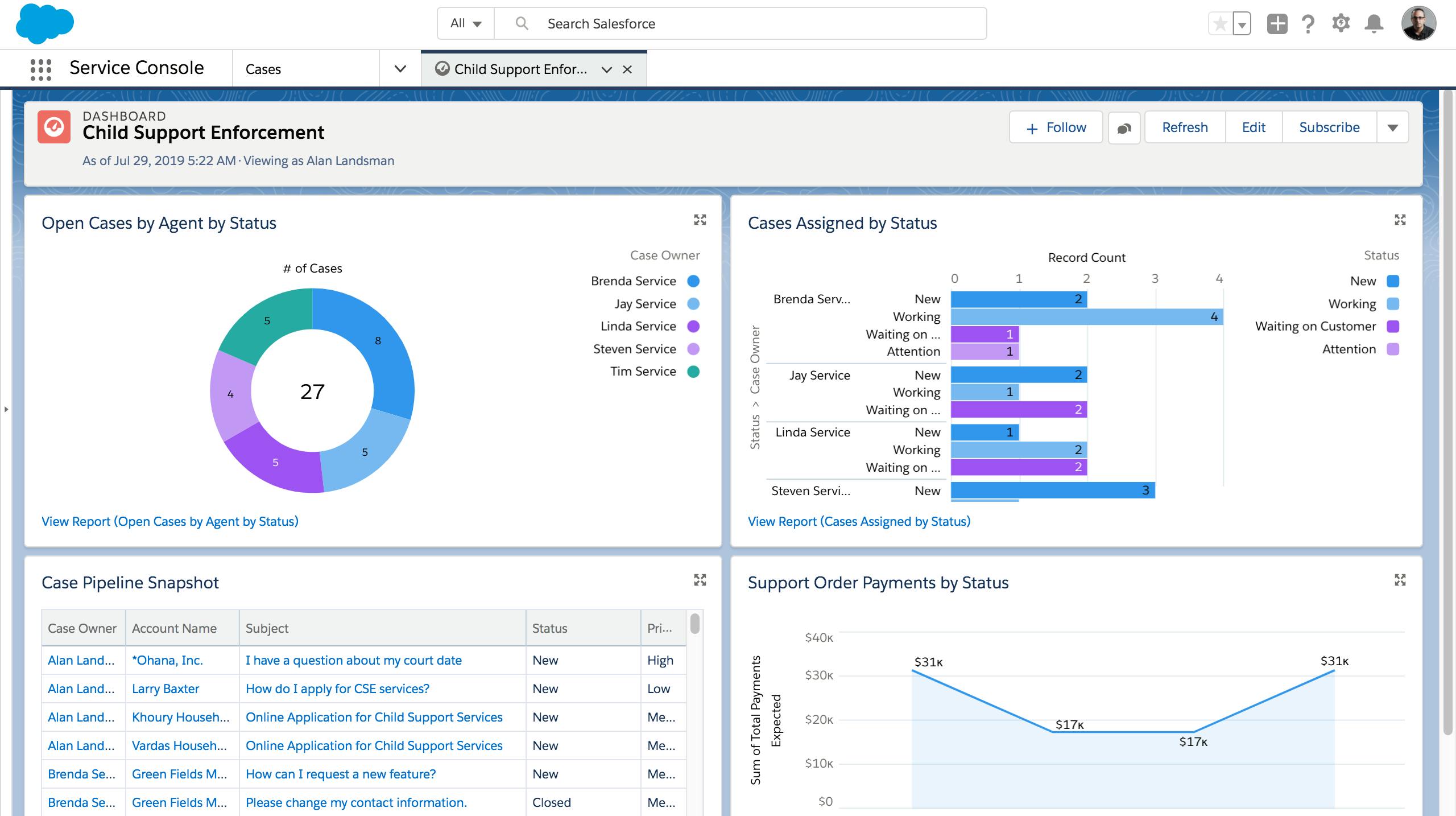
Analyze Reports and Dashboards
Generate reports and analytics to measure KPIs, case worker activities, and see a wholistic view of the work your organization is supporting.

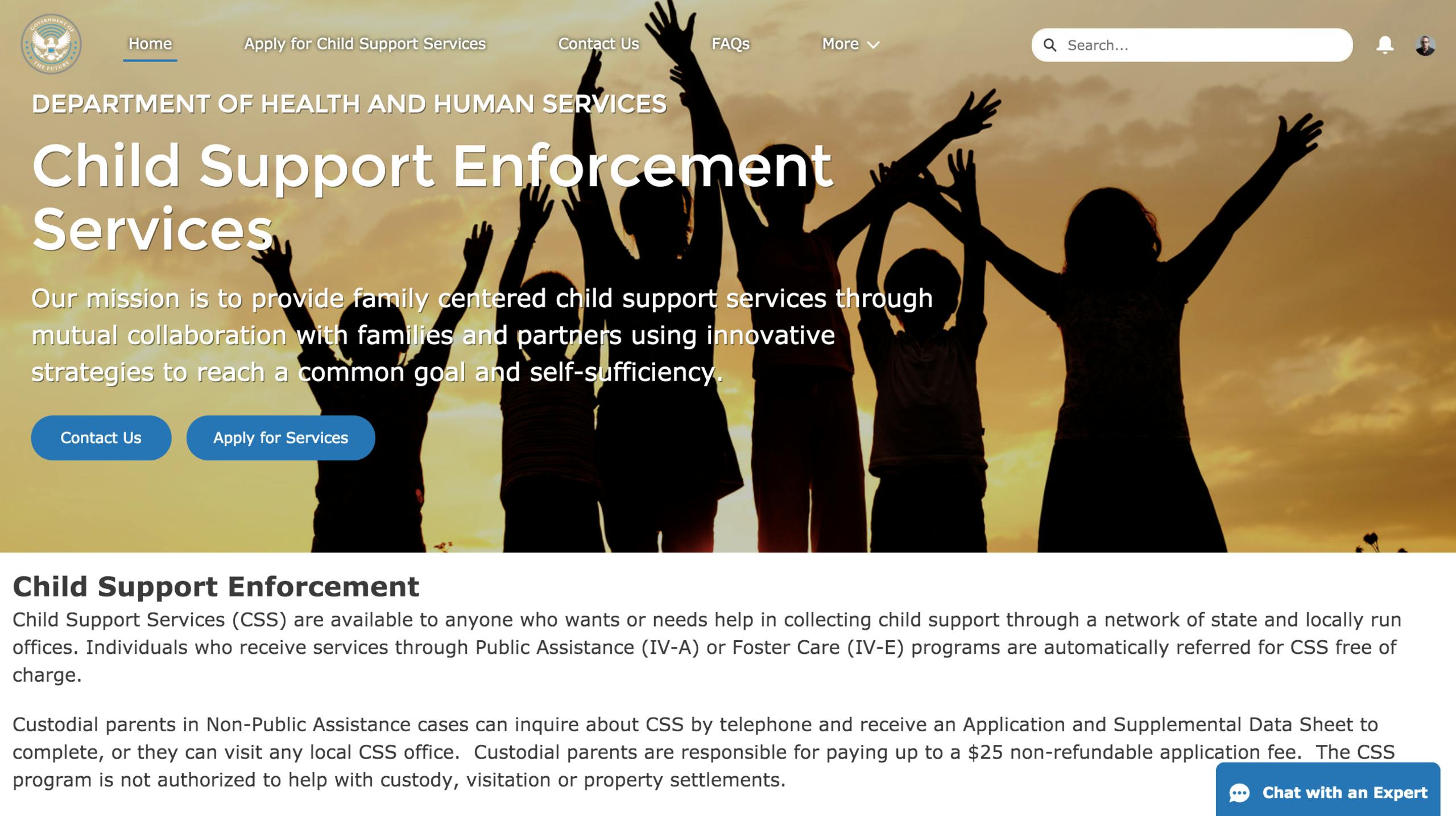
Provide Self-Service
Self-service communities allows a streamlined Child Support Enforcement process. A community will allow citizens to apply for services, find FAQs, articles, and get support in forums.

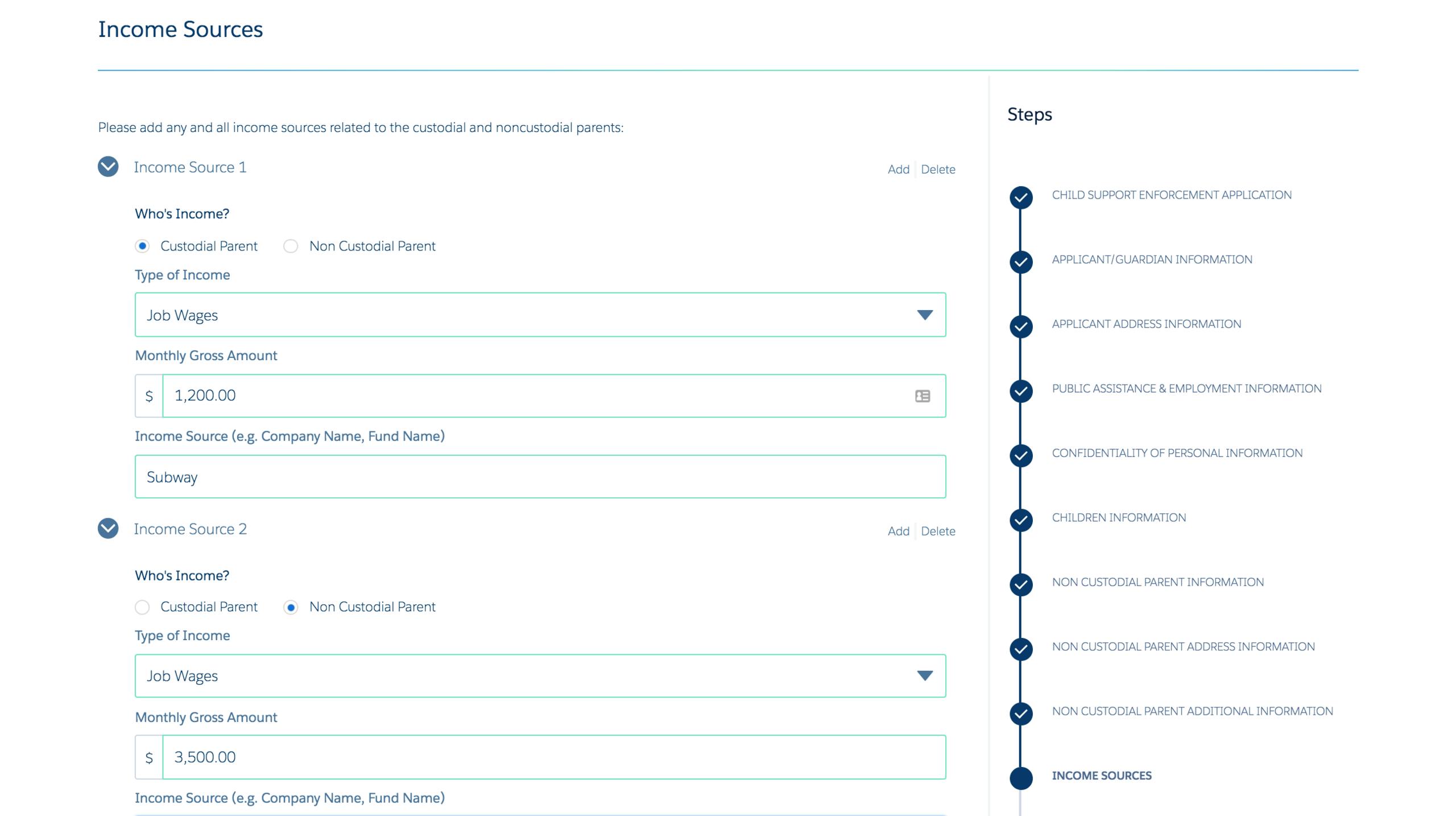
Apply for Services
With Salesforce Communities providing a mobile-friendly external portal, applicants can easily enter and then track their application. By taking advantage of AppExchange form solutions like Vlocity's OmniScript, you can build thorough applications that push all form answers and document attachments directly into Salesforce.

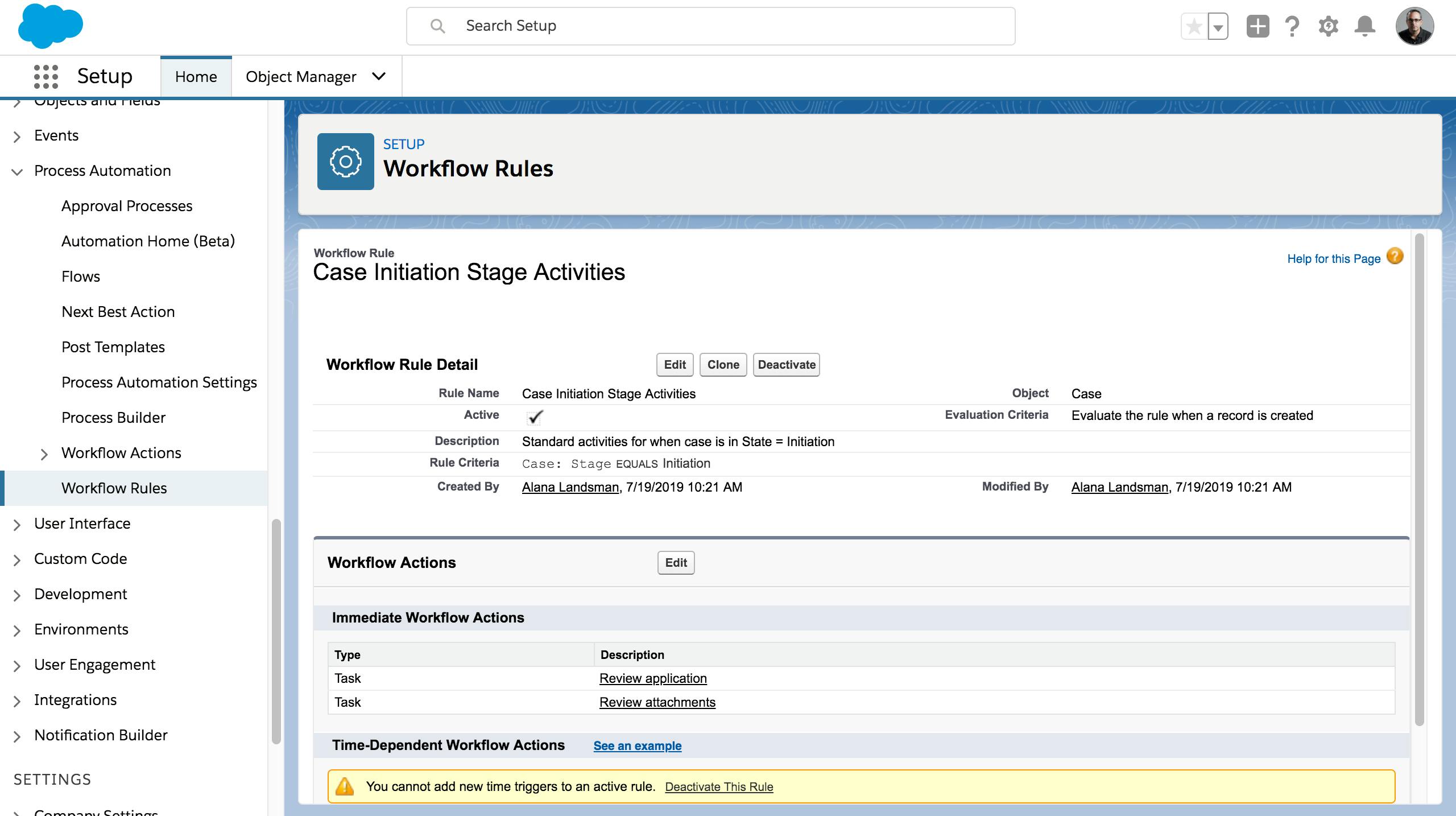
Automate Processes
As an application comes into Salesforce, the applicant immediately gets an automated receipt email. Activities and milestones are automatically generated to manage key KPI's. For example, days to establish paternity and to locate a NCP. Salesforce provides easy-to-use configuration tools that allow automations like this to be created.

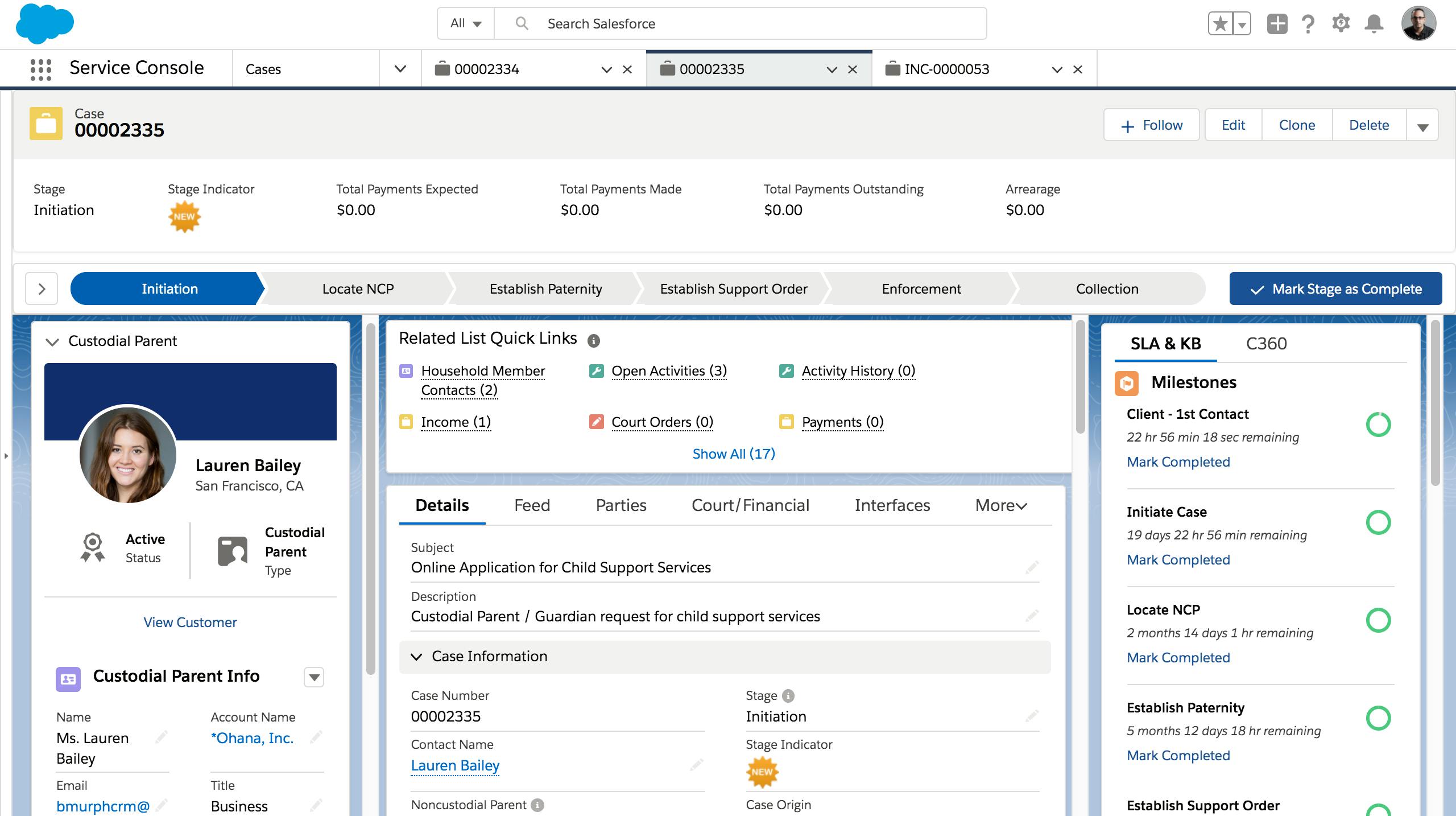
Manage Information with Ease
Once the applicant submits their forms, the application is immediately routed into Salesforce for a case worker to review. The case worker can see a history of the household, view guidance on each stage of the process, and process the application all in one place.

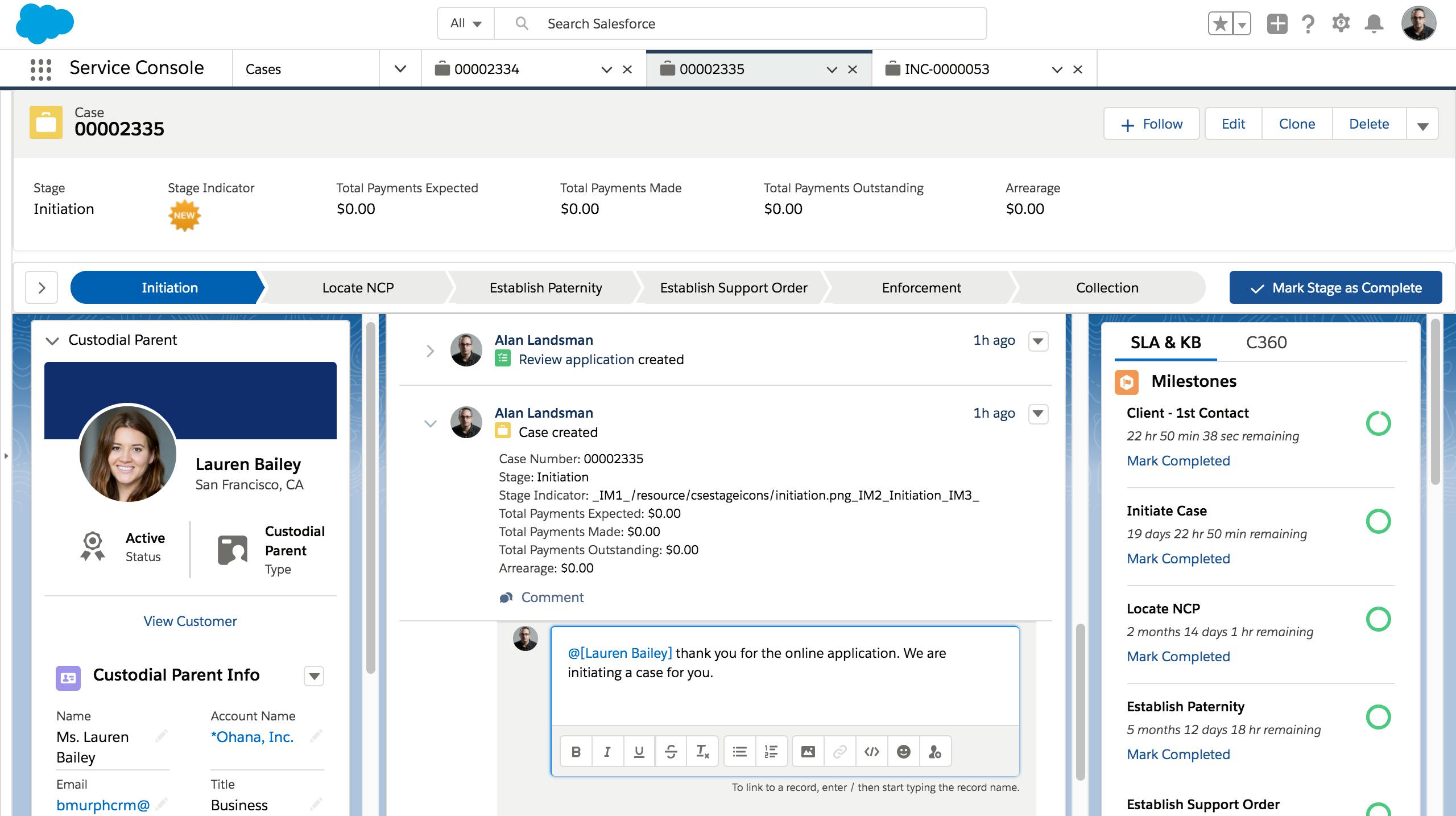
Streamline the Process
On the applicant record, the case worker can communicate with the applicant directly through email, the case feed, and more. This makes it easy to streamline the process and find everything in one place.

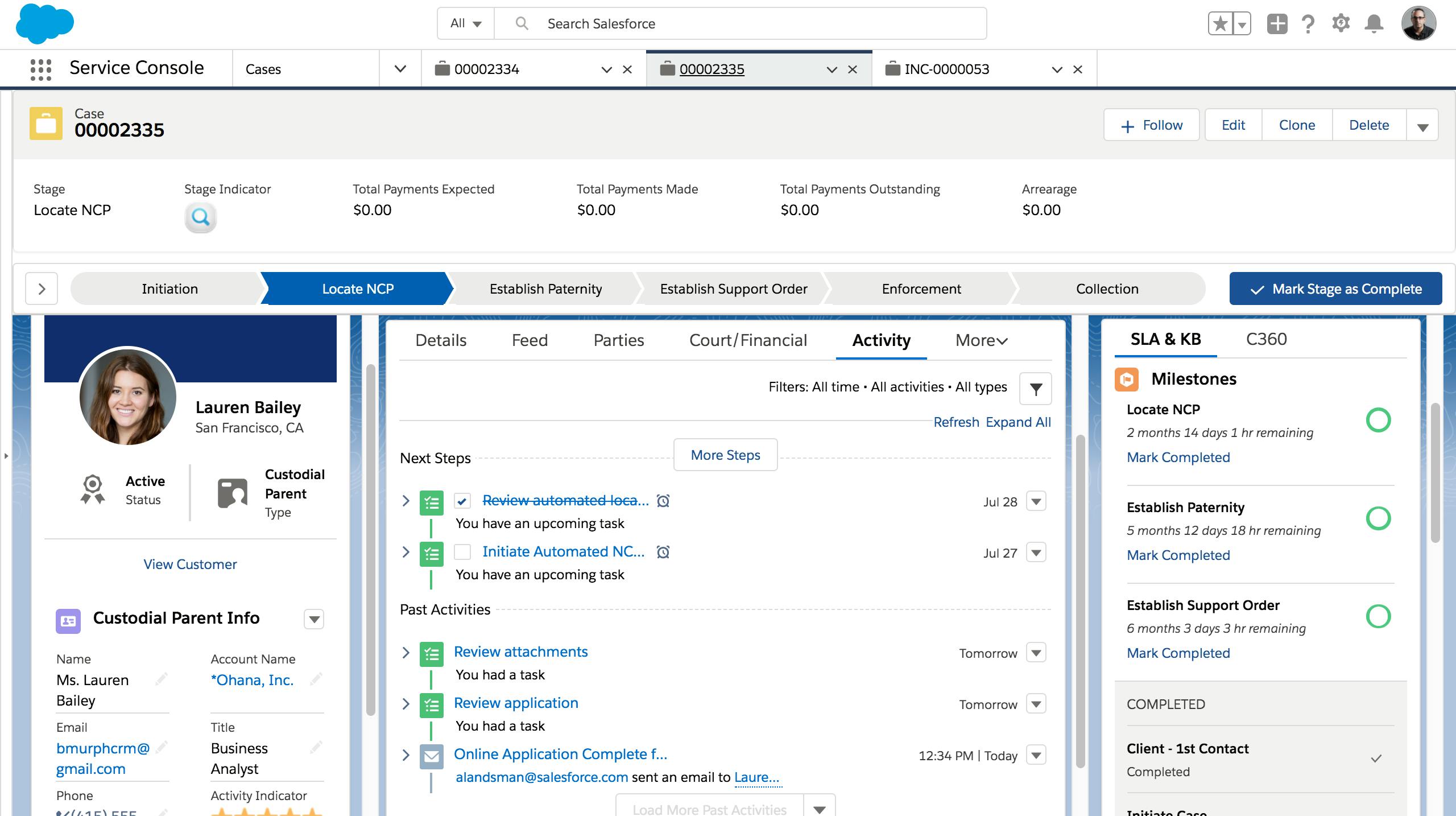
Keep Track of Tasks
As the case progresses to the next stage, the case worker can easily keep track of their work and mark related tasks as complete on the application record, making project management simple.

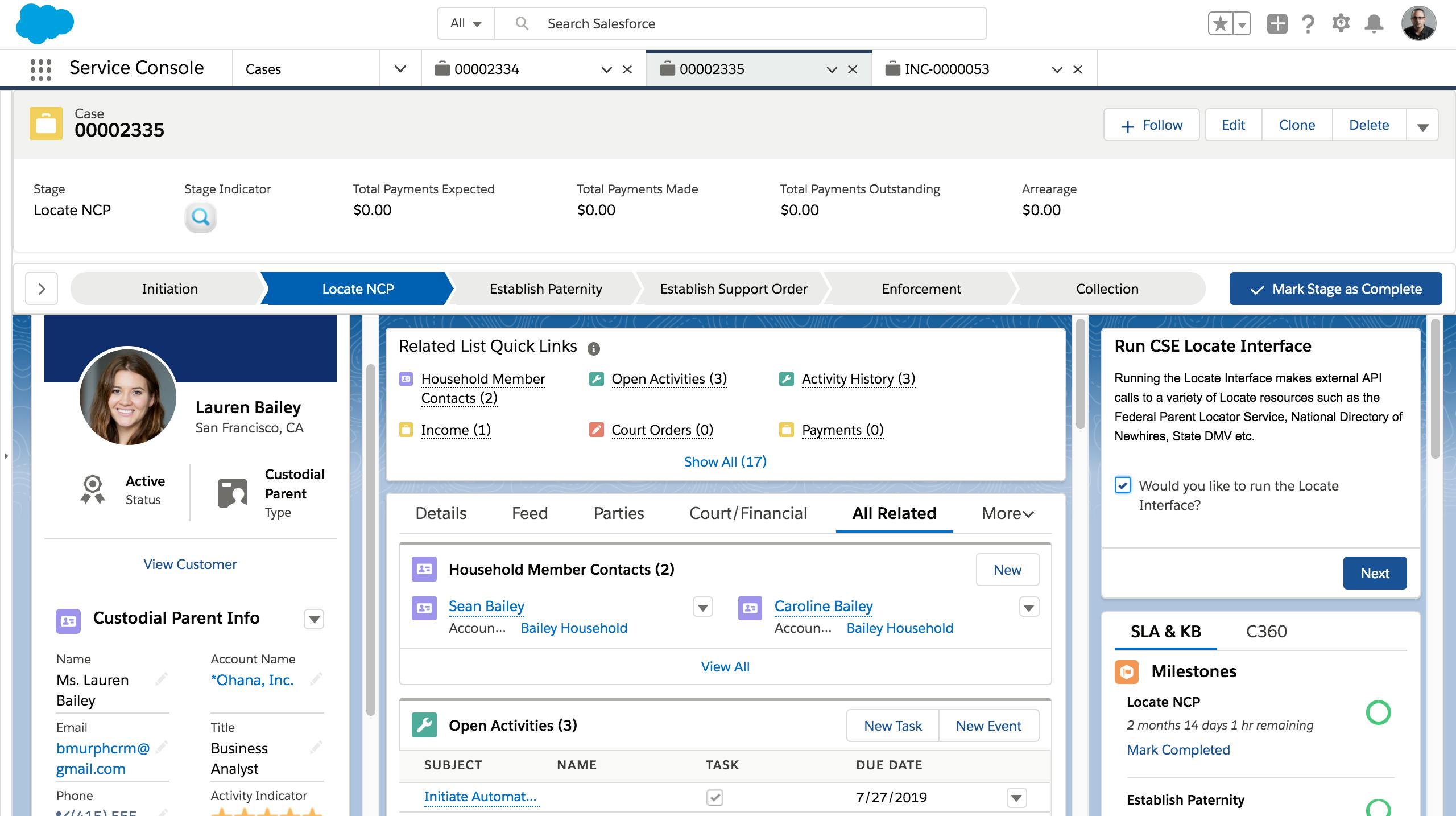
Integrate with Cross-Agency Tools
Using Mulesoft, you can integrate with Federal and State and Local resources to search for the non-custodial parent.

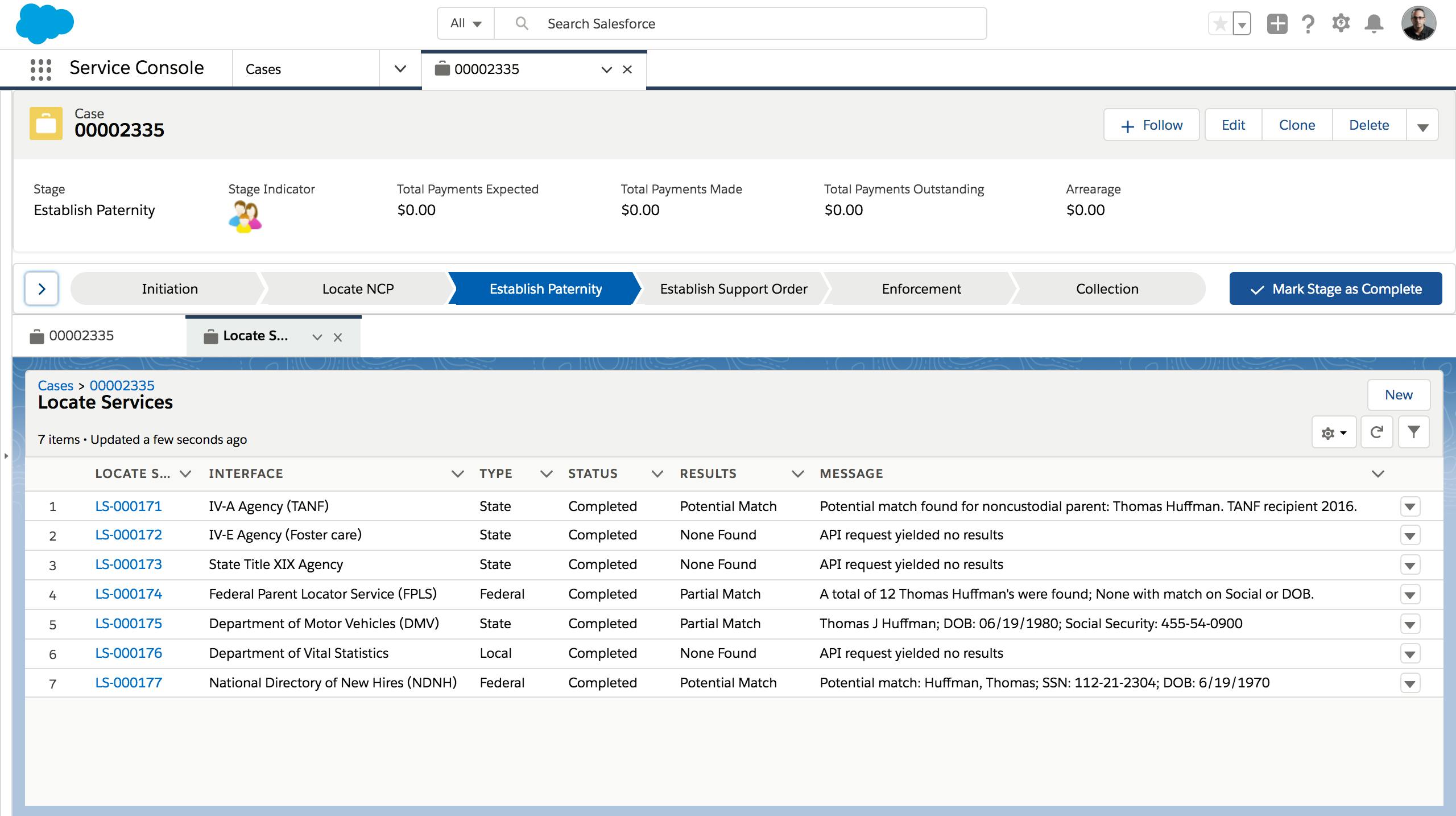
Dive into data
Because of the Mulesoft integration, you can pull in all the data needed for a full view of a case.

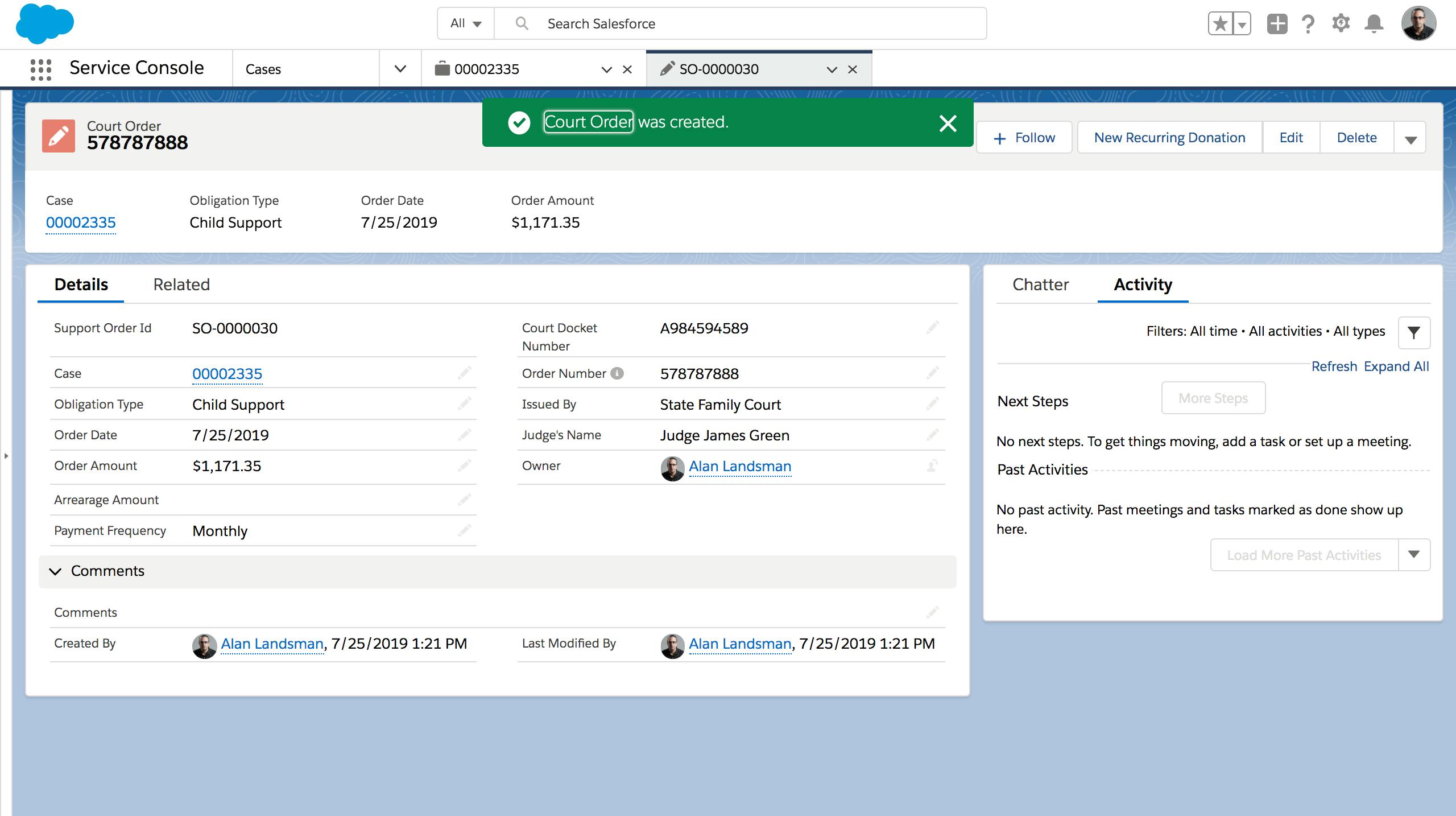
Review Payments
Once Child Support is established - you can record or integrate payment amounts and frequency to and from the financial system to enable enforcement.

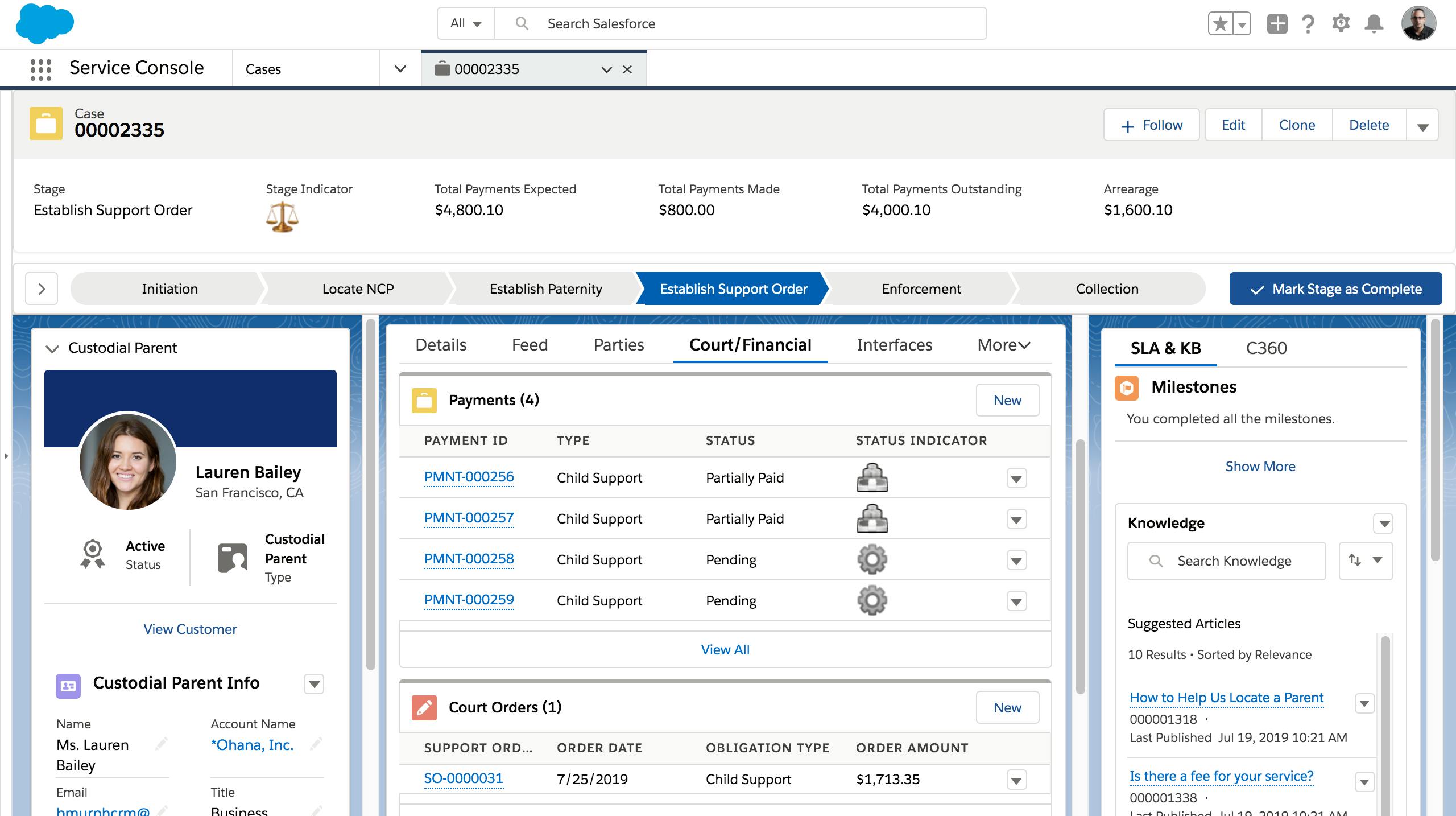
Maintain Order
Repeatable task automation helps to maintain order within a given account and gives visibility to stakeholders as to what's expected.

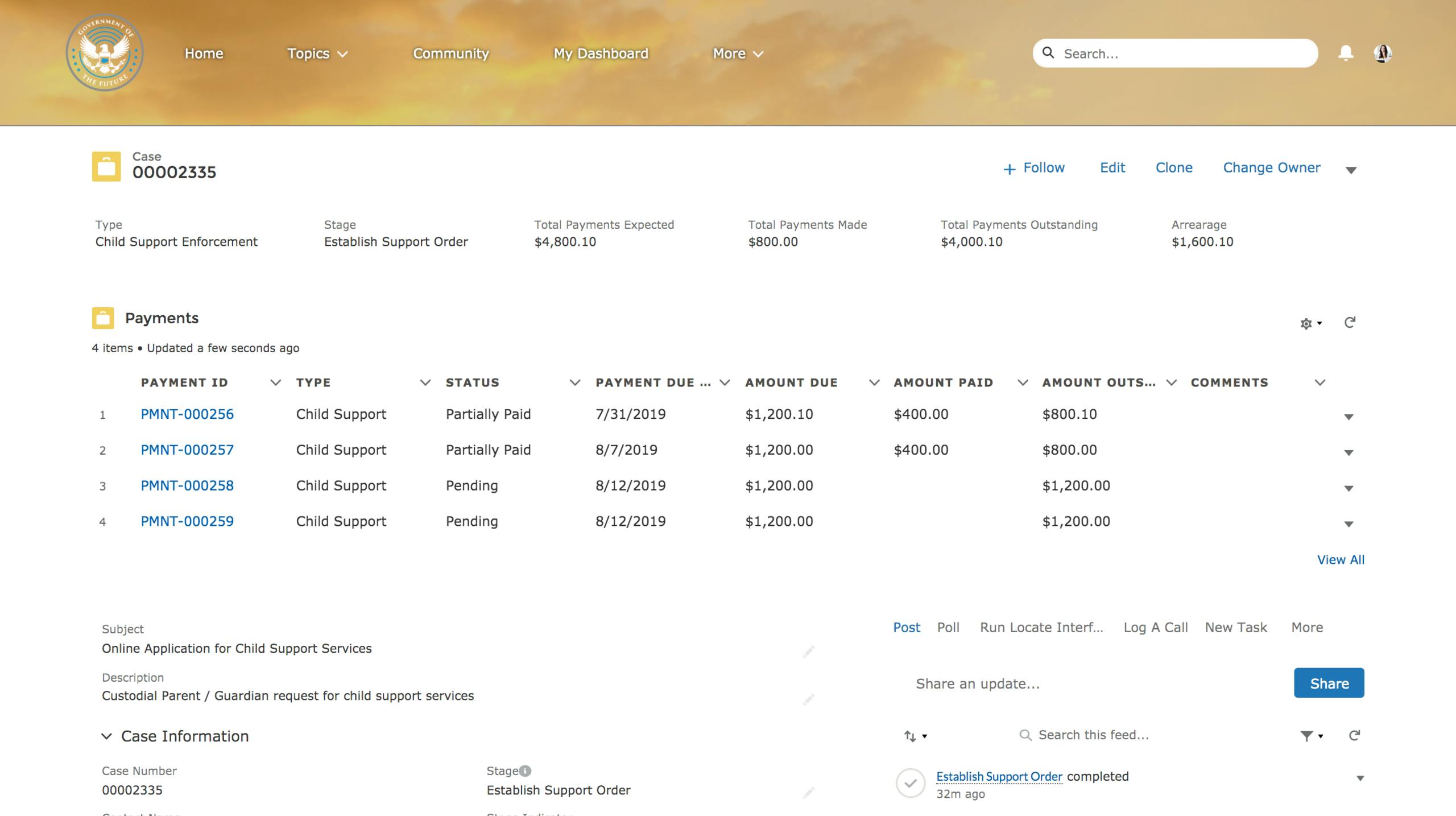
Track Status
The applicant can follow along with the whole process back in the portal, communicate with the case worker, and see the status of payments.

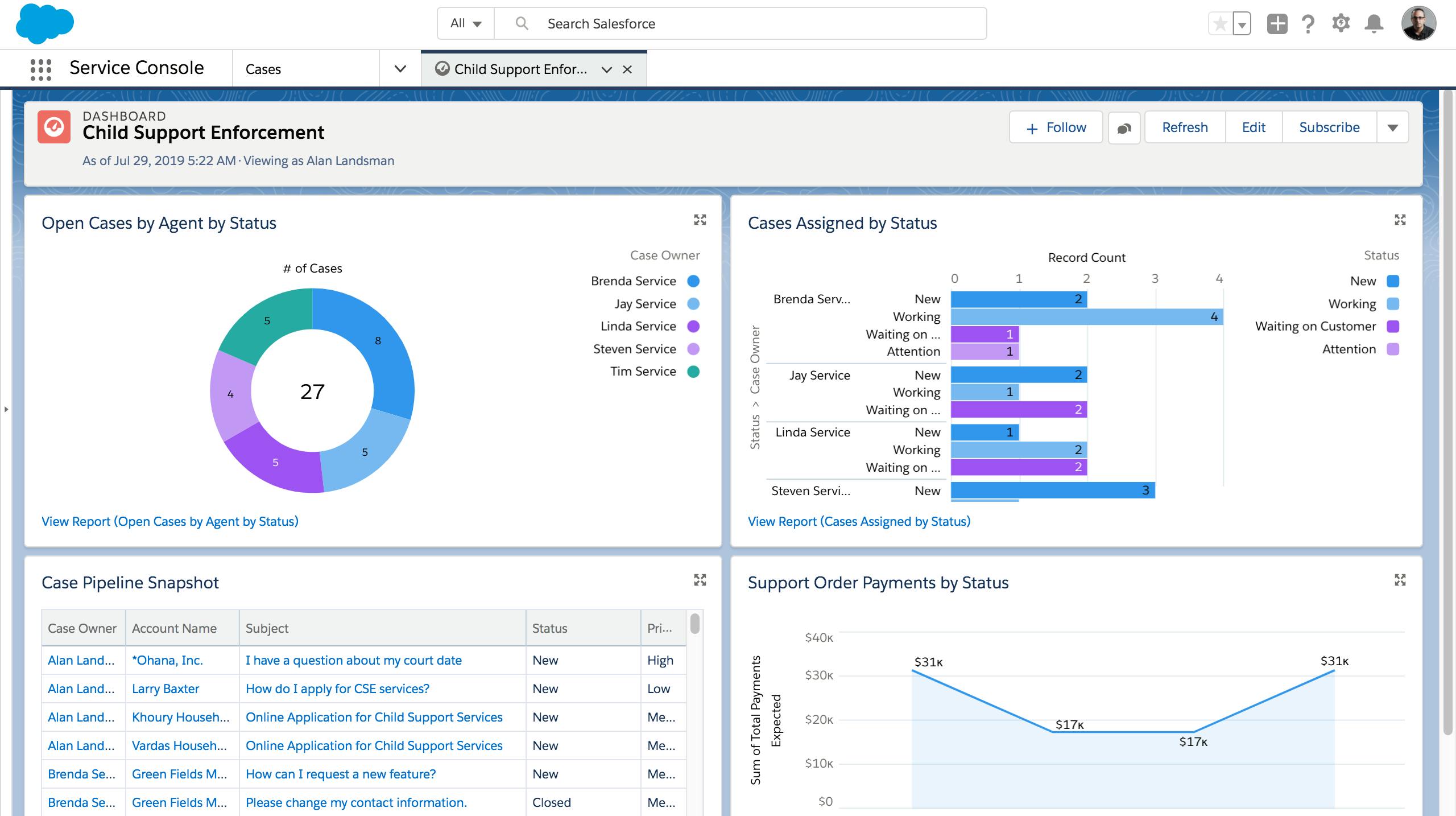
Analyze Reports and Dashboards
Generate reports and analytics to measure KPIs, case worker activities, and see a wholistic view of the work your organization is supporting.






