1

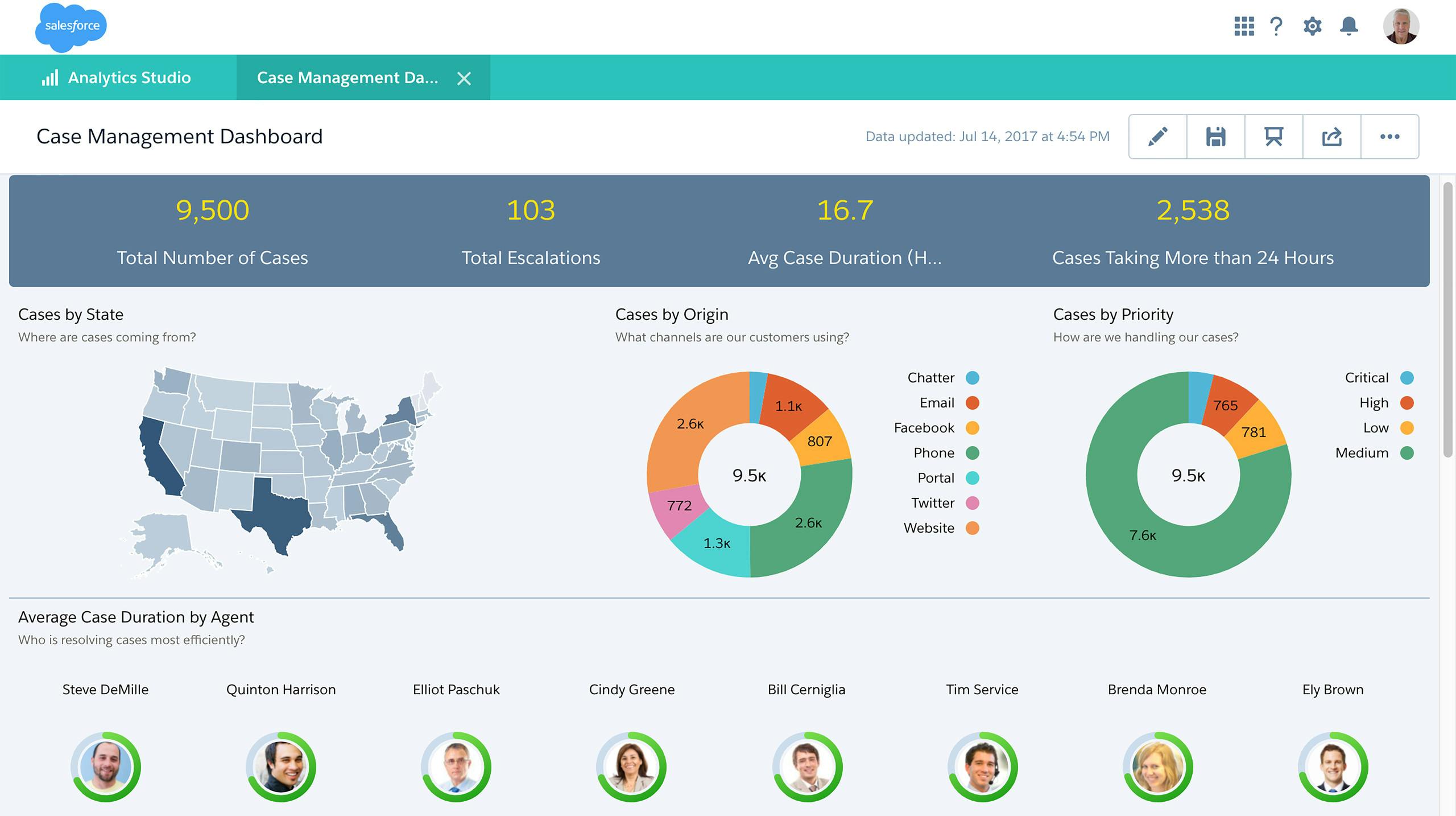
Analyze the Data
Using CRM Analytics, organizations can review agent performance. For example, you can monitor case close rates, agent productivity, and track trends.

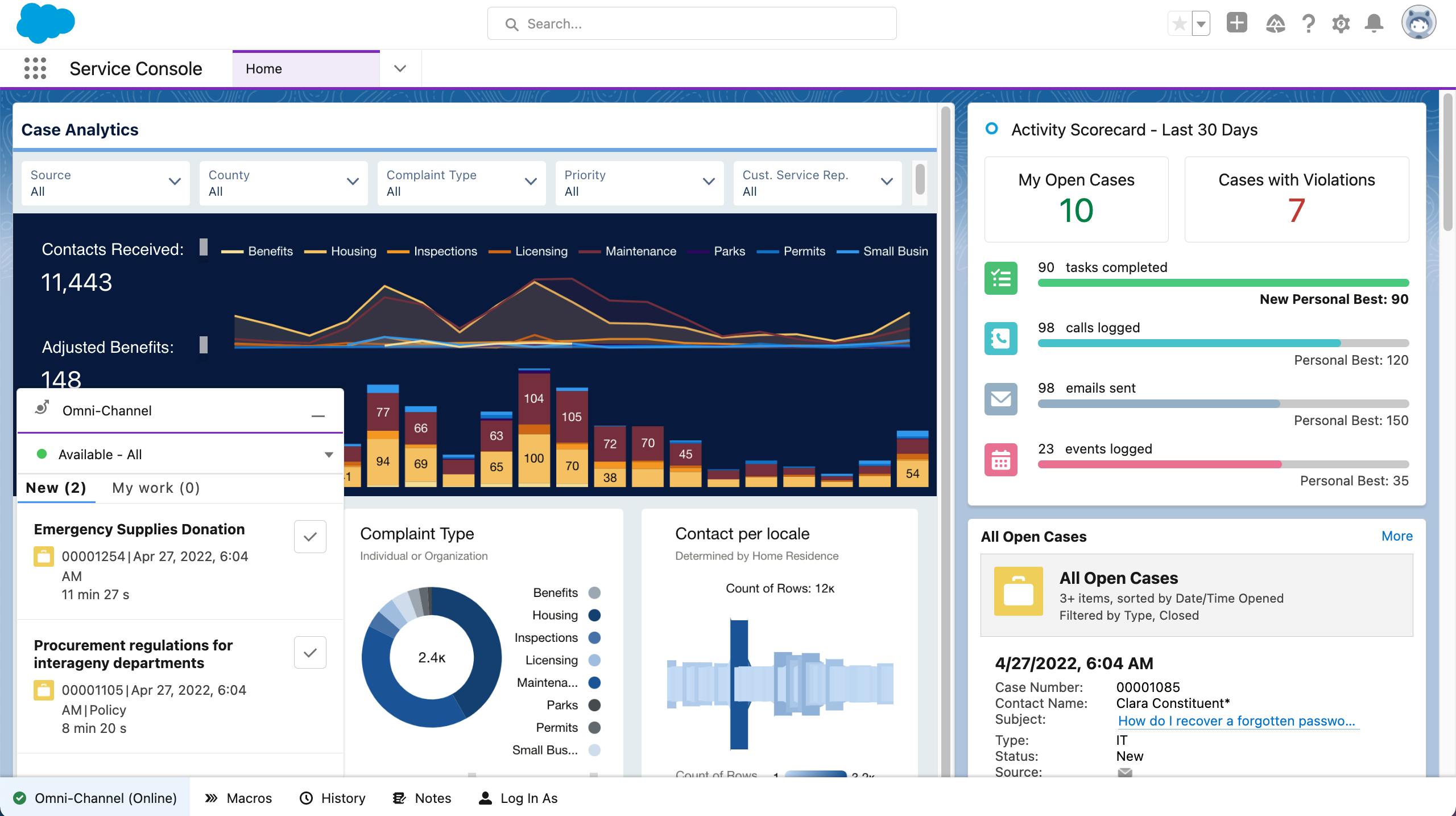
Resolve Cases Fast
Salesforce Case Management helps public sector organizations view all case data and related interactions in a searchable, secure platform. With a 360-degree view of every case, service agents can effectively streamline and manage resolution workflows.
The Service Cloud console provides agents a central place to work. With Omni Channel routing, agents can handle questions via any channel, whether chat, messaging, email, social media, or phone in one place. This makes agents more productive and reduces training time, and creates a central location to manage agency capacity and status.

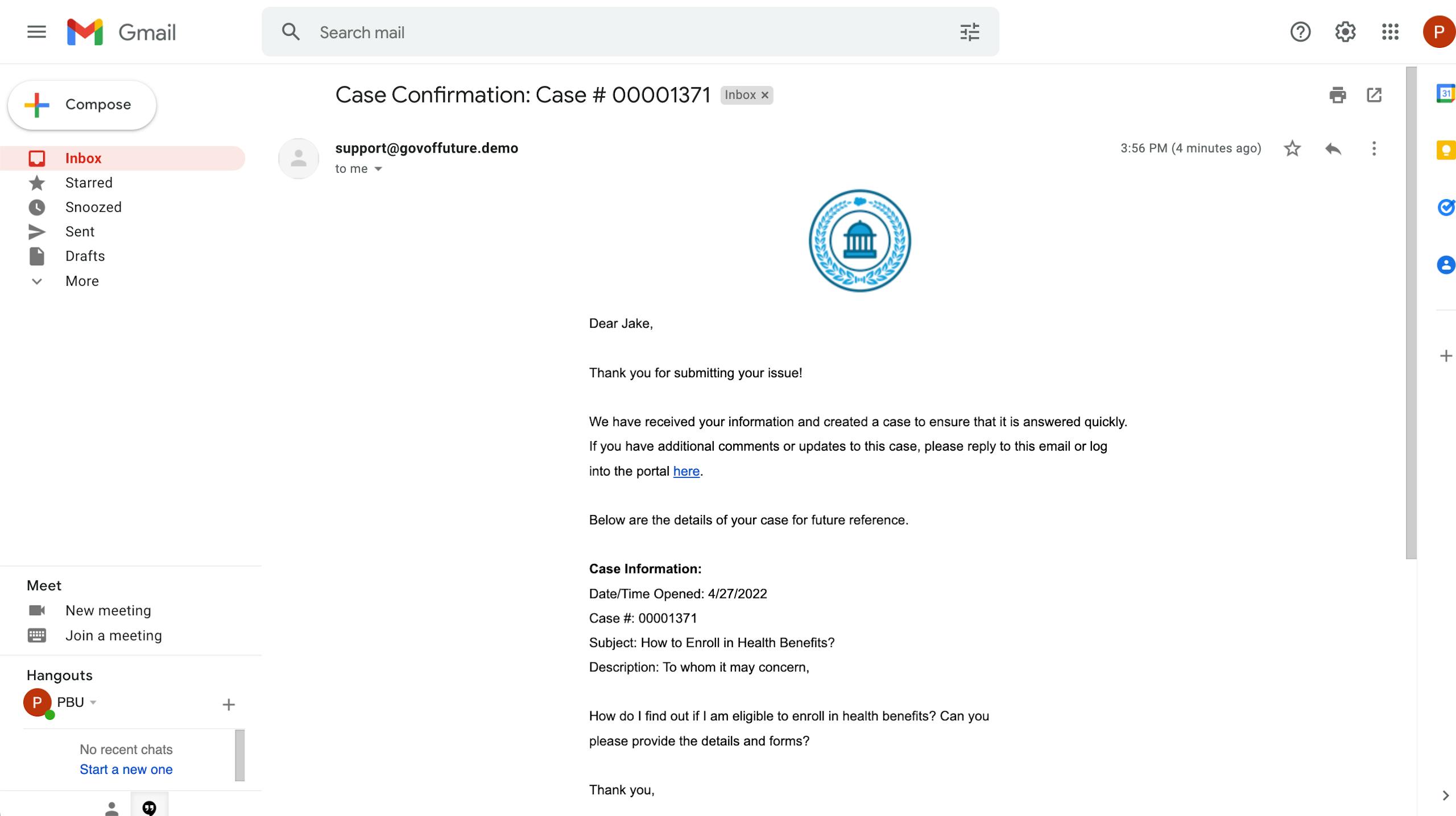
Streamline Workflows
Let’s follow the case management process through an email inquiry. When a new email case comes in, Salesforce helps you respond instantly, gathering all the relevant information and automatically assigning a case number for each inquiry.

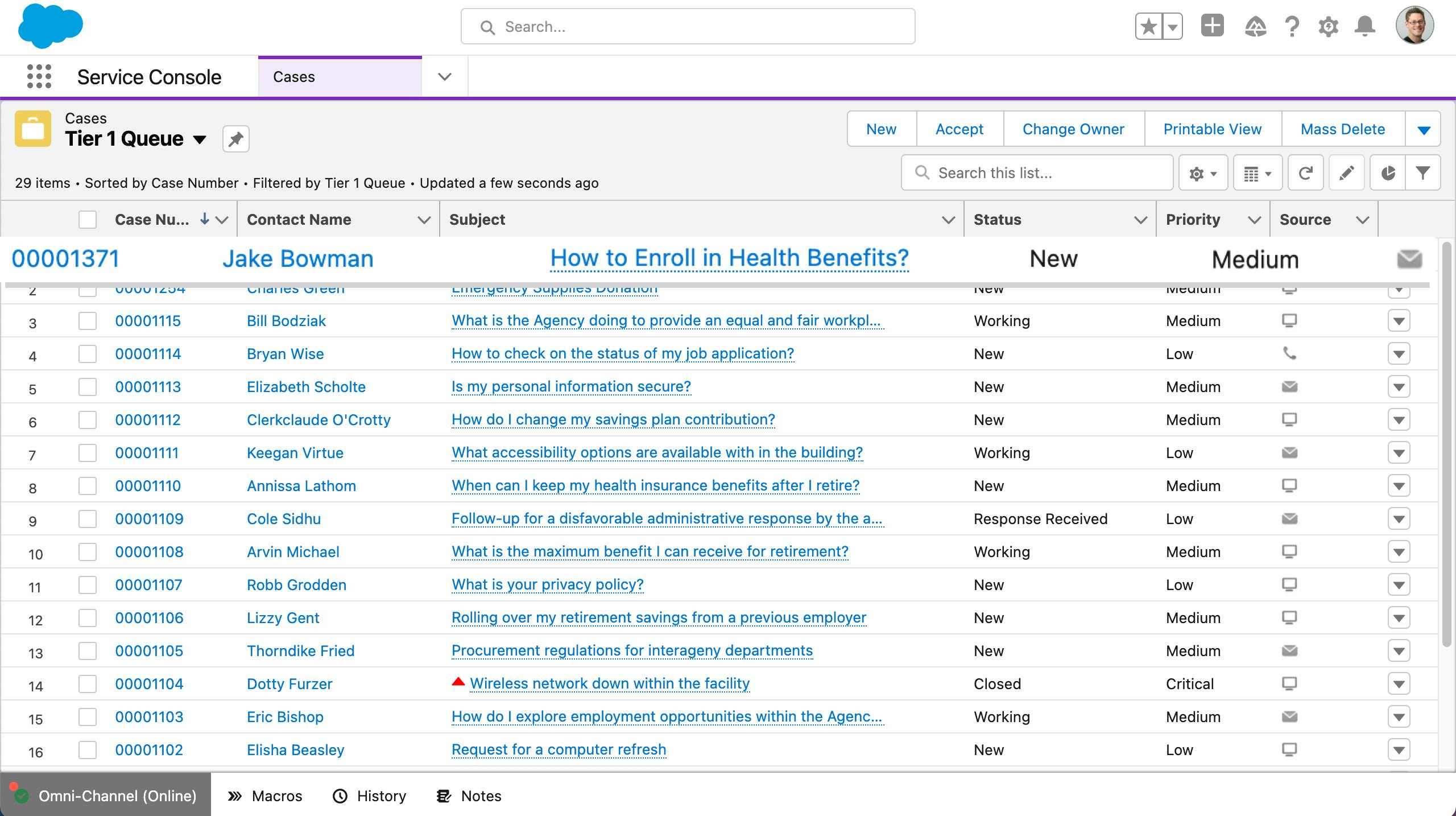
Empower Agents
Salesforce automatically creates the case and routes it to a shared queue where agents can easily accept the work.

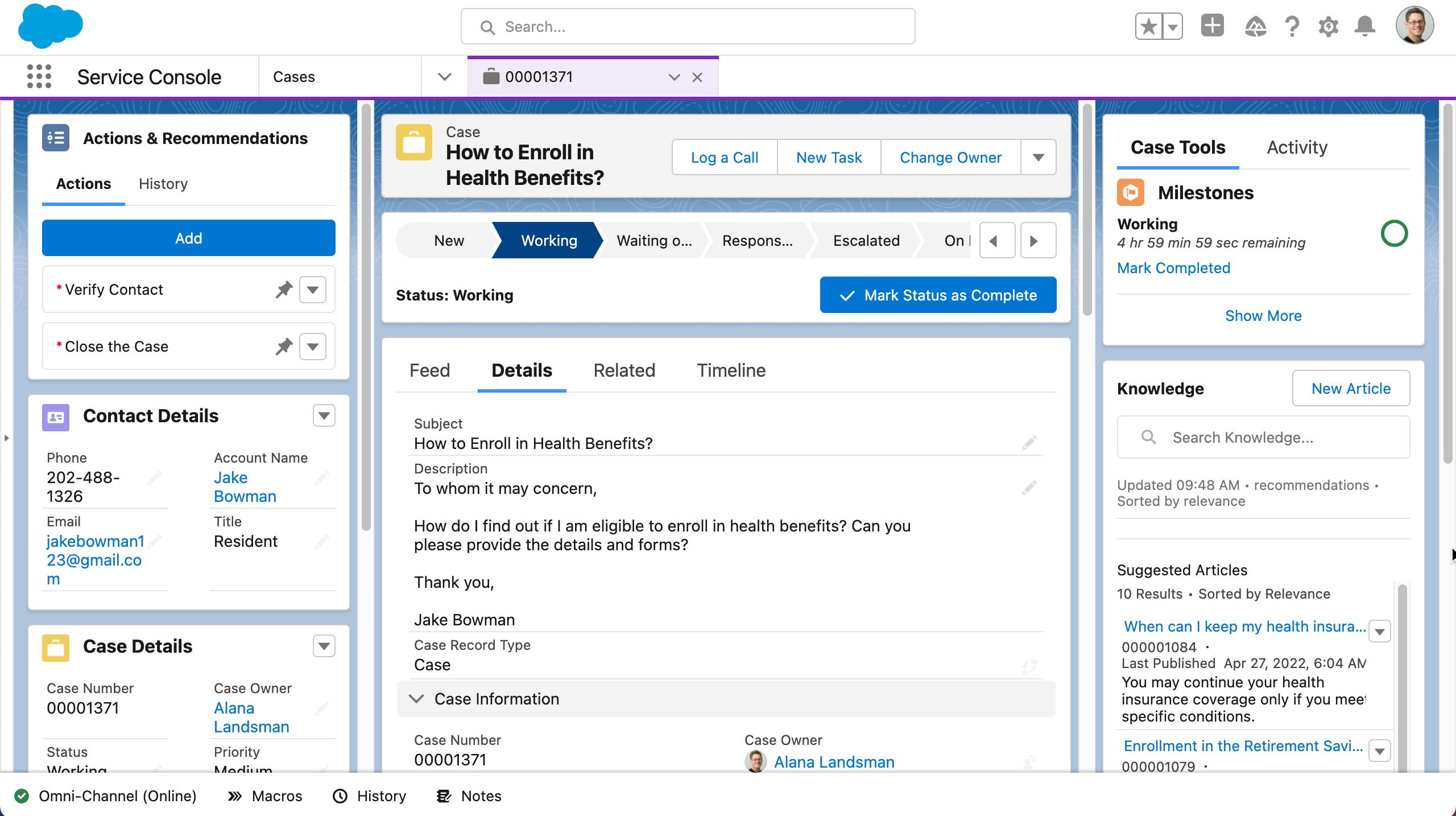
View Record Detail
Once the case is accepted by an agent, the status changes from “new” to “working.” The case record allows agents to see the inquiry, all related detail, along with a full customer history.

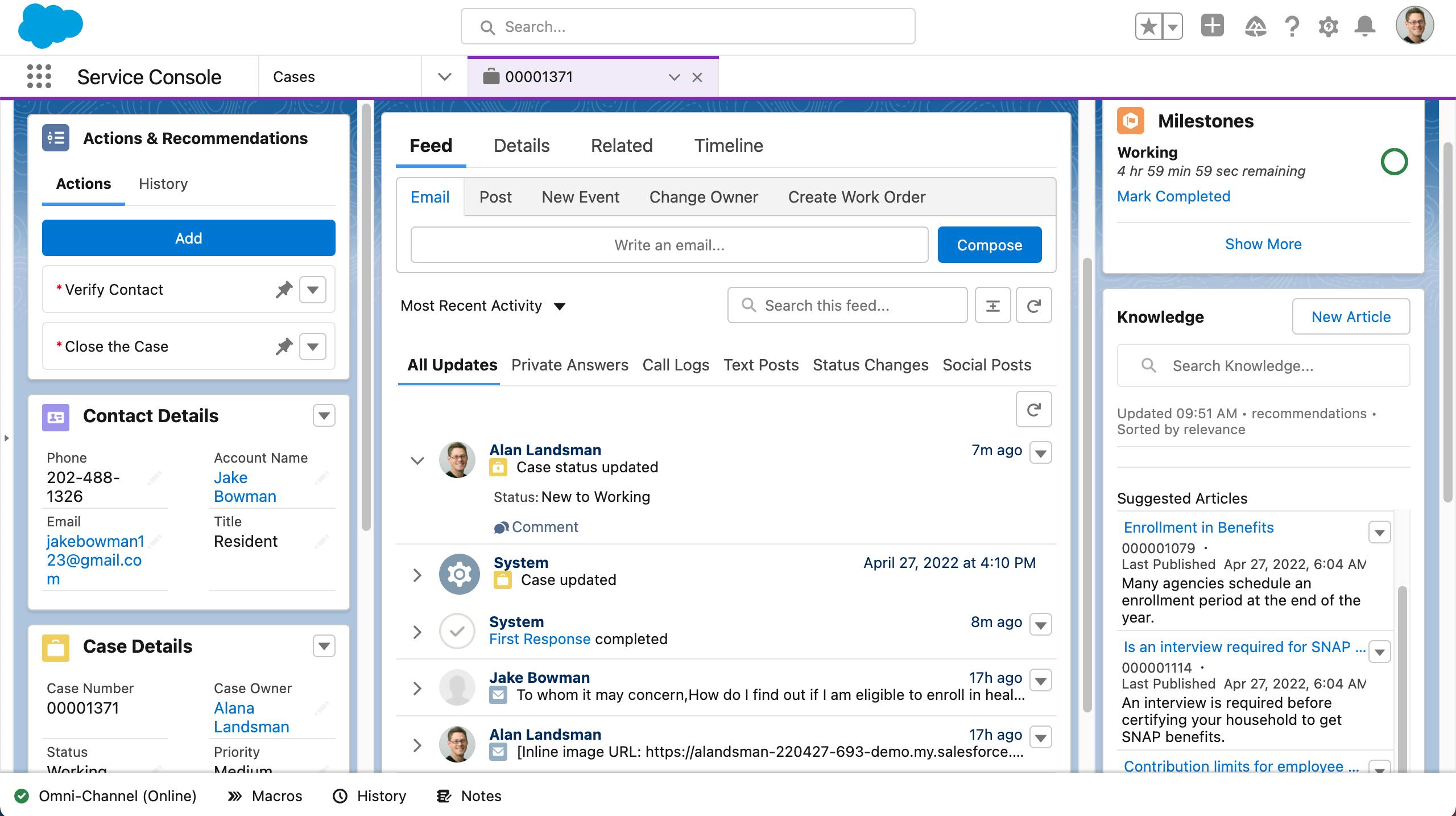
Find Answers Quickly
The Activity Feed provides a detailed account of all activities between the customer and the agent.
Salesforce automatically suggests knowledge articles to help resolve cases more quickly.

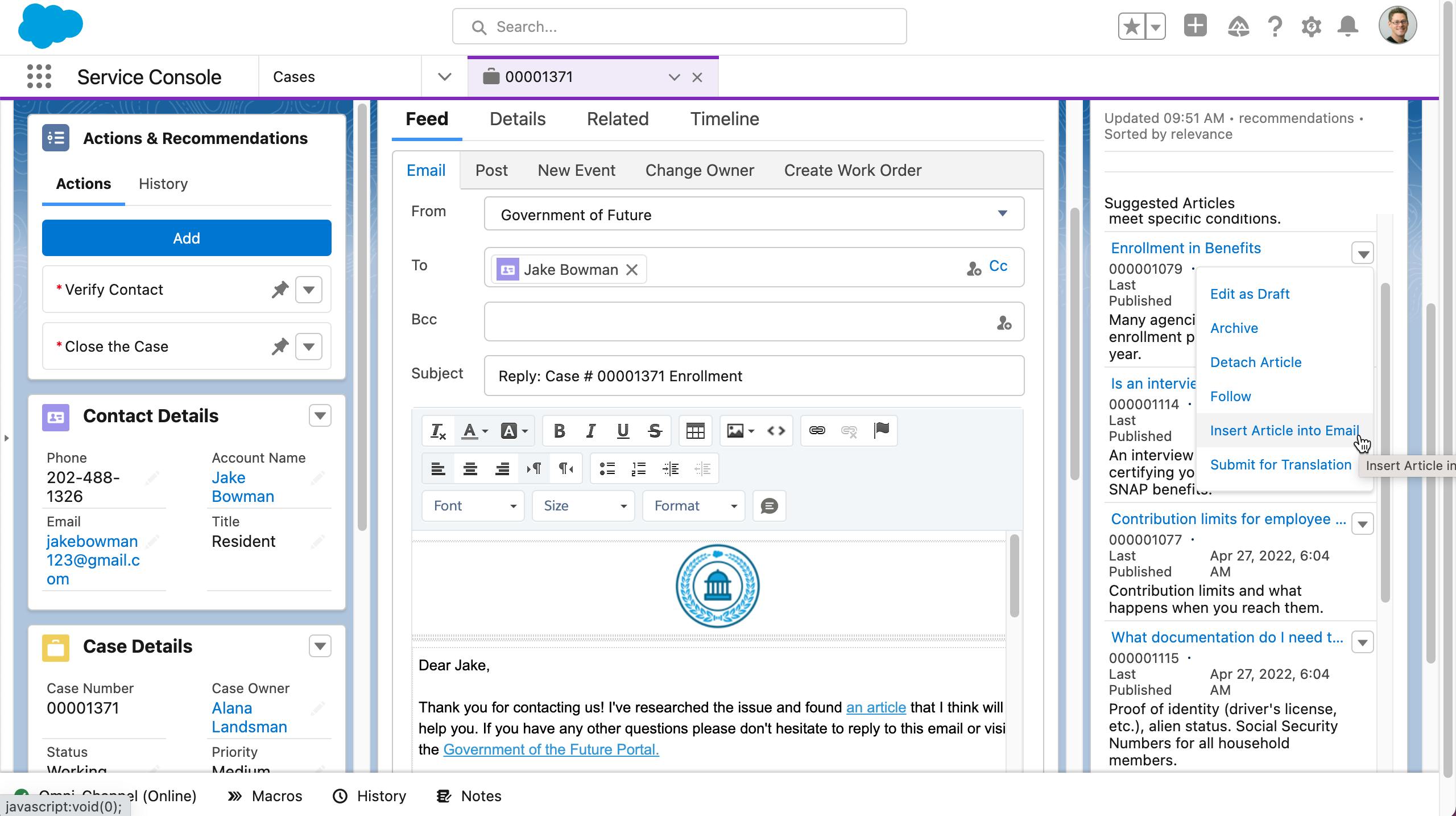
Leverage Templates
The agent can simply send these articles directly to the constituent in a few simple steps. After adding in an email template, they click the 'Insert the Article into Email' option to add the article link into the email and hit send. The knowledge article contains details on the proposed resolution and can be easily accessed by the customer via email.

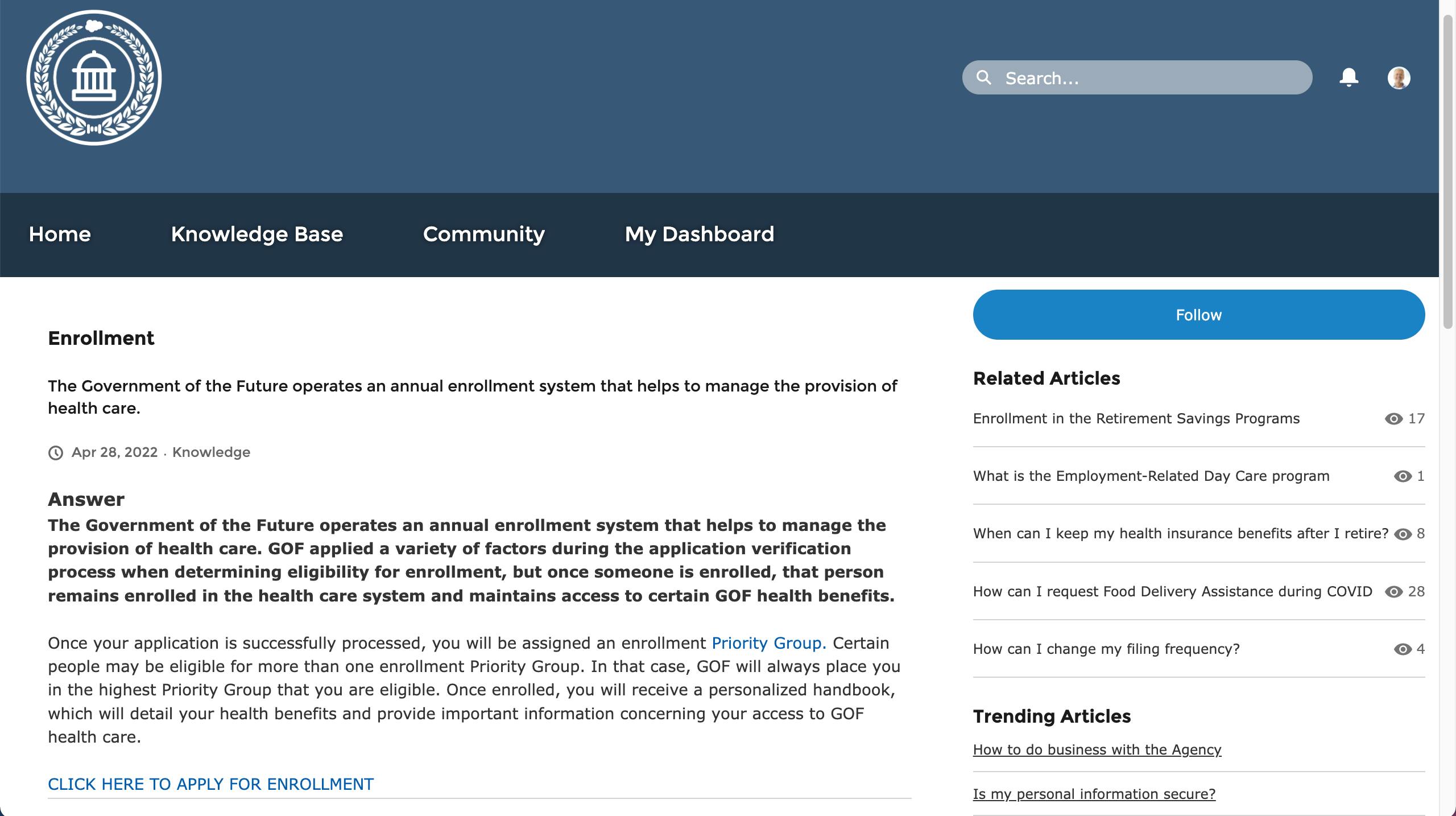
Connect the Community
Articles like this are also accessible to the customer through Salesforce Self-Service Portals. Government organizations use Salesforce to better engage with their customers, partners, and constituents.

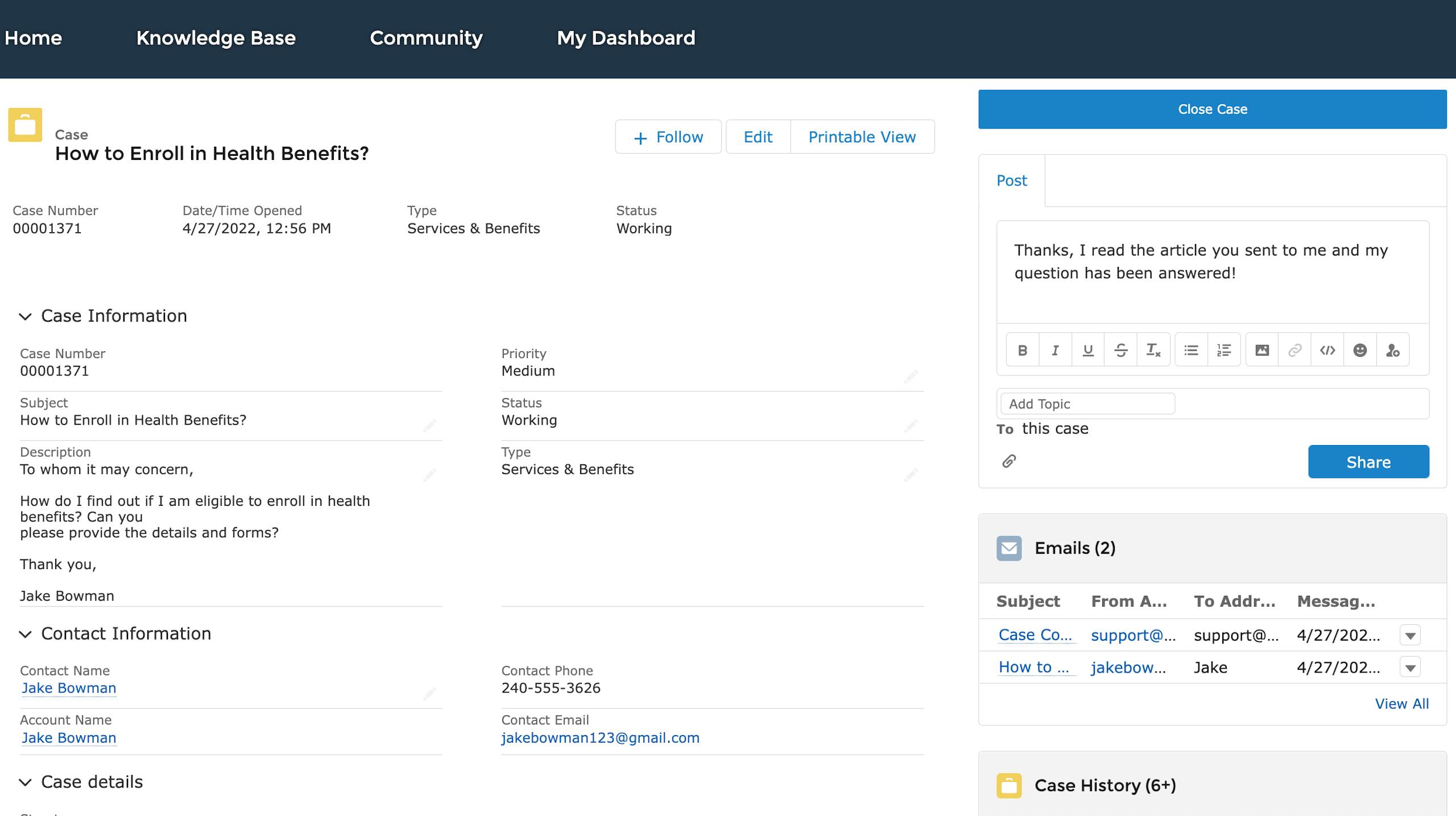
Access Information
Constituents can log into the Portal to access their own case history and profile. They will see the full case history, have access to all the knowledge articles, and can engage with their case manager directly in the feed.

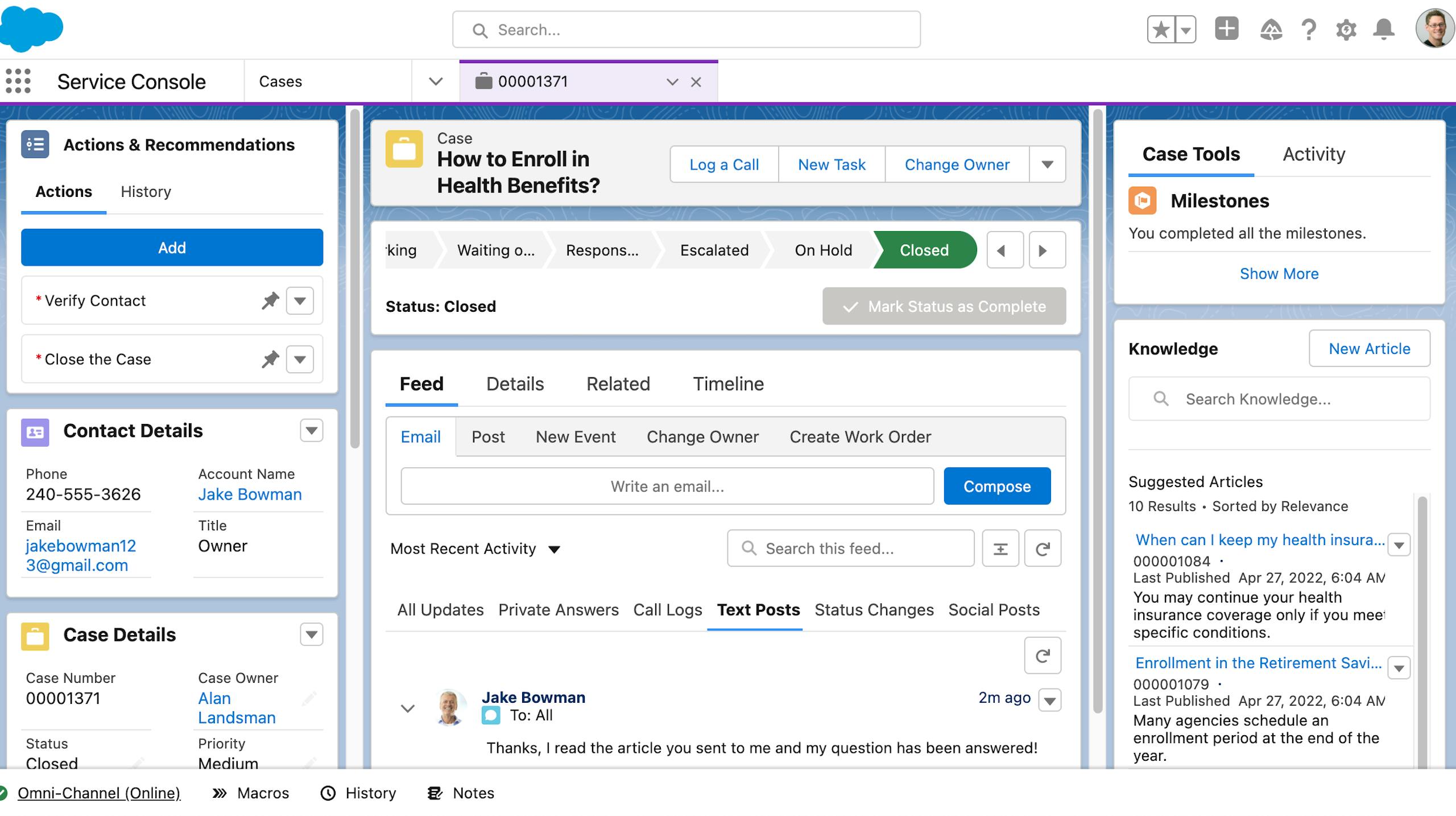
Tailor Processes
With the Salesforce Service Console, each organization can customize the entire case process including how cases are closed.

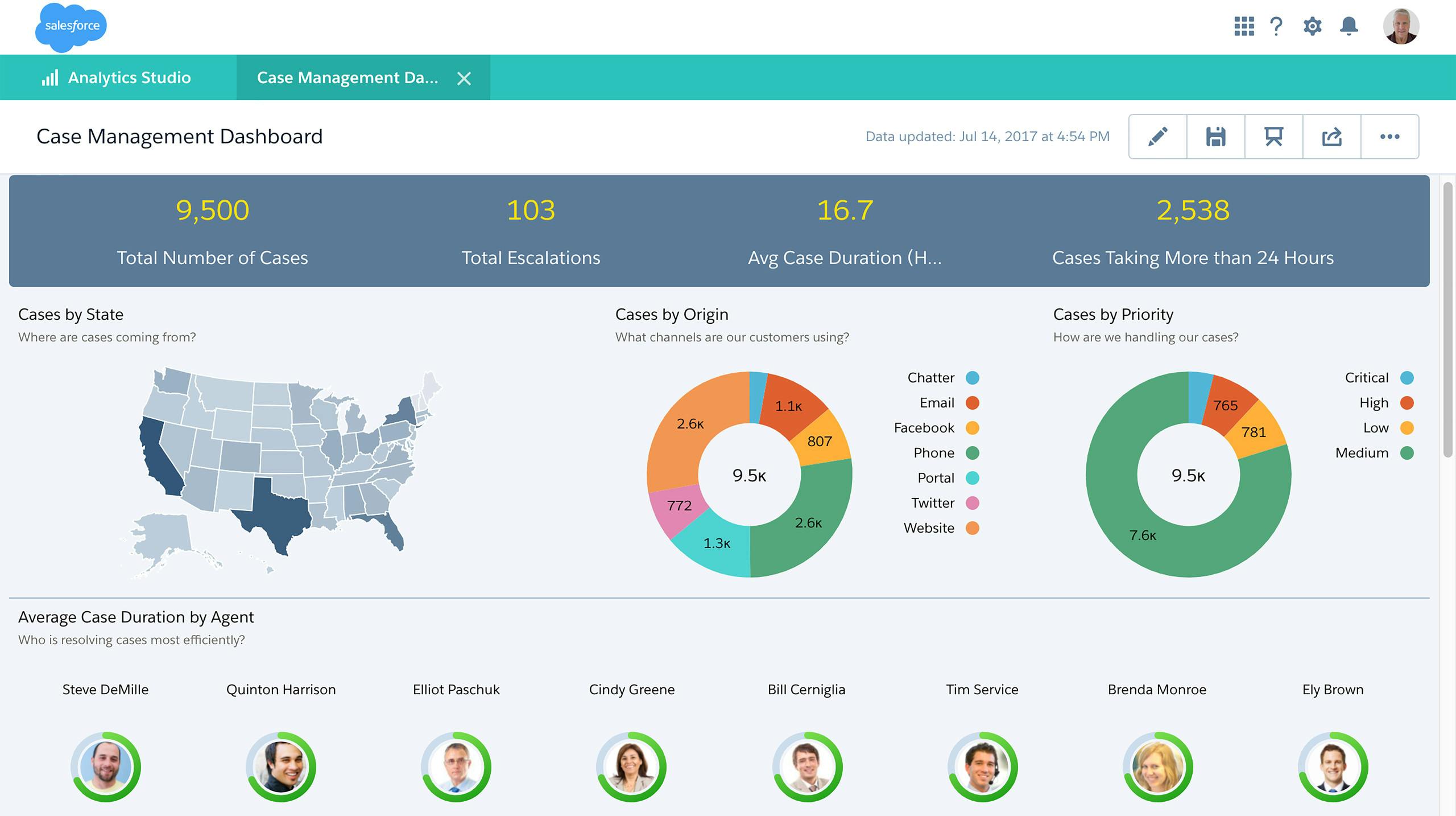
Analyze the Data
Using CRM Analytics, organizations can review agent performance. For example, you can monitor case close rates, agent productivity, and track trends.

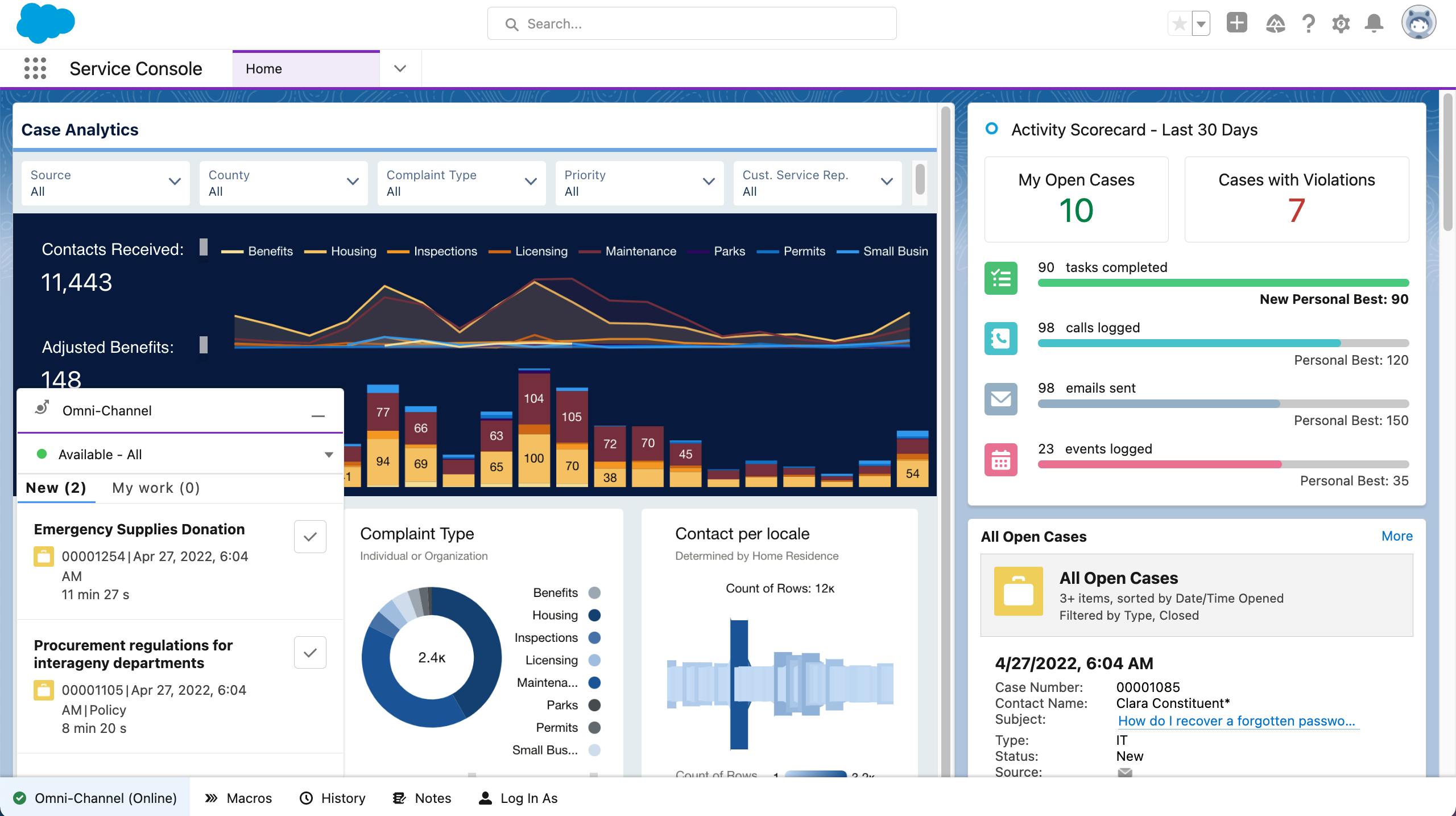
Resolve Cases Fast
Salesforce Case Management helps public sector organizations view all case data and related interactions in a searchable, secure platform. With a 360-degree view of every case, service agents can effectively streamline and manage resolution workflows.
The Service Cloud console provides agents a central place to work. With Omni Channel routing, agents can handle questions via any channel, whether chat, messaging, email, social media, or phone in one place. This makes agents more productive and reduces training time, and creates a central location to manage agency capacity and status.

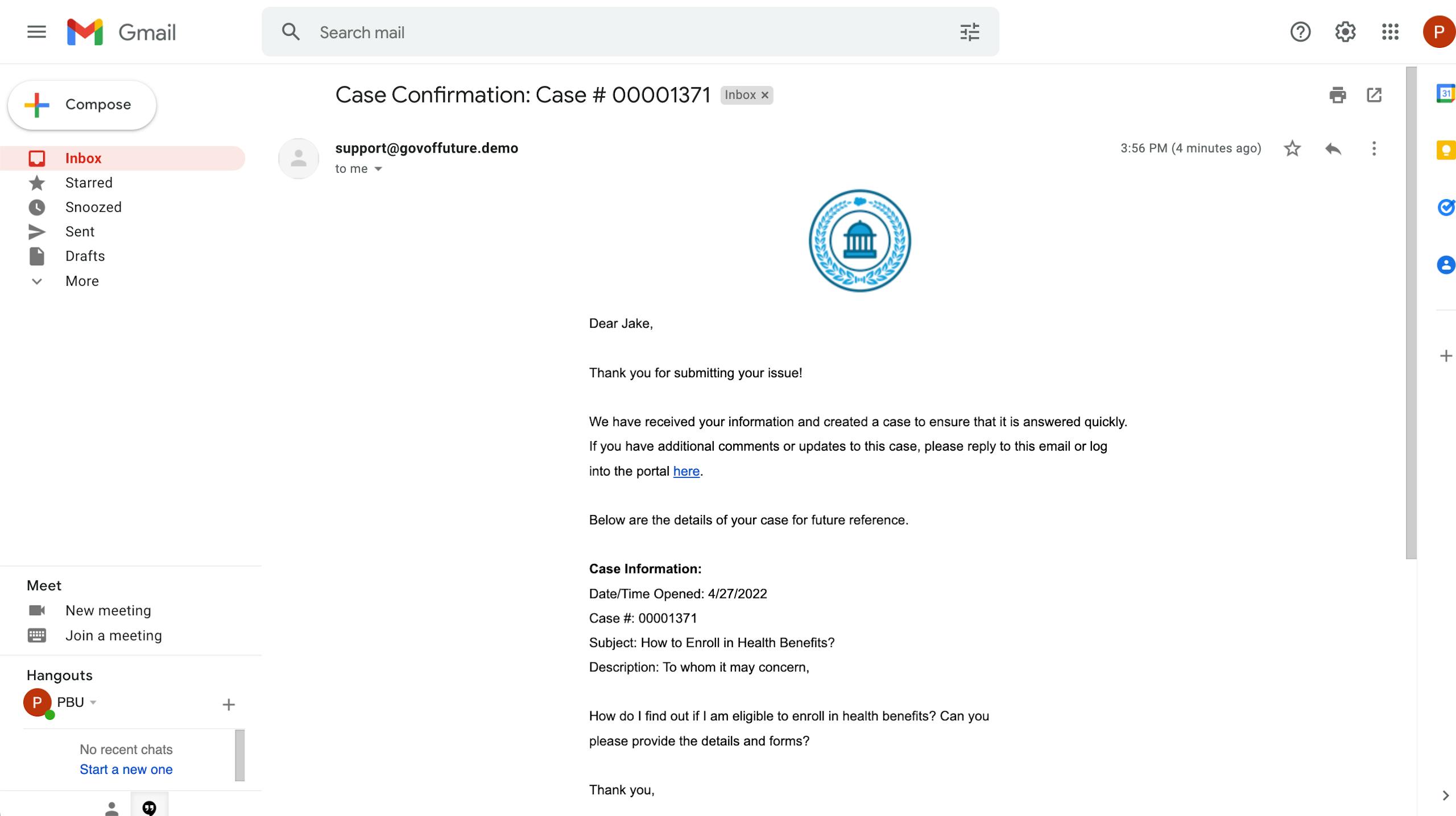
Streamline Workflows
Let’s follow the case management process through an email inquiry. When a new email case comes in, Salesforce helps you respond instantly, gathering all the relevant information and automatically assigning a case number for each inquiry.

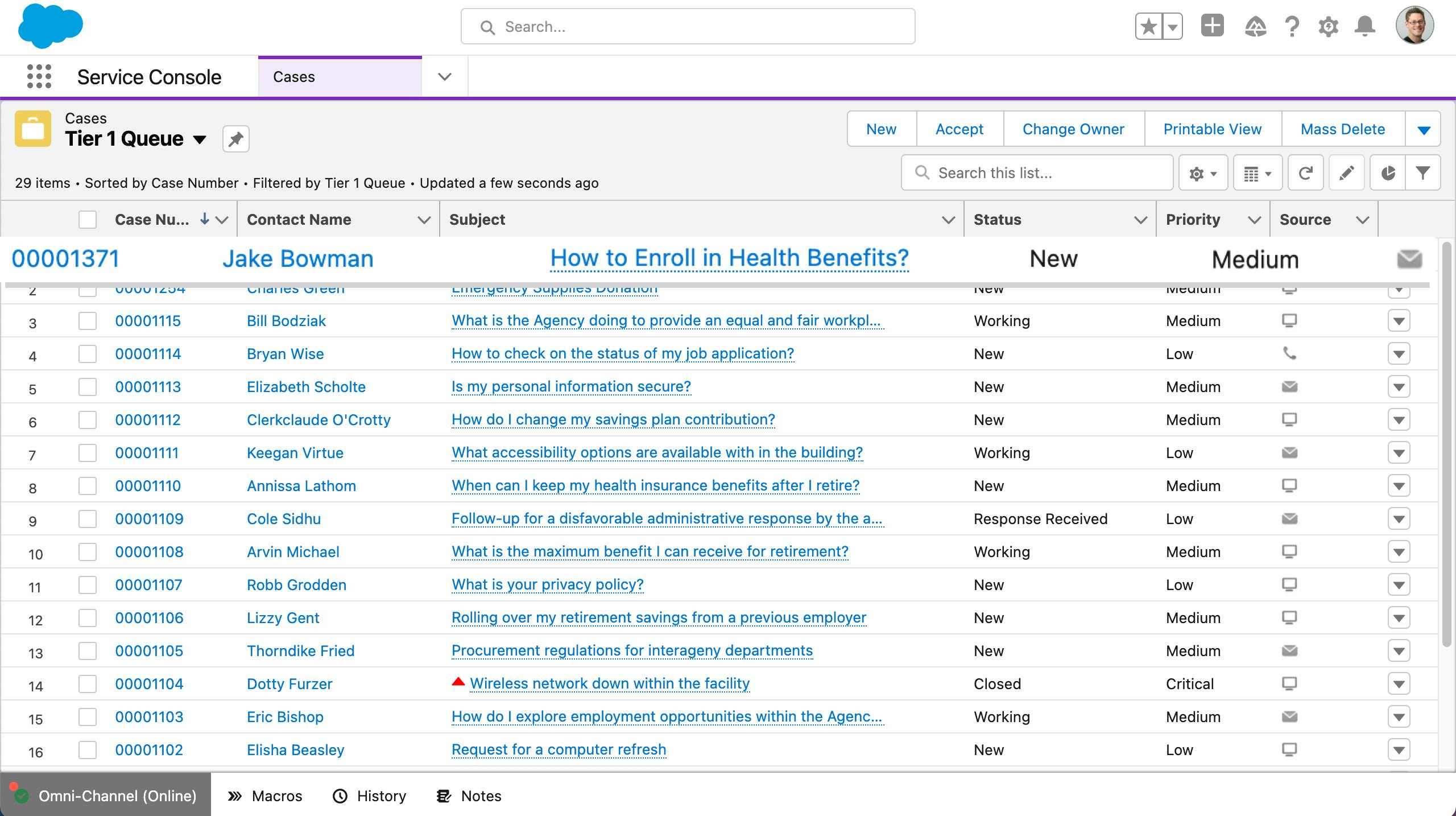
Empower Agents
Salesforce automatically creates the case and routes it to a shared queue where agents can easily accept the work.

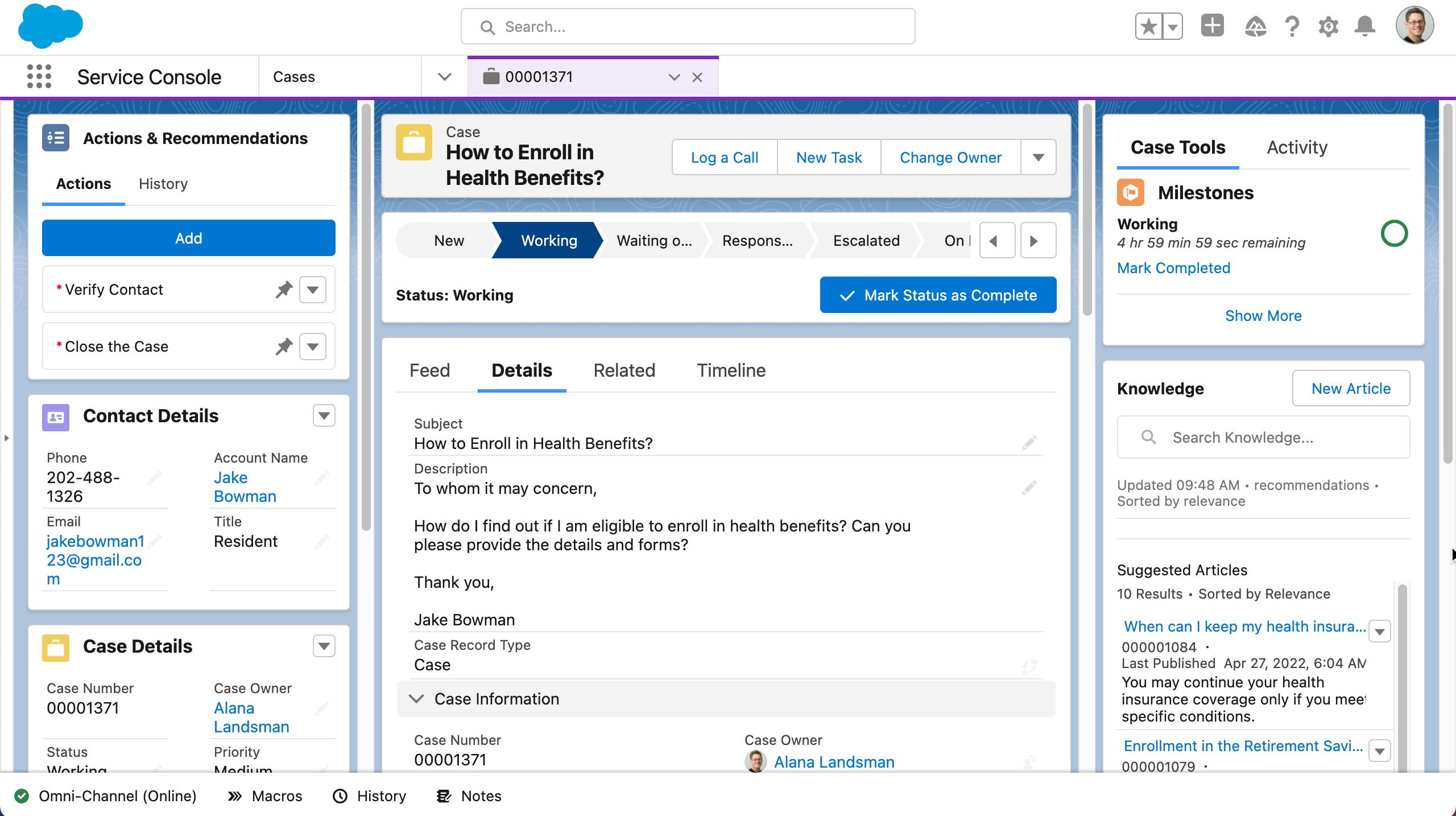
View Record Detail
Once the case is accepted by an agent, the status changes from “new” to “working.” The case record allows agents to see the inquiry, all related detail, along with a full customer history.

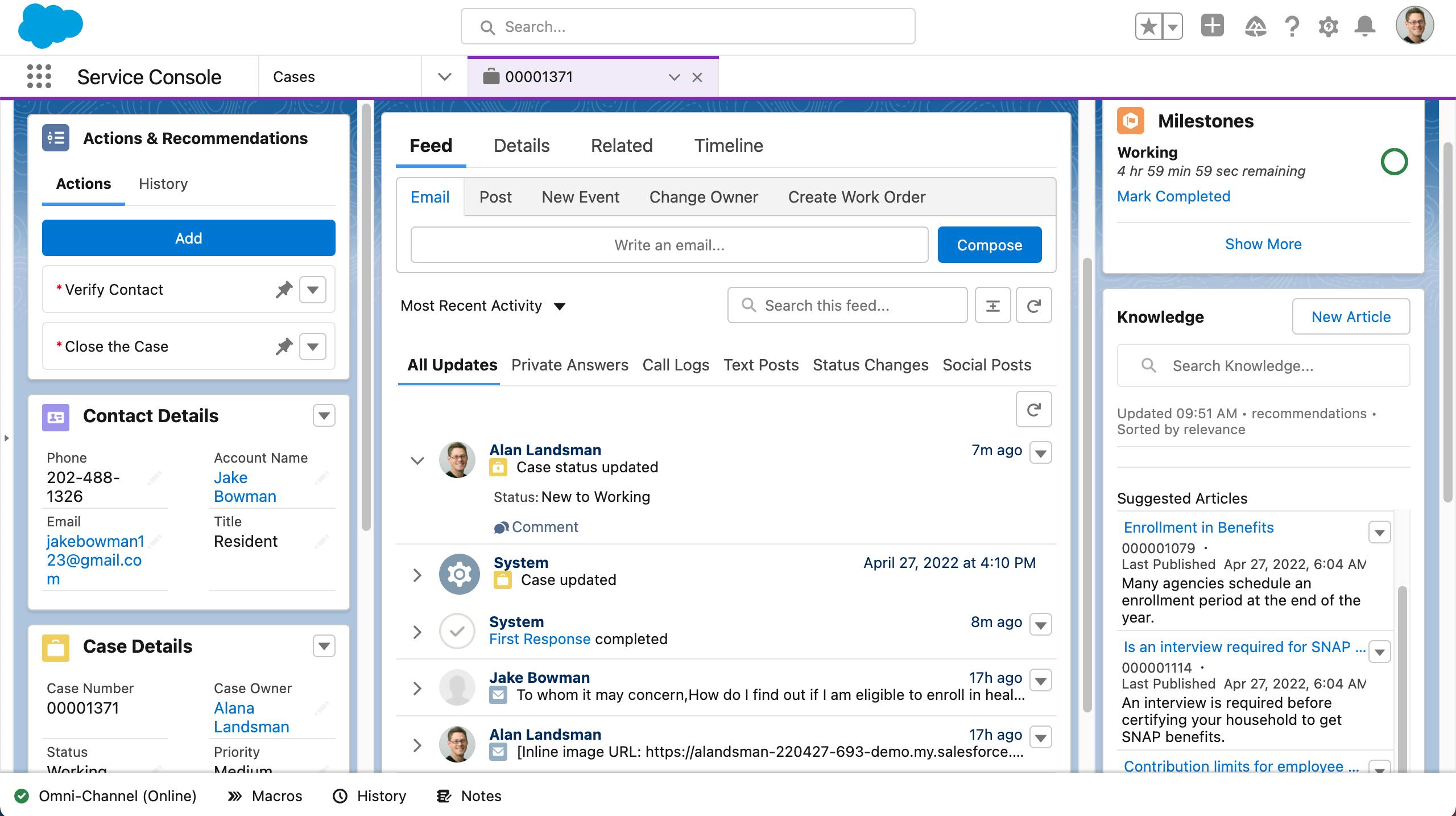
Find Answers Quickly
The Activity Feed provides a detailed account of all activities between the customer and the agent.
Salesforce automatically suggests knowledge articles to help resolve cases more quickly.

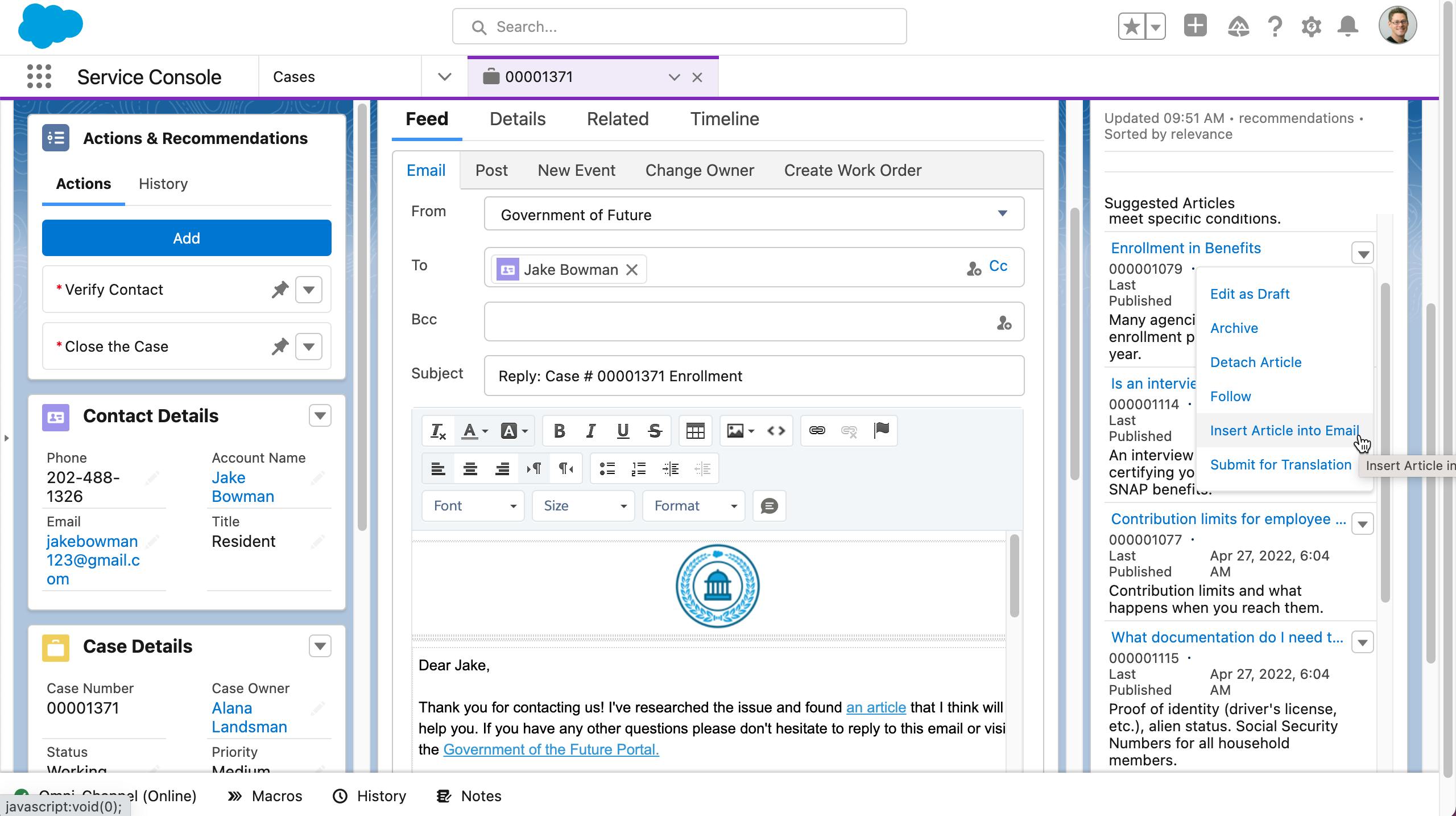
Leverage Templates
The agent can simply send these articles directly to the constituent in a few simple steps. After adding in an email template, they click the 'Insert the Article into Email' option to add the article link into the email and hit send. The knowledge article contains details on the proposed resolution and can be easily accessed by the customer via email.

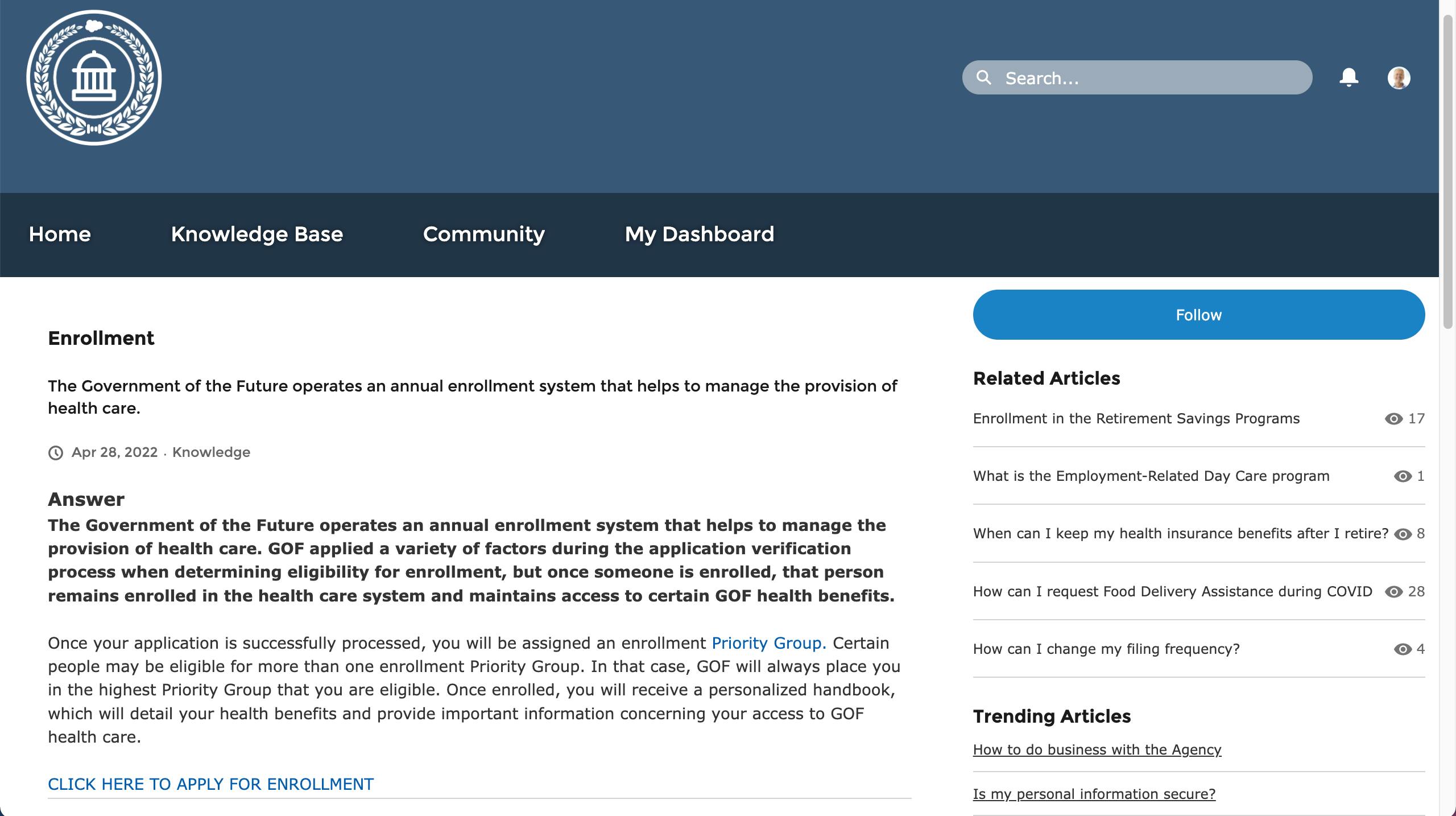
Connect the Community
Articles like this are also accessible to the customer through Salesforce Self-Service Portals. Government organizations use Salesforce to better engage with their customers, partners, and constituents.

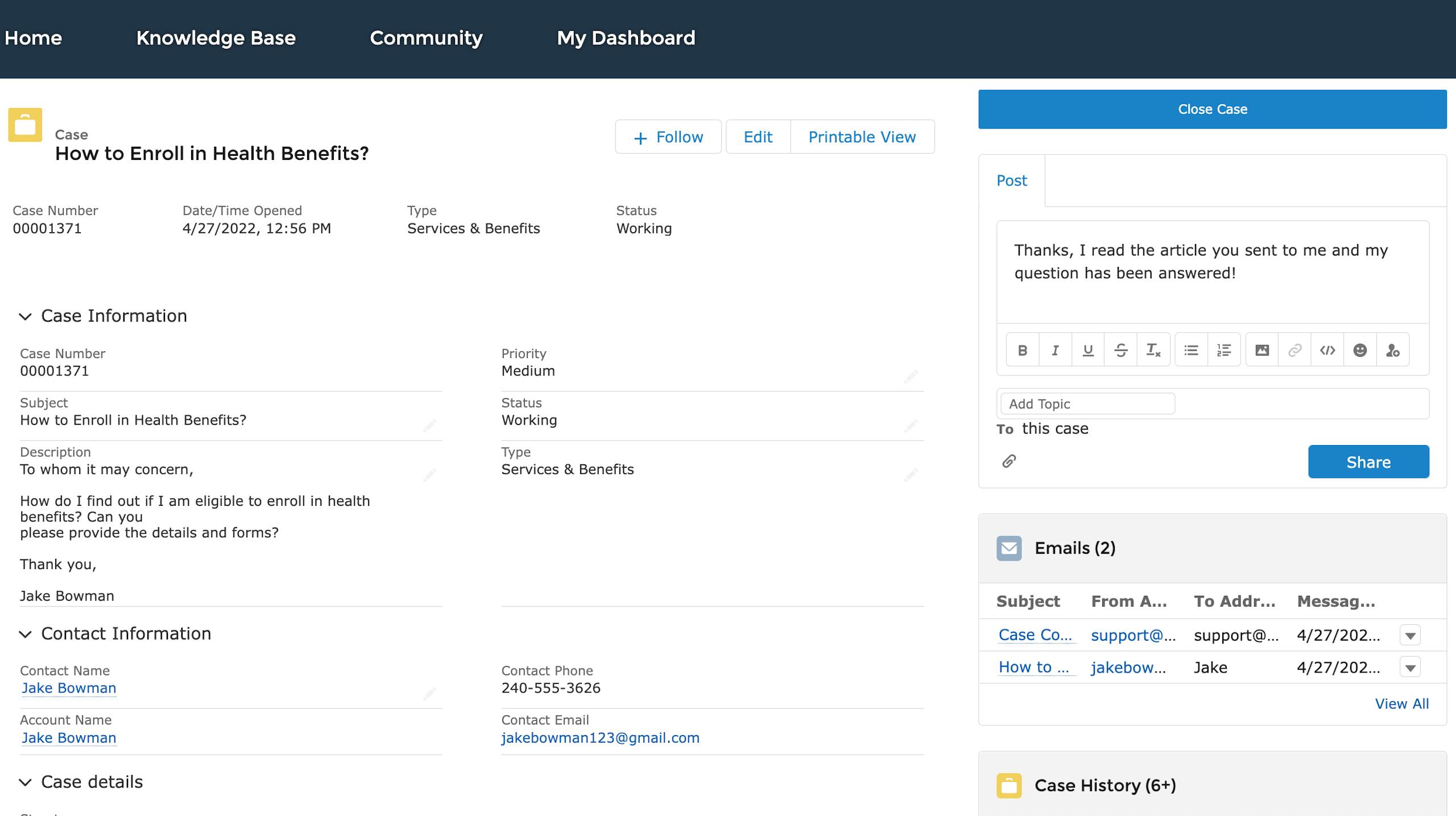
Access Information
Constituents can log into the Portal to access their own case history and profile. They will see the full case history, have access to all the knowledge articles, and can engage with their case manager directly in the feed.

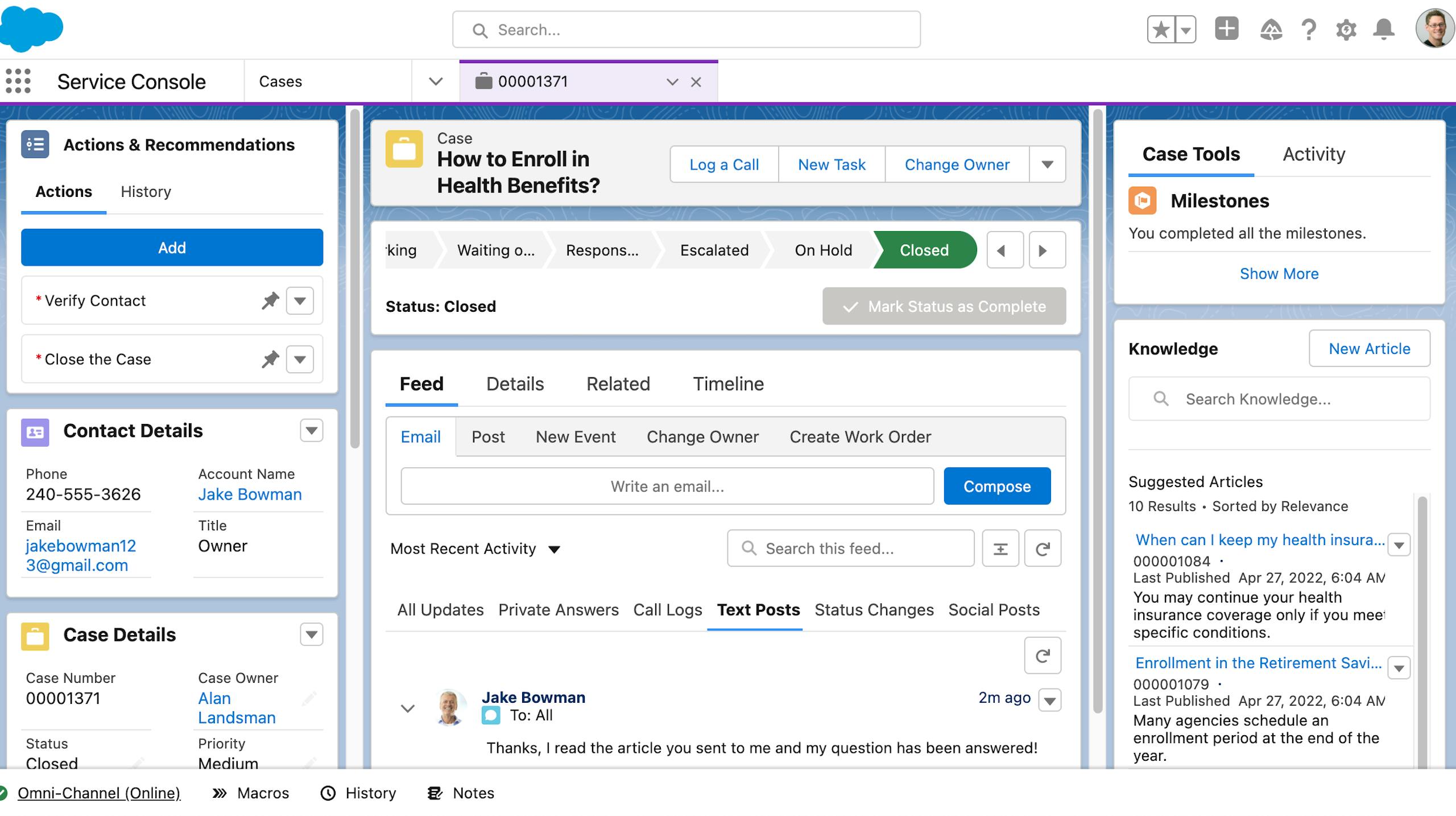
Tailor Processes
With the Salesforce Service Console, each organization can customize the entire case process including how cases are closed.

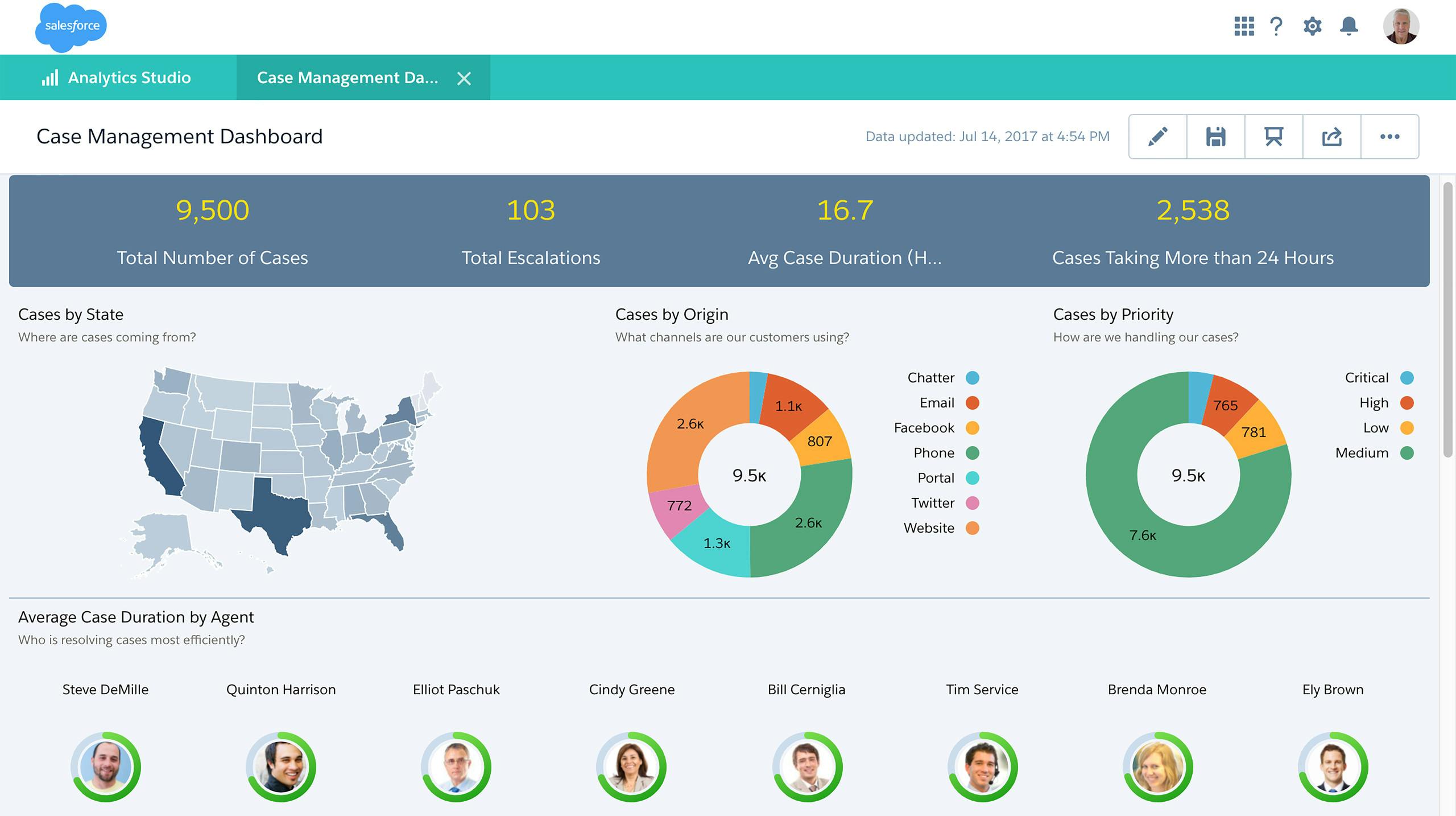
Analyze the Data
Using CRM Analytics, organizations can review agent performance. For example, you can monitor case close rates, agent productivity, and track trends.






