1

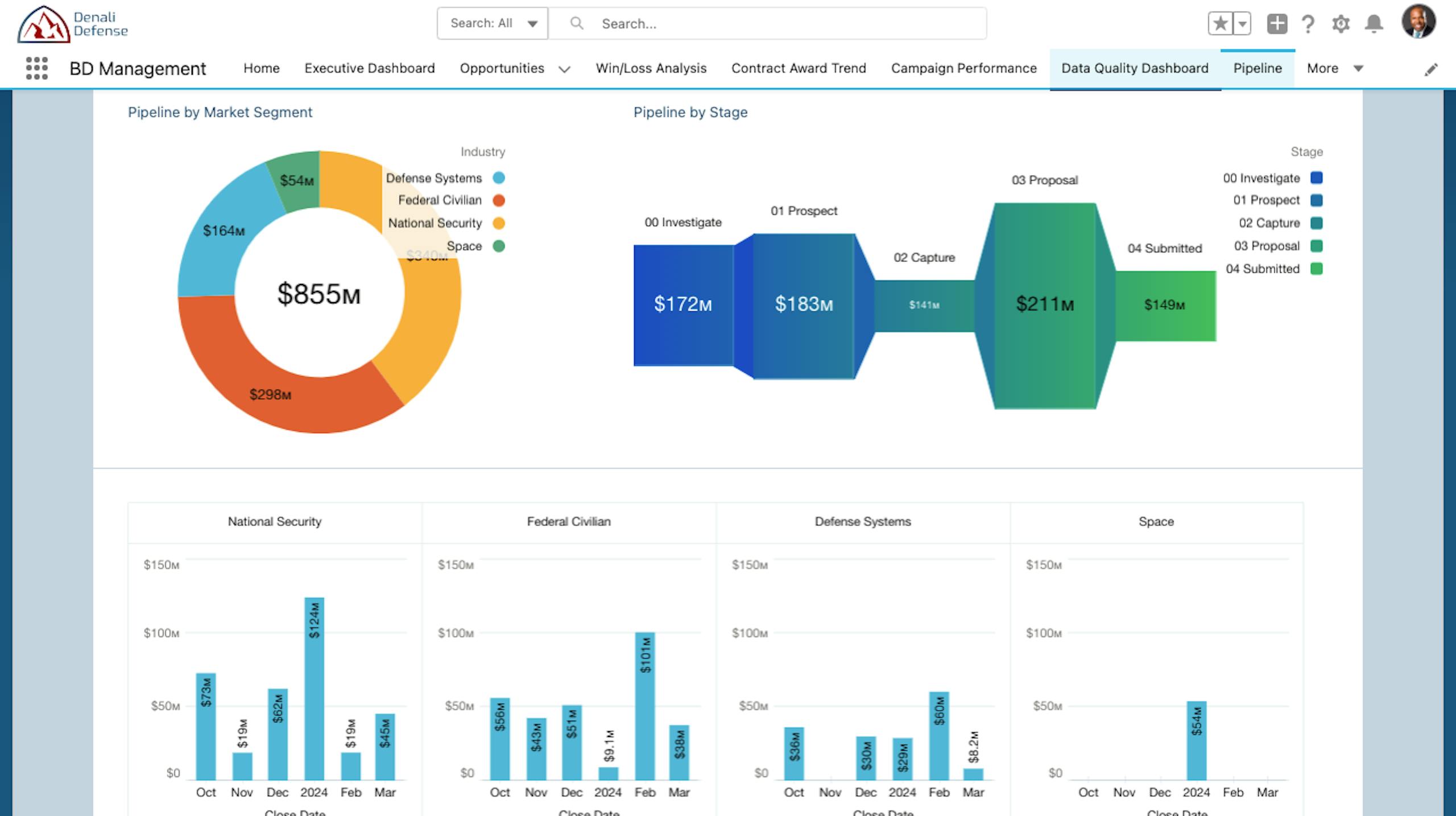
Run the Business Intelligently
As you leverage Sales Cloud for Capture Management and Business Development, the solution is tracking changes to generate an overall picture of your pipeline of pursuits and opportunities. You can see where your pipeline began, what moved in or out, and where the pipeline ended in a given time period.

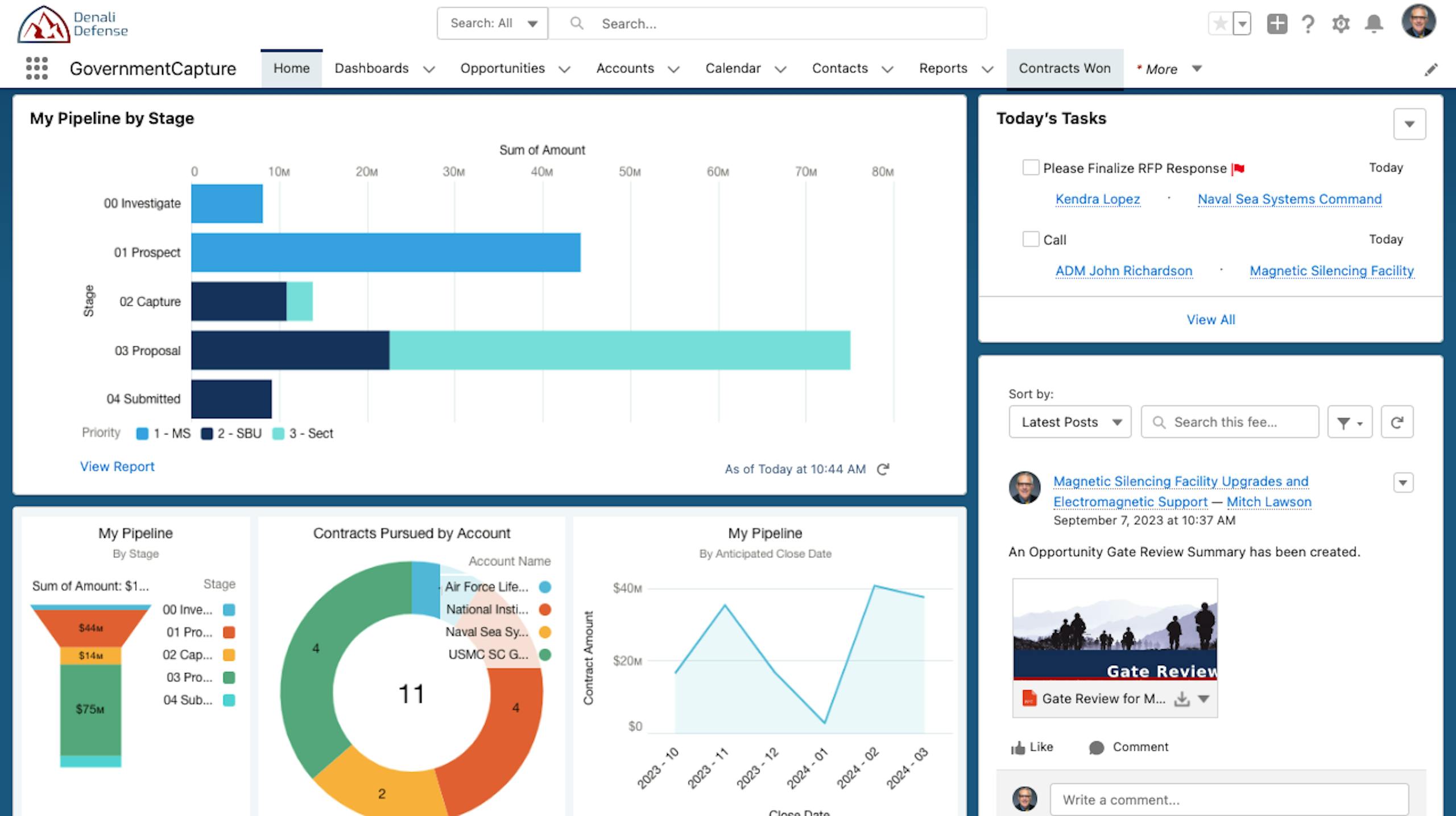
Expedite Capture Management
Leveraging the #1 platform for Sales, government contractors can win more business, streamline the capture process, and run the business intelligently with Sales Cloud for Capture Management and Business Development.

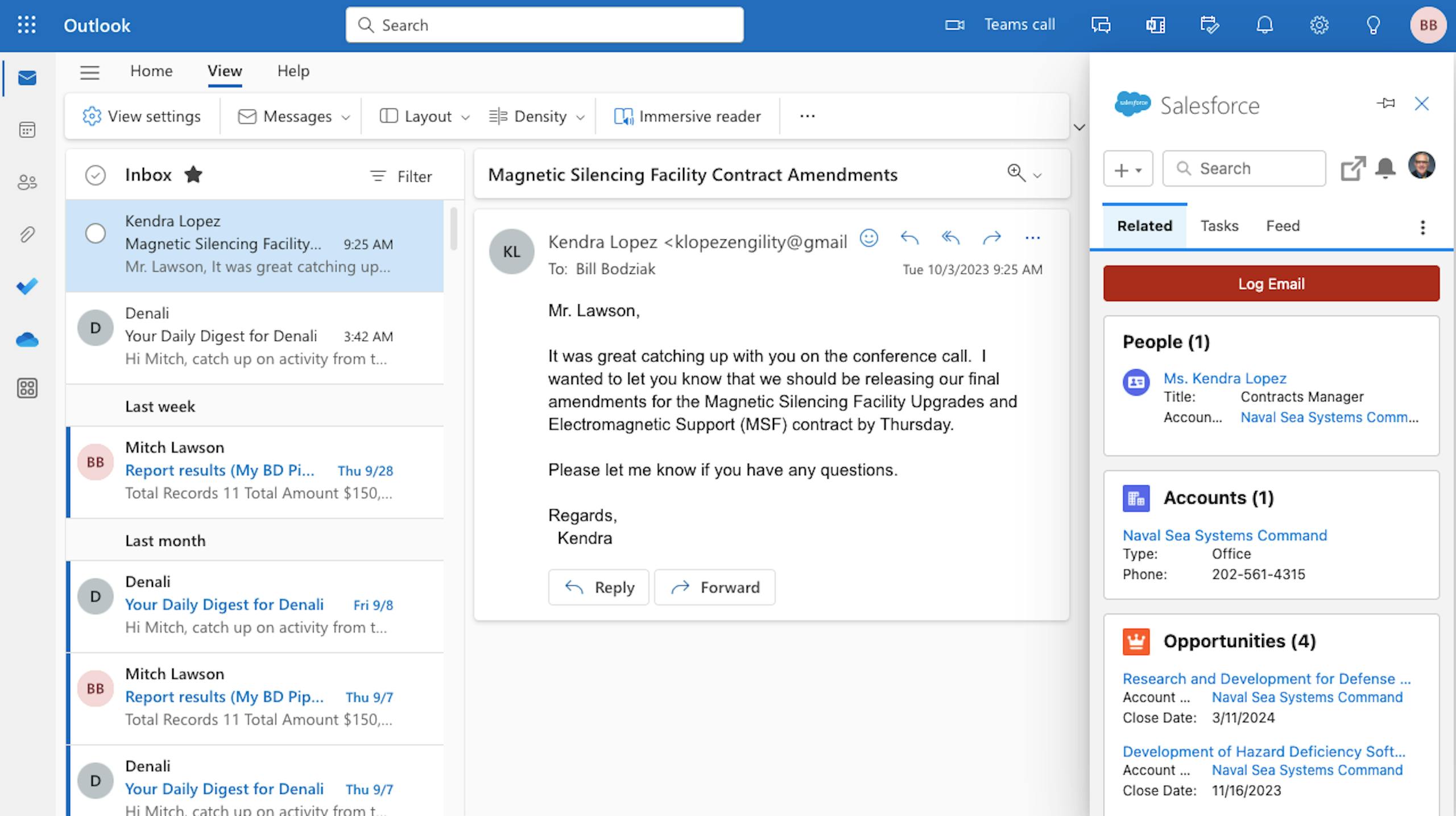
Unlock Your Inbox
Unlock the wealth of information and communication between your capture managers or business development executives and your customers. Salesforce makes it easy to attach important email messages to contacts, accounts, and opportunities to keep teams informed and aware of key conversations that impact the probability of winning. Capture managers can even launch Salesforce records for additional details within the connector without leaving their inbox.

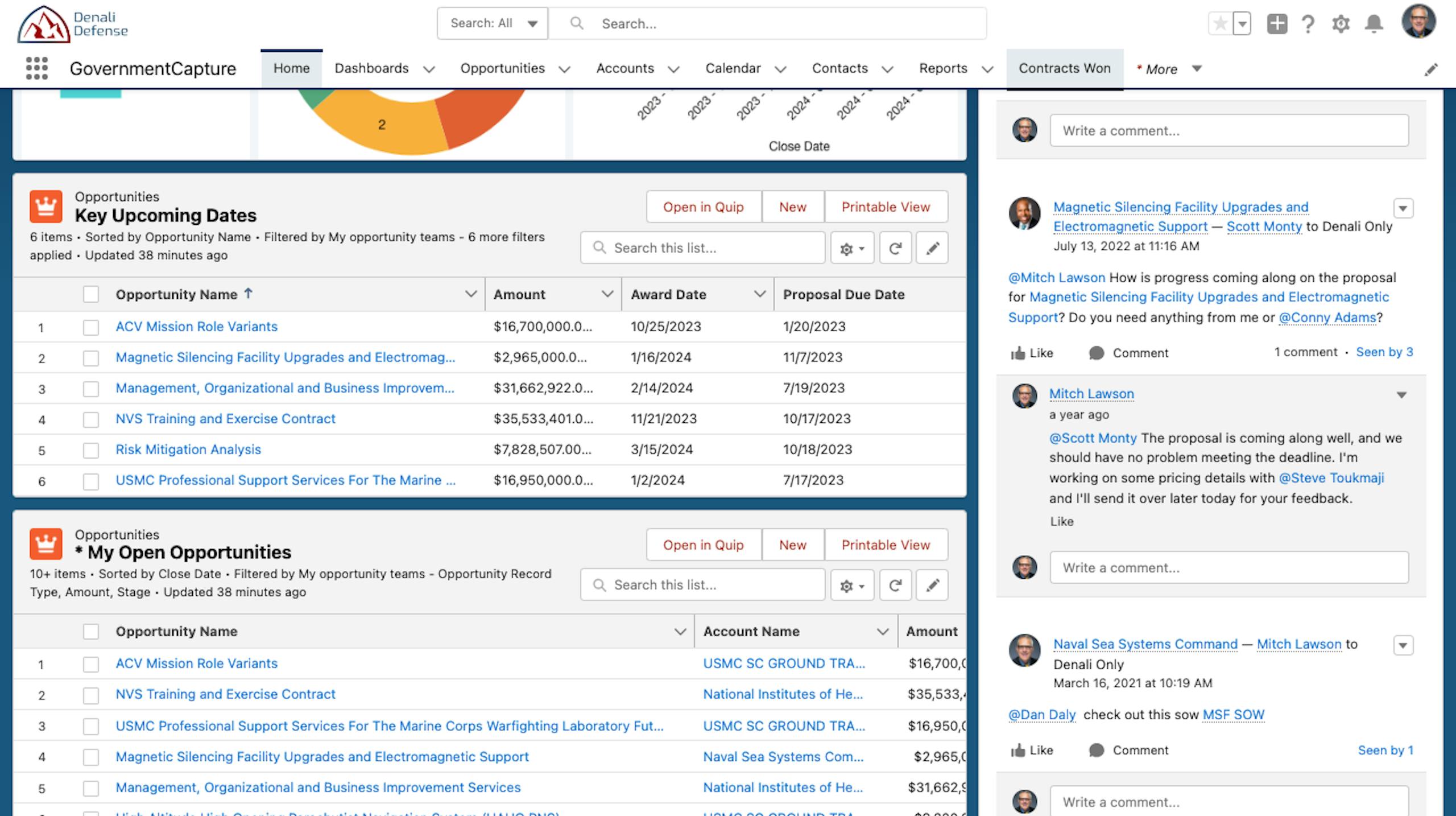
Follow Key Dates
In Salesforce, the capture manager or business development executive can access their home page to view key metrics, collaborate with colleagues, and track key dates related to upcoming opportunities. Keeping the most important information on the home page helps focus on winning more business and moving processes towards due dates.

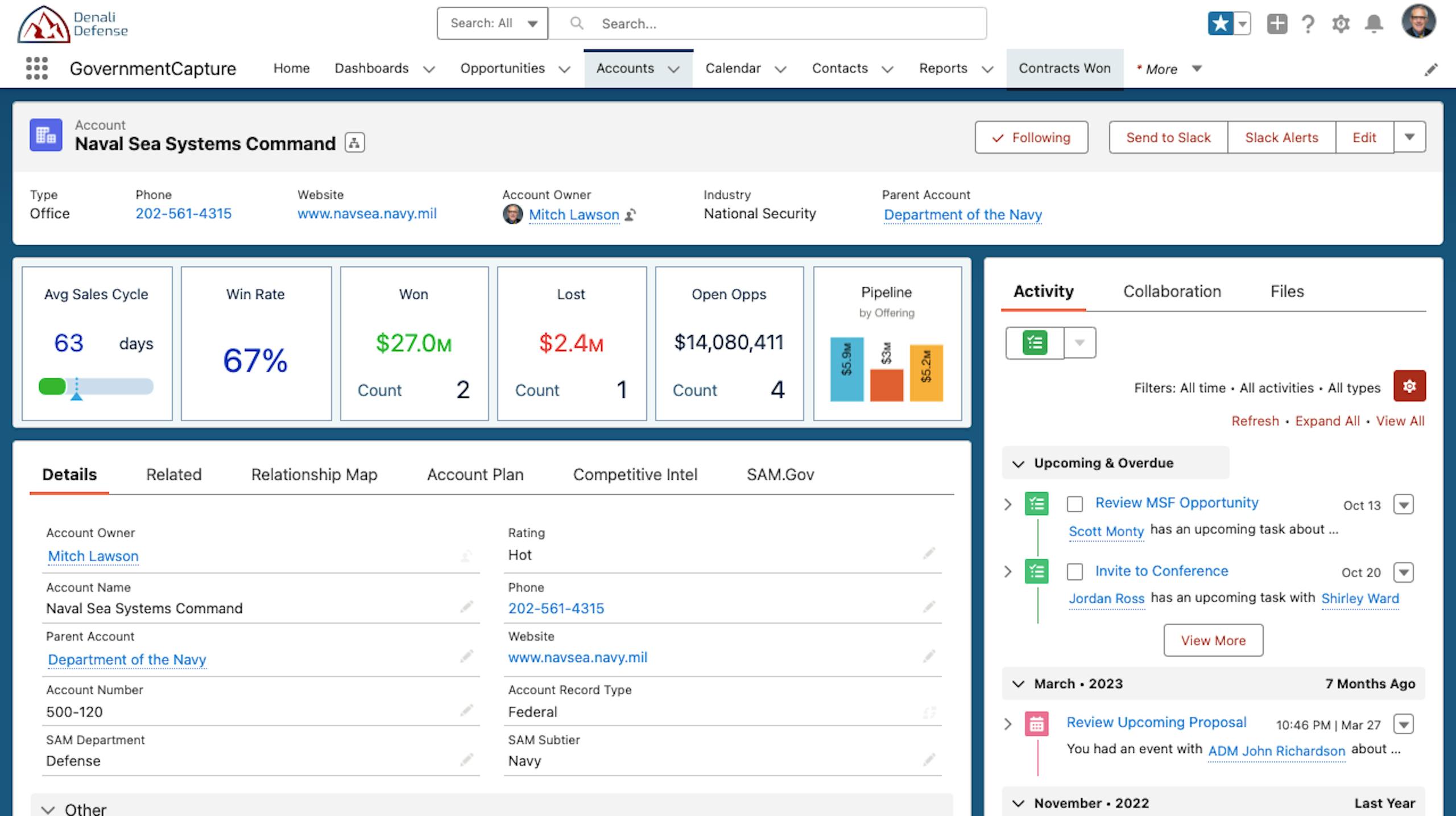
Manage Accounts
The account record shows the most important information at the top so the capture manager can see the pertinent details and metrics, providing a snapshot of overall account health and performance. The record also displays all details as well as a timeline of past activities and upcoming tasks or events.

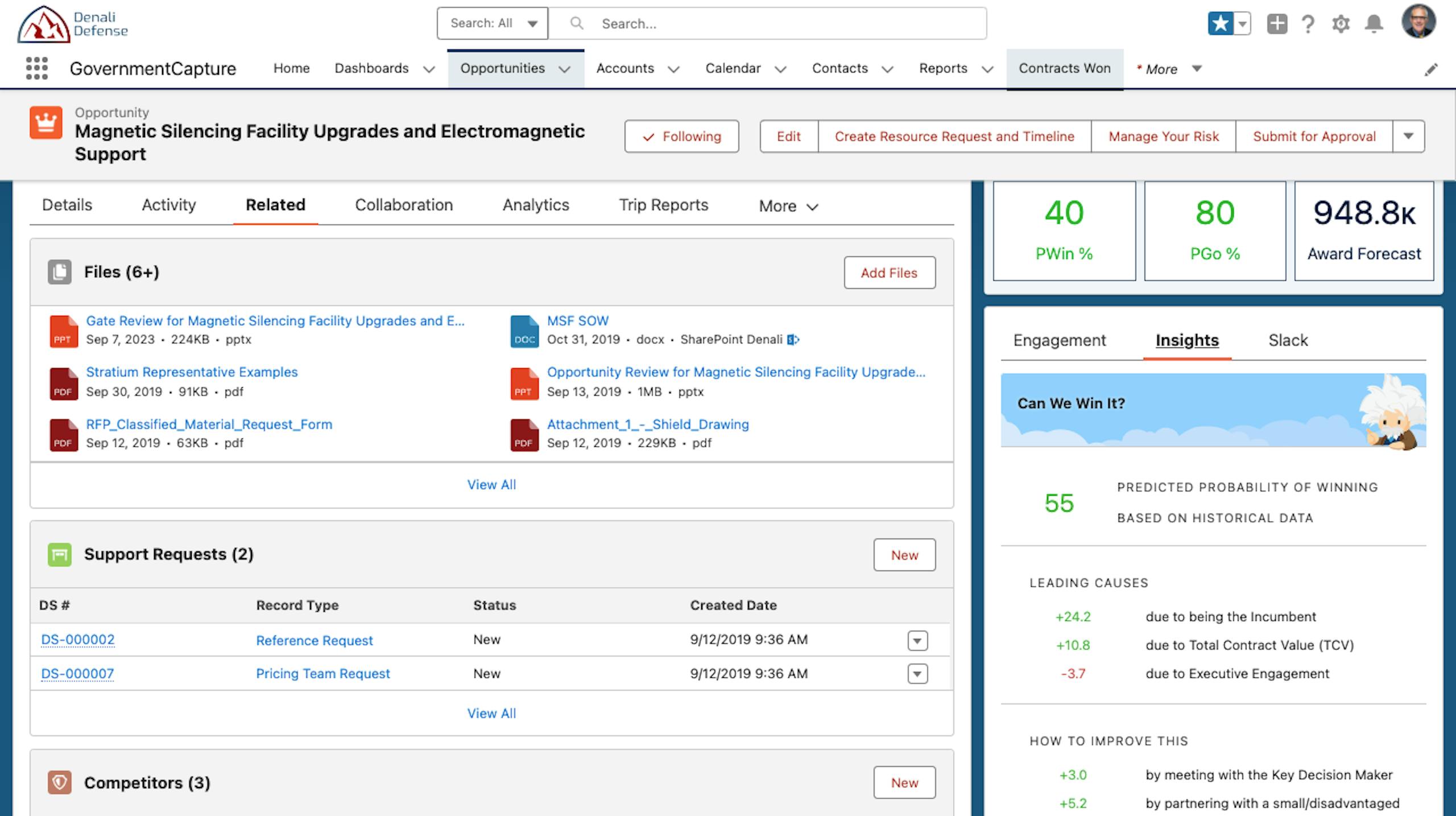
Related Records
Related records deliver a critical way to access an entire view of an Account or Opportunity. With Salesforce, all the necessary content resides in one place.
Users can easily see related files, contacts, support requests, competitors, and pricing, keeping everyone organized and on the same page.

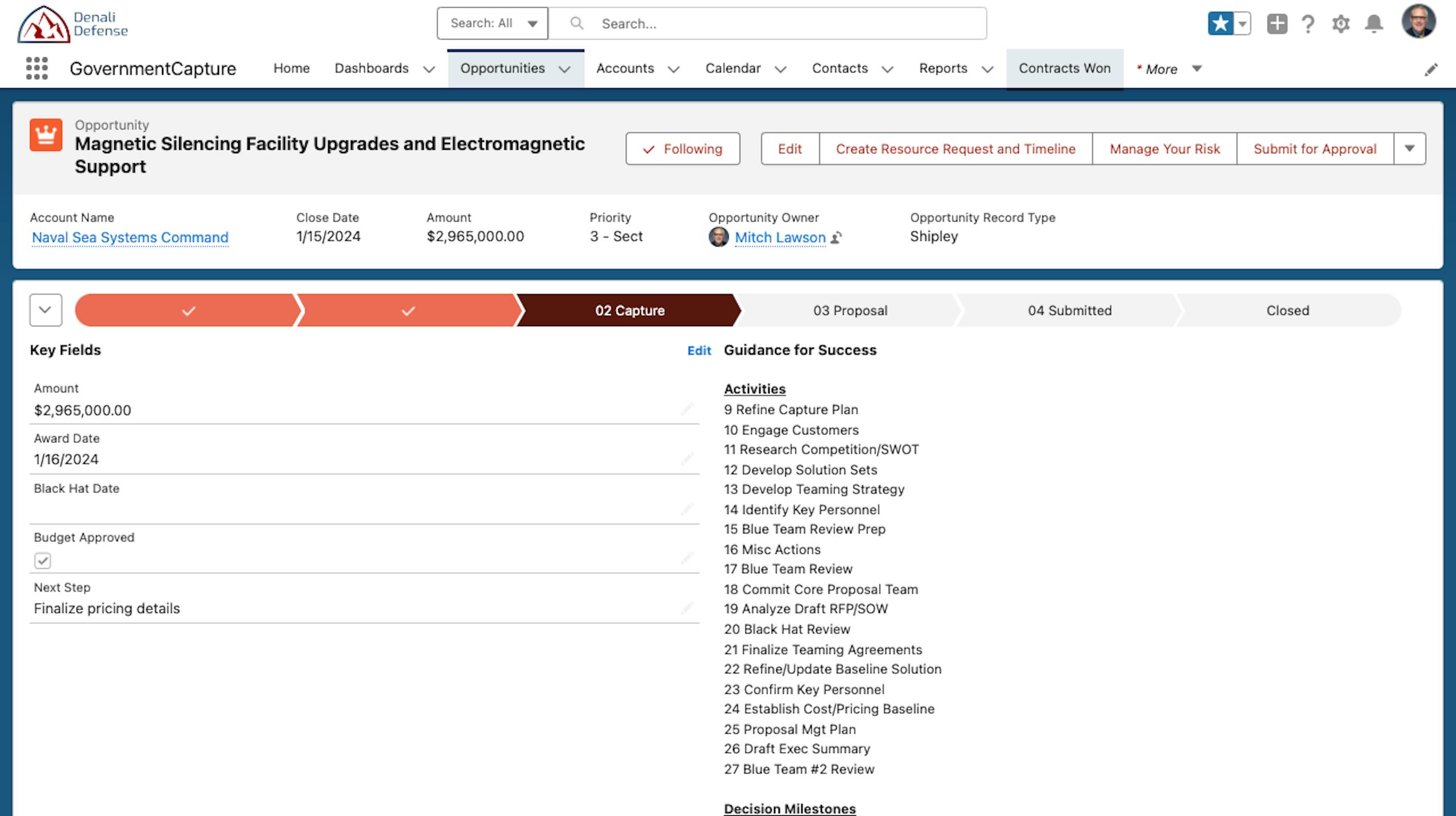
Track Opportunity Progress
The Sales Path across the top of the Opportunity screen allows users to visualize which stage the deal is in, as well as highlight key fields that need attention from the capture manager to move the deal forward.
Additionally, each stage can include coaching and guidance to ensure the capture process runs as smoothly as possible and all requirements are addressed.

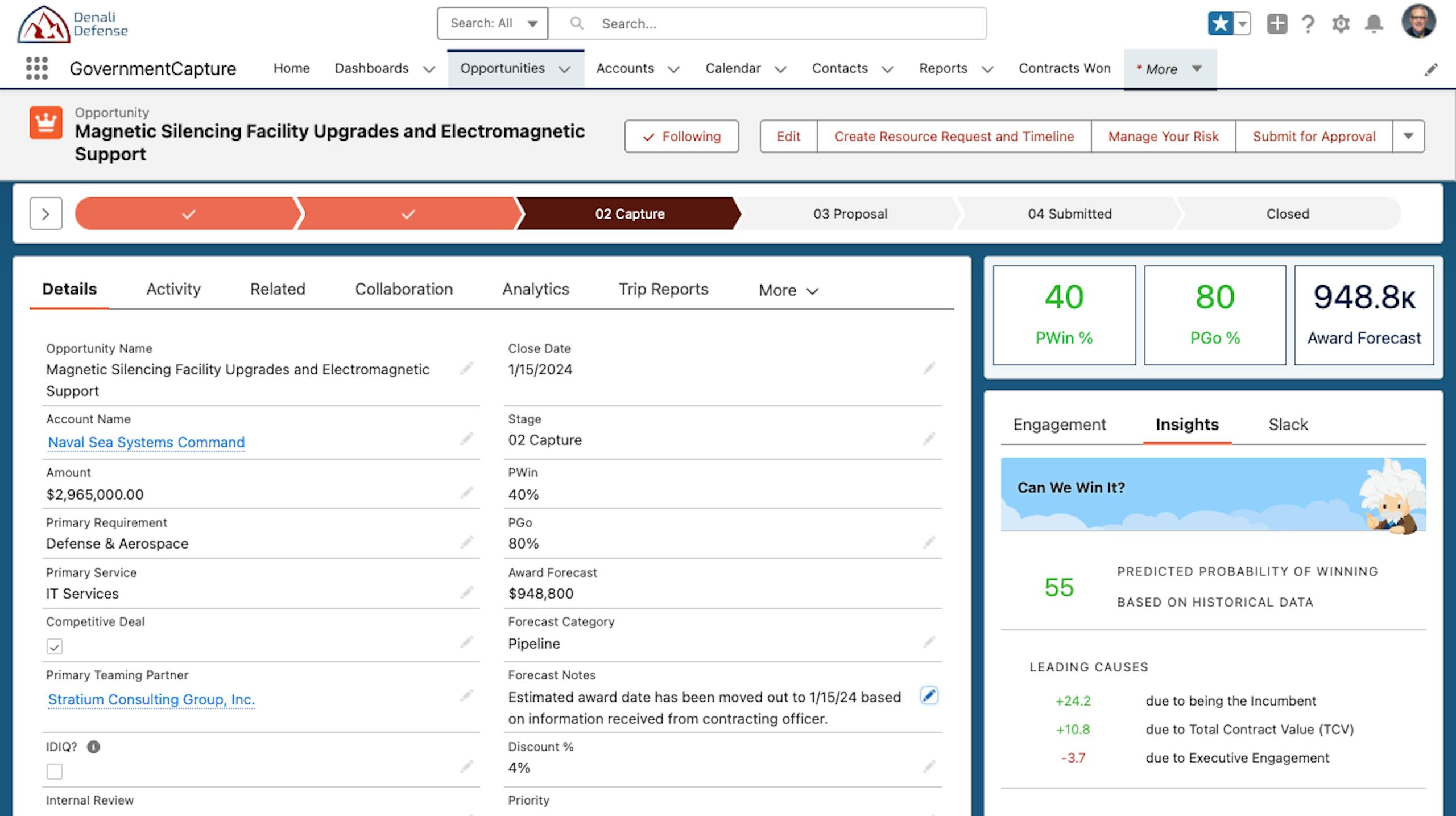
Get More Detail
At its core, each record is made up of the specific fields and data points that need to be tracked. In addition to key dates or milestones, information from intelligence sources like GovWin, BGOV, or SAM.gov can be captured to augment standard information on each record. Data from ERPs like Deltek Costpoint can also be integrated to track bid & proposal costs and measure burn down against budgets.

Analyze Data
The real power comes when you can start to use that data to make informed decisions. In this case, we are trying to figure out where we have had success historically with similar deals. This dashboard allows us to see that right from within the opportunity, to get the insights we need and learn why we may have won or lost previous opportunities.

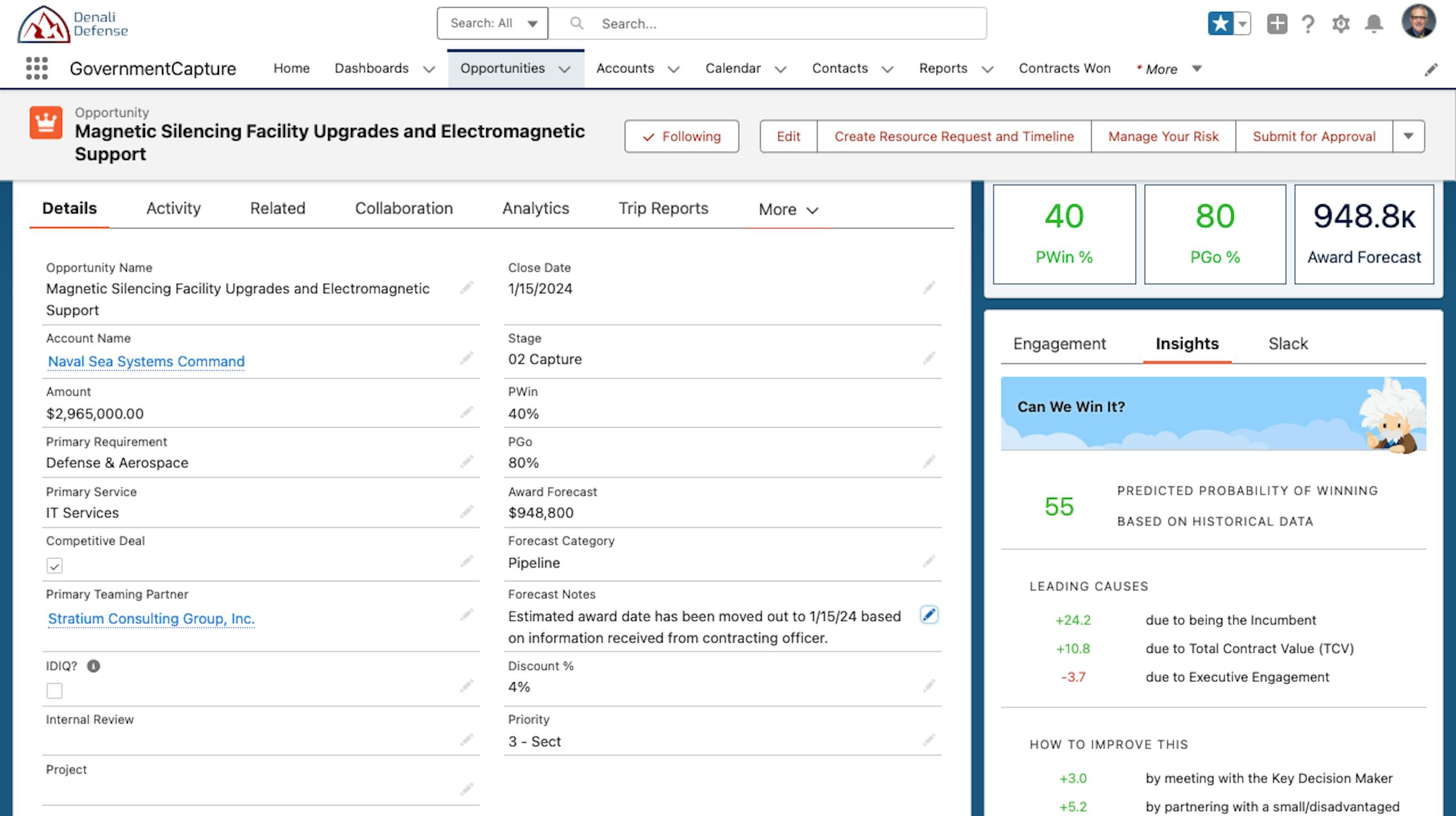
Generate Intelligent Insights
Einstein Discovery allows capture managers to take advantage of historical data accumulated in the system to make predictions about probability of winning the opportunity and how to improve the chances. Companies can configure calculations to determine potential award forecast and what influences predictions such as PWin and PGo.

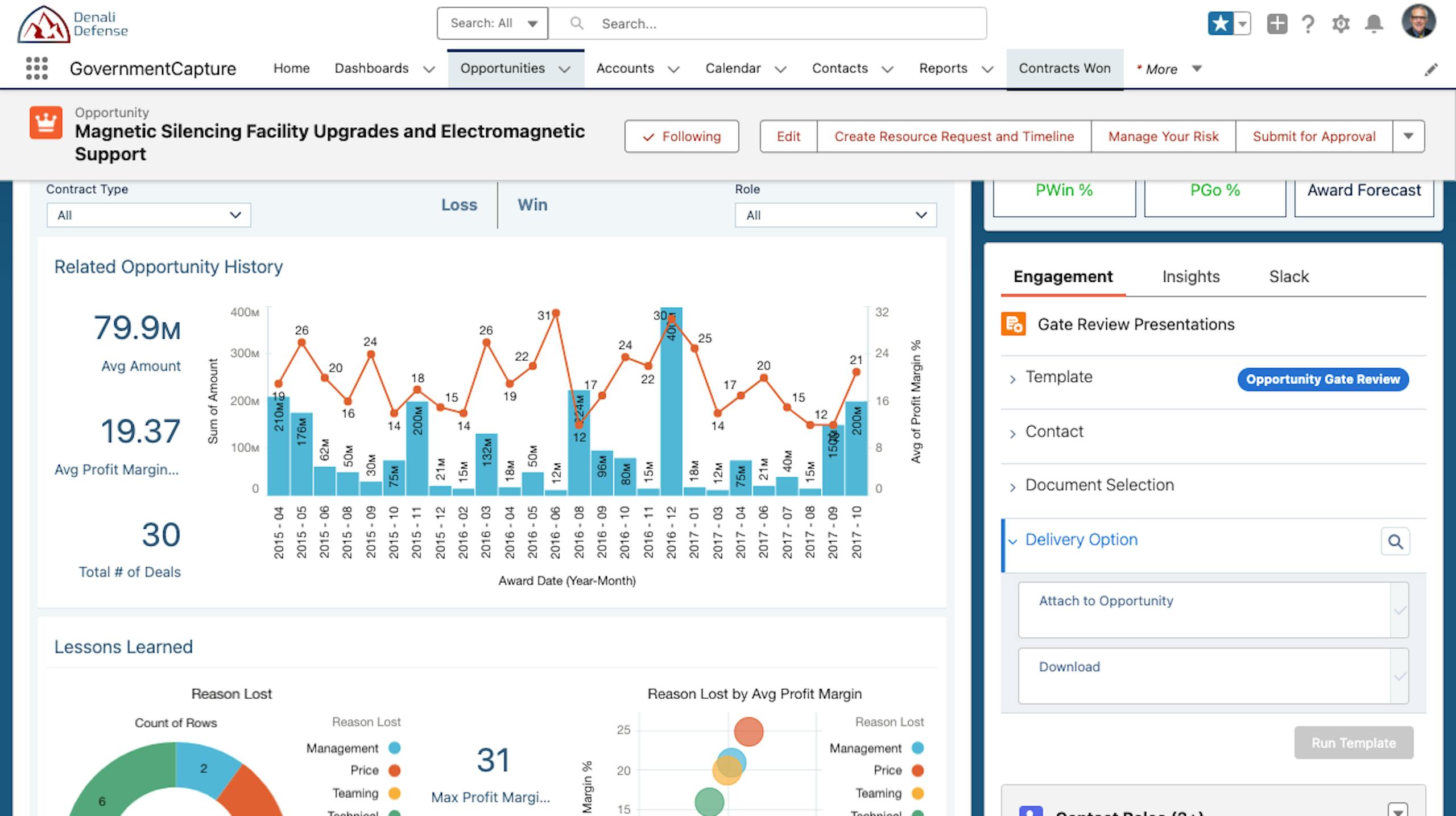
Save Time
By using an AppExchange partner like Nintex DocGen, we are able to grab the most recent data about this opportunity and combine it with your unique PowerPoint templates to automatically generate Gate Review documents. This saves a lot of valuable time in document creation, minimizes errors, and keeps documents as fresh as possible for the next review.

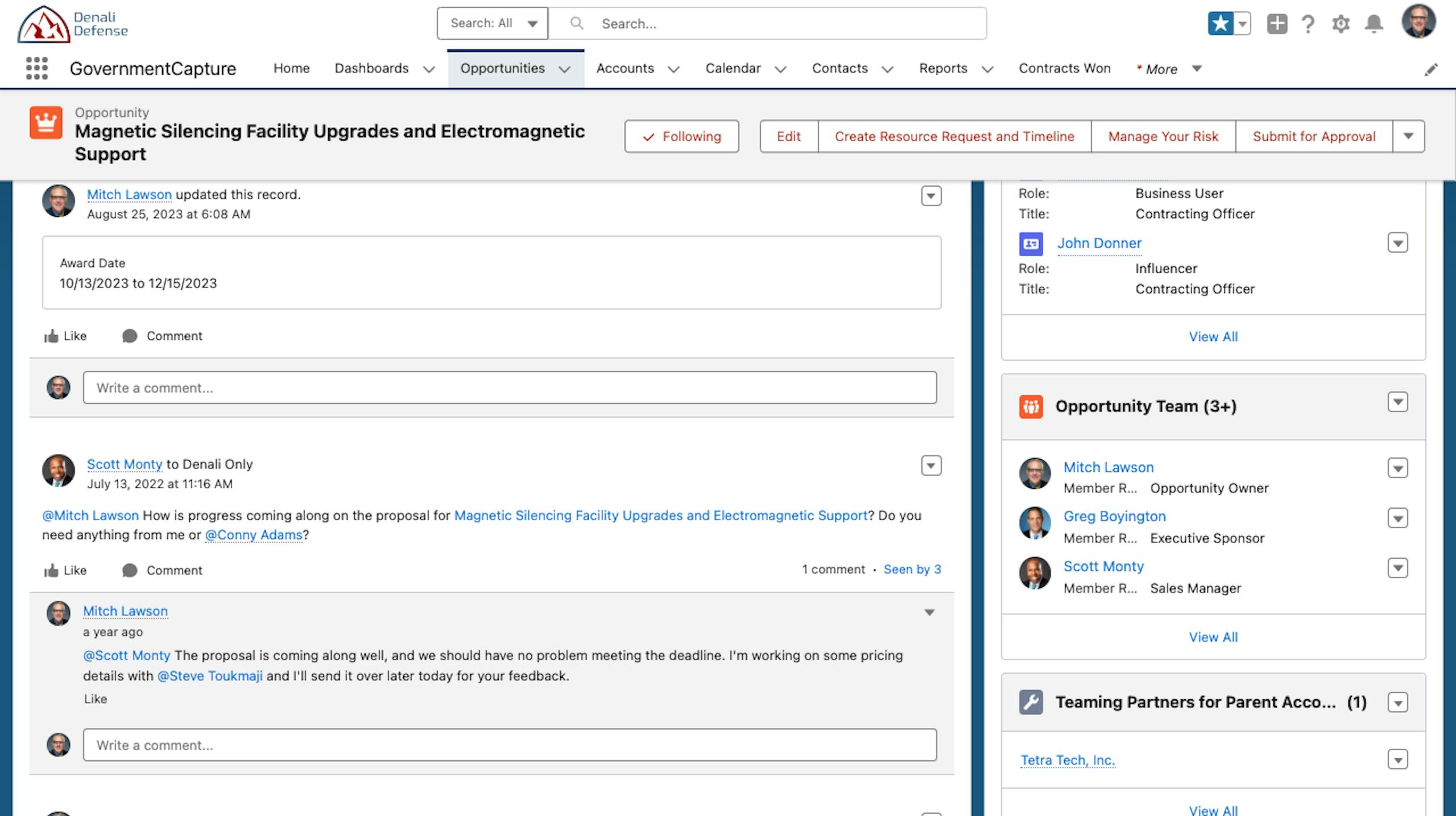
Collaborate with Ease
Salesforce provides for collaboration on any record, such as an Account or Opportunity. Files can be shared, updates can be tracked, and conversations can happen in the context of the record. This creates a powerful living history of the record so that new employees can easily access the background they need and quickly come up to speed.

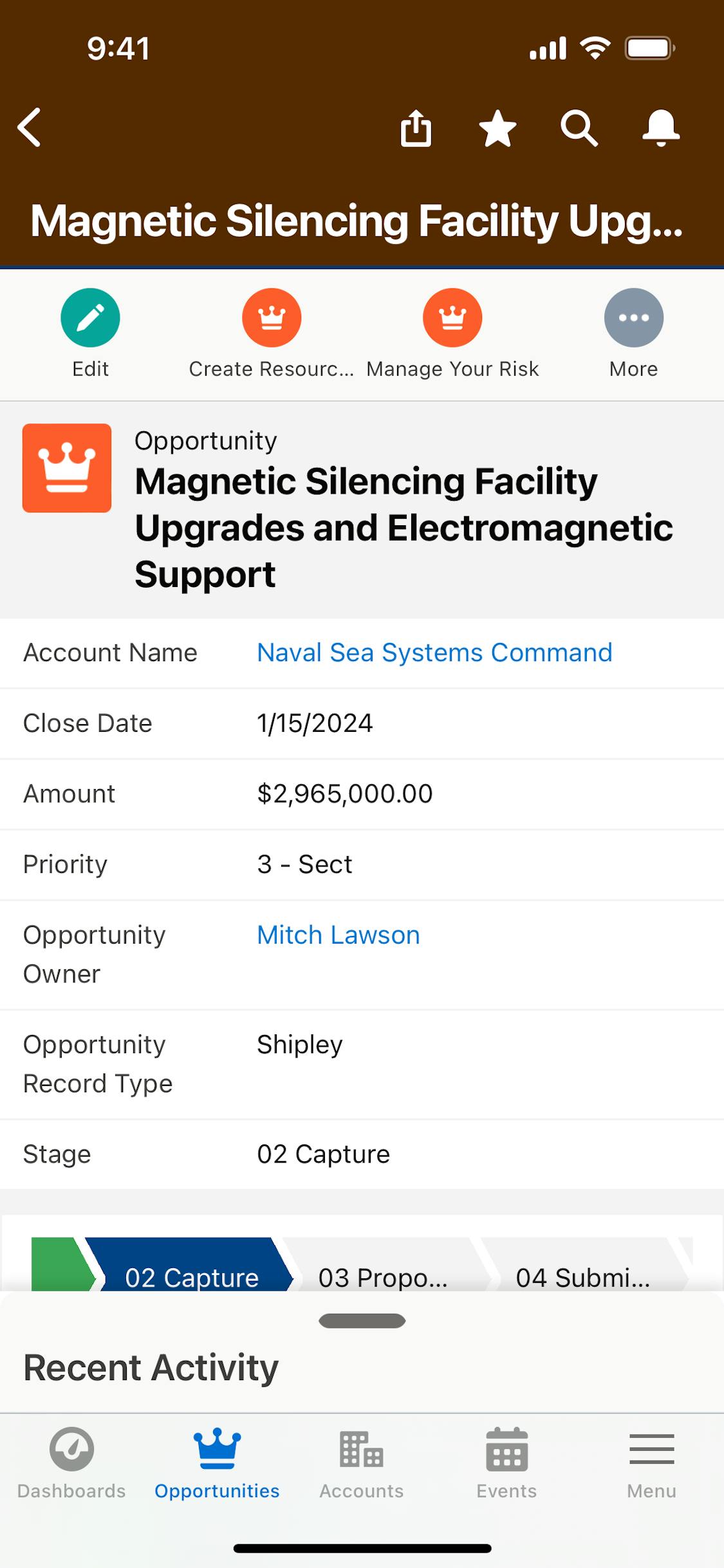
Provide Mobility
Just about everything you do on your laptops in Salesforce can be done from your mobile device as well. This is great for Capture Managers who need to stay up to date on an opportunity as they are out in the field or meeting with a client. Capture team members can easily log their calls or meetings, make updates, or ask for deal support, directly from their phone.

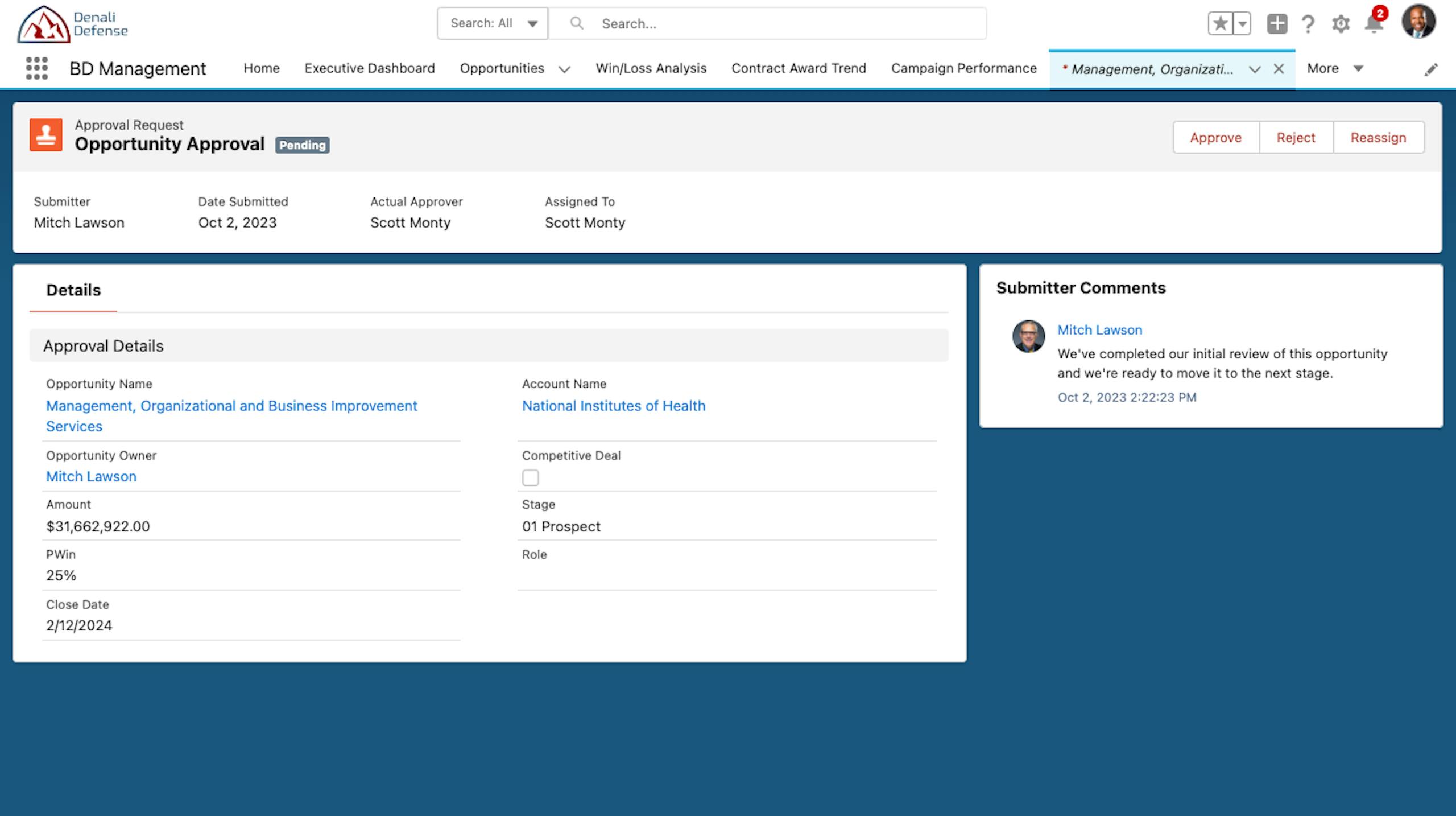
Submit for Approval
Easily build configurable approval processes to ensure opportunities are reviewed before submitting and moving to the next stage. The approval history is automatically captured, including names, dates, time, and approval or rejection notes. Approvals can also be done on the mobile device or via email.

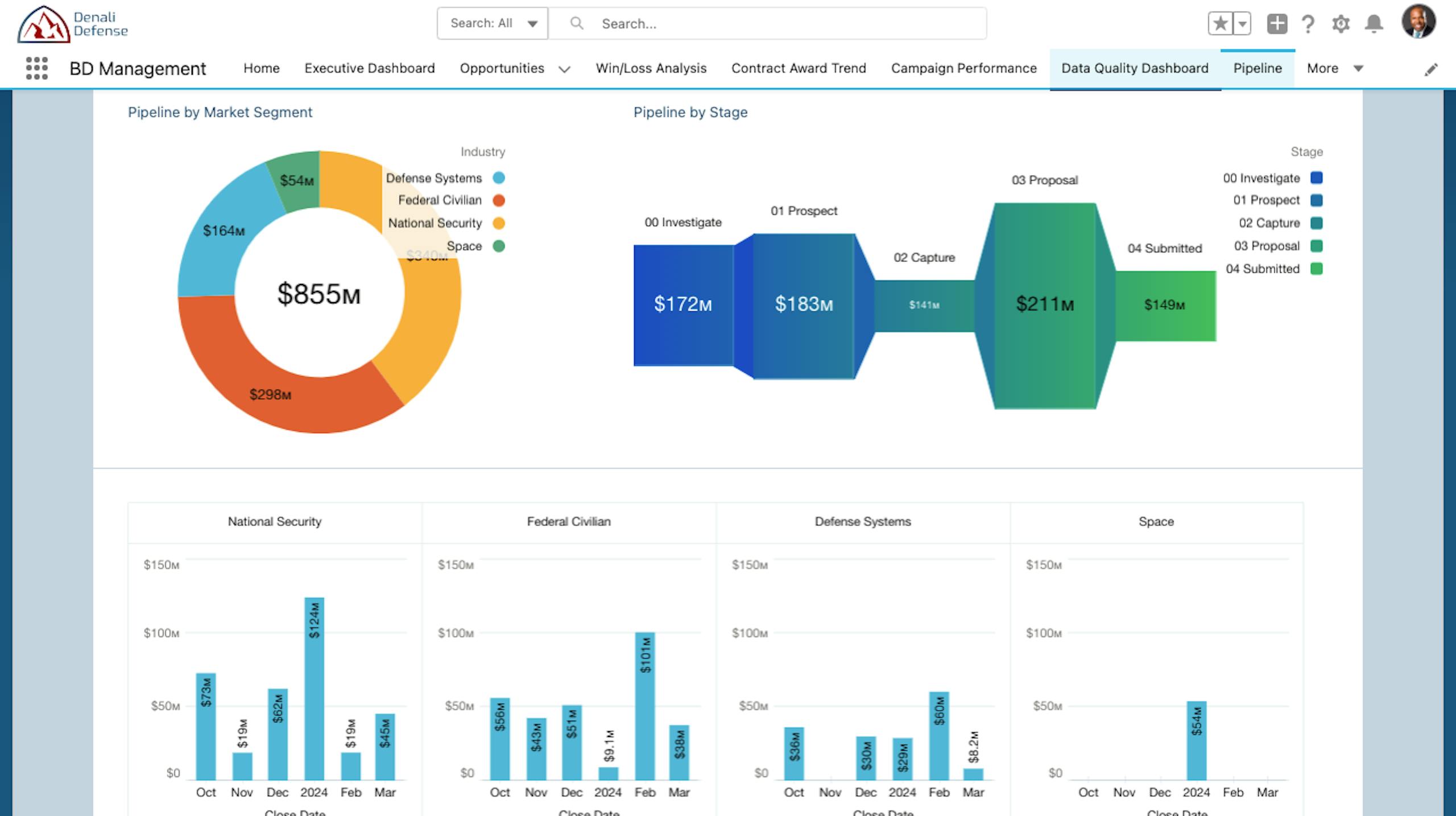
Run the Business Intelligently
As you leverage Sales Cloud for Capture Management and Business Development, the solution is tracking changes to generate an overall picture of your pipeline of pursuits and opportunities. You can see where your pipeline began, what moved in or out, and where the pipeline ended in a given time period.

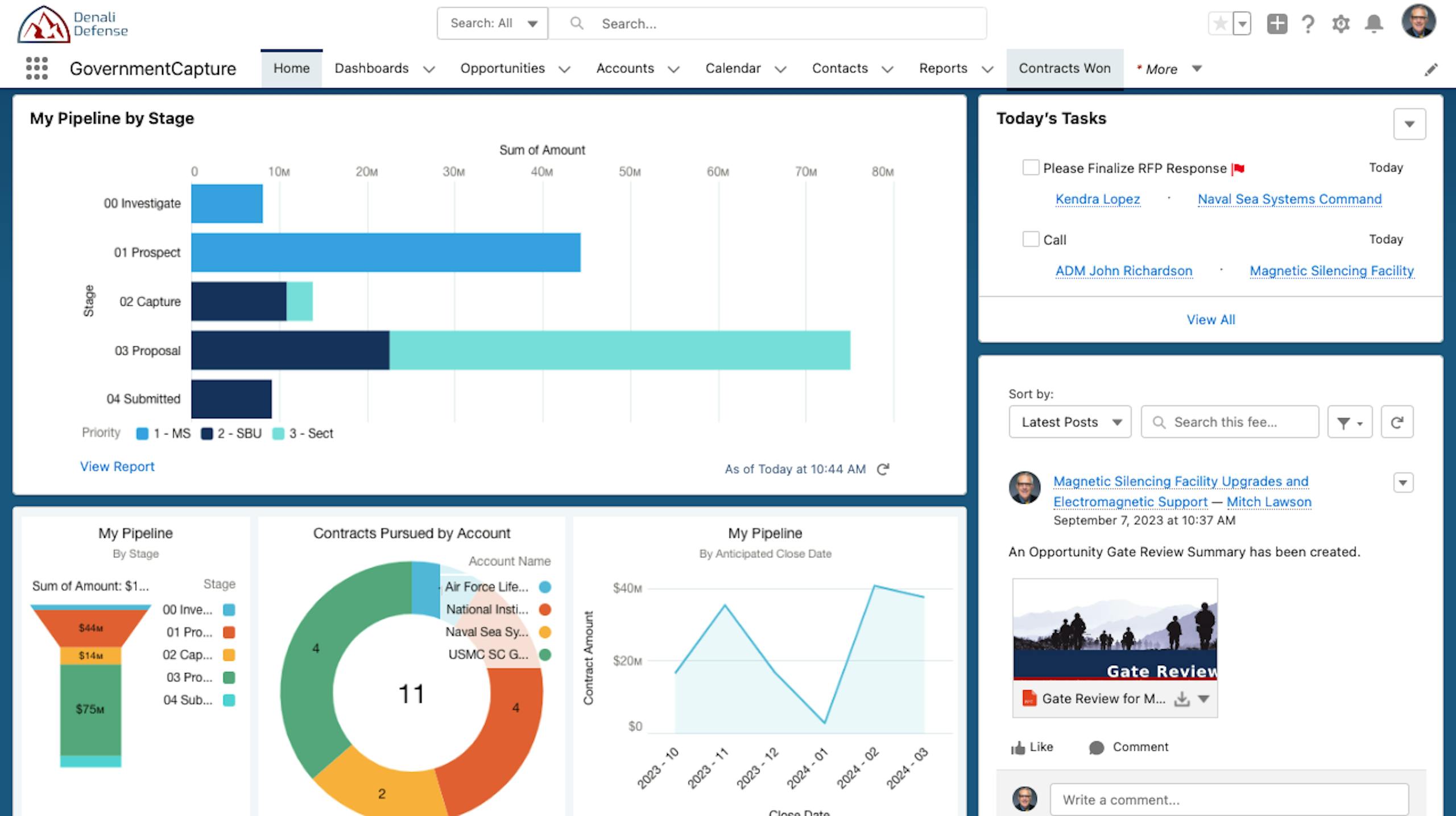
Expedite Capture Management
Leveraging the #1 platform for Sales, government contractors can win more business, streamline the capture process, and run the business intelligently with Sales Cloud for Capture Management and Business Development.

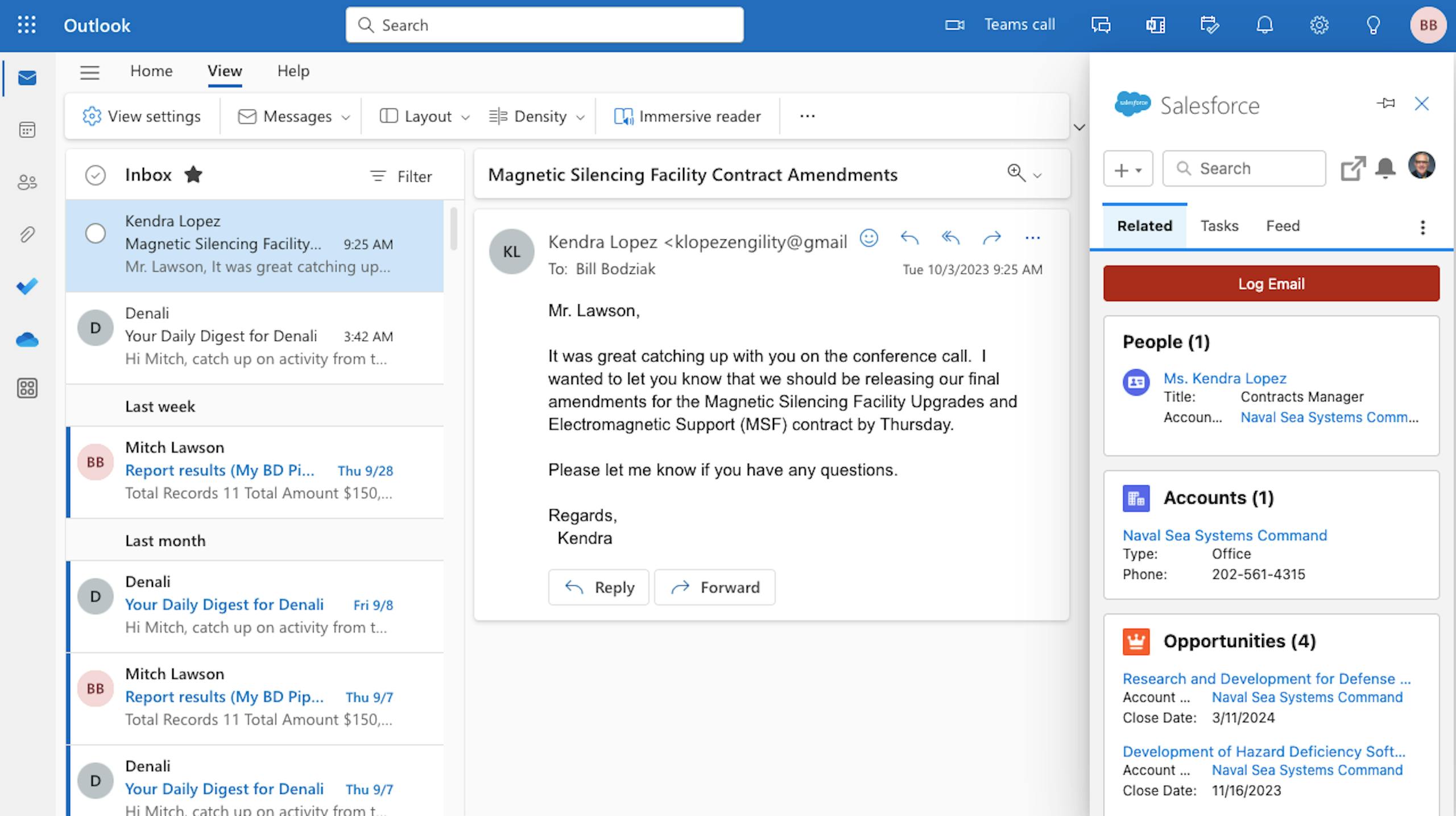
Unlock Your Inbox
Unlock the wealth of information and communication between your capture managers or business development executives and your customers. Salesforce makes it easy to attach important email messages to contacts, accounts, and opportunities to keep teams informed and aware of key conversations that impact the probability of winning. Capture managers can even launch Salesforce records for additional details within the connector without leaving their inbox.

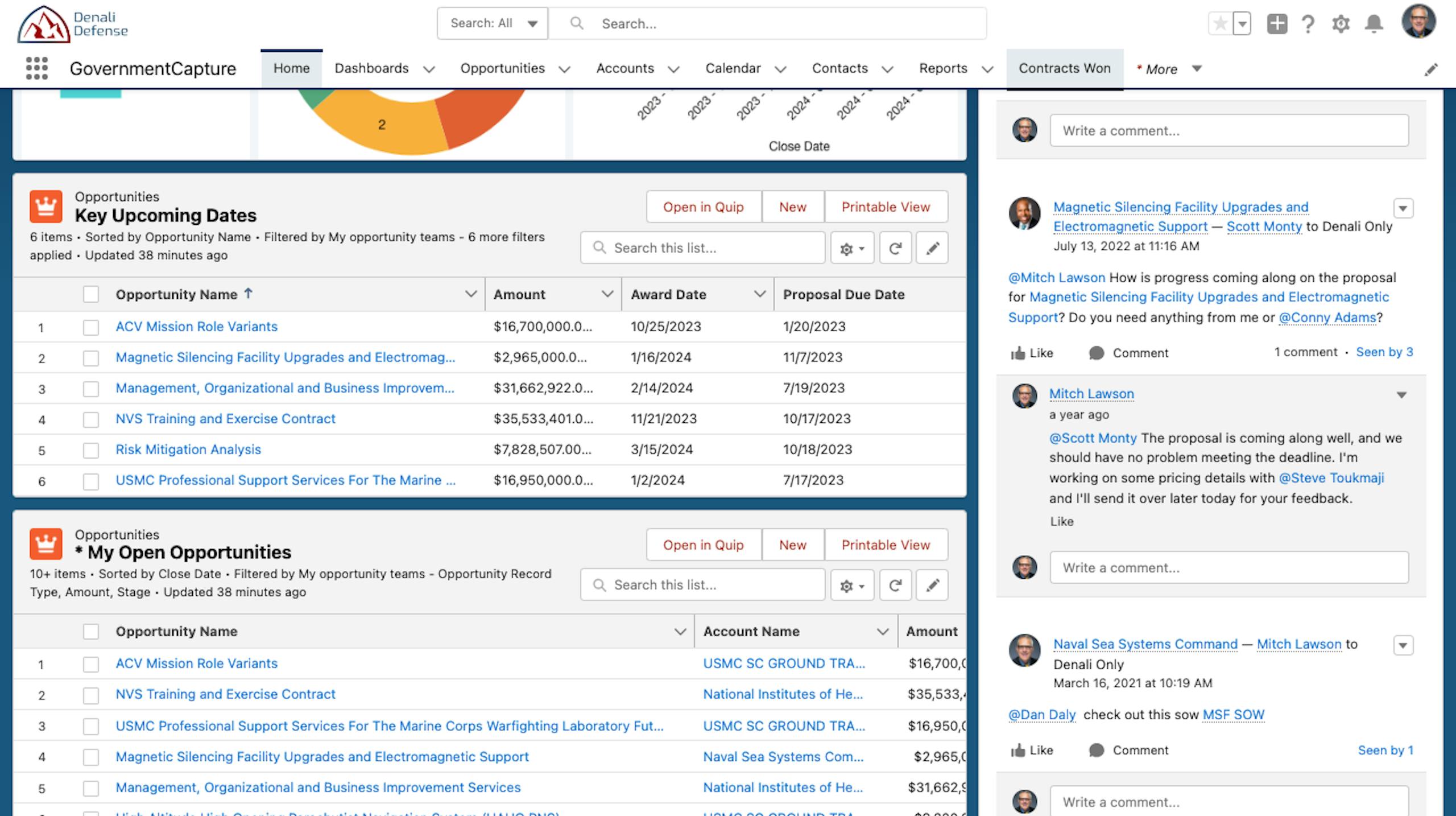
Follow Key Dates
In Salesforce, the capture manager or business development executive can access their home page to view key metrics, collaborate with colleagues, and track key dates related to upcoming opportunities. Keeping the most important information on the home page helps focus on winning more business and moving processes towards due dates.

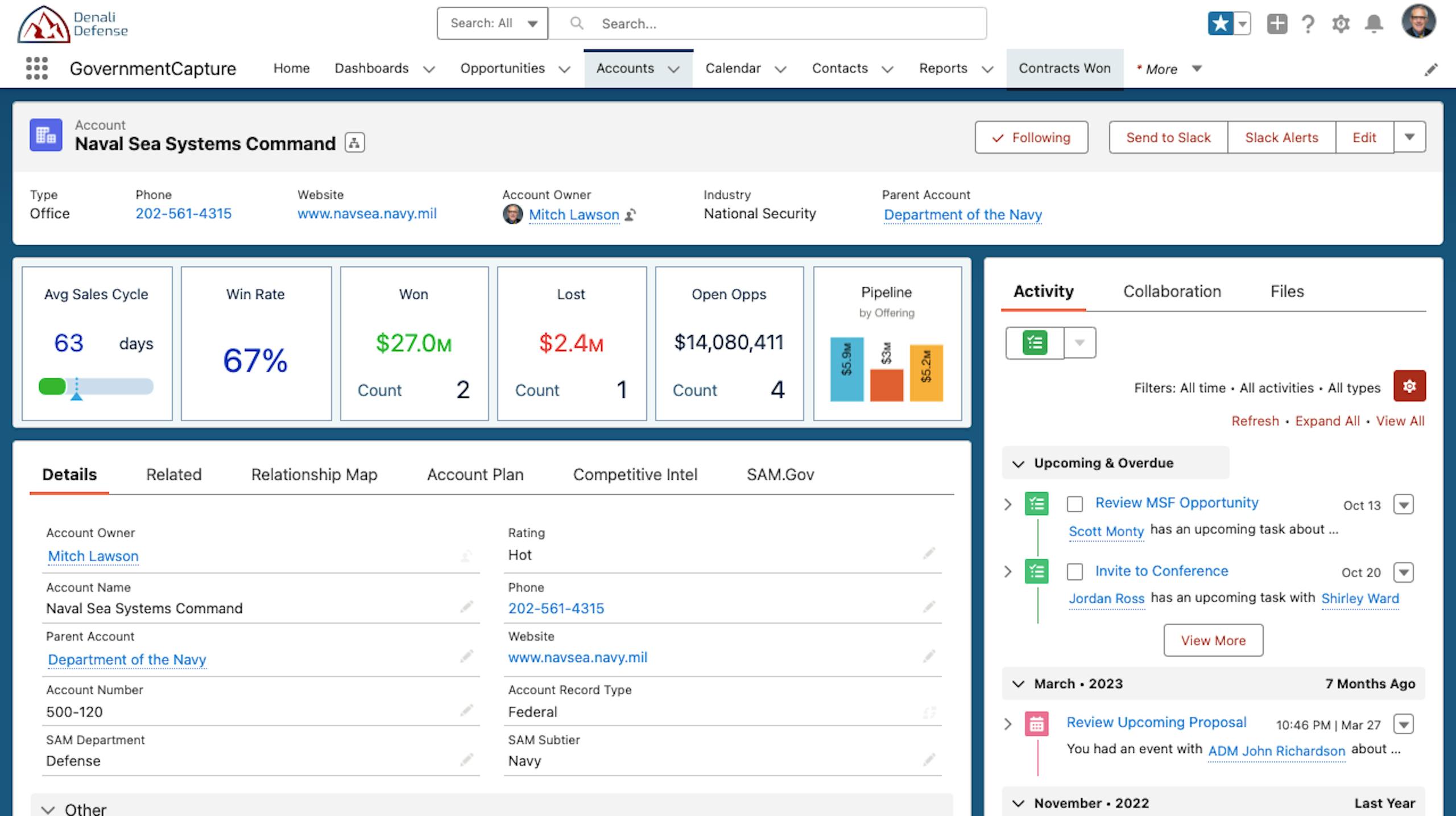
Manage Accounts
The account record shows the most important information at the top so the capture manager can see the pertinent details and metrics, providing a snapshot of overall account health and performance. The record also displays all details as well as a timeline of past activities and upcoming tasks or events.

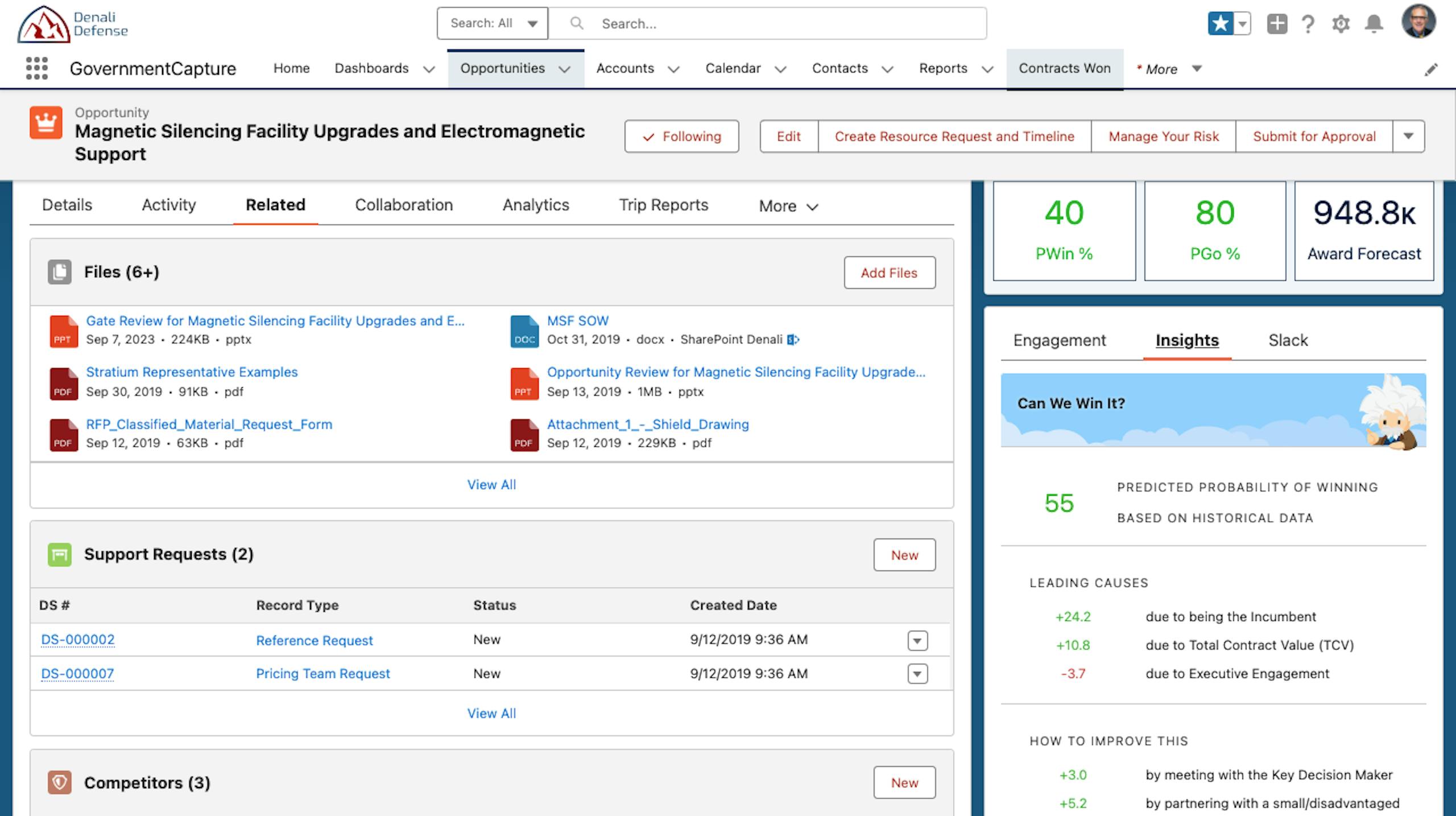
Related Records
Related records deliver a critical way to access an entire view of an Account or Opportunity. With Salesforce, all the necessary content resides in one place.
Users can easily see related files, contacts, support requests, competitors, and pricing, keeping everyone organized and on the same page.

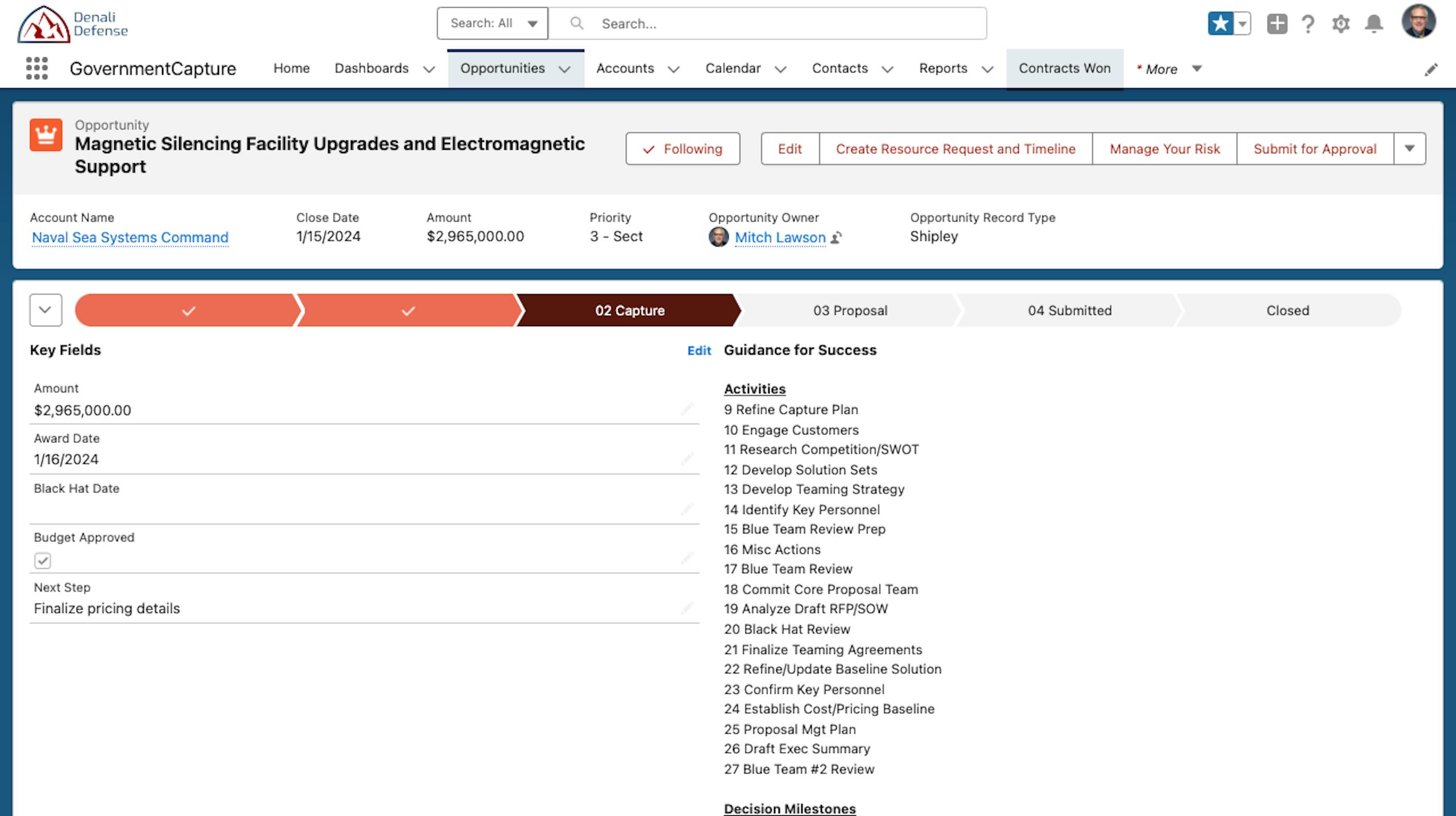
Track Opportunity Progress
The Sales Path across the top of the Opportunity screen allows users to visualize which stage the deal is in, as well as highlight key fields that need attention from the capture manager to move the deal forward.
Additionally, each stage can include coaching and guidance to ensure the capture process runs as smoothly as possible and all requirements are addressed.

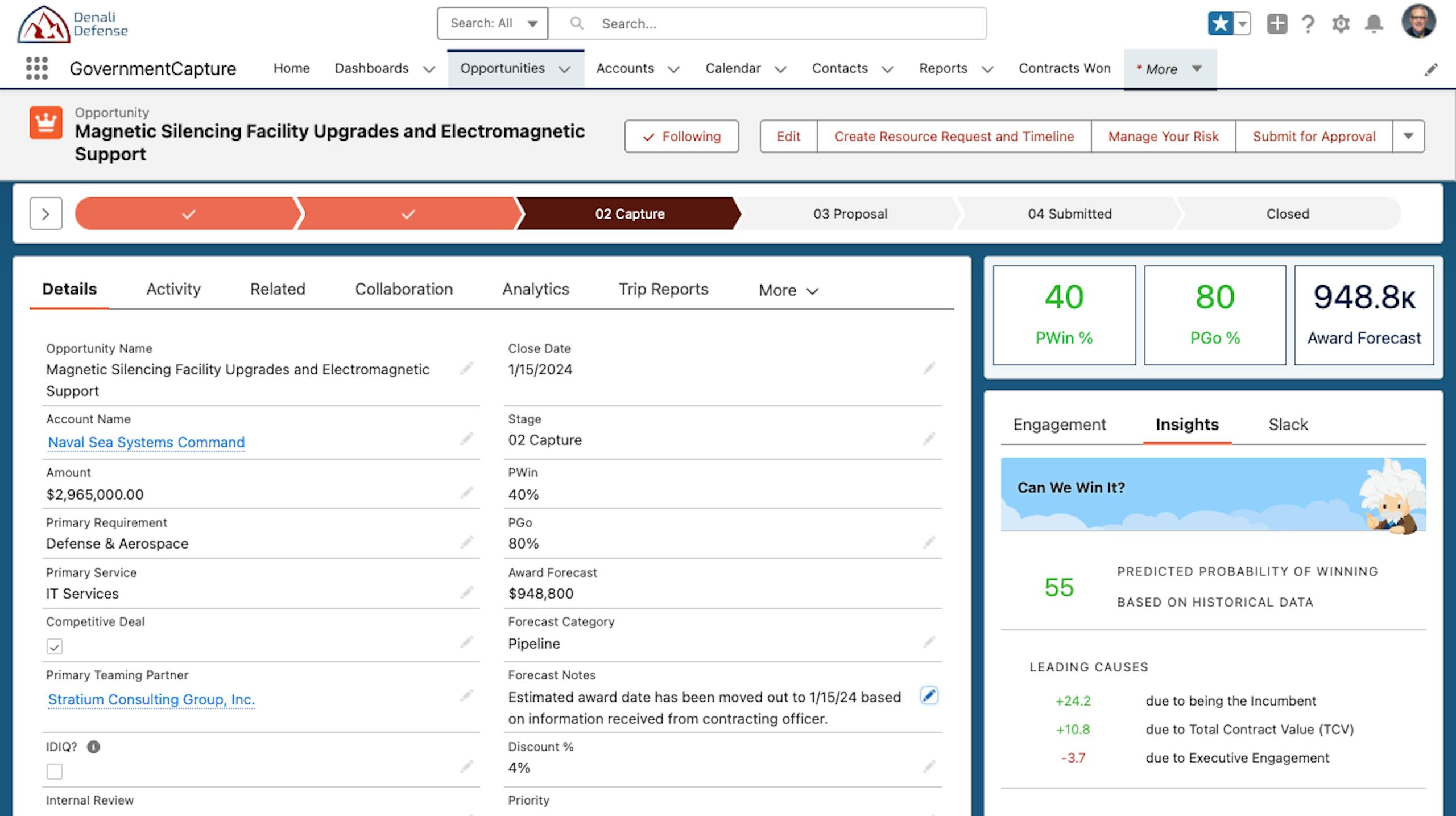
Get More Detail
At its core, each record is made up of the specific fields and data points that need to be tracked. In addition to key dates or milestones, information from intelligence sources like GovWin, BGOV, or SAM.gov can be captured to augment standard information on each record. Data from ERPs like Deltek Costpoint can also be integrated to track bid & proposal costs and measure burn down against budgets.

Analyze Data
The real power comes when you can start to use that data to make informed decisions. In this case, we are trying to figure out where we have had success historically with similar deals. This dashboard allows us to see that right from within the opportunity, to get the insights we need and learn why we may have won or lost previous opportunities.

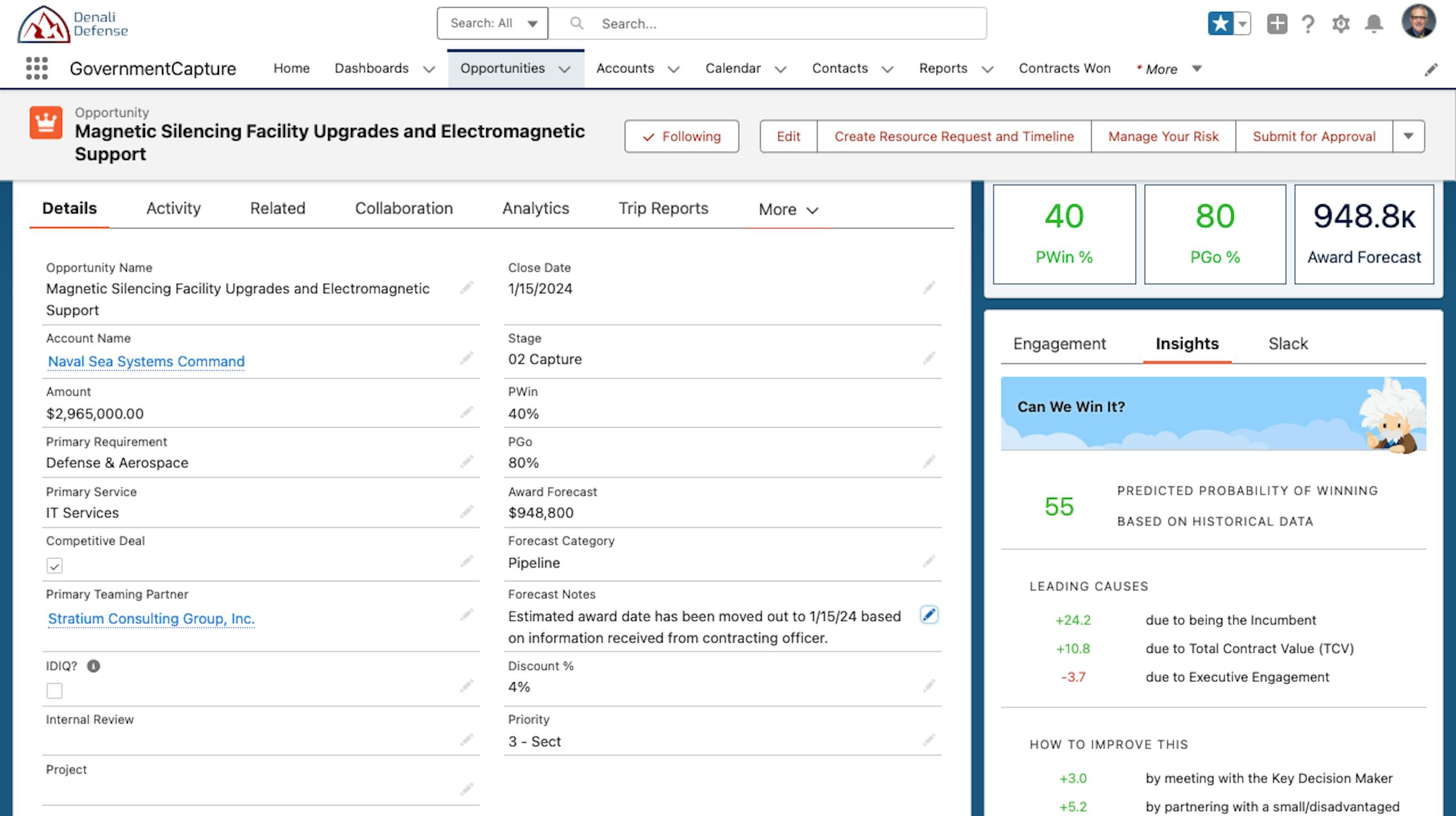
Generate Intelligent Insights
Einstein Discovery allows capture managers to take advantage of historical data accumulated in the system to make predictions about probability of winning the opportunity and how to improve the chances. Companies can configure calculations to determine potential award forecast and what influences predictions such as PWin and PGo.

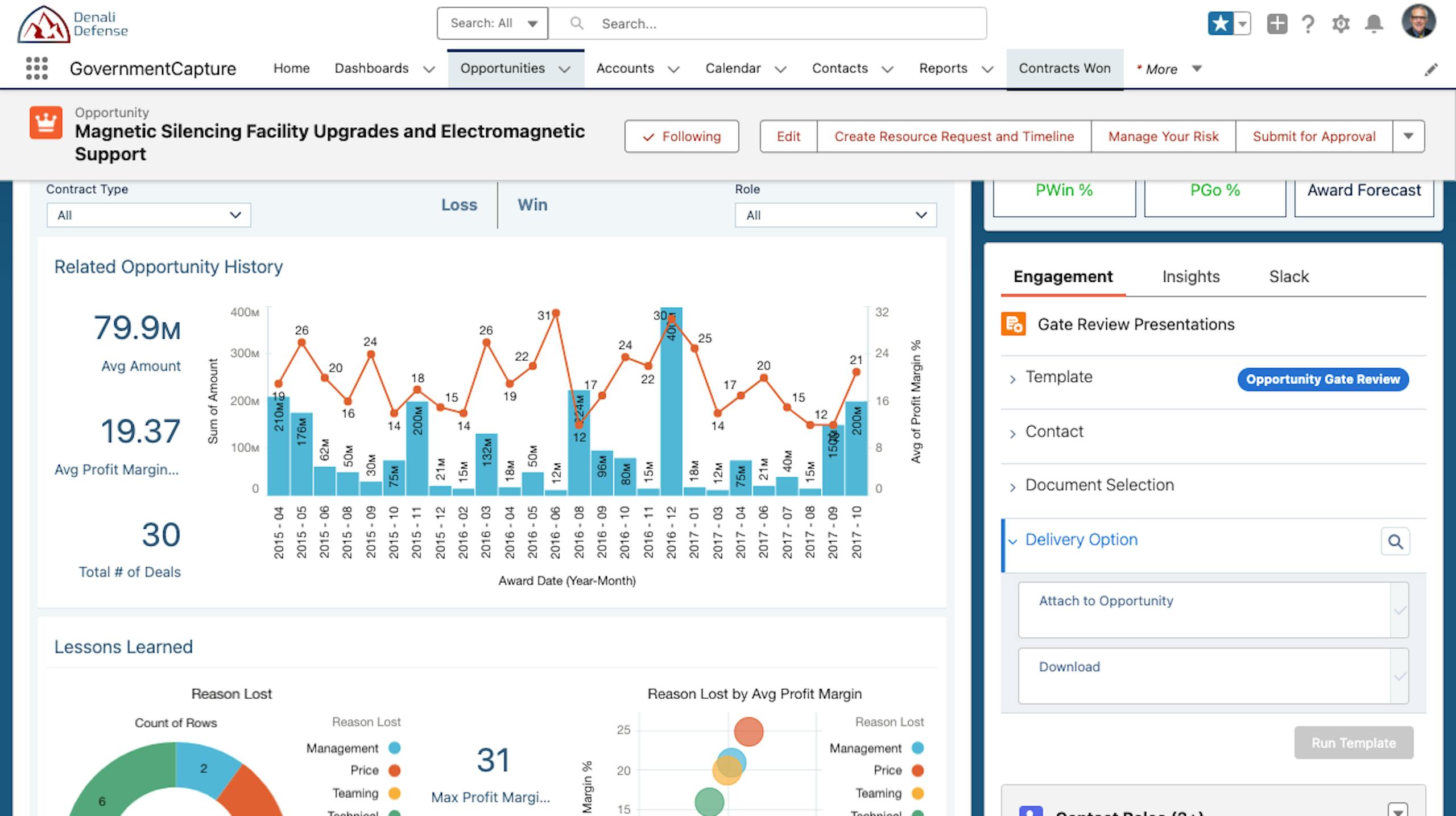
Save Time
By using an AppExchange partner like Nintex DocGen, we are able to grab the most recent data about this opportunity and combine it with your unique PowerPoint templates to automatically generate Gate Review documents. This saves a lot of valuable time in document creation, minimizes errors, and keeps documents as fresh as possible for the next review.

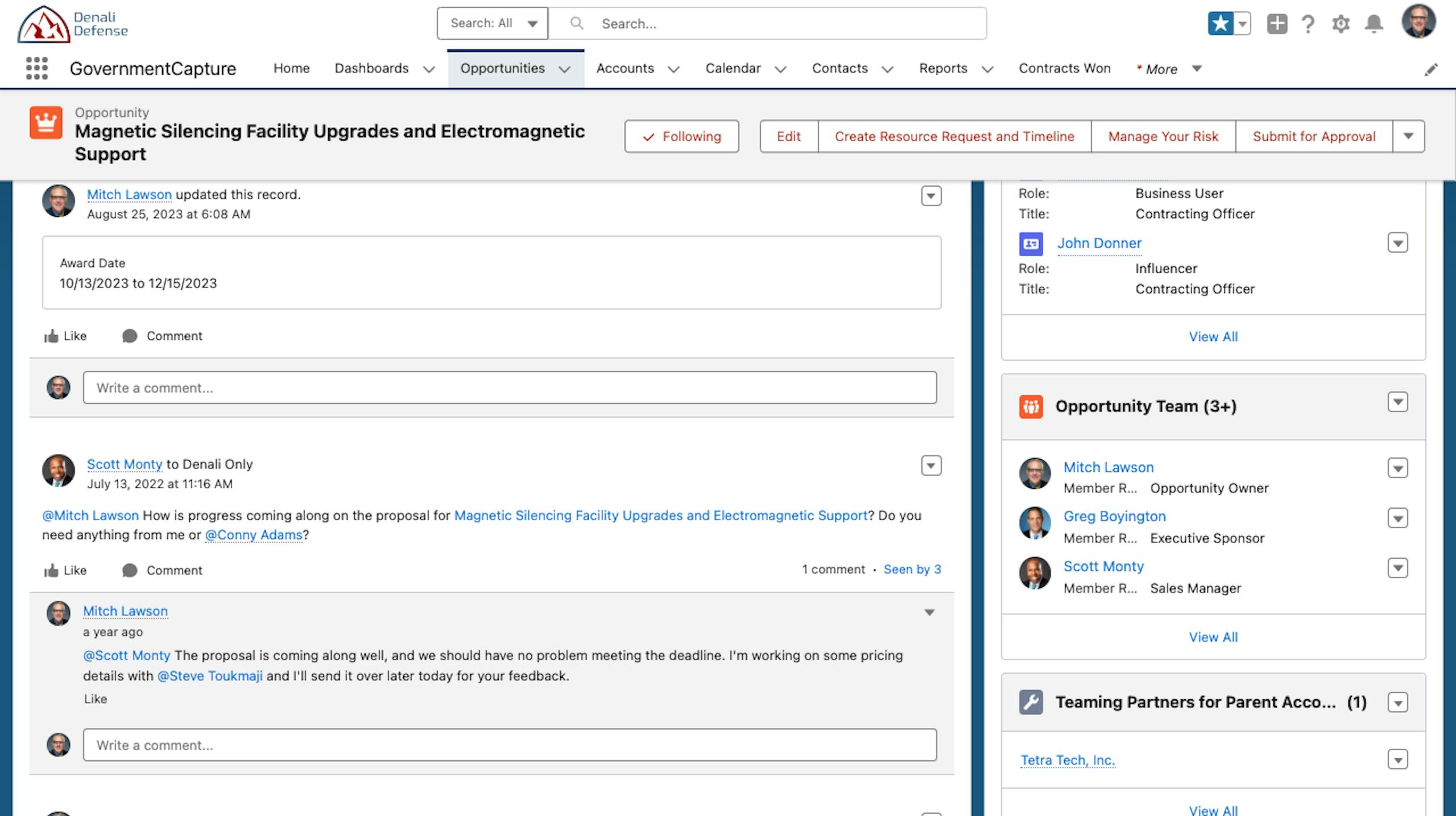
Collaborate with Ease
Salesforce provides for collaboration on any record, such as an Account or Opportunity. Files can be shared, updates can be tracked, and conversations can happen in the context of the record. This creates a powerful living history of the record so that new employees can easily access the background they need and quickly come up to speed.

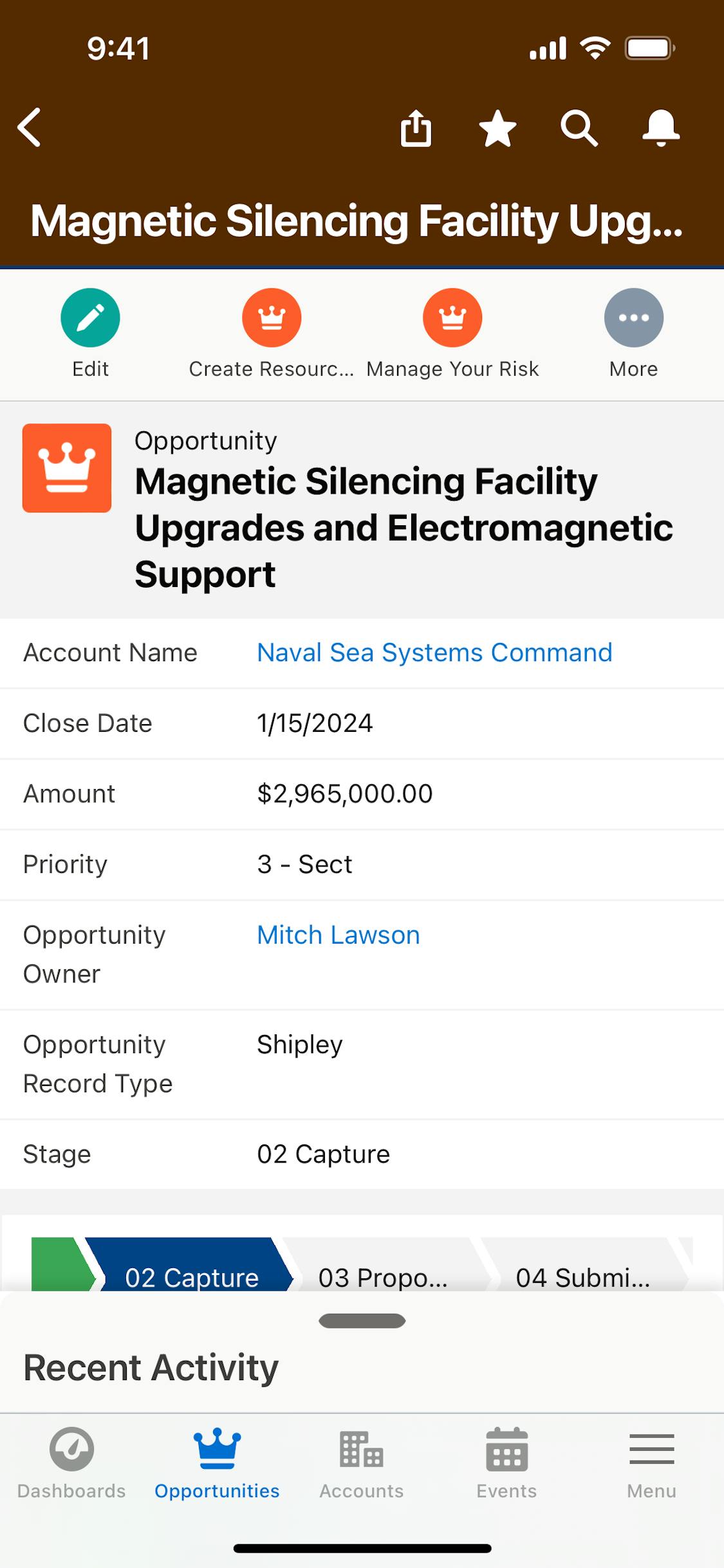
Provide Mobility
Just about everything you do on your laptops in Salesforce can be done from your mobile device as well. This is great for Capture Managers who need to stay up to date on an opportunity as they are out in the field or meeting with a client. Capture team members can easily log their calls or meetings, make updates, or ask for deal support, directly from their phone.

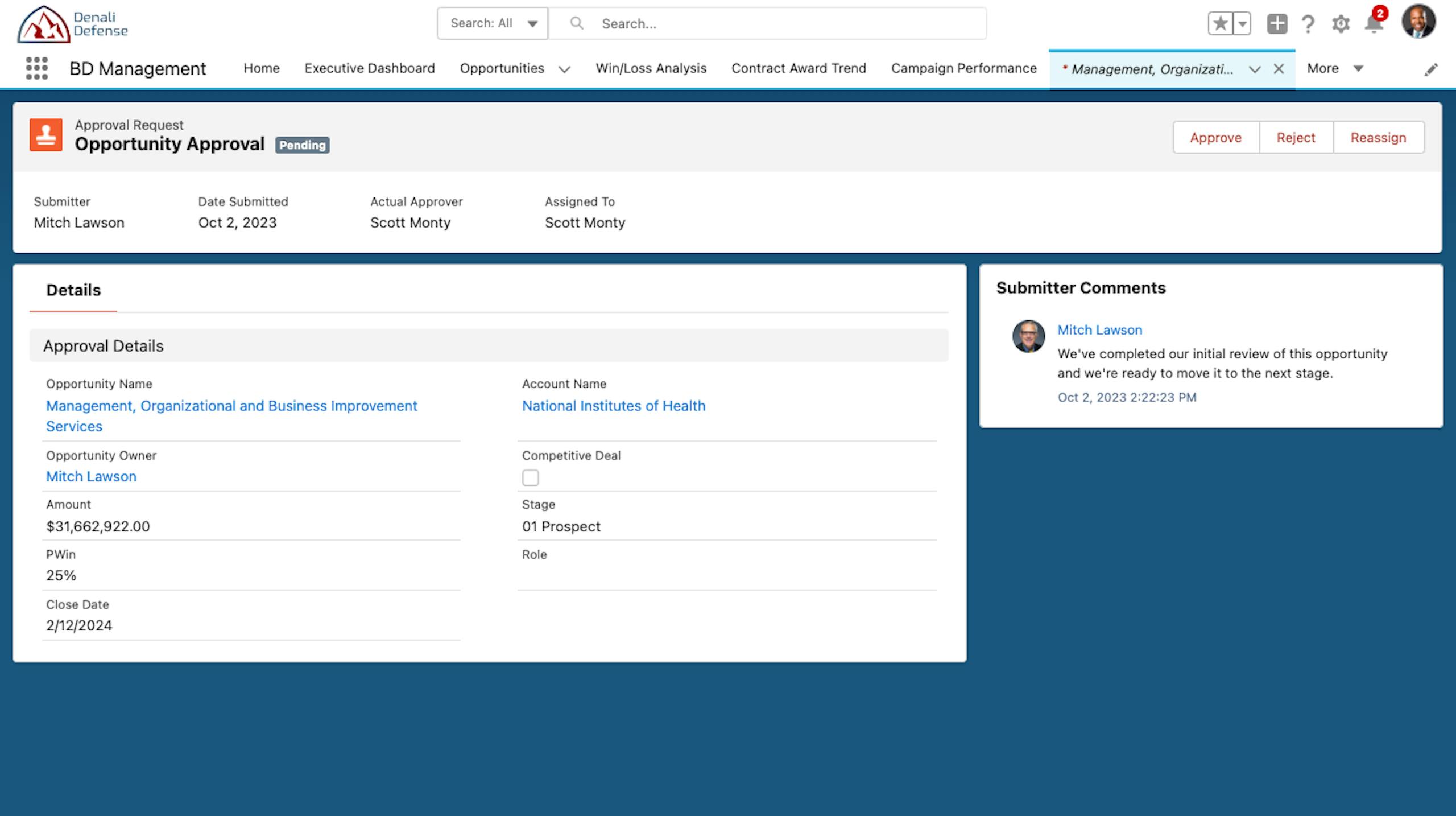
Submit for Approval
Easily build configurable approval processes to ensure opportunities are reviewed before submitting and moving to the next stage. The approval history is automatically captured, including names, dates, time, and approval or rejection notes. Approvals can also be done on the mobile device or via email.

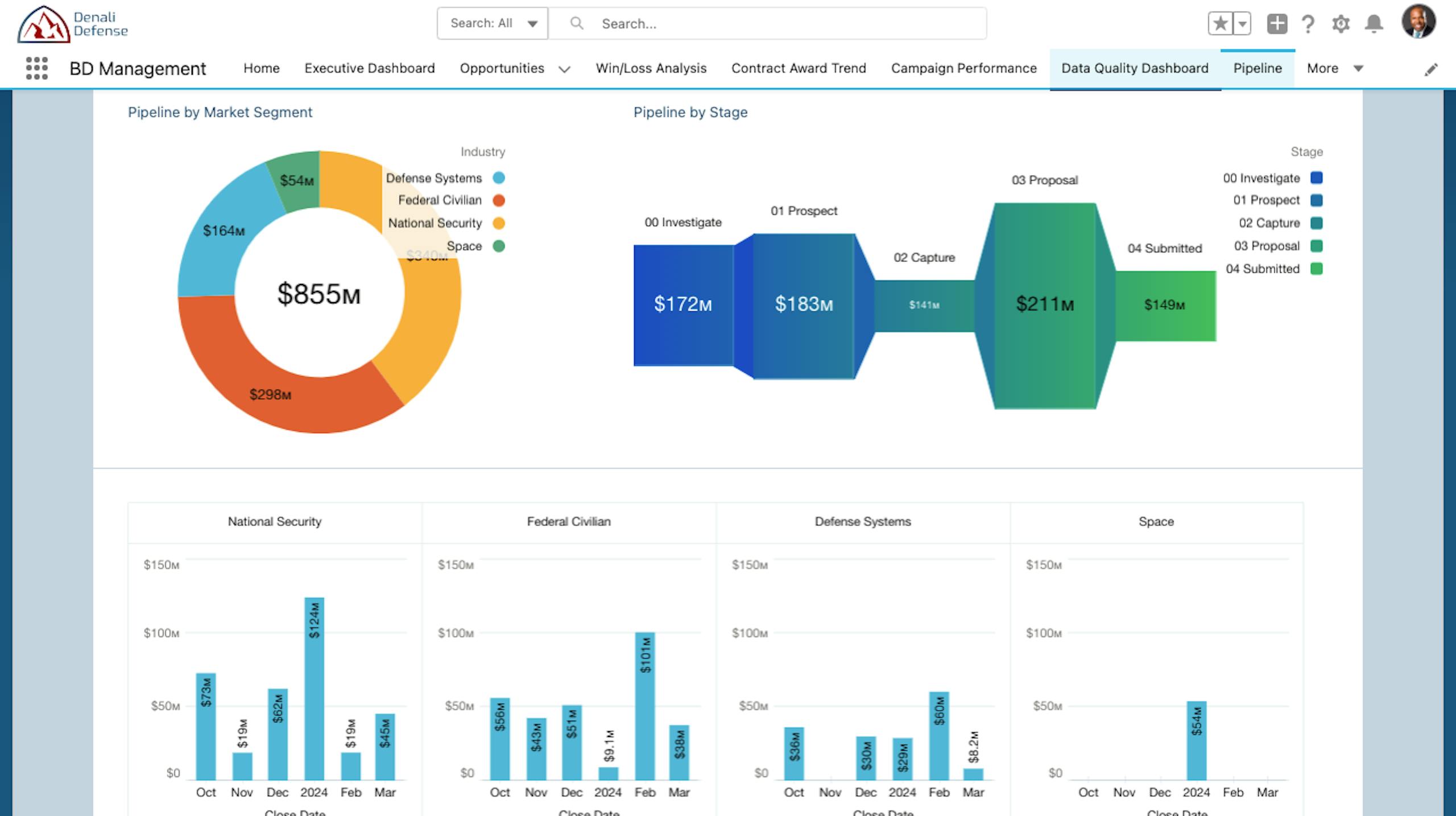
Run the Business Intelligently
As you leverage Sales Cloud for Capture Management and Business Development, the solution is tracking changes to generate an overall picture of your pipeline of pursuits and opportunities. You can see where your pipeline began, what moved in or out, and where the pipeline ended in a given time period.






