1

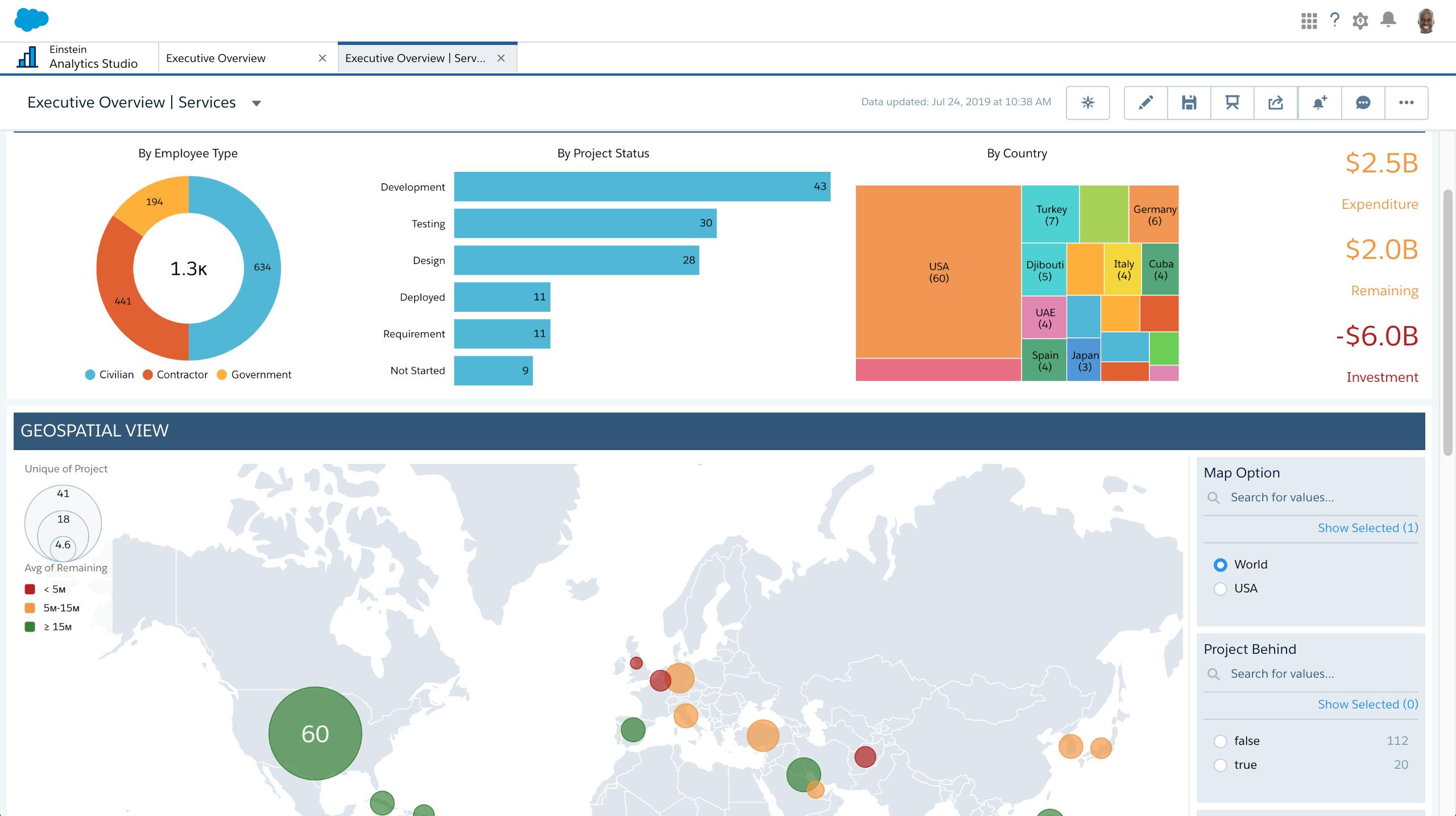
Dive into Analytics
Executives can utilise Einstein Analytics to get a holistic view of programs and projects across the organisation. They can drill in to budget, timelines, project status, and more to spot trends and streamline processes.

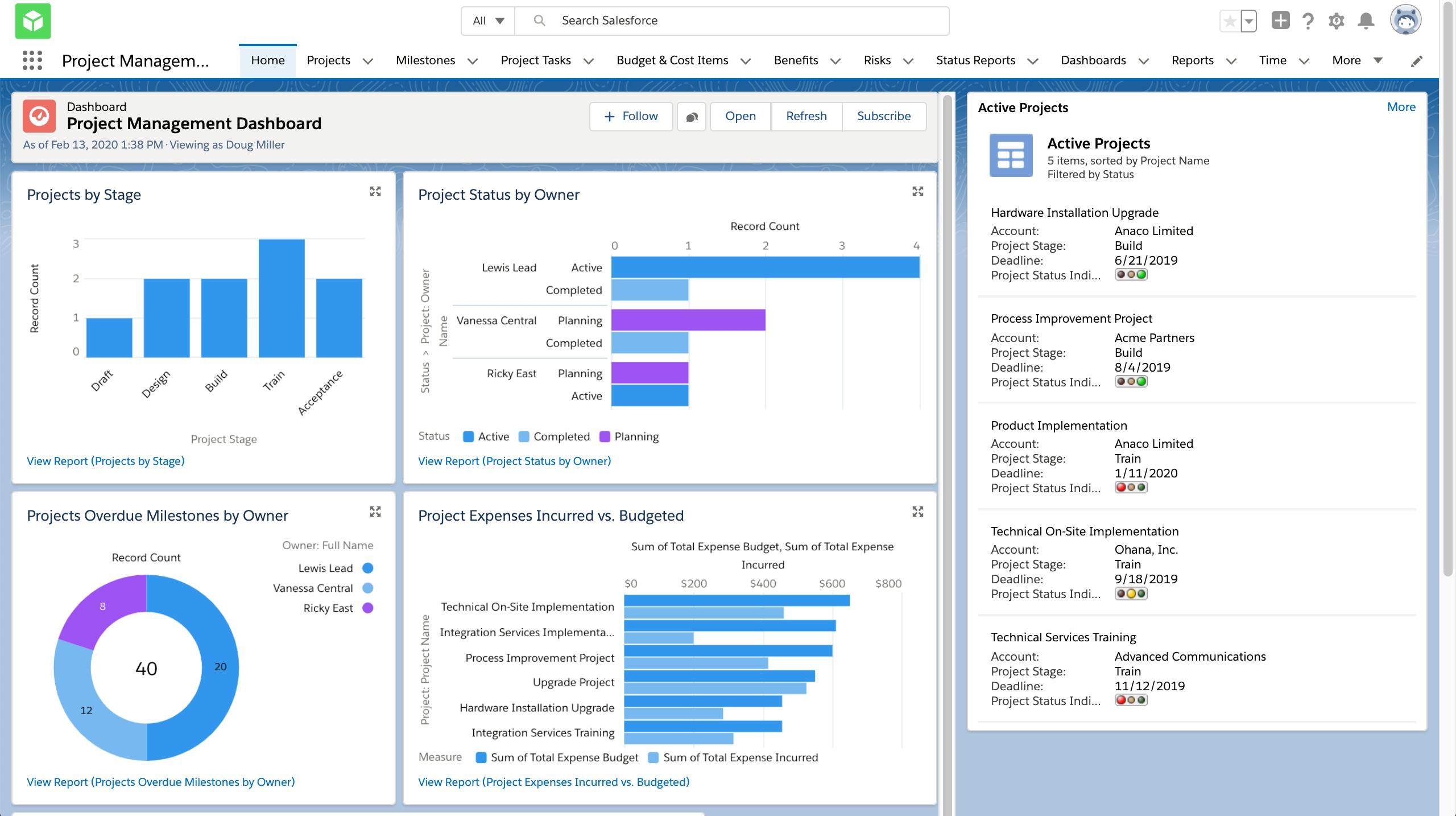
Empower Employees
States, Federal agencies, and Defence agencies are all leveraging Salesforce solutions to manage projects from end-to-end. Many App Exchange apps offer project management solutions such as Milestones PM+, Cloud Coach, Task Ray and more.
Empower every employee, from project leads to executives, to track progress, maintain accountability, and ensure alignment to mission objectives. Project Managers can start their day by leveraging dashboards to view multiple projects by stage, in map view, by milestones, and more to ensure their projects are being done on time and on budget.

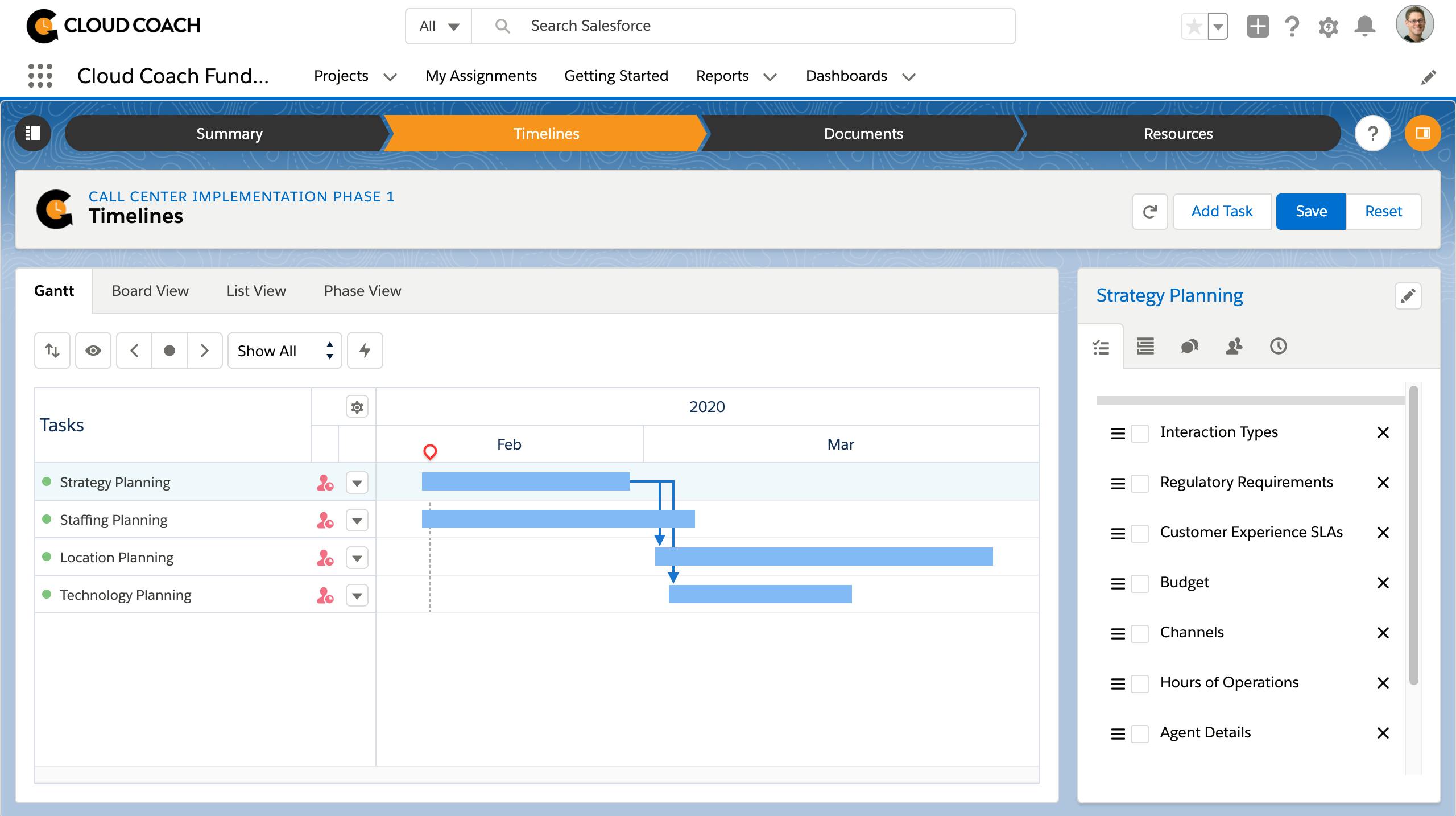
Stay Organised
The project manager can view their projects on a Gantt view, Board view, List View, or Phase View to get a detailed look at each of their projects in the view of their choice.

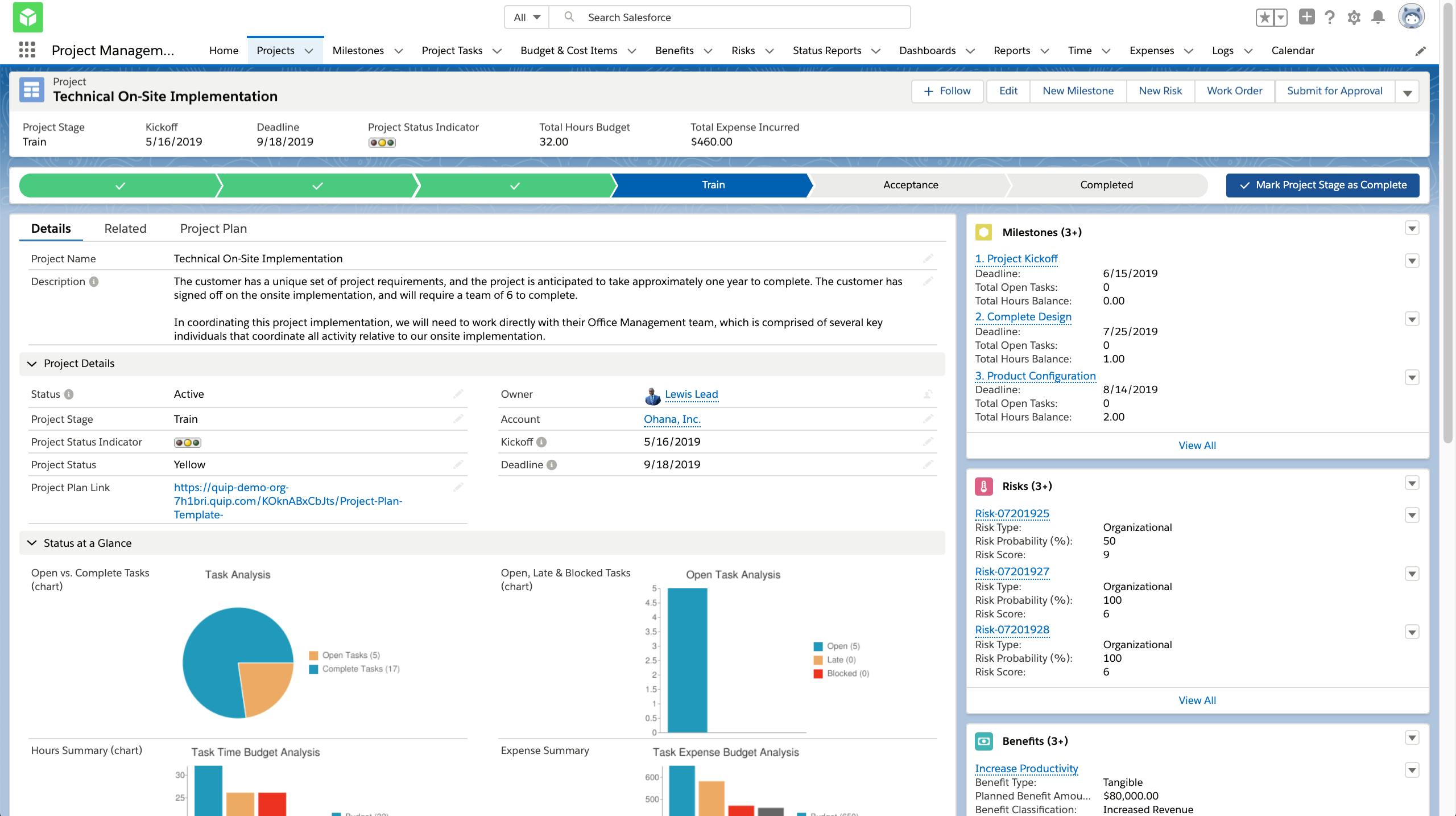
View Project Details
The project record gives an overview of the project. View the highlights bar to see key fields, visual status bar, tasks, key dates, and more. Easily customise the fields and choose your project management methodology to optimise your process.

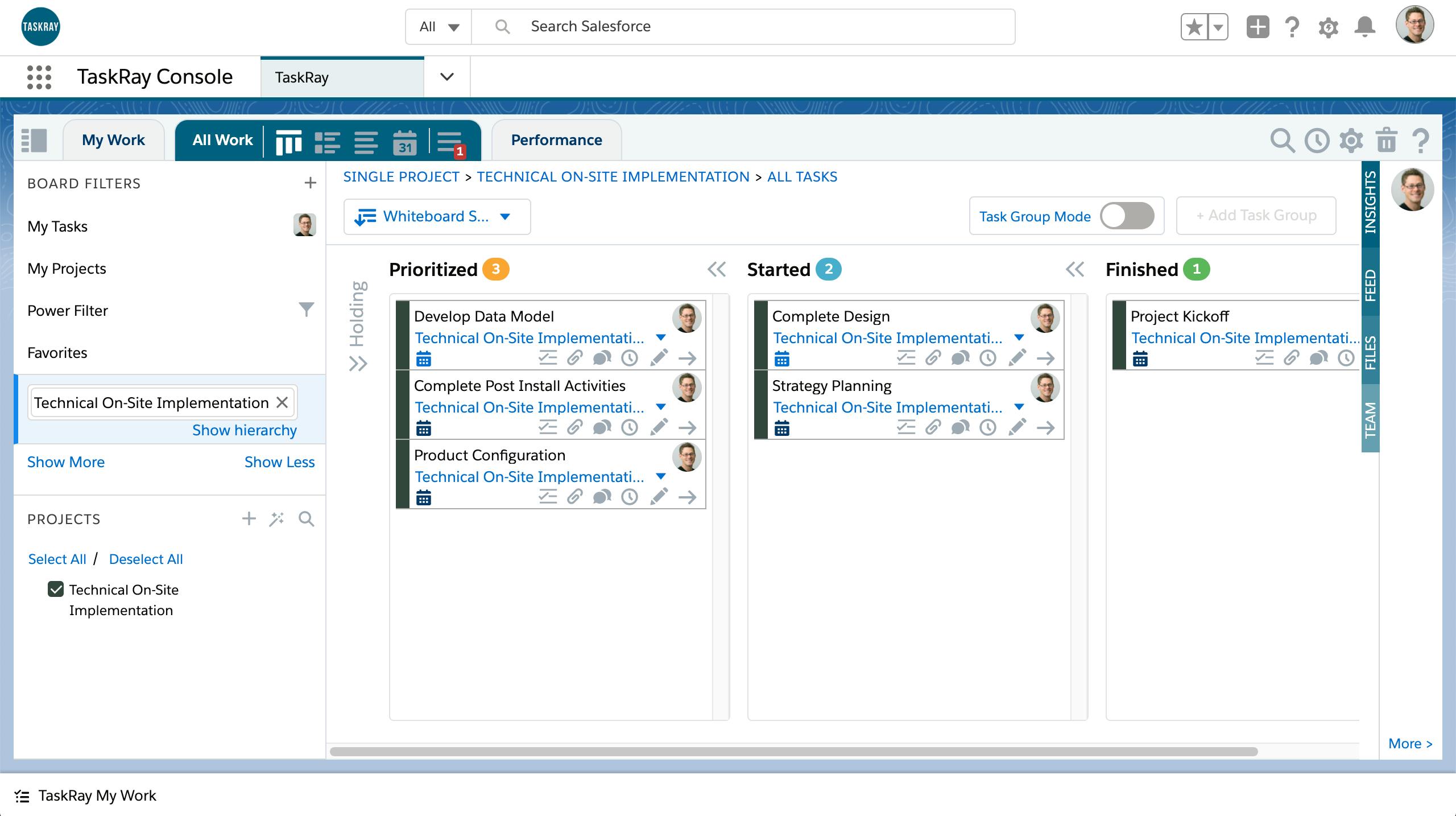
Quickly Progress Tasks
In the console, utilise the drag and drop Kanban board to easily move tasks from one status to the next.

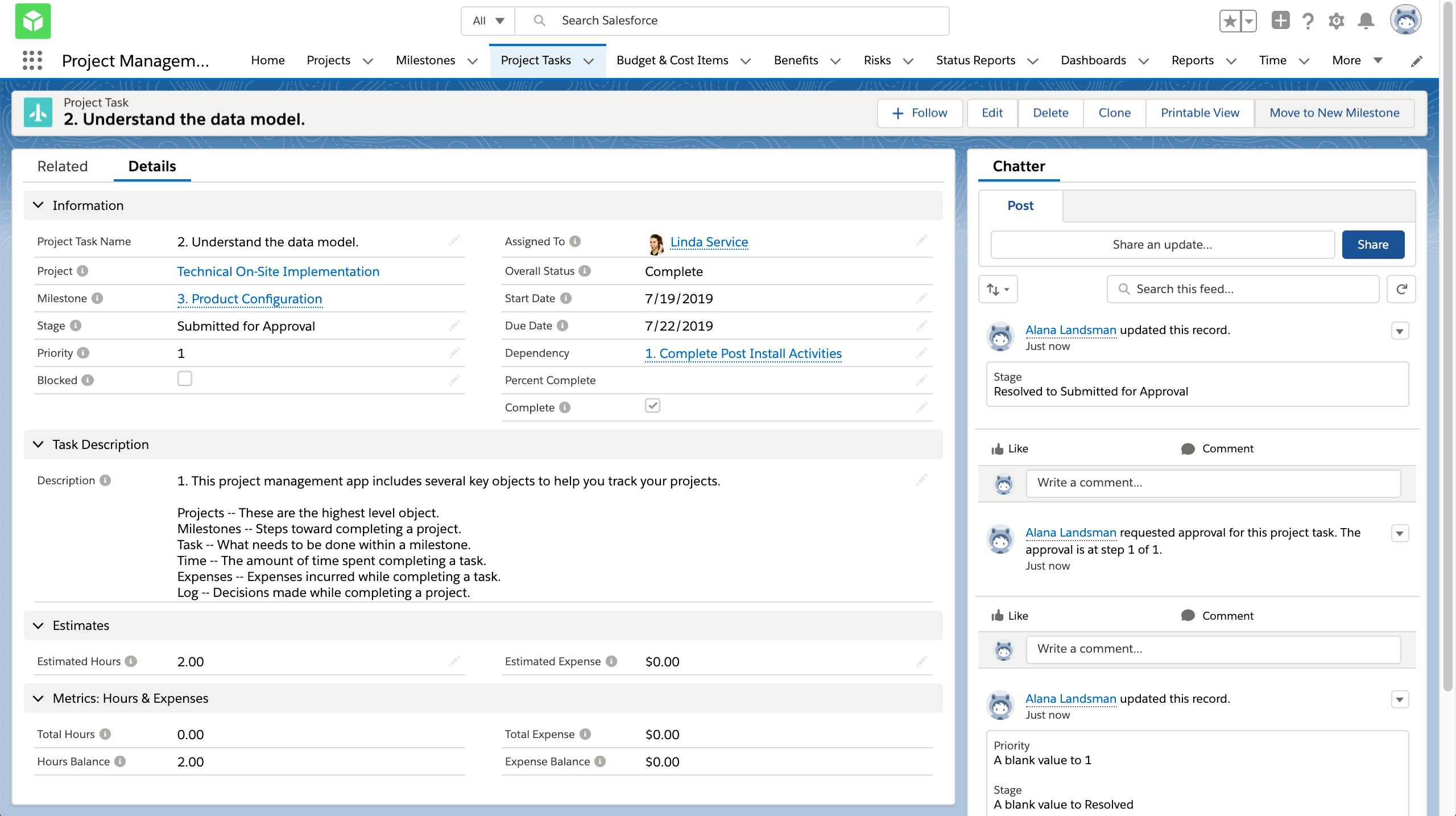
Complete Approval Processes
Drill in to project tasks to assign dependencies, task owner, and status. Enable approval processes to ensure that tasks are being reviewed to ensure completion.

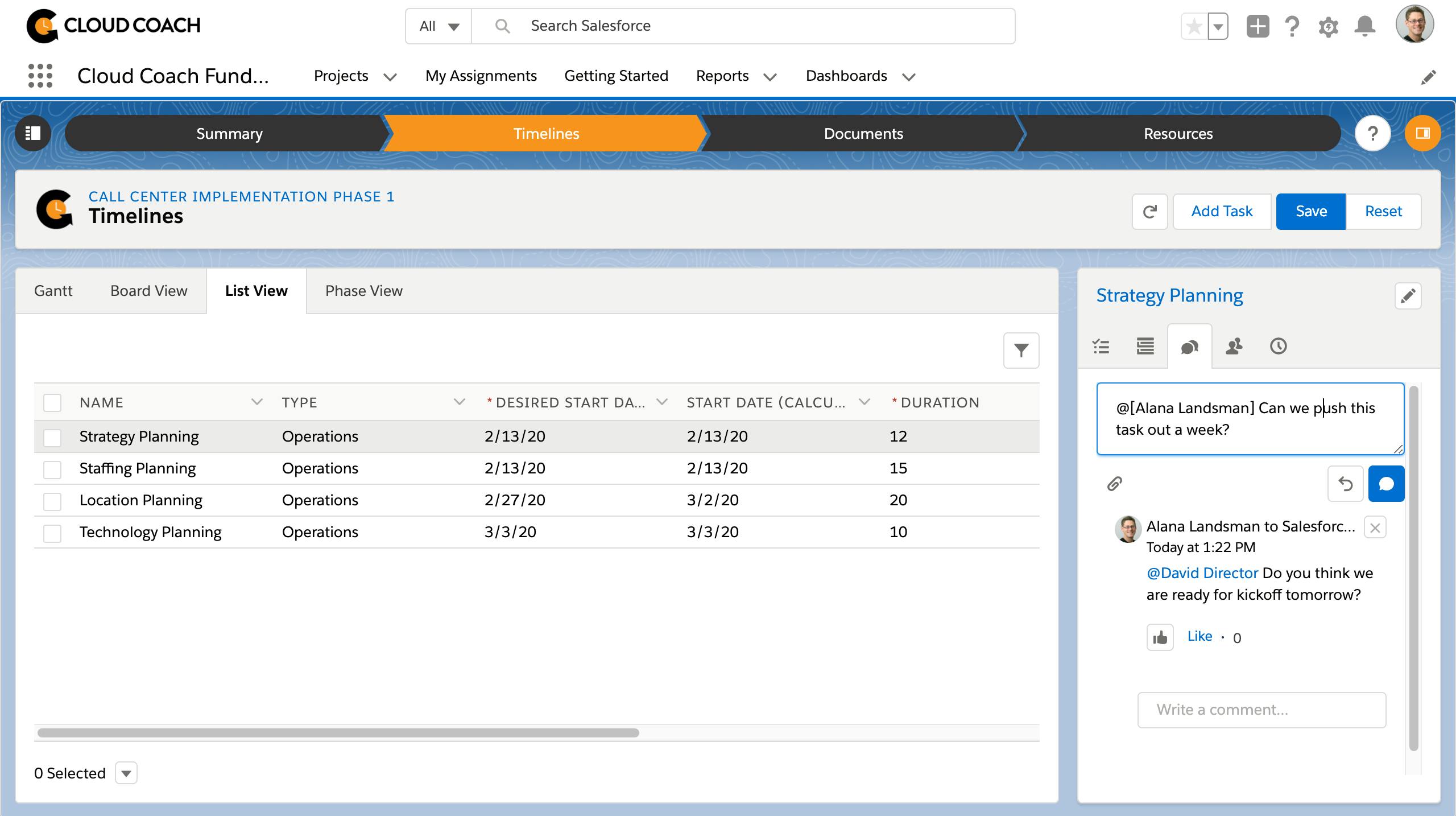
Collaborate with the Team
Project Managers can communicate with task owners and stakeholders with Chatter right on the task record - keeping all of the discussion and status updates in the system and off of email.

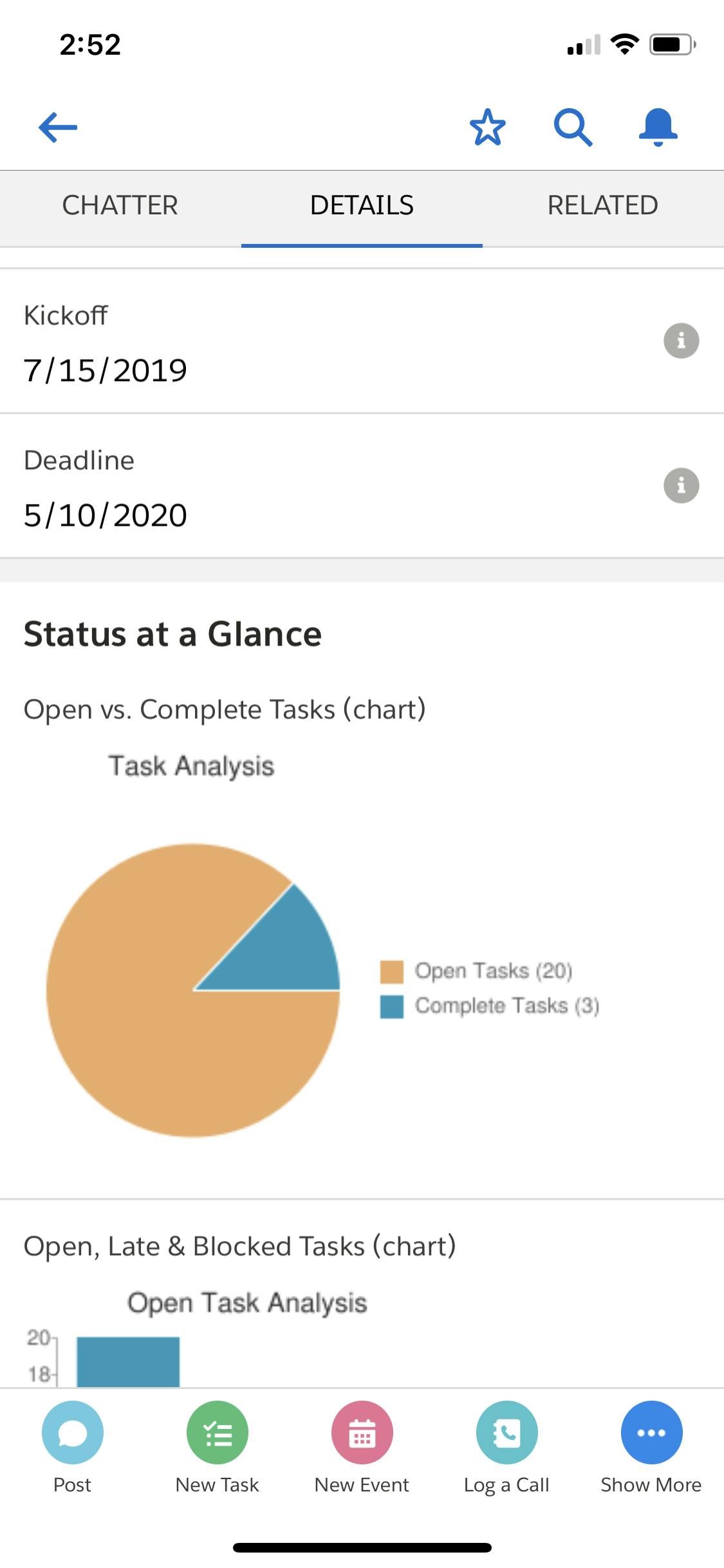
Mobile Project Management
Salesforce mobile enables managers to view everything on the go. Whether it is to approve tasks, look up key dates, utilise Chatter, or update notes.

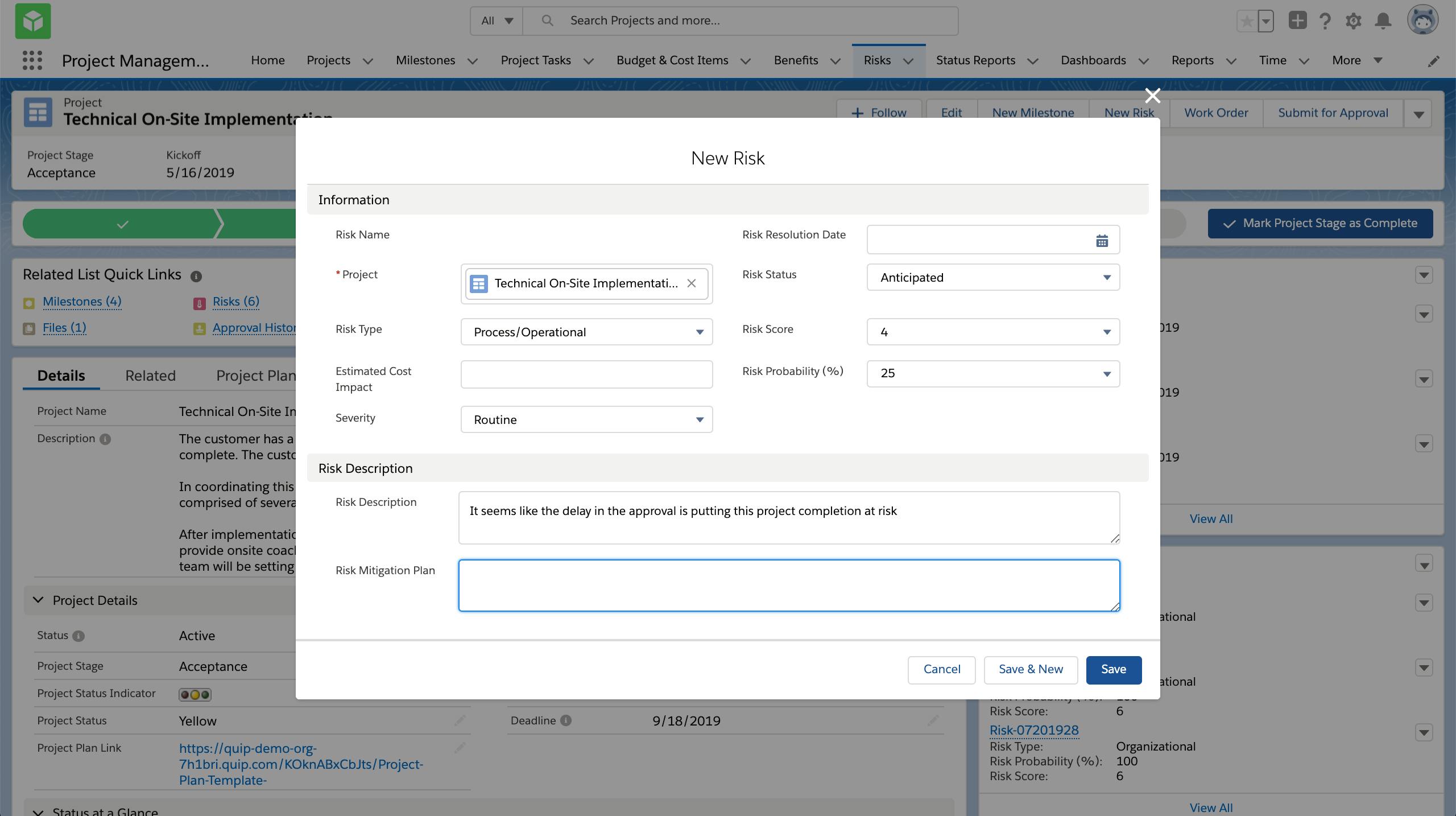
Track Progress Status
Capture risks to alert stakeholders of negative project impacts- giving key groups a 360 view of the project.

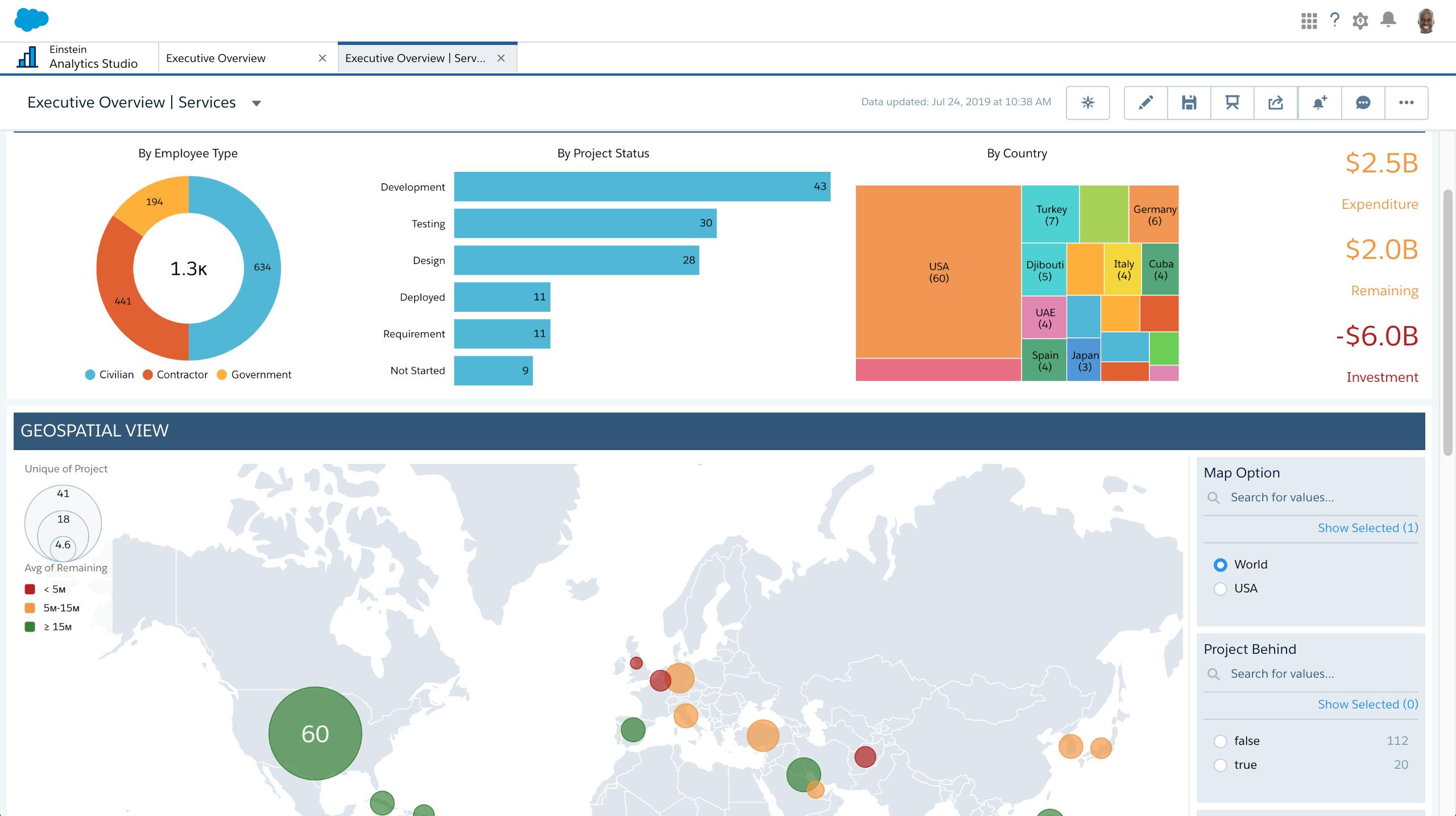
Dive into Analytics
Executives can utilise Einstein Analytics to get a holistic view of programs and projects across the organisation. They can drill in to budget, timelines, project status, and more to spot trends and streamline processes.

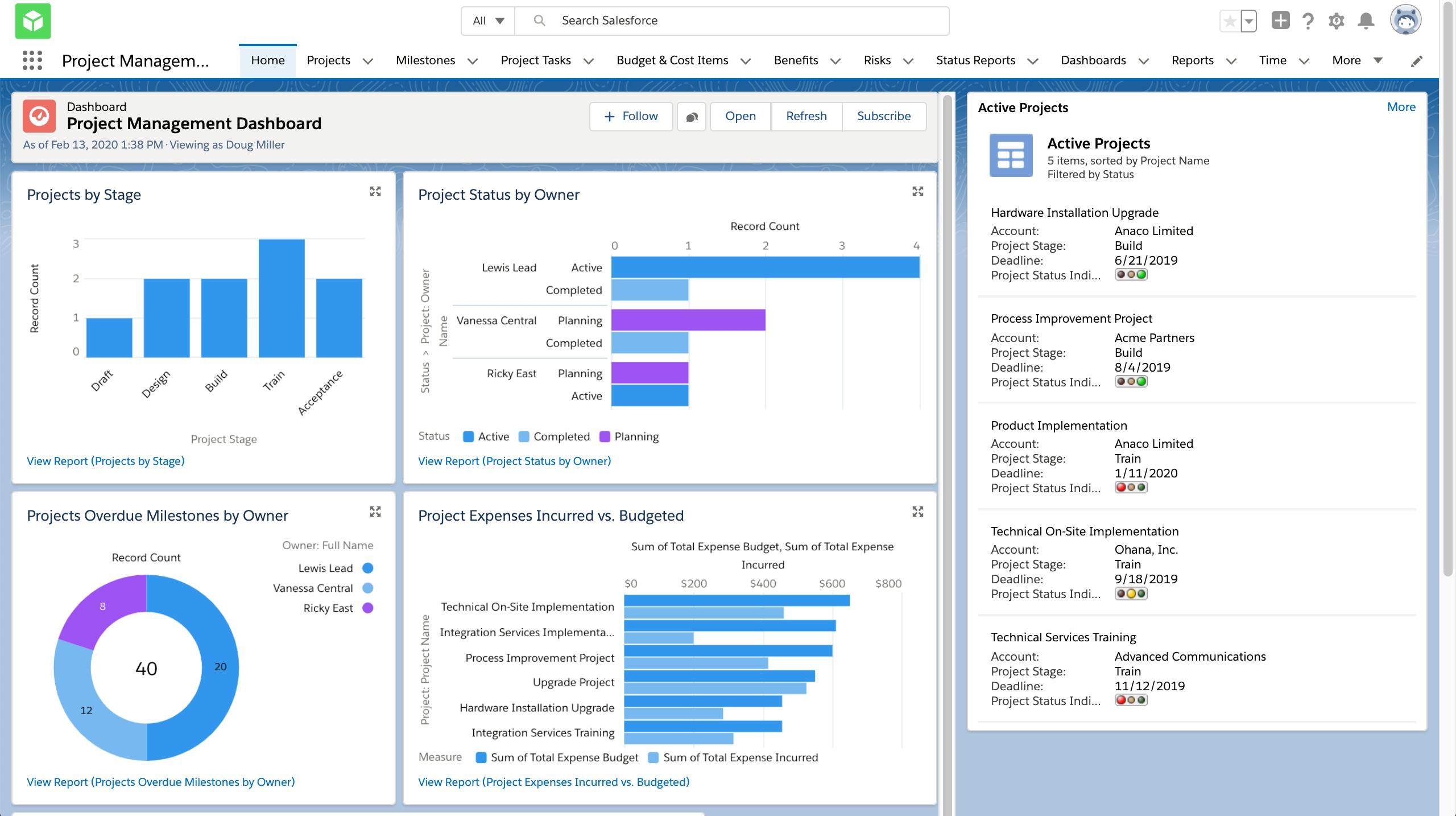
Empower Employees
States, Federal agencies, and Defence agencies are all leveraging Salesforce solutions to manage projects from end-to-end. Many App Exchange apps offer project management solutions such as Milestones PM+, Cloud Coach, Task Ray and more.
Empower every employee, from project leads to executives, to track progress, maintain accountability, and ensure alignment to mission objectives. Project Managers can start their day by leveraging dashboards to view multiple projects by stage, in map view, by milestones, and more to ensure their projects are being done on time and on budget.

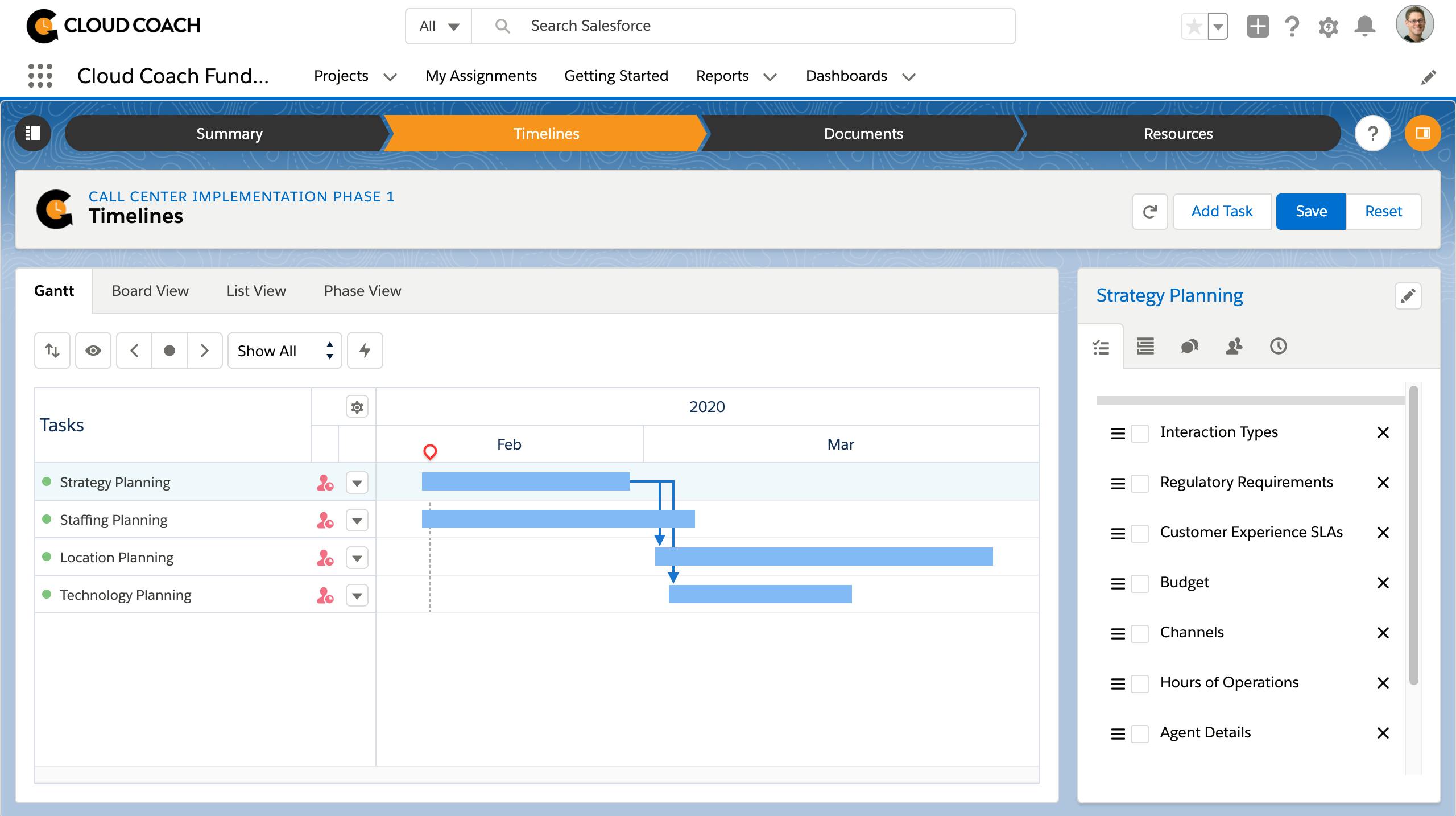
Stay Organised
The project manager can view their projects on a Gantt view, Board view, List View, or Phase View to get a detailed look at each of their projects in the view of their choice.

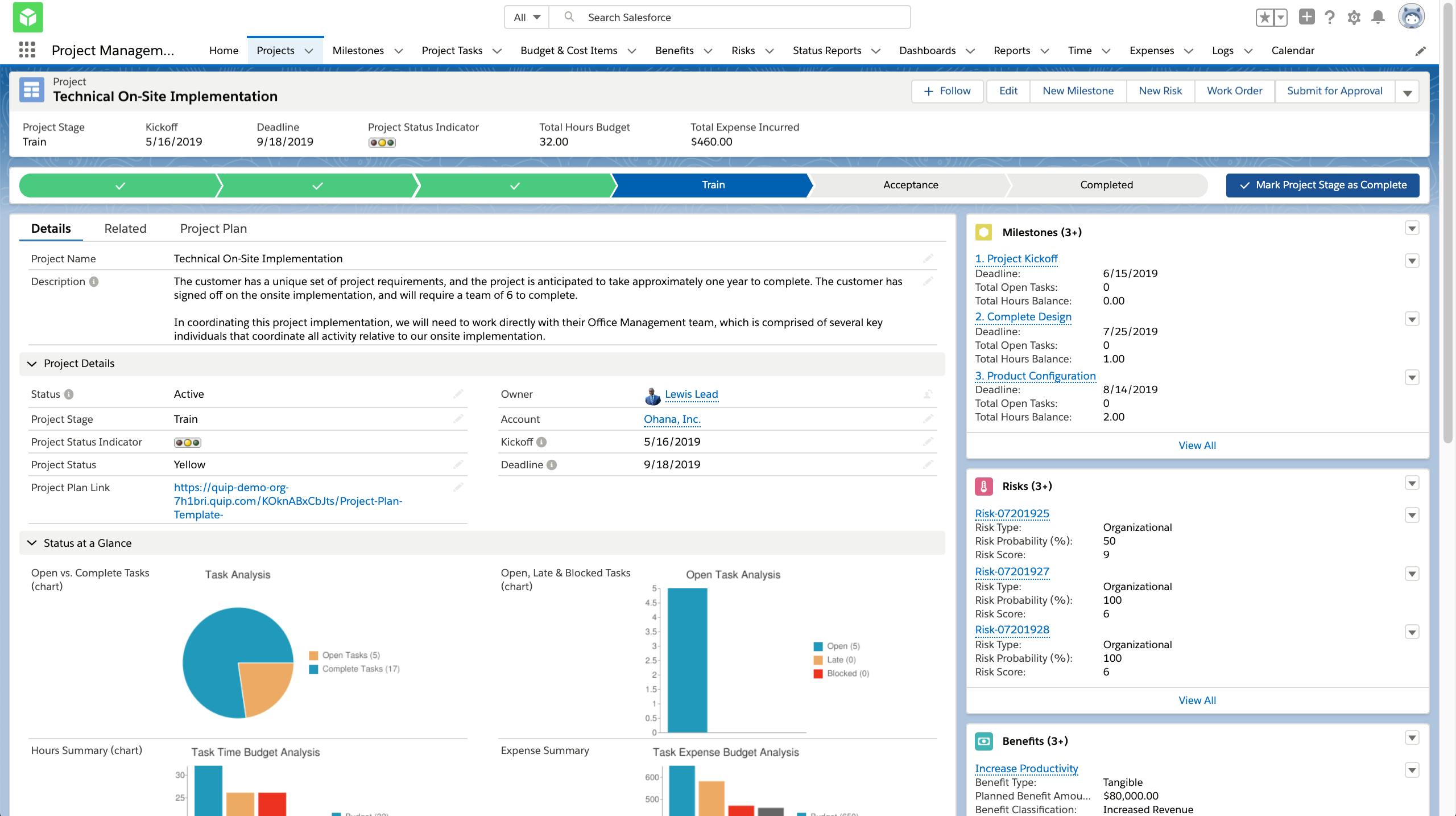
View Project Details
The project record gives an overview of the project. View the highlights bar to see key fields, visual status bar, tasks, key dates, and more. Easily customise the fields and choose your project management methodology to optimise your process.

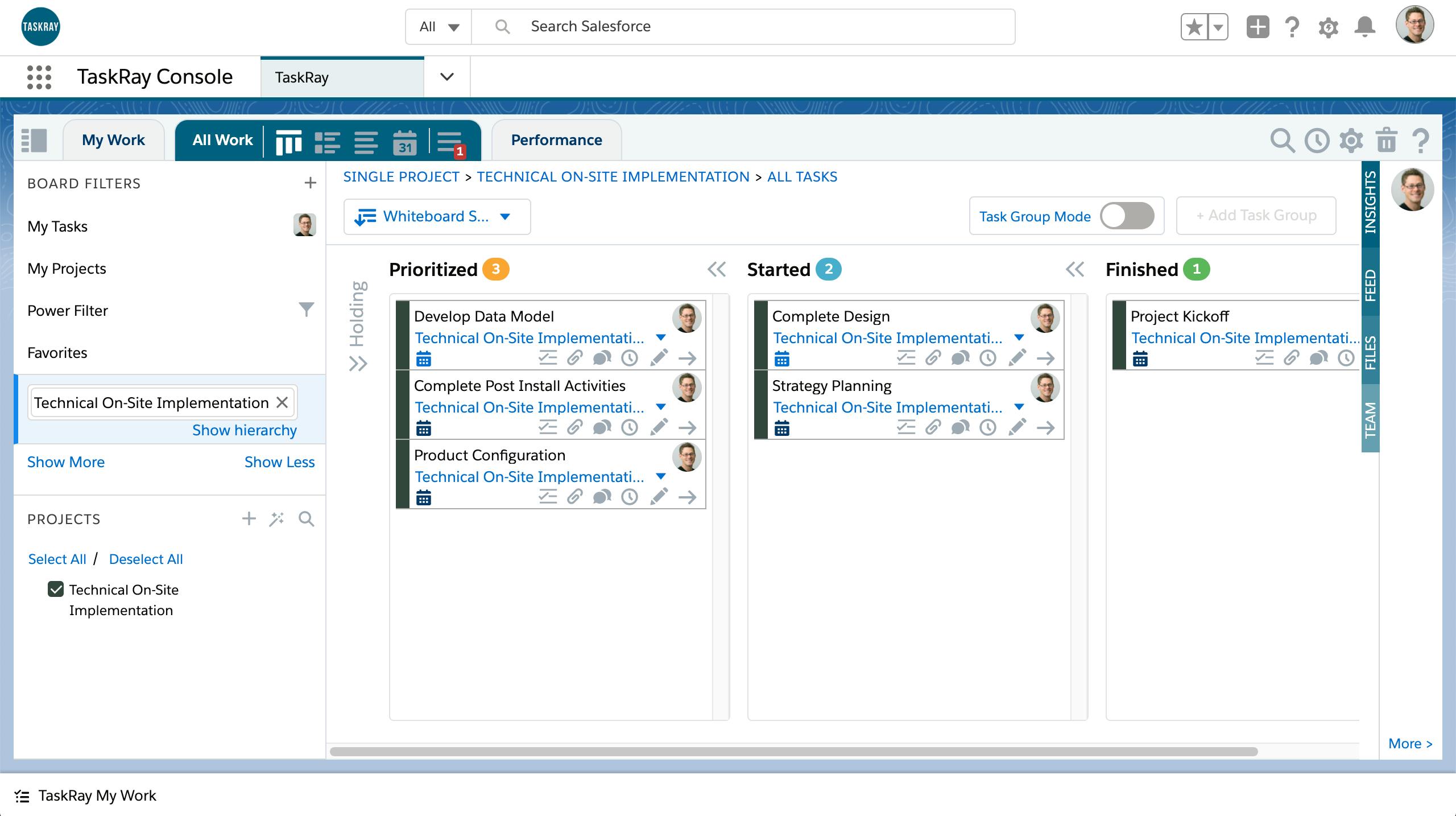
Quickly Progress Tasks
In the console, utilise the drag and drop Kanban board to easily move tasks from one status to the next.

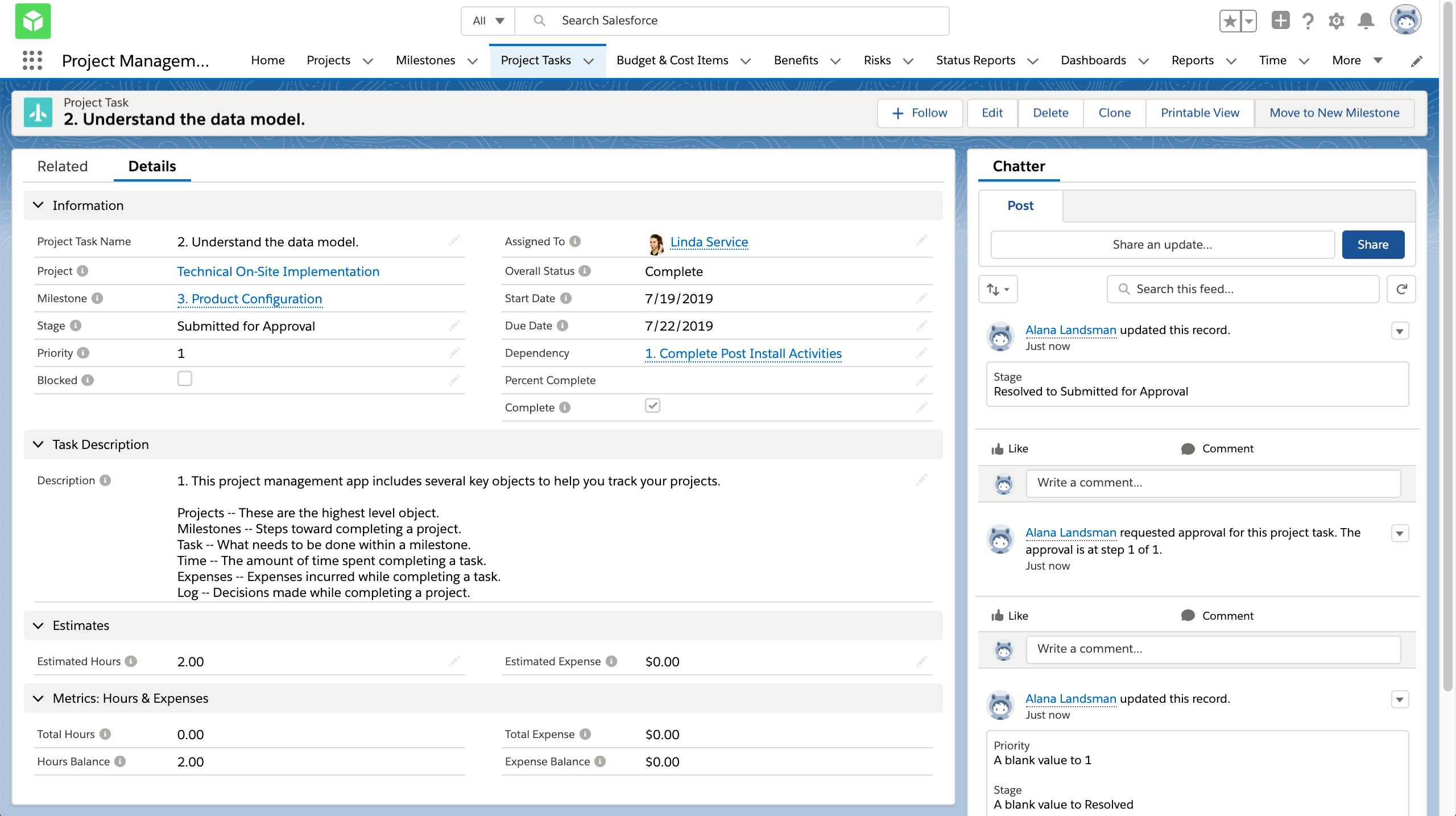
Complete Approval Processes
Drill in to project tasks to assign dependencies, task owner, and status. Enable approval processes to ensure that tasks are being reviewed to ensure completion.

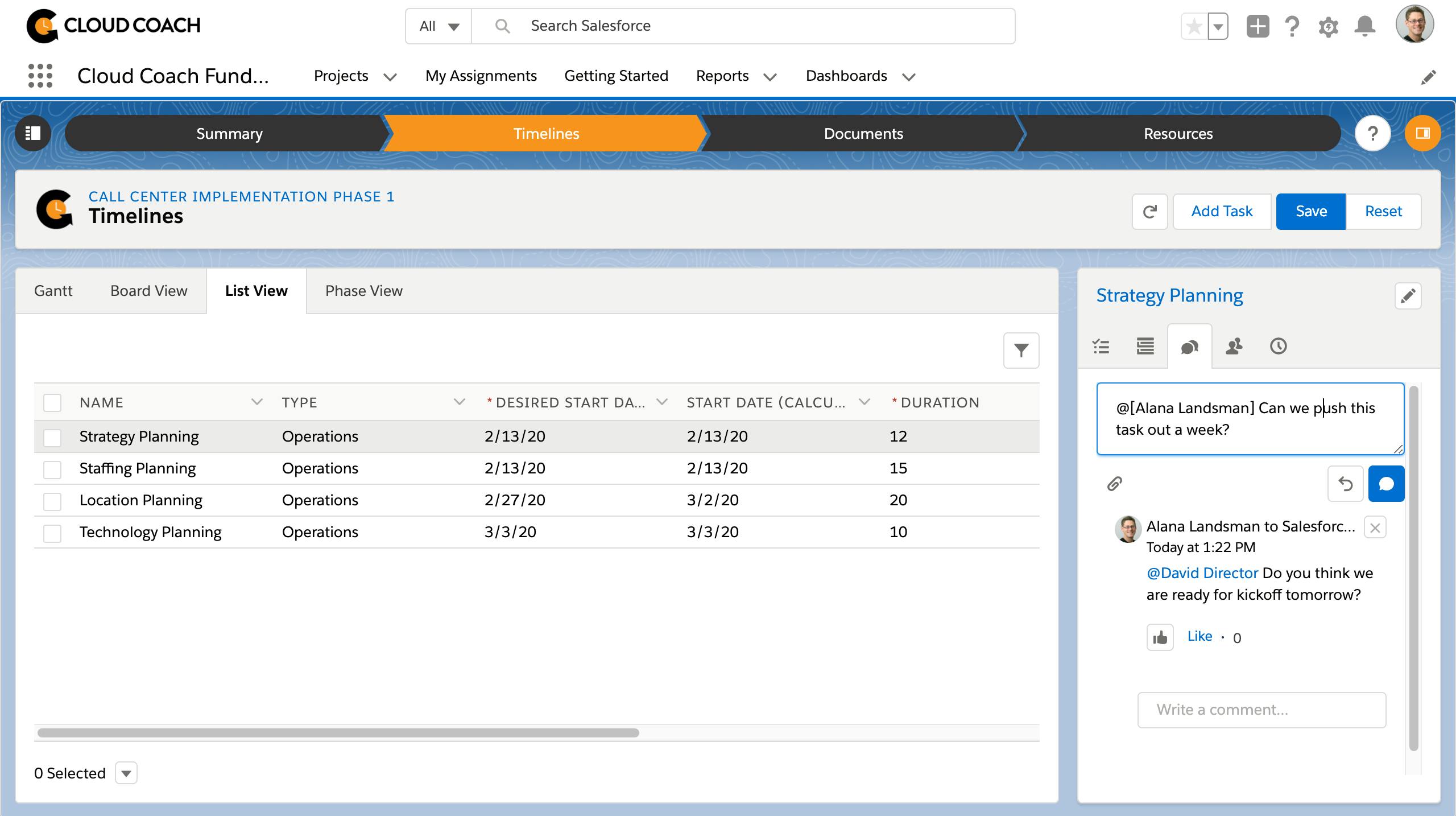
Collaborate with the Team
Project Managers can communicate with task owners and stakeholders with Chatter right on the task record - keeping all of the discussion and status updates in the system and off of email.

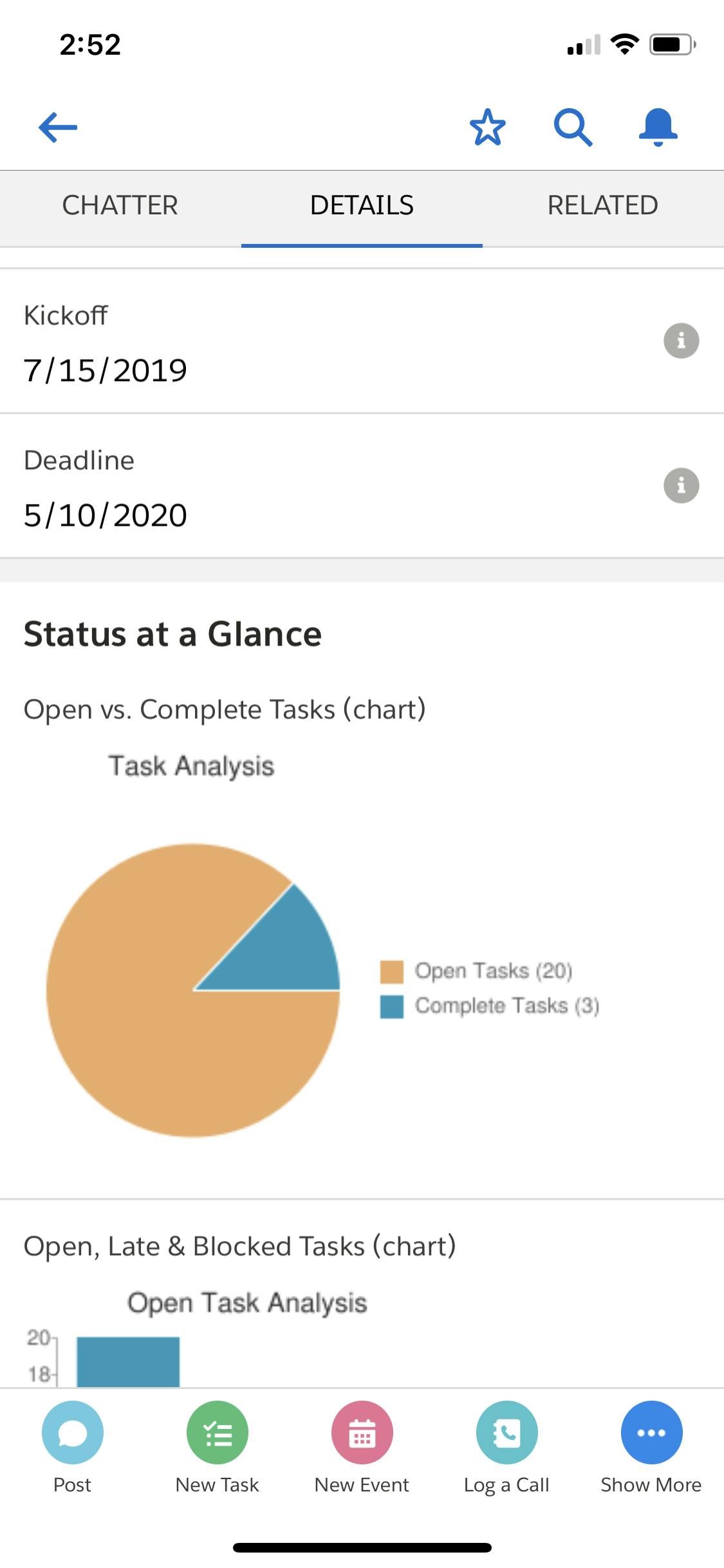
Mobile Project Management
Salesforce mobile enables managers to view everything on the go. Whether it is to approve tasks, look up key dates, utilise Chatter, or update notes.

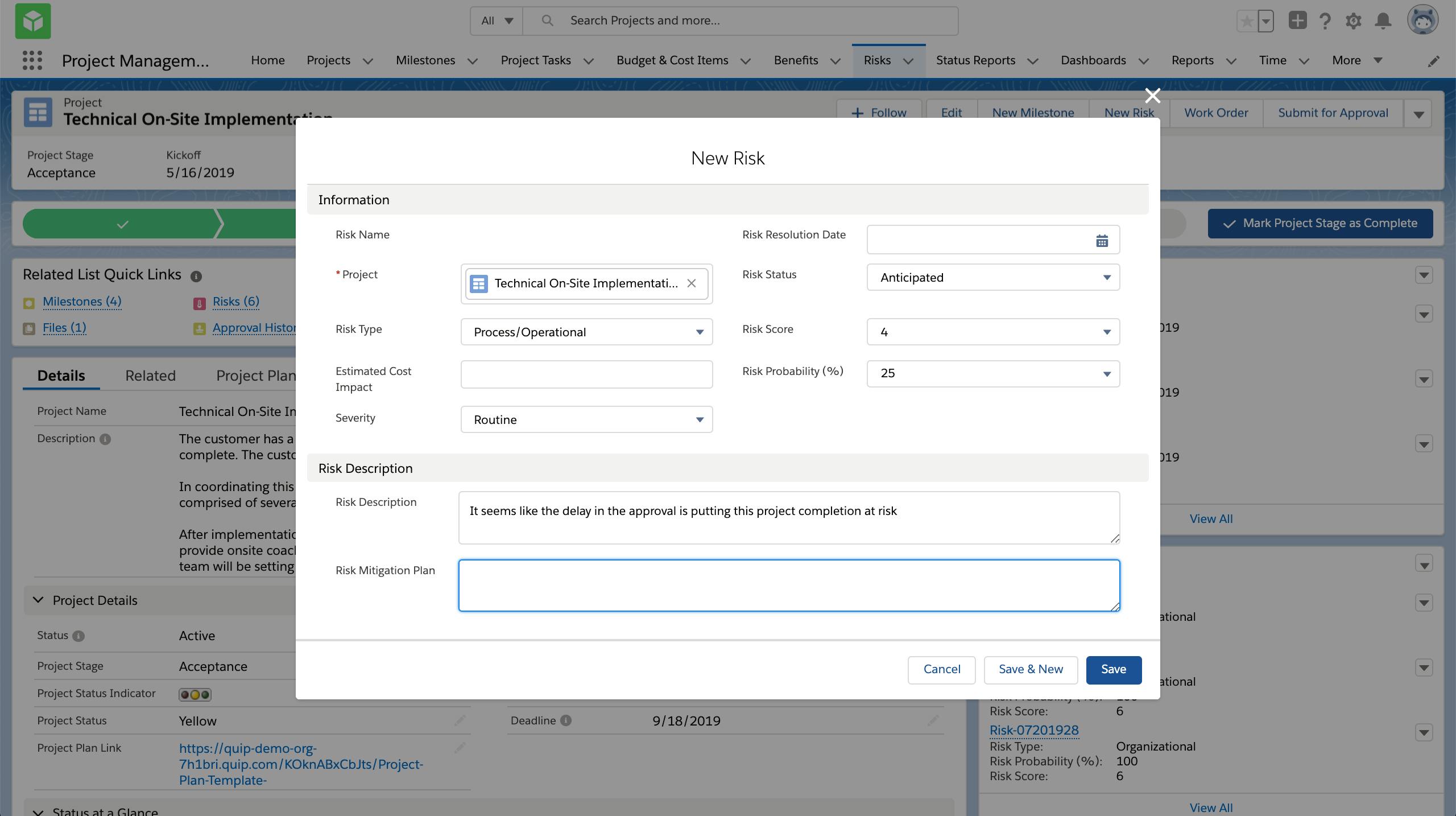
Track Progress Status
Capture risks to alert stakeholders of negative project impacts- giving key groups a 360 view of the project.

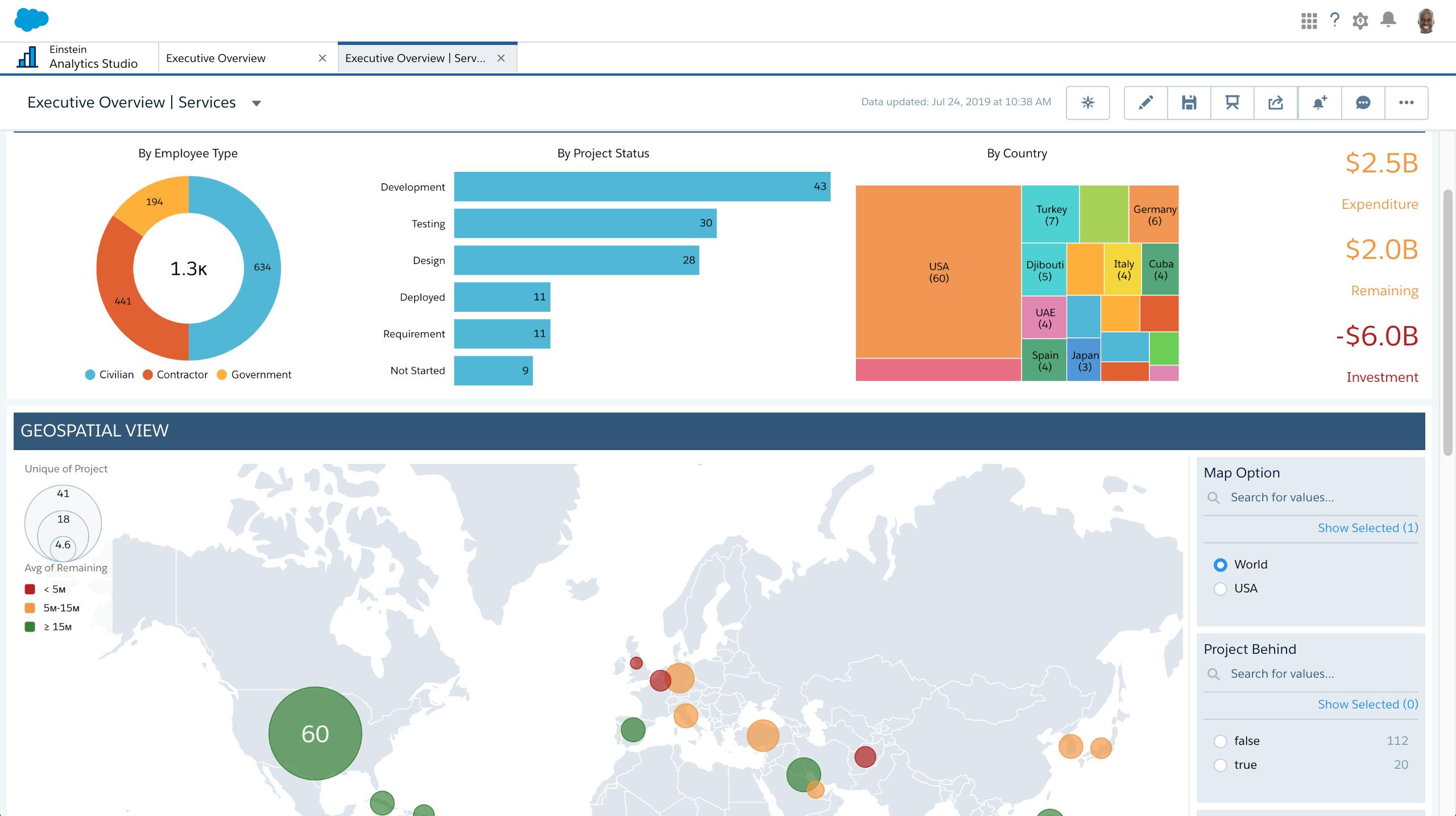
Dive into Analytics
Executives can utilise Einstein Analytics to get a holistic view of programs and projects across the organisation. They can drill in to budget, timelines, project status, and more to spot trends and streamline processes.






